In the last few years, the fitness and wellness industry leaders
have leveraged the opportunities to build long term relationship with
customers by having a digital presence. A digital presence helps to
complement the real life, in person classes and sessions and provide
more return on investment for your members.
Over the last
couple of years, we’ve watched businesses move online, and this ripple
effect was seen extensively in the fitness community.
Videos have continued to play a big role in helping the fitness and
wellness studios build an online presence to engage with their members
and the larger community. A video can be a perfect mix of engaging
visuals, on-beat audio, and text animations that grab the attention.
Videos make content easier to understand and help reach a more extensive
and diverse audience base, across geographies, unlike other content
forms.
The opportunity is enormous. There are now millions of
people trying to stay in shape from the comfort of their homes. If you
can adopt an engaging online video marketing strategy, you’ll be ahead
of the curve and benefit from having a clear competitive advantage.
Fitness and video are a powerful combination that has existed
since the late ‘70s. From VHS exercise tapes to YouTube videos, the
combination has proved to work wonders in the industry. Videos can be
used in multiple ways to market your fitness and wellness business.
Video production is getting more affordable by the day — you
can shoot your own HD or 4K video with just a smartphone. Though content
creation is more accessible, getting the desired outcome from the videos
can still seem daunting. Creating impactful and engaging videos needs
well thought-out design.
We developed this guide to help you
understand the building blocks of video design and the different types
of videos you can create to grow your business. And the best part - it’s
a lean process that you can follow on your own.
After
watching numerous videos from our customers and across top fitness and
wellness studios, we identified 4 common video types of videos you need
to look at.
In these Follow Along (Workout with me) videos, the instructor performs
a gym or a fitness routine with recommended breaks. The viewer can watch
and participate in the workout routine along with the instructor. The
video includes a timer that counts the duration of exercises and
breaks.
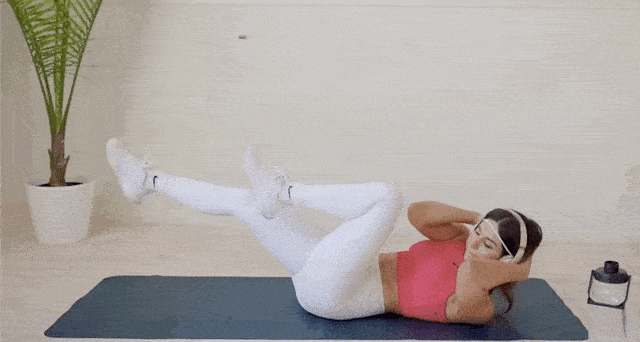
Here's a quick tutorial on how to add a countdown timer to
your workout video:
In Demonstration videos, the trainer guides the viewer on how to perform
a specific exercise/routine step-by-step. These videos can also
transition towards a 'Workout with me' video, but Demonstration videos
usually include a lot of time spent describing the correct exercise form
and common mistakes.
Promotional videos are created to promote the different services that
your fitness studio offers. These videos will include glimpses of what
the fitness studio offers and details for interested participants to
sign up. Promotional videos are also great if you have an event to
promote or a membership drive to spread far and wide.
Zoom and other similar online web conferencing tools offer an
interactive way to host online classes from your home or local fitness
studio. It's the next best thing to a live class.
If you
record your online classes, you can use these to create multiple shorter
video clips of the same recording and post these to stir up some
interest in your classes online.
Live classes are easy to set
up, and you don't need to pay for an elaborate equipment-heavy setup.
Live video classes are great to expand your clientele across
geographical barriers. These types of classes make it easier for people
to fit fitness into their daily routines from the comfort of their
homes.
Video creation is an act of creative expression. It cannot be produced
without thinking about the intent, audience, scope and context of the
video. The best videos make your fitness and wellness brand stand
out.
We believe it’s futile to pursue a cookie cutter
approach to creating videos. A cookie cutter approach to a function is
very beautifully encapsulated in the two definitions provided by
dictionary.com:
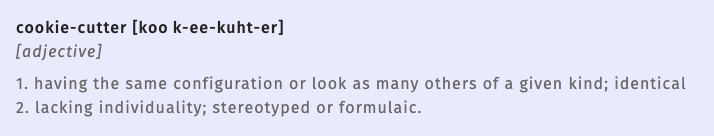
As a video creator, you have the opportunity and responsibility to
showcase a rich palette of perspectives and design videos that make an
impact while staying true to your individuality. Hope you are not
intimidated by the concept of video design. If you are, take a breath
and get comfortable 😃
We are going to walk you through all
the key components of video design that will be relevant to you as you
produce your fitness marketing videos. Let’s get started.
When distributing your videos on social media platforms, tailoring your
video to a platform’s video format specifications is mission critical.
The user interface of each social media platform is different and the
way viewers will engage with your video will depend on how well you
optimize for the native format.
YouTube prefers 16:9
(landscape) and Facebook loves 1:1 (square) videos. Want to leverage
Instagram Stories to raise awareness about an issue? 9:16 (portrait) is
the way to go. The effort that you put into optimizing your video design
for a specific format is a sign to the viewer that you actually care
about their viewing experience. Grab those brownie points!
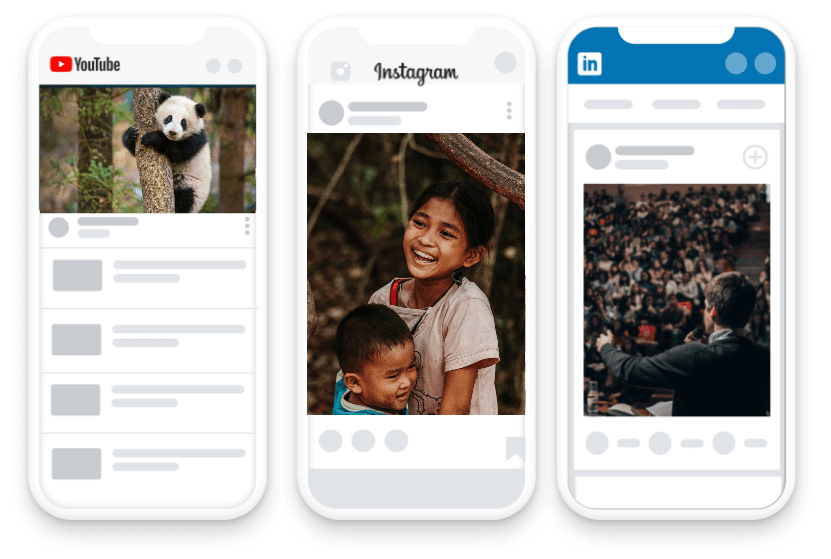
With Typito, you can choose from a wide collection of aspect ratio
formats that work well for different social media platforms. Note that
the leading social media platforms keep releasing new video formats and
updating existing ones.
Here’s a
one-stop comprehensive guide
to all the format specifications across social media platforms.
The most engaging videos are good at humanizing the brand. You need the
videos to be ambassadors which stay true to your organizational values.
When investing in creating videos for your cause, your choices about the
text animations, the font, the colors and how these elements will
interact with each other, all will play a key role in the effectiveness
of the video.
This section will discuss the core elements of
your brand design on video and share how they play a key role in
creating an engaging, memorable video that will encourage your audience
to act.
An Intro is a motion graphic or text animation element that is added
within the first few seconds of the video popularly called the bumper
section in a video. It is most commonly positioned at the centre of the
video frame. Intro, like title of a story, gives context of what the
video is going to be about.
Workout videos with titles like
'20 Minutes Full body Workout' or 'Warm up Routine'
are highly contextual and help the viewer prepare beforehand.
The
Intro added on your bumper is effectively the first impression of your
brand on video. Try to bring out your style and personal touch. Text on
plain background is a non-starter 🙂. Here’s how to
design a great bumper
from our friends at Wistia.
A lower third refers to the text in the lower portion of the video. This
is primarily used to display information like the name of a speaker,
their title, the company name etc.Contrary to the name, such titles may
not need to occupy one third of the video frame area. In most videos,
the lower third is at the bottom left or bottom right of the frame, and
the space occupied depends on the length of the text and the design
choice of the graphics.
Lower thirds can help with better
content retention and association on a fitness video. An excellent
animated lower third adds impact and subtly draws attention to important
contextual information about the person in the frame.
A caption is a type of text animation that communicates (in real-time)
what is being said. If you have watched any videos on your social media
stream today, it is likely that you would have seen captions it at least
one of them.
Facebook says internal tests showed that
captions can increase video view time by an average of 12%. Captions
have become more relevant thanks to the growing trend of silent videos
across platforms like Facebook, Instagram and LinkedIn. More importantly
captions enable deaf and hard of hearing users access your videos. There
are specific laws in
many countries that make
captions mandatory for video content across a number of industries.
Captions
and subtitles may not always be necessary in a fitness video but there
can be exceptions. For instance, a video featuring an instructor in a
video titled, ‘Top Tips to Enhance your Exercise Routine’, may require
captions as they will help in message retention.
Typito lets
you create captions automatically for your video using speech to text
conversion. Learn more about it
here.
As the name might suggest, the ‘Outro’ is a text animation that plays at
the end of your video. As a best practice, it is advised to offer a
call-to-action (CTA) which is relevant. The call to action can be to
check out your website, invite memberships or just call a number.
Quick tips while designing Outros:
1. Abrupt endings reduce the impact and retention of your content
and reflect an amateur take. Be clear about the goal of every video and
find creative ways to nudge the viewers towards the goal using the
outro.
2. For YouTube videos, it is advised to have at least
around 8 seconds for the outro.
Progress bars are great for giving your audience a visual preview of the
duration of your video. Progress bars also help keep your viewers
engaged throughout the duration of your video since they already have an
idea of the total time of the video and are more likely to feel invested
to watch the entire video.
Colors do so much more than just making your video appealing. Have you
come across the ‘color wheel’ used in most designing or video editing
software? Using the wheel, you can choose any of the 4294967295
variations of just the red color!
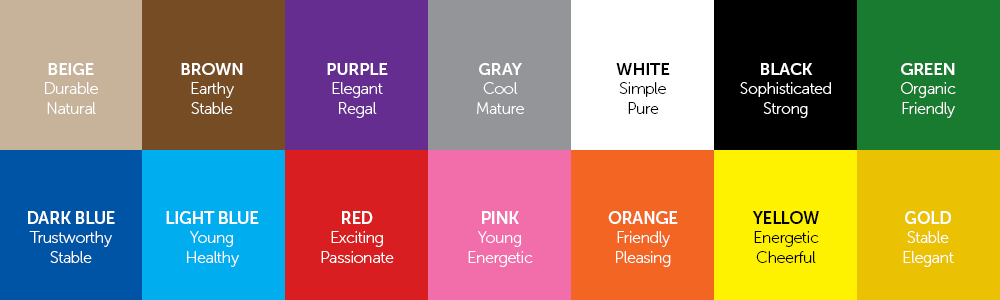
Here are the quick tips to get the color right:
1. When
choosing a color palette for the text and overlays on your videos, a
simple thumb rule is to go with your brand colors.
2. Colors
are great at invoking emotions. Make sure the colors you choose go along
with the values your brand wants to reflect.
3. Contrast is
crucial. Go for colors that contrast well with the background or the
footage of your video that you have captured.
4. Colors have
their own language and deeply affect your mood and perception. Go with
the psychology of colors to hit the right chords of your viewer's
heart. For instance; red and orange are powerful colors that represent
strength, motivation, positive attitude, and enthusiasm.
The
font that you use on your videos can leave a lasting impact on the
viewers. It is a good rule of thumb to use the font that you have on
your website, in your videos as well.
Some quick tips:
1.
Legibility is mission critical. With your videos getting distributed
across social media, make sure you check the readability of the font in
different screen sizes.
2. Respect the different sizes and
hierarchy across the text used in different sections. For example, the
title of an exercise rep needs to be thinner and smaller in size
compared to the text to showcase the name of the person.
Logos speak. They do. When producing videos for your fitness studio, you
can find smart ways to reinforce the brand using a logo in sections
where the core value is being derived. You can use the following methods
to use logos and keep your video brand compliant.
1. Small sized corner logo: Small sized logo could be positioned on the on top right or bottom left
with 2.5% padding from the border. It could be maintained at 70% - 80%
opacity to ensure the content behind is not blocked.
2. Mid sized centre logo: A mid sized logo can be positioned along with Outro motion graphic
template at the end of the fitness video.
3. Motion graphic logo template: You can also use motion graphic text animation templates that have a
logo placeholder, very similar to news banners. It could be the lower
third for fitness routines, over the establishing shots of the studio or
while the instructor conducts an online video class.
The success of your fitness videos will greatly depend on the quality of
sound and music you choose. Clear audio and well synchronized music
makes viewers comfortable and plays a key role in engagement.
Also,
studies
have shown that the tolerance level for bad audio is lower than that for
lower quality images or footage in your video. There are 2 audio files
you need to take care of:
i) Audio of the recording when
instructor speaks
ii) Background music to go along with the
footage
Here are some quick tips to get the sound right:
1.
The background music sets the mood and can invoke the emotions you want.
Libraries like
Marmoset
and
Tunefruit have
sorted tracks across tag like “empowering,” “playful” and “peaceful.”
Get a head-start 🙂
2. Have you watched videos where the
background music takes over the rest of the crucial audio? Well, not
good! When editing,
keep background music in the background.
3. Setup a dedicated space in the venue with relatively
low noise levels to record video testimonials and interviews.
Before diving deep into actionable tips to create different types of videos for your fitness studio, we thought it would be good to quickly learn some best practices of filming. We found this video by UScreen super helpful.
Now let's look at what goes into making different types of videos to grow your fitness and wellness studio:
'Workout with me' videos should excite the viewer and make
them want to spend time and subscribe to your sessions/classes. This has
to reflect well in the design elements used in these videos, especially
the text animations.
Intro text animations
give context of what is in for the viewer throughout the video. Intros
help to create an effective first impression of your brand. For
instance, the title ‘15 Minutes Abs Workout’’ prepares you for the rest
of the video.

Lower third templates enable you to introduce the
instructor and fitness studio and also establish their roles. Such
templates can also be used to equip the video with more particulars on
the routine to be performed. Timer templates on the other end help the
viewer follow a time-bound sequence. It is best recommended to place the
timer templates on the left or right top end corners. Here's a
quick glimpse of how you can do it on Typito:
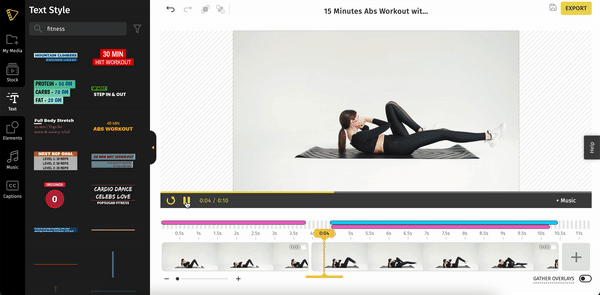
Outro: While the Intros help establish the intent
of the video, outros help end the video with a call to action (CTA) that
warrants a response from the viewer. The CTA can vary from asking
viewers to sign up for a scheduled class to following on social
media.
Logo: Online fitness studios are
increasing rapidly and it is crucial to distinguish from others and
establish your brand among the viewers. Workout with me videos should
include the brand logo along with other brand essentials. This can help
identify the fitness studio/centre everytime a video is produced.
Progress Bar: Add a progress bar to give your viewers
a sense of how much they’ve watched, and they’ll feel more invested in
watching your video till the end. Ensure that the progress bar is placed
and styled so that it doesn't hinder the video-watching experience.
Ensure
that motion graphic text animation templates are compliant with the
studio’s brand guidelines. Include the brand fonts and colors in all
videos to ensure brand recall. You can check out the text templates for
fitness videos here:
Fitness Templates
Demonstration Videos bear the responsibility of guiding the viewer
through an exercise or routine and ensuring that it is easily
comprehensible. This need is made possible with the help of design
elements used in these videos, especially motion graphics. Create a cool
intro title to introduce the type of exercise or routine. This can be
something simple like “30 min HIIT Workout” or something specific like
“Advanced HIIT Workout with Paula”

Lower thirds can help present the instructor and give
more context on the person’s background. Timer templates can be used to
show the instructor perform the sequence in the expected speed and
pace.
Outro: Outros can differ based on your goal. The CTA in
a demonstration video can take you to an upcoming scheduled class by the
same instructor.
Logo: Online fitness
studios are increasing rapidly and it is crucial to distinguish from
others and establish your brand among the viewers. Make sure your logo
is placed appropriately on the video.
Ensure that motion
graphic text animation templates are compliant with the studio’s brand
guidelines. Include the brand fonts and colors in all videos to ensure
brand recall. You can check out the text templates for fitness videos
here:
Fitness Templates
The goal of a promotional video is to give the viewer a glimpse of your
services and to persuade them to try your services. If you are promoting
any specific class or event then a
an intro title will help establish the context for the
video.
In case you’re creating a promo video to promote your
overall brand then the name of the fitness studio will be
sufficient.
Lower third: These templates
can be used to introduce the instructors and also highlight their
expertise.
Outro: In a promotional video,
the outro templates can be used to invite more viewers to join your
fitness studio.
Logo: Online fitness
studios are increasing rapidly and it is crucial to distinguish from
others and establish your brand among the viewers. Make sure your logo
is placed appropriately on the video.
This can help identify the fitness studio/centre everytime
a video is produced. You can check out the text templates for fitness
videos here:
Fitness Templates
Audio: Audio is essential in a promo video. Upbeat
music can help evoke a positive mood in the viewers. It is important to
ensure that the music complements the visuals.
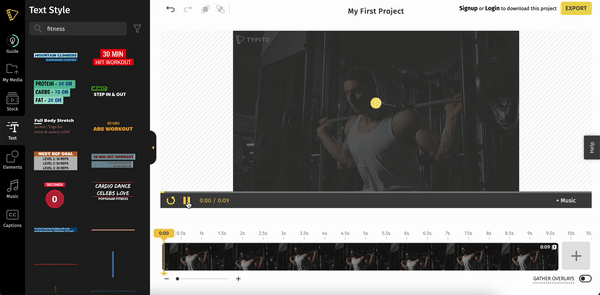
A live video class is the closest experience you can offer which is
similar to conducting a session in a physical studio. Live classes are
easy to setup and you don't need to pay for a heavy duty setup.
Live video classes are great to expand your clientele irrespective of
geographical barriers. These types of classes make it easier for people
to fit fitness into their daily routines from the comfort of their
homes.
Zoom is one of the most widely used teleconferencing
software. Apart from Zoom, online fitness studios are also using
Facebook Live, Instagram Live, and YouTube Live.
Facebook,
Instagram, and YouTube lets you upload the live video on your respective
profiles. These videos can be repurposed to create the three types of
videos mentioned above.
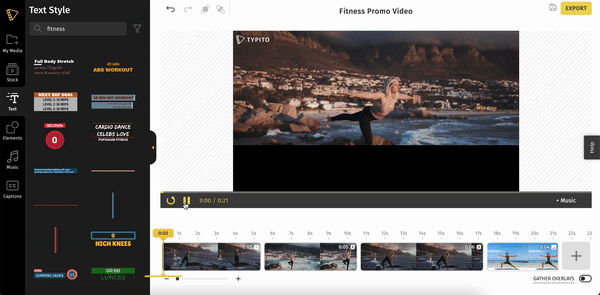
Typito helps you easily edit long form live online classes into shorter
format engaging videos for social media or website promotion.
Glad to see that you made it till here. Now that you’ve explored what
goes into creating videos for your fitness studio, that engage and
convert, we hope you feel ready to get started and try creating videos
on your own.
Please note that the best practices we have
shared are not rules written on stone. You can explore even more types
of videos and design styles to create videos that fit your intended
objective. Videos have the potential to be the champion of your growth
strategy.
This guide is the result of a team effort at
Typito and we’d love to help make an awesome fitness video.
