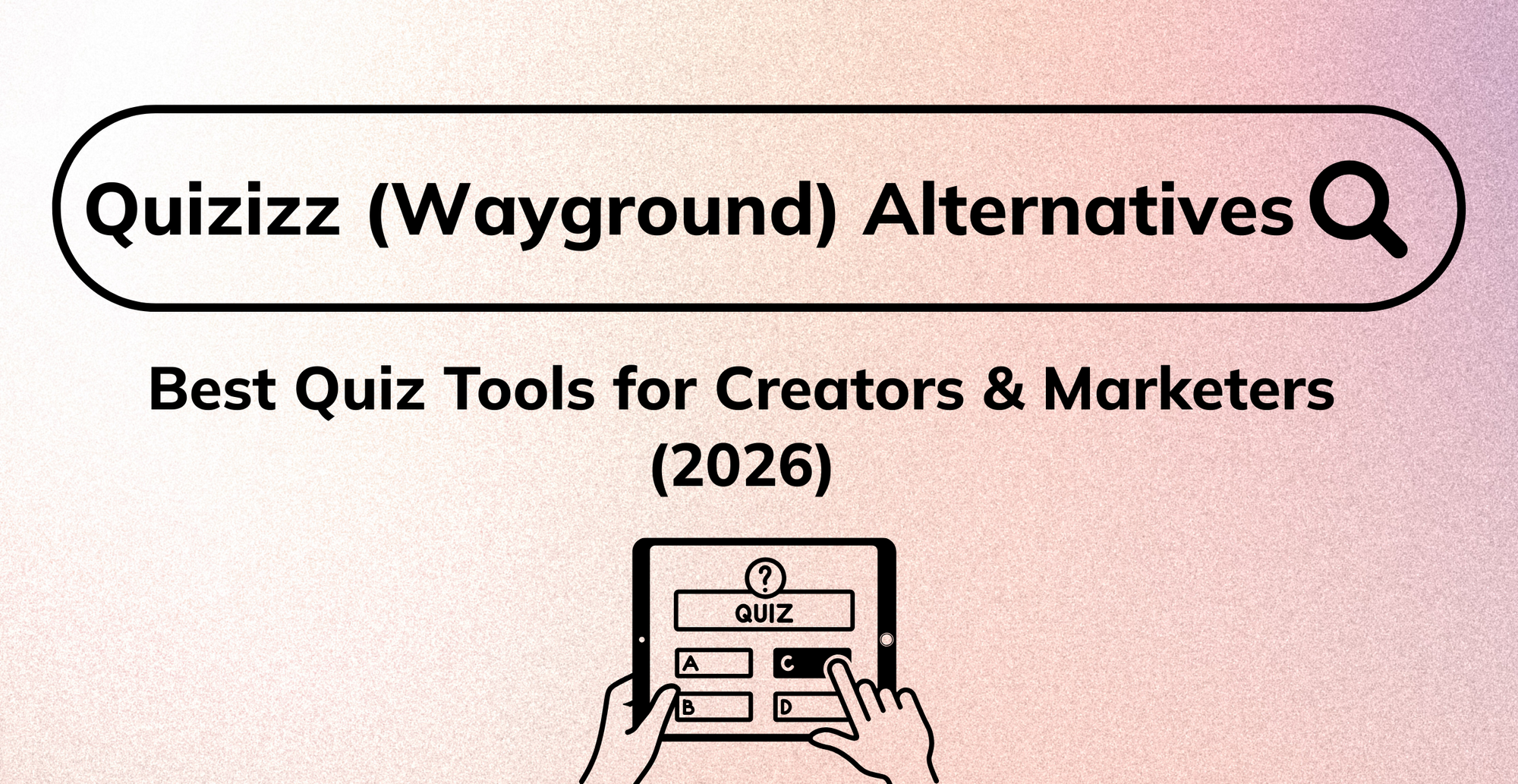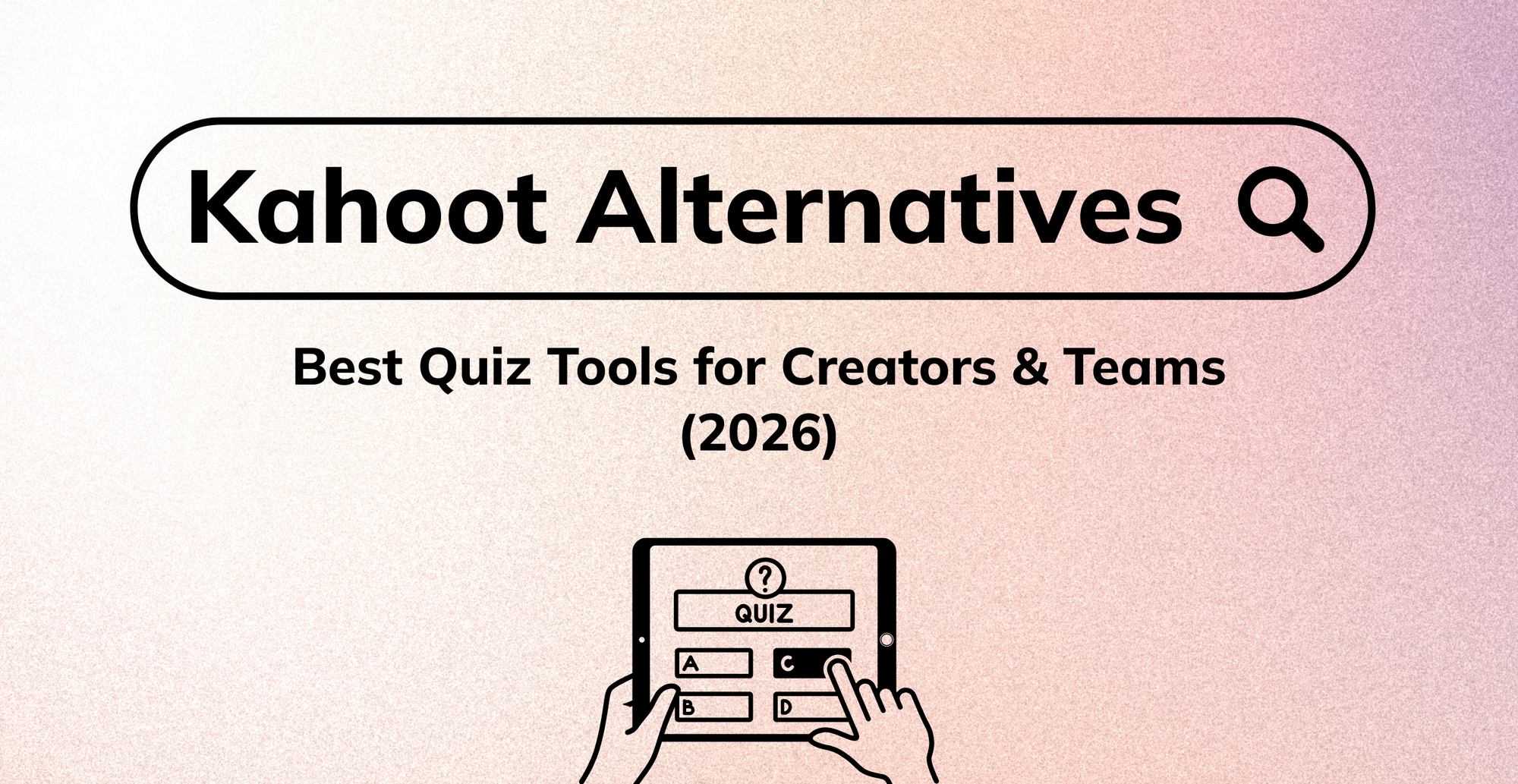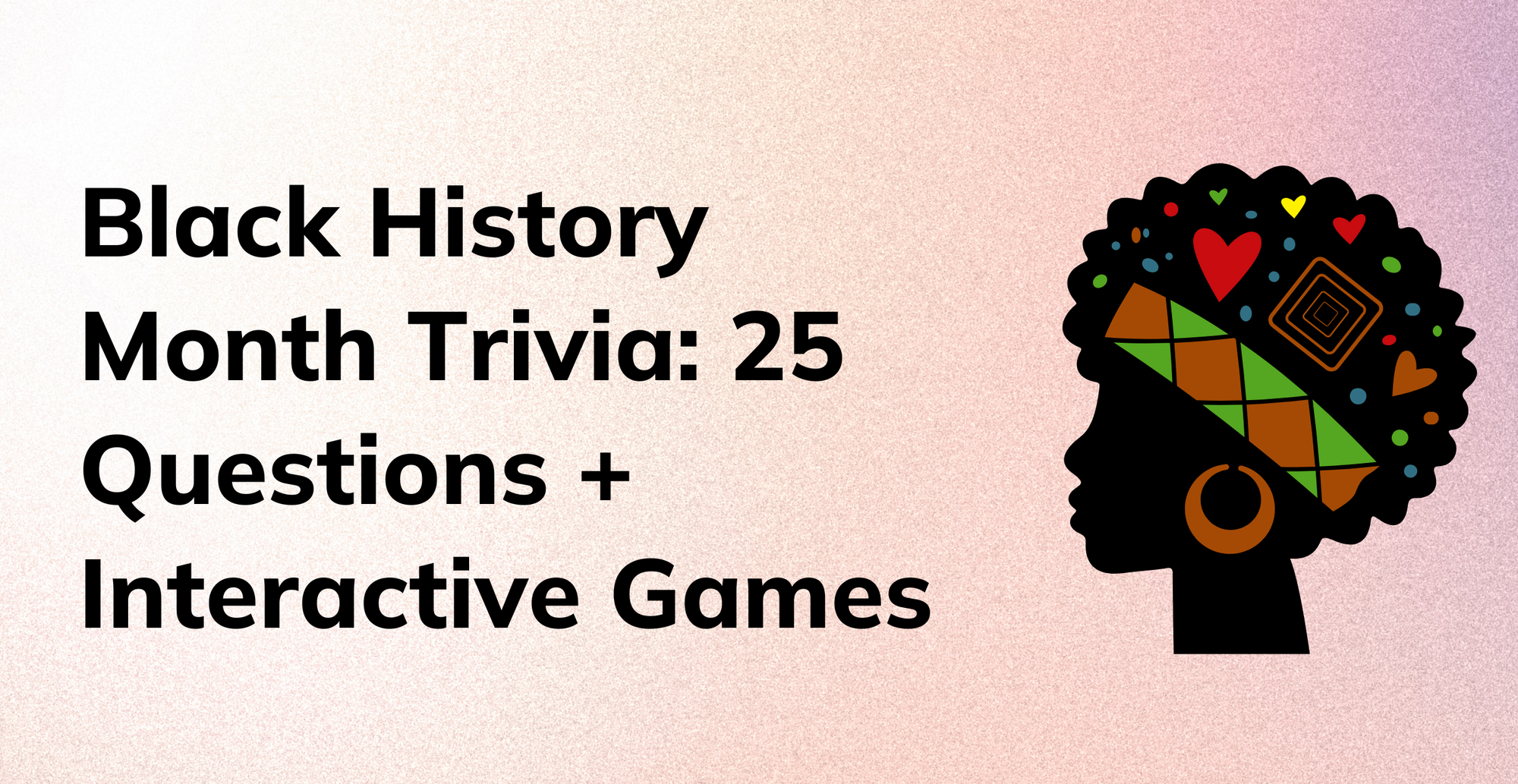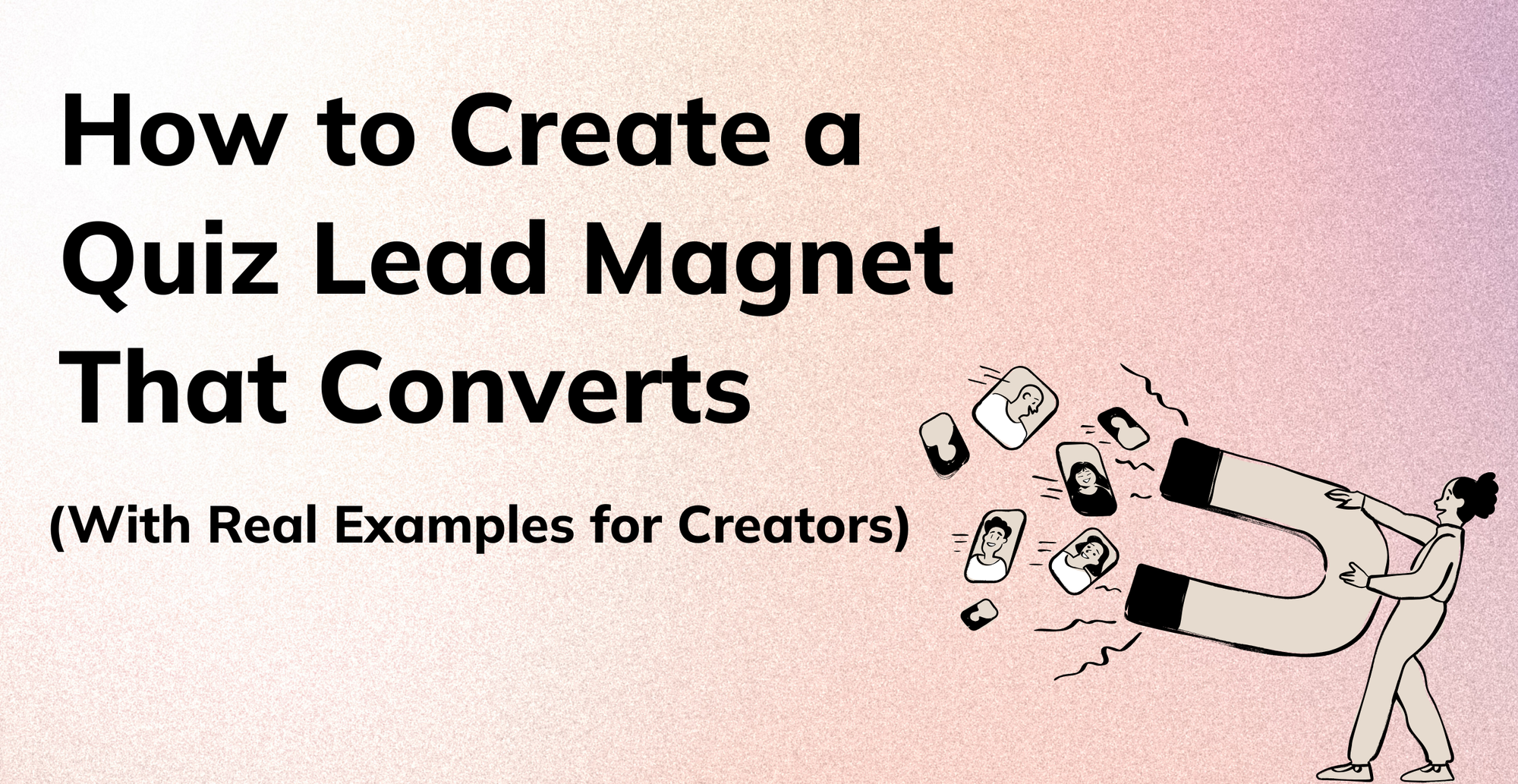Most of us are familiar with standard video resolutions, aren't we? There is nothing worse than video resolution hindering a video's capability for greatness! Whether it's too small or too big-errors are inevitable at both ends of the scale.
To ensure that your videos are viewed with impeccable resolution each time, it's important to keep yourself updated on what resolutions work best for your video. We've compiled a guide explaining the list of video resolutions and answered some of the questions you might have about video resolutions.
So, let's get started.
What is Video Resolution?
Resolution is defined as the number of pixels organized or arranged by width and height on a screen or an image. In simple words, resolution measures the number of pixels an image has.
The more pixels, the higher the quality. The most commonly used video resolutions are known as ‘Formats', which are technically termed Ultra HD or Full HD.
Pixel: It is the smallest unit of a graphic or an image, which can be represented or displayed on any digital device. Every little pixel is like a puzzle piece-and when they come together, you get a resolution-and when you get resolution, you see an image. It's as simple as that!
A high number of pixels signifies a better resolution whereas a low number of pixels indicates a poor-resolution video.
Resolution helps determine a video's quality and how clear or realistic it can appear. Generally, a higher resolution means a clearer video. It is measured by the number of pixels in the standard 16:9 aspect ratio, which is common for computer monitors and television sets.
When it comes to common resolutions like 1080 and 720, the naming conventions are based on the number of pixels displayed in the vertical line of the screen. For 8K, 4K, and 2K videos, the naming convention depends on the number of pixels running in the horizontal line throughout the frame.
Technically, resolution can be classified into two types:
- Spatial resolution: This is the height and width of the picture, which is measured in pixels. Simply put, it's the total number of pixels in every individual frame.
- Temporal resolution: This is the frame rate (the number of frames displayed per second), or ‘resolution over time'.
Note: Spatial is the default resolution type.
Resolution also impacts a video's file size and due to this, HD (High Definition) videos tend to have a larger file size than SD (Standard Definition), even though it's of the same duration.
From shooting to editing, and uploading the videos online, the resolution is something that affects the overall visibility of the content. Moreover, with DSLRs, monitor brands, and smartphones racking up on 4K and 8K offerings, learning about the basics of different video resolutions is timely.
List of Video Resolutions
Video resolution is more like getting a haircut: You can decrease the video's resolution from a higher to a lower one, but there is no way to increase a lower resolution to a higher one once it has been shot.
Of course, you may be mindful of the storage space by not going too high but you still want to ensure that the video's resolution is good enough for the different formats to fit in and shows up all nice on the platform you're targeting at.
Having said that, here's the list of common video resolutions you can use based on the device or platform you want your footage to be seen on:
| Resolution Type | Common Name | Aspect Ratio | Pixel Size |
| SD (Standard Definition) | 480p | 4:3 | 640 x 480 |
| HD (High Definition) | 720p | 16:9 | 1280 x 720 |
| Full HD (FHD) | 1080p | 16:9 | 1920 x 1080 |
| QHD (Quad HD) | 1440p | 16:9 | 2560 x 1440 |
| 2K video | 1080p | 1:1.77 | 2048 x 1080 |
| 4K video or Ultra HD (UHD) | 4K or 2160p | 1:1.9 | 3840 x 2160 |
| 8K video or Full Ultra HD | 8K or 4320p | 16∶9 | 7680 x 4320 |
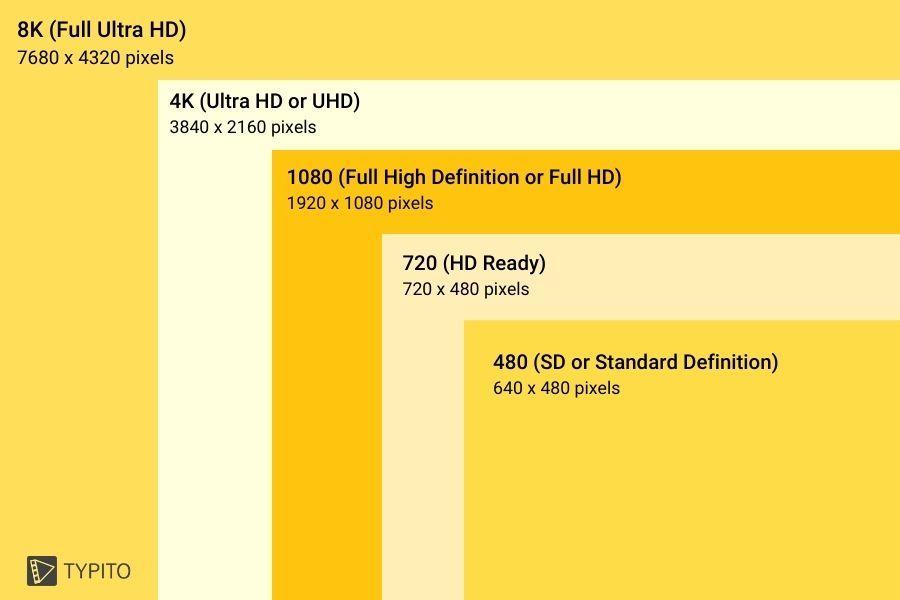
Though multiple factors affect the overall quality of the video streaming such as compression process, frame rate, etc, resolution is one the most dominating and basic parameters because it directly reflects the details of the frames.
Resolution highly influences your viewing experience, especially when a video is played on larger screens. Whether it's a live stream or an on-demand video, in order to help it reach a wider audience, the right resolution is the key, and this is where iPhones and iPads perhaps seem to have an advantage.
The color scheme, pixel ratio, and brightness of the screen are among the features that make these devices such a popular choice. However, when the screen is damaged or becomes faulty, it will either require replacement or repair. With the former, choosing lcd buyback option when purchasing this particular spare part from a seller can prove very advantageous especially when you want to get that original viewing experience.
Without further ado, let's learn in detail what each of these resolution types is and what their respective pixel sizes are.
1. SD (Standard Definition) Resolution
Earlier, resolutions were divided categorically between SD (Standard Definition) videos and HD (High Definition) videos. A video below 720p was considered SD. But as display resolutions on televisions and computer monitors advanced over the years, a video was less likely shot in Standard Definition.
The most popular standard video resolutions include:
- 640 x 360 (or 360p)
- 640 x 480 (or 480p)
2. HD (High Definition) Resolution - 720p
720p is the lowest video resolution and is often known as ‘HD'. Though most videos use at least 1080p, 720p (1280 x 720 pixels) is a resolution accepted for small web content. Today, since a majority of computer displays are in HD, the best practice is to use a resolution higher rather than 720p for web and streaming.
HD videos usually have a resolution of:
- 1280 x 720 (or 720p)
3. Full HD Resolution - 1080p
Often known as ‘Full HD,' 1080p resolutions have become the industry norm for clear HD video, which doesn't break the storage space. Note that this is also a common screen resolution for all smartphones.
Full HD videos usually have a resolution of:
- 1920 x 1080 (or 1080p)
4. QHD (Quad High Definition) and 2K Resolution
Quad HD resolution or more commonly known as QHD is usually seen on high-end smartphones or gaming monitors. 1440p is 4x the resolution of HD Ready (or 720p HD). Many premium smartphones feature a Quad HD+ resolution (296 x 1440), which aptly fits into 1440p.
2K is another common screen resolution, that provides more room for larger displays and reframing without any loss in quality and image edits.
QHD and 2K videos have a resolution of:
- QHD: 2560 x 1440 (or 1440p)
- 2K: 2048 x 1080 (or 1080p)
5. 4K Resolution (or UHD/Ultra High Definition)
Often marketed as 4K or UHD (Ultra High Definition), this type of resolution is of 3840 x 2160 pixel size. It looks pretty similar to 2K but gives video creators more space to edit and zoom in.
Both 2K and 4K resolutions are for intense coloring, graphics, or theatrical viewing. There aren't sufficient noticeable differences between 2K and 4K unless you want to edit colors or cut in closer. So it does matter when you want to edit specific detail, but doesn't when someone is viewing it.
4K videos have a resolution of:
- 3840 x 2160 (or 2160p / just 4K)
6. 8K Resolution (or Full Ultra High Definition)
8K Resolution is a super high-resolution option that is great for zooming a distant shot without pixelations or creating some stunning video effects.
Though video creators or filmmakers rarely shoot their videos in 8K, when they do, they aim two major reasons:
- Enhanced visual effects: As there is more pixel data for things like rotoscoping or green screens.
- Reframing: Ability to reframe it to a nice close-up without any quality degradation.
8K videos have a resolution of:
- 7680 x 4320 (or 43200p / just 8K)
What Do "p" and "i" Mean in Resolution?
People specify just the height (often referred to as either ‘p' or ‘i') when talking about resolutions. This implies that the height and width have a standard 16:9 aspect ratio.
- The "i" denotes the use of interlaced scanning, with video quality being lower when compared to the entire frame transmission,
- While the "p" signifies progressive scan.
| p = Progressive video | i = Interlaced video |
| A video source listed with the letter "p" is known as Progressive scan. | A video source listed with the letter "i" is known as Interlaced scan. |
| Example: 1080p, 720p, or 480p. | Example: 1080i or 480i. |
| Displays both odd and even scan lines (the complete video frame) simultaneously. You need a HDMI Cable (of high speed) to transmit the video signal in 1080p. | Displays odd and even scan lines as individual fields. First, the screen draws even scan lines, followed by odd scan lines. Two odd and even scan line fields result in one video frame. |
Why is 16:9 Resolution More Commonly Used?
Most videographers will agree with using 16:9 resolution than a 21:9, 4:3, or 16:10?
Wondered why? Well, it's Popularity.
These days, it's one of the most dominant resolutions for laptops, televisions, smartphones, and monitors. Basically, whatever display you are looking at is more likely to have a resolution of 16:9.
Also, it's the standard and official aspect ratio for Youtube too. Hence, encoding your video at any of these resolutions is highly recommended:
- 3840 x 2160 (or 2160p)
- 2560 x 1440 (or 1440p)
- 1920 x 1080 (or 1080p)
- 1280 x 720 (or 720p)
- 854 x 480 (or 480p)
- 640 x 360 (or 360p)
- 426 x 240 (or 240p)
With these, you are sure to get excellent results. For a clearer picture, use a higher resolution. Avoid letterboxing if you choose to make use of a different ratio or perhaps, are editing for Youtube in particular.
If you're publishing videos on YouTube then this is taken care of, as the platform will adapt the video player automatically to fit into your size. We recommend sticking to the actual ratio to avoid those black bars at the bottom and top.
Standard 16:9 Resolutions to Use
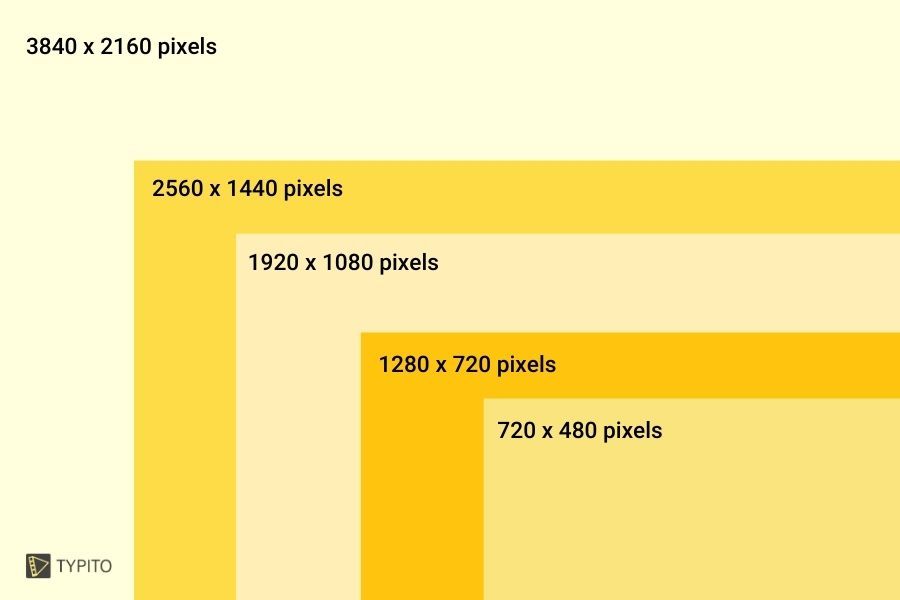
What is Aspect Ratio?
Aspect ratio is a figure that describes how wide a video is. It's the ratio of the width to the height of a screen or an image. In layman's terms, it is length by width.
By definition, aspect ratio is a projection attribute of an image that outlines the proportional association between the image's width and its height. Every physical shape will have an aspect ratio, from little toys to huge skyscrapers. But the most common aspect ratio in our day-to-day lives is the monitor size, which could be a mobile phone or a desktop computer.
Here are a few examples of how the aspect ratio is expressed:
- 1:1
- 4:3
- 16:9
When you break down the above numbers, here's what you get:
- 1:1 is a square
- 4:3 is a standard screen
- 16:9 is a widescreen
The aspect ratio is something that a camera records in. Most DSLR cameras record in the aspect ratio of 16:9.
Common Aspect Ratios
Some of the most common aspect ratios include 16:9, 1:1, 2.4:1, and 4:3.
- For standard widescreen, the aspect ratio is 16:9. This is also what we see on the web.
- For vertical videos (that you see on phones), 9:16 is the aspect ratio used. It's an ideal 90 flip of the 16:9 video.
- For films and TV shows that were produced back in the '90s and '80s, a 4:3 aspect ratio was used. Video cameras and camcorders recorded in 4:3 - a bit wider than square.
- For a perfect square, a 1:1 aspect ratio works great. A good example of this is Facebook and Instagram videos.
- For an anamorphic aspect ratio or ultra-widescreen, the 2.4:1 aspect ratio is great. Often, it is used in films to create a cinematic feel.
With Typito, you can create videos with different video dimensions so that your videos fit perfectly on the platform of your choice. You can choose from the common video formats and aspect ratios we've discussed above such as 9:16 vertical, 1:1 square, 16:9 widescreen or create your own format with custom dimensions.
Other Important FAQs
Here are a few commonly asked questions and their answers with respect to video resolutions.
1. Which is the best video resolution?
The highest resolution is always the best. But there are scenarios when a higher resolution might not be the right fit.
For example, let's say that you don't want your viewers to wait for a HD video to load just because they have a slow internet connection. Since it's a smartphone, you can use a lower resolution for your videos. This occupies less file size.
2. Is 720p or 1080p a High Definition (HD)?
HD videos refer to a 1080p resolution and can also be known as ‘Full HD.' Both 720p and 1080p are HD (High Definition). 720p is the Standard HD and 1080p is called Full HD.
- 720p resolution: A true HD begins at 720p. In fact, this is the resolution you will see on any HD TV.
- 1080p resolution: 1080p is the better version of 720p. As simple as that. With a higher resolution, a video gets even better. Videos that you share on social platforms are sure to have impeccable quality-even if you view them on larger displays and TVs.
3. What is the standard video resolution for YouTube?
The best resolutions for YouTube are:
- 720p
- 1080p
YouTube allows you to upload different media formats with different dimensions, but your videos must follow the 16:9 aspect ratio.
Some of the common resolutions of the 16:9 ratio include:
- 1920 x 1080 pixels
- 1280 x 720 pixels
That's why 720p and 1080p work the best.
(For more info, check our detailed guide on the Best Video Format for YouTube)
4. What is the standard video resolution for Facebook?
Well, this depends on what you are creating.
For Facebook feed videos and in-stream video ads:
Utilize the highest resolution for your video-something that meets the ratio limits and file size.
- The minimum width of is120 pixels
- Aspect ratios supported are 16:9 (for horizontal) and 9:16 (for full portrait)
For Facebook carousel video ads:
This requires at least 1080 x 1080p (with an aspect ratio of 1:1)
For Facebook 360 videos, the maximum size is:
- 5120 x 2560p (for monoscopic)
- 5120 x 5120p (for stereoscopic)
5. What is the standard video resolution for Instagram?
For in-feed videos and in-feed video ads on Instagram:
Upload the video with the highest resolution, meeting the aspect ratio and file size limits. Ensure that the width is 500 pixels minimum.
For carousel ads on Instagram:
- Recommended size is 1080 x 1080p
- The minimum size is 600 x 600p
For video ads on Instagram stories:
Upload the video with the highest resolution, meeting the aspect ratio and file size limits. Ensure that the width is larger than 500 x 889p with an aspect ratio of 16:9 to 4:5 and 9:16.
Conclusion
Now that you have learned about video resolutions, it's time to get to the action. Pick your camera or smartphone, play with the settings, and edit that stunning footage you've captured!
Hope you're aware of Typito by now but just in case you didn't know-the tool helps create awesome videos with handy features to edit. You can choose from an array of video formats and aspect ratios such as 9:16 vertical, 1:1 square letterbox, and much more.
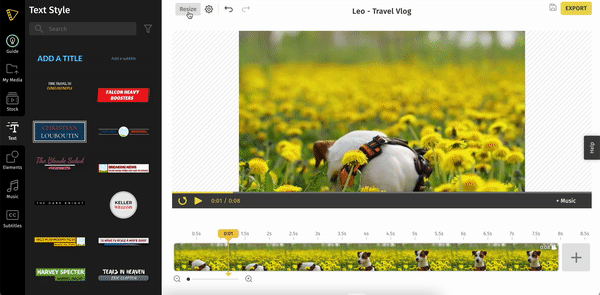
Accelerate your video creation process this year with some quick wins. With the right tools, you'll be able to swiftly elevate your video creation skills and take on more exciting video campaigns for your brand. So, are you up for the challenge? Let's dive in and unleash your creativity!
Happy editing!