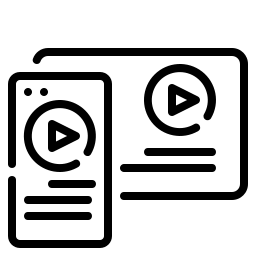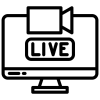Add Border to Video Online
Add a border video to create more attractive and eye-catching video stories. Add padding to the top and button of your video or create square and vertical videos with a border. Choose from preset aspect ratios with a border or create your own custom video format with a border.
Join the 500,000+ marketers, news agencies, business owners, and influencers using Typito to grow.


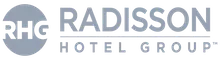
How to add border to a video online
Learn how to add a border to videos online in 3 easy steps
Step 1: Upload your videos
Drag and drop the video you want to edit or click to browse from your system files.
Step 2: Add a border to your videos
Resize your video to give it a border along the top and bottom of your video. Or, create your own custom format and click the padding option to add padding to the top and bottom of your video. You can switch out the colors to a border color that matches your video style.
Step 3: Download the video
Give your video a quick preview and hit the export button. Your video is ready to be shared.
Add borders to videos online
With an easy way to add a border to videos online, you can now stay on top of your video projects. Add a border to YouTube videos, add padding for Instagram videos or make your videos more attractive. Use Typito’s custom formats to create a video with custom video dimensions and padding set to your preference. Change the color of the padding or border to make your videos more vibrant.


Make cinema-worthy videos with a black border
Create videos with a cinematic effect with the iconic black bars to border the top and bottom of your video. Add a black video border at the top and bottom of your video. With Typito’s custom formats you can add padding to the top and bottom of your video and adjust the dimensions of the padding to your preference.
Customize your video in minutes
With Typito, you can create videos with custom video dimensions so that your videos fit perfectly on any social platform. Define custom video dimensions for your video projects. Or scale video clips to adjust the framing, zoom in or out and make sure the most exciting parts of your video stay in focus.

You're in good company
See why over 500,000+ video creators use Typito to design awesome videos with ease!
Typito helped the team focus on their creative side and think about what they are actually trained to do rather than worrying about trying to use the technology. And that's just been amazing.
Valerie Peay - Founder & Director, The International Observatory of Human Rights

By far the easiest program that I have used for making videos. Typito helps me look professional, add value, humor, and has led to higher click-throughs to videos on my website.
Pete Blank - Motivational Speaker

Not everyone has access to, or the chops to use Final Cut Pro or Adobe After Effects. Typito allows you to stitch or cut clips, add overlay titles, motion graphics, social media cards, and lower thirds. It allows even rookie editors to create magic.
Joyce Valenza - Asst. Professor at Rutgers University

Typito has allowed us to save a considerable amount of money and time, being able to make a big imact on the families that we support that are fighting cancer.
Tom Latourette - BTB Foundation, Beat Tom and Bill

Frequently Asked Questions
Adding border to video just got easier.
Typito is more than an online video creator. We have empowered individual video creators, marketers, and businesses to elevate their video marketing. Join 200,000+ people and create professionally designed videos with motion graphic text animations, captions, video templates, music, and publish videos in formats of your choice.
Want to be part of the video revolution?