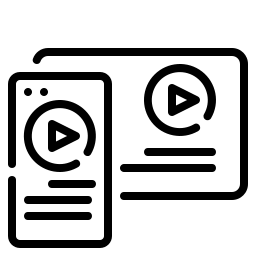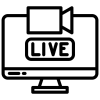Join the 500,000+ marketers, news agencies, business owners, and influencers using Typito to grow.


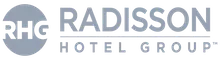
How To Create SRT File Online
Learn how to create and edit SRT files online in 3 easy steps
Step 1: Upload your video.
Drag and drop your files, upload media from your system.
Step 2: Create SRT file
Select the “Captions” tab from the left panel. Choose the theme of your captions, followed by the color, size and style, and much more. Auto-generate captions or manually add your subtitles to your video.
Step 3: Download the video,
Give your video a quick preview, and hit the Export. You can now download your captioned video and your SRT file.
Create an SRT File Online
Create SRT files for YouTube and other social media platforms with Typito. Add an srt file, auto-generate or write captions yourself, and edit the font, size, and style with the Typito subtitle generator.


Merge subtitle files online
Easy captioning software to save you hours of editing effort. Keep your editing process effortless with a simple video editor to achieve professional videos without a high learning curve. Keep your message and accessible by adding captions to your videos.
Customize video in minutes
Experience easy video editing at your fingertips - all in just a few clicks. Customize every aspect of your video to match your brand, style, and property. More than 80% of all videos consumed on mobile are watched without audio. With subtitles, you can grab viewers' attention and get your message across. With Typito’s easy video editing tools, you don’t need to learn complex editing techniques or tools to make enticing videos.

Why subtitle your videos?
Accessibility
Captions help the audience understand Without Audio. Videos must be transcribed and captioned to provide an equivalent experience for those who are deaf or hard-of-hearing.
Social Videos
More than 80% of all videos consumed on mobile are watched without audio. With subtitles, you can grab viewers' attention and get your message across.
Engagement
Subtitling your videos automatically takes just one click with Typito. Add a text element to your video and increase user engagement.
You're in good company
See why over 500,000+ video creators use Typito to design awesome videos with ease!
Typito helped the team focus on their creative side and think about what they are actually trained to do rather than worrying about trying to use the technology. And that's just been amazing.
Valerie Peay - Founder & Director, The International Observatory of Human Rights

By far the easiest program that I have used for making videos. Typito helps me look professional, add value, humor, and has led to higher click-throughs to videos on my website.
Pete Blank - Motivational Speaker

Not everyone has access to, or the chops to use Final Cut Pro or Adobe After Effects. Typito allows you to stitch or cut clips, add overlay titles, motion graphics, social media cards, and lower thirds. It allows even rookie editors to create magic.
Joyce Valenza - Asst. Professor at Rutgers University

Typito has allowed us to save a considerable amount of money and time, being able to make a big imact on the families that we support that are fighting cancer.
Tom Latourette - BTB Foundation, Beat Tom and Bill

Frequently Asked Questions
Creating SRT files online just got easier.
Do more than create an SRT file with Typito. We have empowered individual video creators, marketers, and businesses to elevate their video marketing.Join 200,000+ people and create professionally designed videos with motion graphic text animations, captions, video templates,
Want to be part of the video revolution?