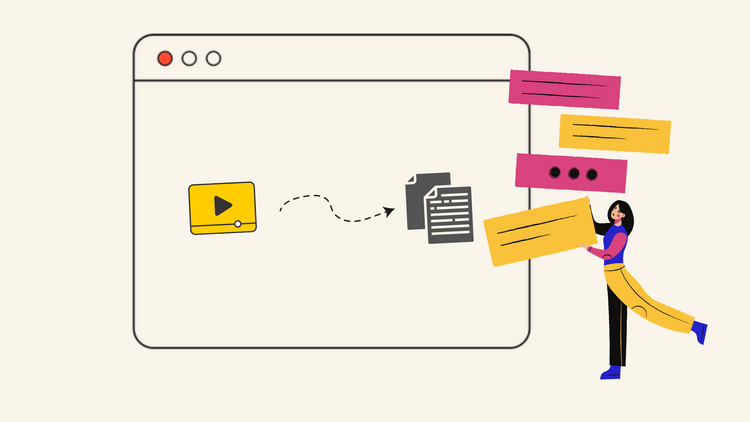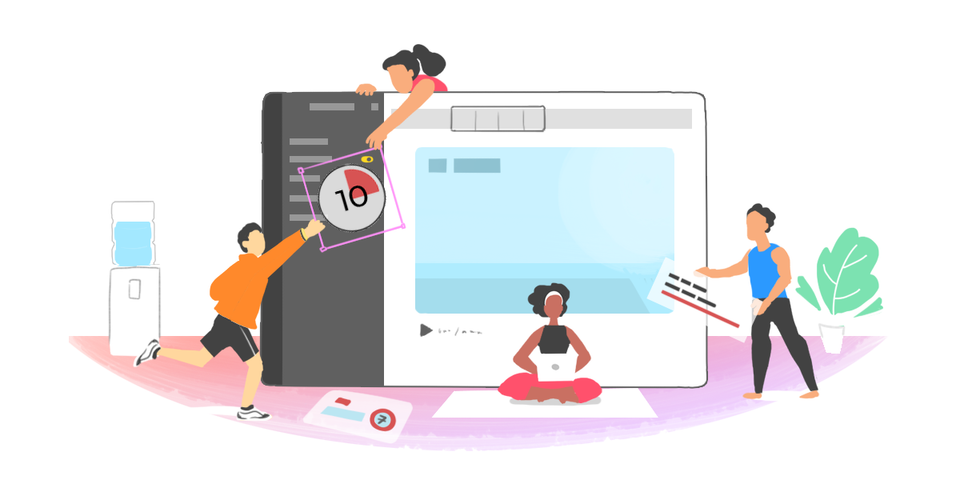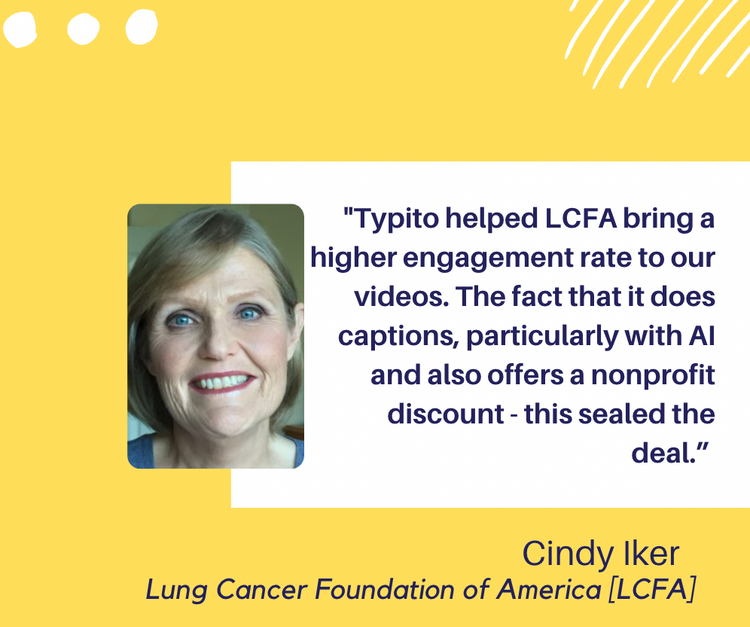How to Create Funny Happy Birthday Videos with Photos & Clips in Minutes
Birthdays are special and all about surprises, happiness, and presents. Speaking of gifts, we usually get things that we already have or things that might wear out. How about a gift that’s more personal to make someone’s special day memorable with some funny happy birthday videos?
A quick internet search will suggest thousands of birthday gift ideas— from typical gifts like flowers, digital cards, to customized pen stands and wooden stands.
Let’s be honest for a moment. Do you like it when someone sends you a predesigned digital card to your email? Does it make you feel special? Does it create a memory that lasts a lifetime? Absolutely not.
So let's help you capture memories in a video this birthday. In the next few sections of this article, we'll show you how to make happy birthday videos that are creative and heartwarming (and how incredibly easy it is).
Here’s a snapshot of what we’ll cover:
- How To Make Funny Happy Birthday Videos
- What To Say In A Birthday Video
- Tips To Make A Memorable Birthday Video
Think about everything you want to include in your video - photos, video clips, a favourite music track, quotes, personal messages from friends, colleagues and loved ones, in-line jokes and anything you think will make your birthday video more special. Make sure you have all of this in a folder or a clipboard so it’s easy to access when putting your birthday video together.
How to Make Funny Happy Birthday Videos
Next, we’ll show how easy it is to make a one-of-a-kind happy birthday video on Typito.
1. Create a New Project
- Creating a funny birthday video with Typito is simple, easy, and hassle-free. Just click here to start your project (You can start a new project directly and sign up later).
- If you’re looking to make a birthday video in a different video aspect ration like a square 1:1 or a vertical 16:9 you can resize your video in a click.
- Open the tab ‘Project Setting’ on the top (from the left panel). Under Formats (Click the edit icon) > Choose the aspect ratio you want.
- You can even create a video with custom dimensions by clicking Create Custom Format and entering the width and height.
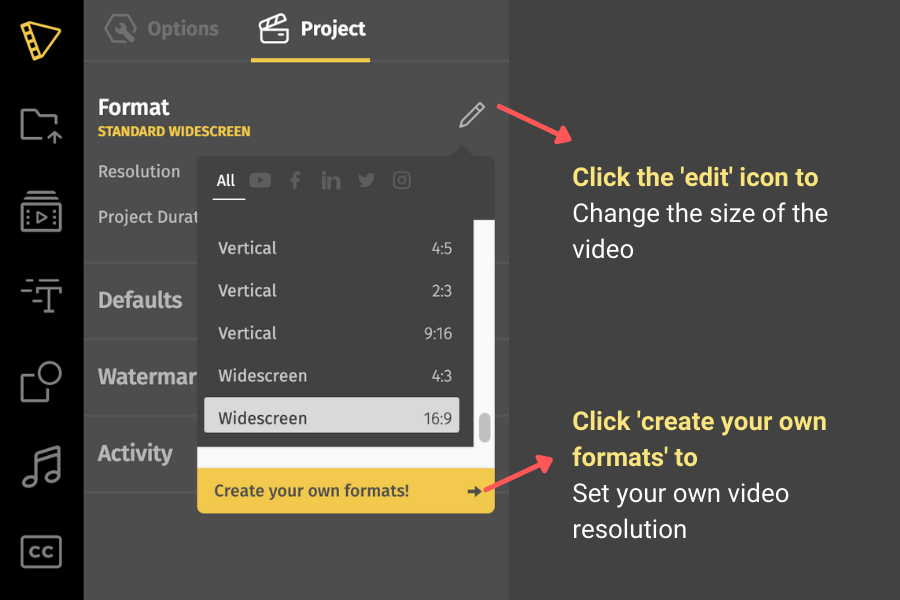
2. Upload your photos or video clips
- Click the ‘+’ icon to upload your images and video clips. You can drag and drop or simply click to choose from your system files. All of your images and video clips that you upload will show up in the My Uploads shelf (it’s the first icon on the left panel).

- You can either upload your media files from the drive or choose relevant pictures or clips from the integrated stock media library.
- Click the Stock Media shelf from the left panel and browse through high-quality images and video that are freely available. You can also use the search bar to search for images with relevant search phrases like ‘birthday’, ‘cake’, or ‘party’.
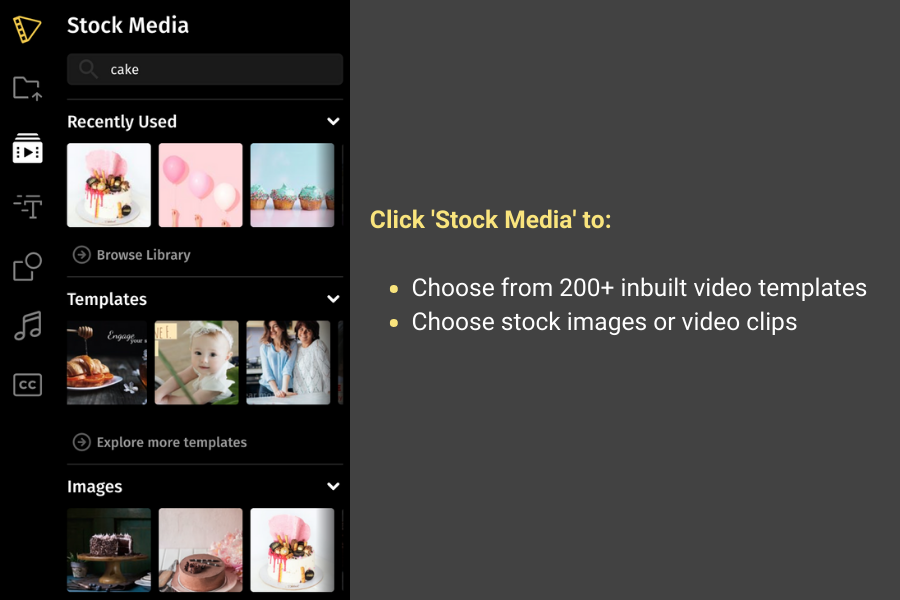
- After you have uploaded the photos or clips you want to use, it’s time to put your birthday video together with some fun elements - your message, some music and fine tuning.
Pro Tip: We have Birthday Video Templates that do the Job for you.
Looking for some inspiration for your birthday video? Here is a pre-designed birthday video template to help you get started.
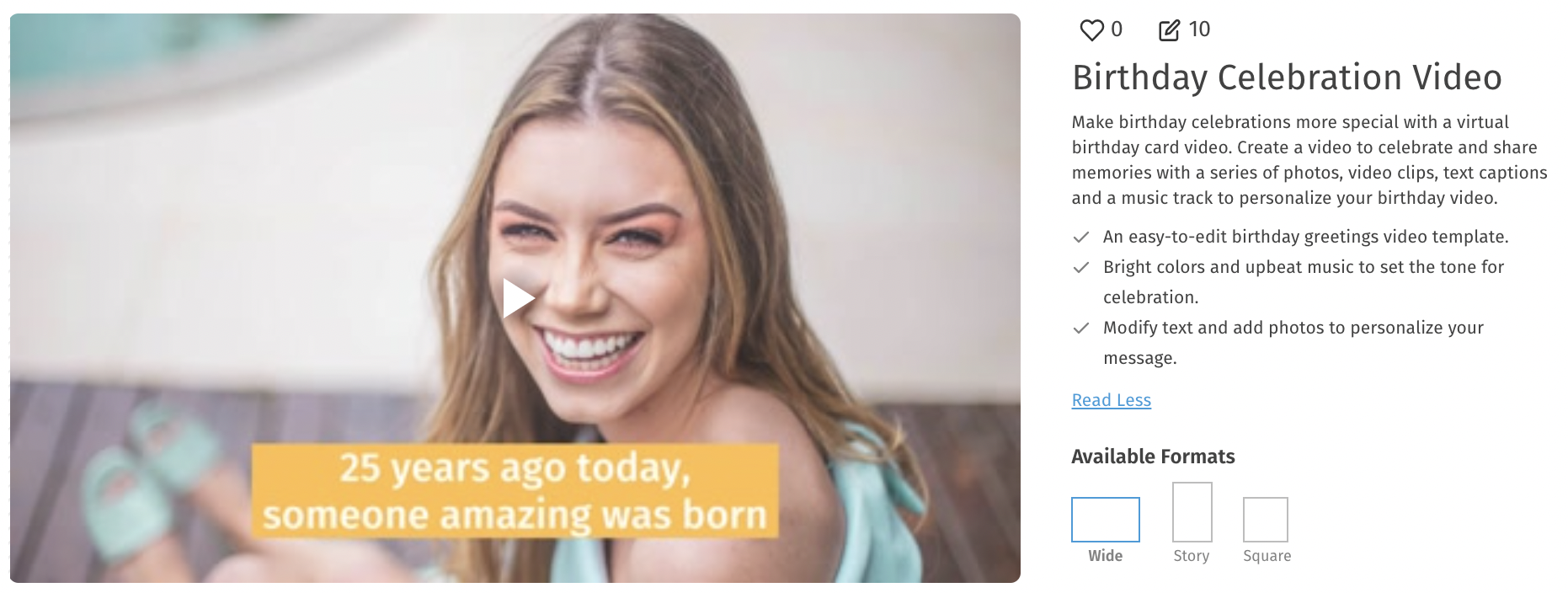
Our templates are designed to help you create awesome videos faster. Just replace the images and video clips with your own photos and video and click the text captions to add your own birthday messages. You can also switch out the color, style and more to add your personal touch.
3. Add a birthday message and music
Keep your birthday videos personal with heartwarming messages. Customize your birthday video by adding creative text, captions, and music.
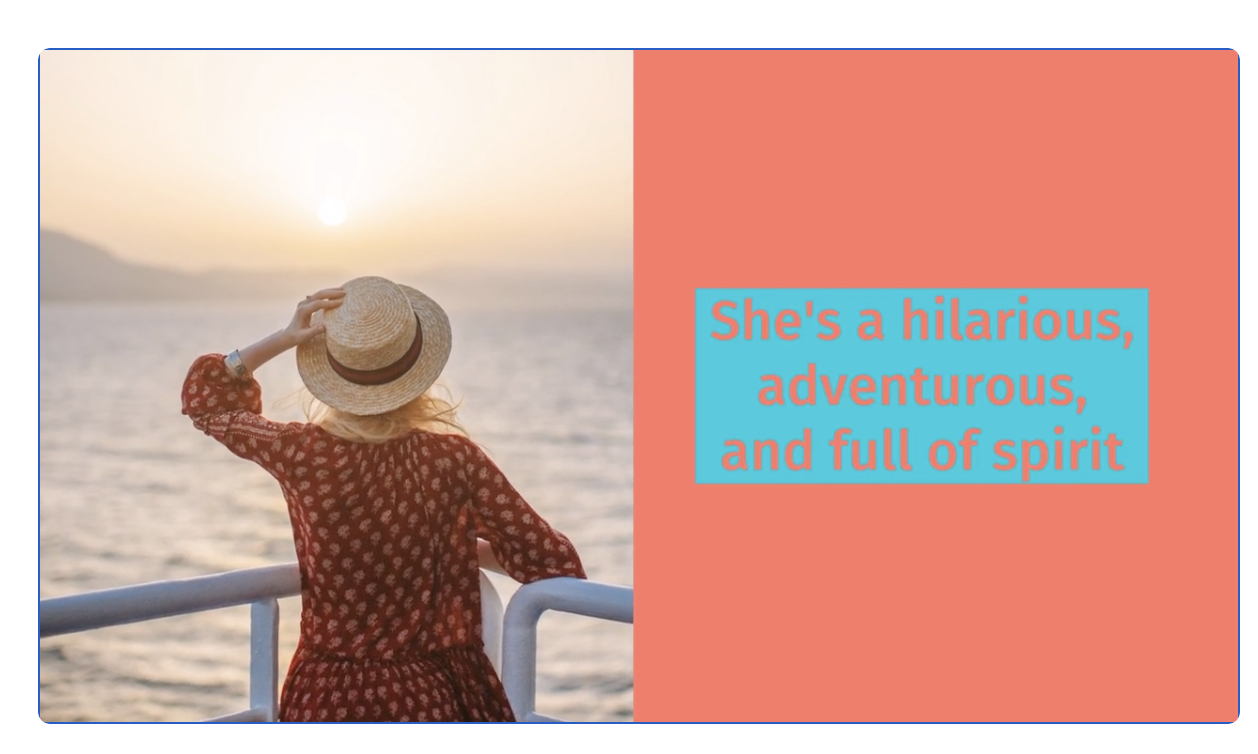
Here’s how you can add a birthday message to your video.
- Click on the Text Effects button from the left pane and pick your favorite from the collection of templates. Click to edit the text. You can type in your birthday message.
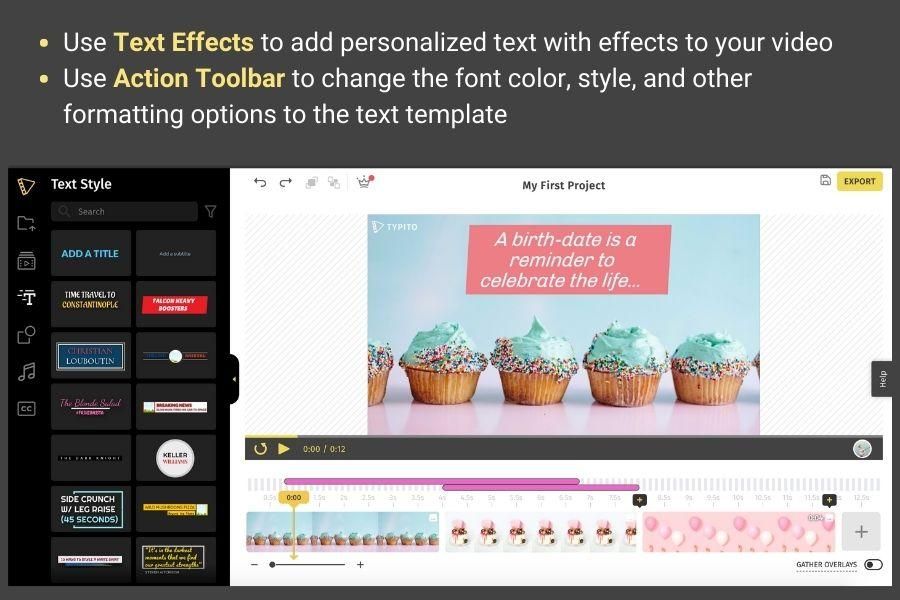
- Use the More Option (that appears when you click on the text) to change the font, color, line height, letter spacing, and other formatting options like rotating text overlays.
- If your birthday video has a voice-over and you're looking to add captions for your video, you can generate them automatically. Click Captions and choose how you want your captions to appear. Next, select from any one of the three options—Upload SRT files, Auto convert your voice to text or add them manually.
Next, let’s look at how you can add background music to your birthday video.
- You can upload your own song from the My Uploads shelf. Click My Upload and then click the Upload button under audio.
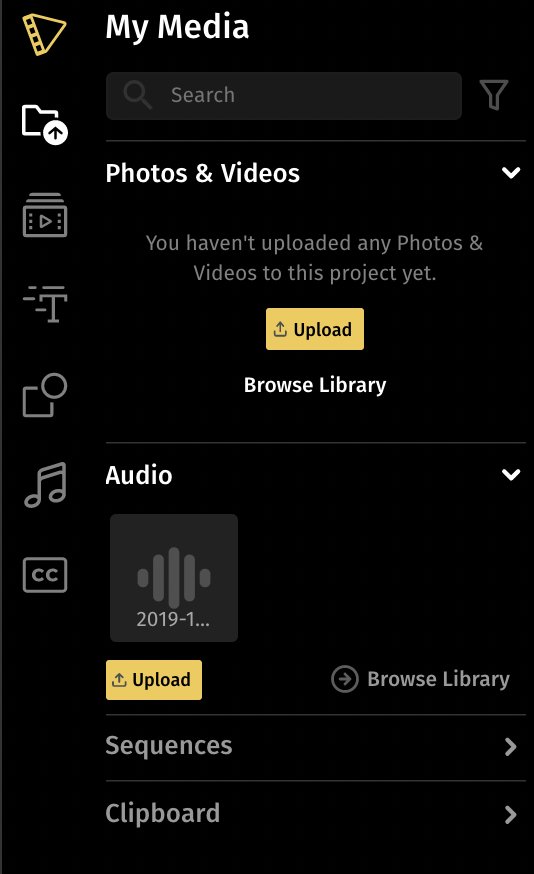
- If you don’t have a song in mind, check our Music Library for some cool tunes. To add an upbeat background track to the video, click Music Library from the left pane. You can now explore over 100 songs and choose the one that best fits your video.
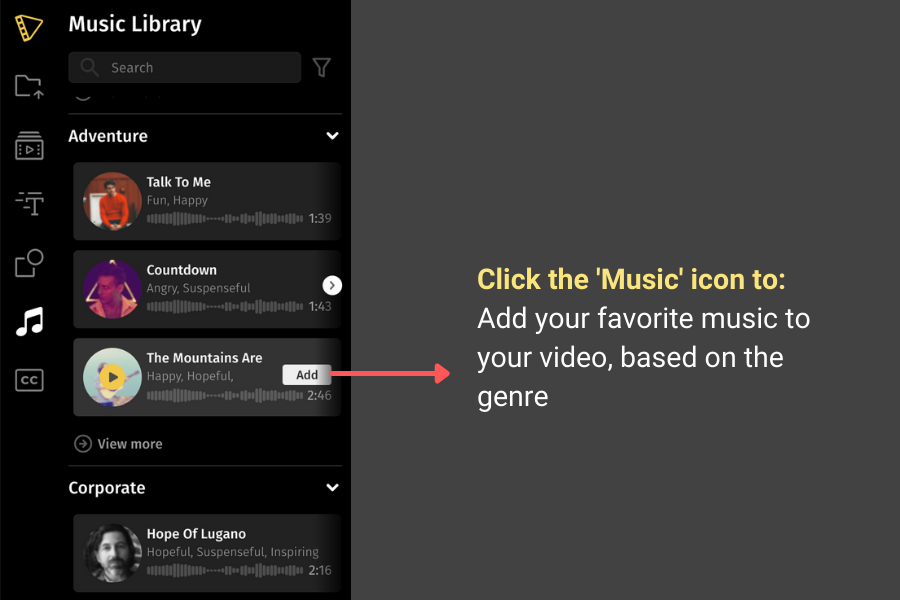
4. Export your video
- Once done, export your birthday video.
- You can now download the video to your computer to share it with friends or family on their special day. You can even publish it directly on Facebook or YouTube.
Note: You can preview a public link to the video you’ve just created. This can be shared on Whatsapp, Twitter, LinkedIn, or Facebook, in case you want to share a preview for some quick feedback.
What to Say in a Birthday Video
Whether you want the video to be heartwarming or silly, here are some amazing ideas to get your creative side flowing. Don’t worry if it isn’t a perfect recording. Just speak from your heart—the person that watches it will treasure those words forever.
1. Share a memory
Look through some of your old photos for inspiration. Whether the incident happened recently or perhaps, a few years ago, sharing an old memory is always a great way to make the video message special.
If it's your close friend that you’re sending the video to, try telling a story from your college or school days. Maybe, a vacation or an adventure that you both experienced together. Make it humorous.
Add the photos to your video as an overlay along with the message either written in captions or recorded as an audio clip and playing in the background, just the way you would watch a movie with a flashback scene.
2. Tell a funny story
Whether friends or family, there must surely be some amusing moments where you couldn’t hold back your laughter. It maybe a good idea to recall such incidents, even better if you have a clip or recording of the funny incident.
If possible, try getting together with a few of your other friends who were a part of this funny incident to record a nice group birthday video message.
3. Surprise birthday party reveal
This idea is a surefire hit if your birthday party guests can manage to be quiet. Record a video with yourself standing inside the party room.
Start with a birthday message and then show a pre-recorded video of the guests revealing from their hiding locations. Finally, just say, look behind you. This might give them a mini heart attack but memorable and surprising definitely.
4. Collage photos and clips for milestone birthdays
A milestone birthday needs a special touch. If you’re making a sentimental birthday video, then try digging deeper into your photo gallery or archives. Make a memorable birthday video slideshow with pictures spanning all their years until now.
Make sure to go chronologically or by theme. Add in messages and short heartwarming notes at intervals of the video. Think of witty captions and, of course, don’t forget to throw in a killer music track. Go a step beyond by adding movement or transition effects to turn your static pictures into instant videos.
5. Recreate the day you met
If the birthday video is for a partner or someone special, think of all the fantastic moments in your relationship. Rustle up some good pictures and clips to match. If they have a sense of humor, include some embarrassing throwbacks too.
Perhaps, your first high school dance or the day you two met? Or the first time they were drunk? Add some animated text captions with a quirky soundtrack in the background
6. Highlight the year’s funny and important events
One of the best ways to create a memorable birthday video is to turn it into a highlight reel featuring the person’s perfect moments in the past year.
Show their favorite video clips and photos of fun outings, important events, or any memory that will make them live those good moments once again. Show them that they have had an amazing year.
Tips to Make a Memorable Birthday Video
To make sure that your funny happy birthday video is picture perfect and turns out exactly the way you had imagined, here are some tips to help:
- Plan things ahead: An hour of planning can save you from hours of editing. Write down some creative ideas that you want to put to action with photos, text, and clips so that you can refer to them if you forget. Rather than jotting them in a piece of paper, try using Trello, a visual collaboration tool that lets you prioritize and organize tasks in a flexible and fun way rather than jotting them in a piece of paper. A few things planned well in advance helps you to organize your ideas and create the birthday video better without any hassle.
- Check for some great photos on social media: When creating a birthday video for someone, don’t just limit yourself to your camera roll or gallery. If the person is on social media, you’ll have tons of more photos to add to your video. Get some beautiful video clips and pictures from their Instagram or Facebook albums to make the birthday video more memorable.
- Video format matters if you’re sharing it across social platforms: Every social media platform has its own specifications to upload video content. Be mindful of the video resolution or size if you’re planning to make the clip public. Following the correct dimensions prevents your video from cutting off abruptly—whether its in Landscape or Portrait mode—and lets viewers watch it without any disruption. Square videos are ideal if you are going to post on Instagram or Facebook. For featuring the video in the Instagram Story, opt for vertical videos.
- Pay attention to the video length: Shorter videos tend to get more views than longer videos when it comes to social media. If you are presenting the birthday video on Zoom you can create a detailed and longer video.
- Keep the pictures funny:
Remember to keep things light hearted and funny. Turn your usual photos into something hilarious by adding funny captions, stickers, funny music, and animations. Use the concept of ‘memejacking’ (or hijacking) some famous memes to relate to a specific situation. Add timely captions to nail the video and make the person feel special and loved. Tell a story that they’ll be able to cherish for years to come.
A personalized birthday video can make the special day of someone joyous. Now that you know how to make a birthday video, dive right in. Start making a personal birthday video and one-of-a-kind gift in minutes.
Happy video-making :)
Make Creative & Funny Birthday Videos in Minutes!
The best birthday gift is the one that's memorable.
Combine photos, text, music, and video clips to create birthday videos easily with Typito’s online Birthday Video Maker. Browse through 200+ templates, select the one you like, and customize it. Once done, our birthday video maker renders your project within minutes - ready to be downloaded or shared on social media.