Facebook Video Guide 2024: Best Video Formats for Facebook
Like any other social media platform, videos seem to have a greater reach and connect to the audience on a much higher level on Facebook. And for all the marketers and advertisers out there, Facebook ads are just icing on the cake.
If you don't optimize your video with the right formats, you could waste a lot of time and money, which is why it becomes necessary to know the specs regarding the best video format for Facebook.
Facebook videos and Facebook video ads, in particular, are beneficial because you get to advertise your products on a platform that the audience already loves. Videos allow you to show off your brand or product along with their features in a much more engaging way.
Facebook allows its users to post videos in several ways as Facebook stories, In-feed videos, and Live videos, just to name a few. You can publish Facebook video ads as Instant articles, In-stream videos, and advertise your products in the Facebook marketplace.
One of the main reasons you should consider using Facebook to post your videos and ads is because Facebook develops algorithms to track users’ connections and offer them the most relevant posts. In simple words, you get to target your audience more precisely.
Here are a few stats as of 2020 that will give you an idea of the growing importance of video specifications and how they affect your video’s performance.
- 15% of all Facebook content are videos - an increasing percentage and is a clear contrast to 2014, where video content made up for only 5.47% of the total posts.
- In terms of engagement, vertical videos seem to have the upper hand because it generates an engagement rate between 0.10% and 0.17%. That’s a significant difference when it comes to Facebook video stats.
- A video description of over 300 characters can raise your posts’ engagement rate to an average of 0.39%. So make sure your videos have catchy and exciting descriptions.
- The optimal video length for better engagement is between 2 and 5 minutes and is the optimal length that will stimulate intent and repeated viewership from the audience.
- Live videos that last over 1-hour increase engagement from 0.19% to 0.86%. As opposed to pre-recorded videos, live videos have the power of retention over a more extended period.
Now, let’s dig a little deeper to know more about the technicalities of video specifications like the Facebook video format, video size limit, and other specs for Facebook videos.
What is the Best Video Format for Facebook?
Ideally, the best video format for Facebook videos is MP4. While Facebook does support various other formats, it recommends uploading your videos in MP4 or the MOV format. MP4 is also the best video format for Facebook video ads. Facebook does support additional video formats.
Facebook also recommends uploading your videos with H.264 Codec and AAC audio for the best audio quality.
Why do Video Formats matter?
We hear a lot about making sure to choose the right format before uploading videos. But why is it so important?
Today, people view videos on various platforms. From high-end 4K theatres to video streaming cellphones, video is everywhere. And only by understanding the multiple formats you can ensure that your video is viewed the right way with the best video quality.
Understanding codecs and why they’re necessary can be a hard nut to crack. But to put it in simple words, codecs are compression-decompression algorithms that compress the video for a particular file format.
And as mentioned earlier, H.264 is the recommended Codec by Facebook for your videos.
Facebook Video Specs and Placements for Video Ads
Let me now walk you through the different ways you can upload your videos to Facebook, as well as some of the ad placements Facebook offers to publish your video ads.
1. Facebook Feed Videos
These are the regular videos that you can upload to Facebook and are not paid for. You can reach out to your audience organically by sharing videos in your feed, posting videos in your friend’s timeline, or in groups that you’re a part of.
What are its Benefits?
Well, the most apparent benefit of posting these regular feed videos is that you get to save a ton of money. But you can benefit from Facebook feed videos and boost your organic reach by following some of the strategies listed below.
Video Requirements for Facebook Videos
- Maximum length: 240 minutes
- Maximum file size: 4GB
- Supported aspect ratios: 16:9 (Landscape), 9:16 (Full Portrait), 2:3 (Vertical), 4:5 (Vertical), 1:1 (Square)
- Recommended size: 1280 x 720px

Make use of text for your Facebook feed videos and enhance them like this one here by Guinness
Tips to boost your organic reach for Facebook Videos
- Create invite-only groups for your most engaged audience members. You can use a branded group to build and nurture a community around your business. You could also create a product-specific group geared towards helping customers get the most out of a product or service that you offer.
- Use organic post targeting. That’s right. Targeting isn’t limited to just Facebook ads. To do so, enable the targeting feature on your page and choose from the categories that follow.
- Partner with other Facebook pages in your niche. You could give each other regular shout-outs on your respective pages and also share blog posts.
2. Facebook 360 Videos
Facebook took it up a notch by introducing 360-degree videos. These videos are created with a unique set of cameras that will simultaneously record 360 degrees of a scene. This means that you can choose to watch from any angle you want by simply dragging your finger around the video when the video plays.
You can view these 360 videos on your news feed. But before you try uploading them, make sure you get the right specifications. The 360 videos can be either Monoscopic (viewed from a single eye or perspective) or Stereoscopic (viewed from the left and right eye perspective, giving the illusion of depth and distance).
What are its Benefits?
This gives you the opportunity and ability to capture a 360 panoramic view and you can use this to showcase your brand’s human element by recording groups, events, workspaces, and much more.
Video Requirements for Facebook 360 Videos
- Resolution: Monoscopic - Up to 5120 x 256 Stereoscopic - Up to 5120 x 5120
- Aspect Ratio: Monoscopic - 2:1 Stereoscopic (Top-Bottom) - 1:1
- Frame rate: 30 fps recommended
- Duration: Upto 30 minutes recommended because longer videos may take a longer processing time.
- File size: Up to 10GB recommended because larger file sizes may experience longer upload and processing time.

A 360 video of a rollercoaster ride by 'Canada's Wonderland'
Tips to upload Facebook 360 videos
- Don’t forget to add the 360 metadata required for the video.
- Here are a few tools that can help you add spherical metadata to your videos.
- Enable Guide, a tool used to set points of interest so that your viewers don’t miss a single moment.
3. Facebook Instant Article Video Ads
This is a good way for content creators to create fast and interactive posts on Facebook. Approved publishers can choose to place their ads within their instant articles.
Facebook Instant Article Video Ads are optimized for fast mobile performance, rich storytelling capabilities, branded design, and customized visual display.
What are its Benefits?
- It provides the best reading experience as they load four times faster than regular mobile web across various regions.
- Higher engagement for your posts.
- On average, Facebook users open 44% more articles when they’re published as Instant articles than as mobile links.
Video Requirements Facebook Instant Article Video Ads
- Video ratio: 9:16 to 16:9
- Recommended resolution: Upload the highest-resolution video available that meets file size and ratio limits.
- File size: 4 GB max.
- Minimum video length: 1 second
- Maximum video length: 240 minutes
- Captions: Not available
- Sound for video: Optional
Tips for uploading Instant Video Articles
- To begin publishing, you must have an existing Facebook page and be the admin or editor of that page.
- Remember that creating an Instant Article does not automatically create a Facebook post on your page. So make sure you do that and then share its link.
- You can add an email signup form to articles to get more data about your readers from Facebook.
4. Facebook In-Stream Video Ads
As the name suggests, these ads pop up or appear during, before, or after video content. Advertisers can place these 5-120 sec ads after partnering with live streams from a select group of approved partners. You can place these ads on Facebook or the Facebook Audience network.
What are its Benefits?
- Over 70% of Facebook in-stream video ads are viewed to completion, most with sound on.
- In-stream videos give you better visibility, increase engagement, and improved brand awareness.
- These ads target specific segments of the audience, and so they’re handy to create brand awareness among the audience that is most likely to be interested.
Video Requirements for Facebook In-stream Ads
- Video ratio: 16:9 to 9:16, 16:9 recommended
- Recommended resolution: Upload the highest-resolution video available that meets file size and ratio limits.
- Maximum file size: 4 GB max
- Video length: 5-120 seconds
- Captions for video: Optional
- Sound: Optional, but strongly recommended
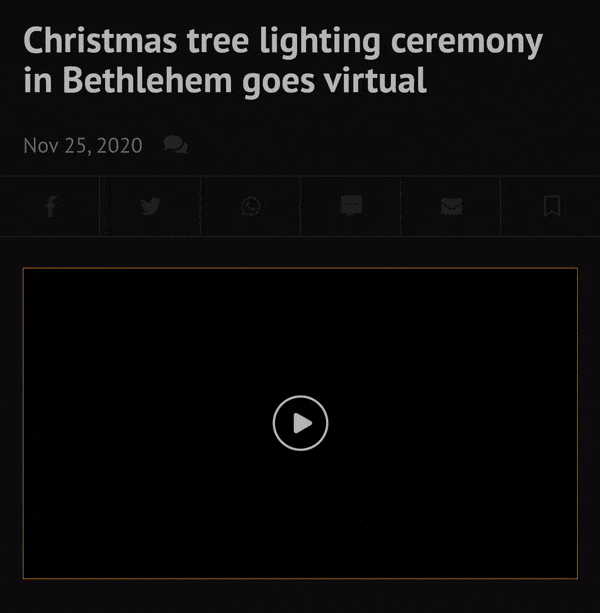
A 15-sec In-stream ad before the video
Tips for uploading In-stream video ads
- Use short videos to get the attention of your audience quickly on mobile. We recommend keeping your Facebook In-stream video ads at 6 seconds.
- Include your brand name or logos within the first few video frames so that it creates maximum impact.
- Try and target the most relevant content category that aligns with your brand. For instance, a sports drink ad for a sports highlight.
5. Video Ads for Facebook Marketplace
Facebook Marketplace is like your very own virtual yard sale. You get to buy and sell a variety of items from clothes to gadgets in your community. They could be used items as well as new items. While a lot of people tend to use static images, using videos will help your products stand out more and will grab the user’s attention instantly.
What are its Benefits?
- You can help your brand reach a wider audience by posting video ads on Facebook's Marketplace.
- Videos are a really powerful tool to use as they give the audience a better understanding of the product and can help you increase conversions.
Video Requirements for Facebook Marketplace
- Video ratio: 9:16 to 16:9
- Recommended resolution: Upload the highest-resolution video available that meets file size and ratio limits.
- Maximum file size: 4 GB
- Minimum video length: 1 second
- Maximum video length: 240 minutes
- Captions: Not supported
- Sound for video: Optional but recommended
- Text: 125 characters
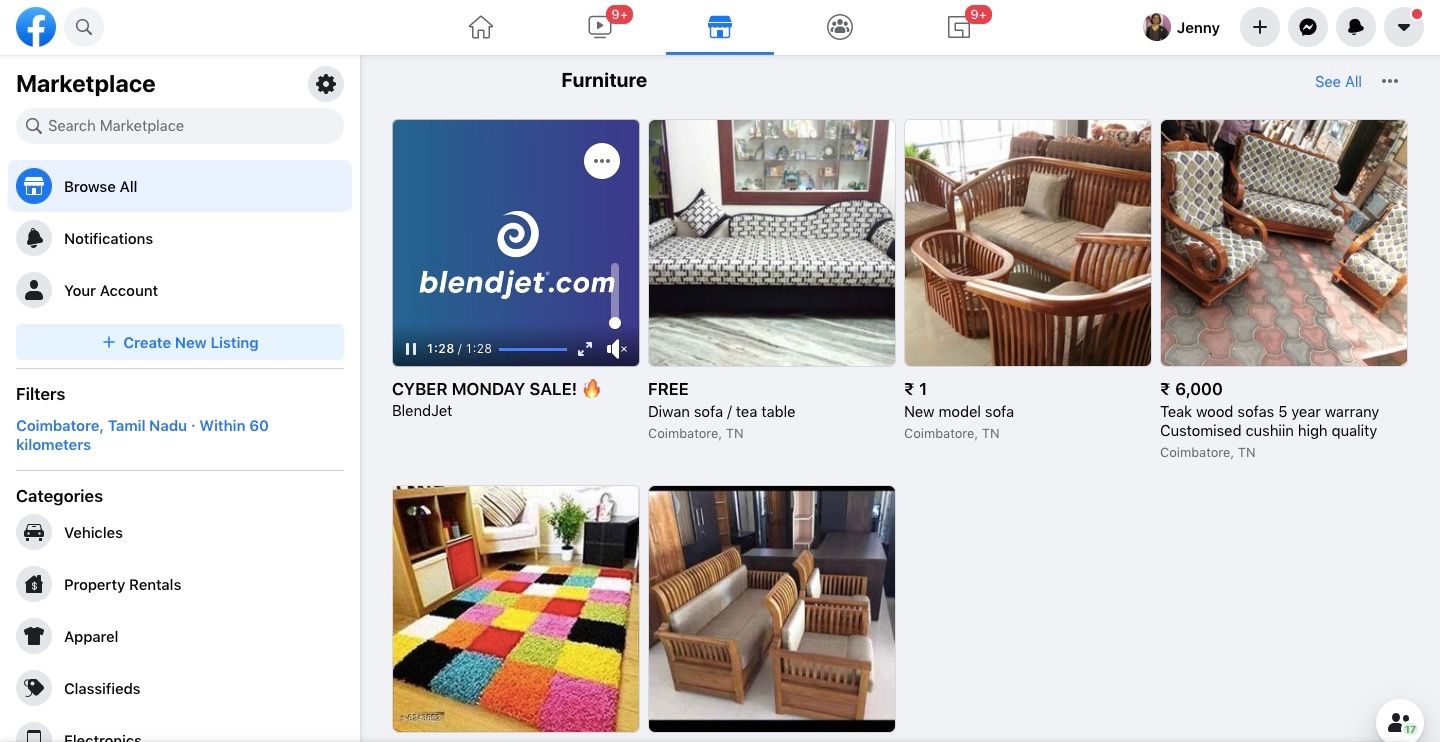
Facebook video ads and shopping items that appear on Facebook Marketplace
Tips for using video ads on Facebook Marketplace
- Take your photos and videos of your product. Avoid using pictures or videos that don’t belong to you because most buyers can recognize when you have borrowed an image.
- Video thumbnail images that consist of more than 20% text may experience reduced delivery.
- Vertical videos (with aspect ratio taller than 2:3) may be masked to 2:3
6. Facebook Stories and Ad Stories
Like Instagram stories, these are full-screen vertical 15-sec videos that appear between stories and disappear in 24 hours if they’re organic Facebook Stories. On the other hand, Facebook Stories ads are similar 15-sec ads but do not disappear in 24 hours. These are one of the most viewed and engaging video formats and an excellent place for advertising.
What are its Benefits?
- Facebook had 150 million active users for stories just 14 months after it had launched. Hence proved how powerful a medium it is.
- Better visibility since Facebook Stories appear right at the top of the app and viewers are more likely to view them as soon as they enter the app.
- 62% of people surveyed said they have become more interested in a brand or product after seeing it in stories.
Video Requirements for Facebook Stories and Stories Ads
- Video ratios: 1.91 to 9:16
- For videos under 9:16: Coloured gradient bars are rendered above and below. Content from the "Text" field is placed below the video.
- Maximum file size: 4 GB
- Captions for video: Not available
- Sound: Optional

A Facebook ad story by 'So Yummy' and their creative use of text
Tips for uploading Facebook Stories
- You could consider leaving 14% of your video’s top and bottom free from text or logos so that your video’s key elements don’t get covered by the profile icon or the call to action/reaction.
- Create time-sensitive exciting content. One of the factors that make Facebook stories compelling is because they are short-lived. So try and make the most of the limited time that stories offer.
- Focus on more than just promotion. Build a connection with your audience by sharing behind the scenes, milestones achieved, and other moments in your business that can add a personal touch to it.
7. Facebook Instant Experience
Formerly known as Canvas, Facebook’s Instant Experience is a full-screen visual treat designed to reduce the gap between the viewers and the message. It comes under the collection ads format where you can add a cover image or video and show multiple products underneath. Within an Instant Experience, you can engage in videos and images, swipe through carousels, explore various lifestyle products and do all of this in a single ad.
What are its Benefits?
They are optimized for mobile and load up to ten times faster than mobile web. They are also easy to create, and you can do so by using their easy-to-use templates or customizing one for yourself.
Video Requirements for Facebook Instant Experience Ads
- Resolution: Videos should be a minimum of 720p. Higher resolutions will improve quality.
- Duration: There is no limit to the number of videos each Instant Experience can support, but their combined duration cannot exceed two minutes.
- Ratio: Build for a portrait. If necessary, videos will resize for landscape view with a pillar box.
- Multiple videos: Avoid placing two auto-play videos on the screen at once to prevent competing playback.
- Thumbnail: The first frame of each video serves as the thumbnail or poster frame.
- Captions: Captions are not recommended within Instant Experience videos.
- When using collection: The collection hero video is shown at the top of the Instant Experience. Therefore this video must also adhere to these requirements.
Tips for posting Instant Experience videos
You can creatively use Instant Experience to tell a story about your brand. You can also link two or more Instant Experiences so that your audience discovers more content.
8. Facebook Cover Video
Facebook cover videos are short videos that appear at the top of your Facebook page above your profile picture. You could always choose to upload a cover photo, but a video speaks a million. So uploading a cover video can enhance your page a lot more.
What are its Benefits?
Facebook cover videos allow you to tell a little more about your brand. You get to highlight your brand’s message and promote your product all in the frontline.
Video Requirements for Facebook Cover Videos
- Video dimensions: It should be at least 820 x 312 pixels. For best results, upload a cover video that's 820 x 462px. Note: The Facebook mobile app cuts off the cover video’s sides, making it 640 pixels wide and 360 pixels tall.
- Duration: Between 20 and 90 seconds
- Video aspect ratio: 16:9
- Video size: Try to keep it under 1.75GB
- Maximum resolution: 1080p
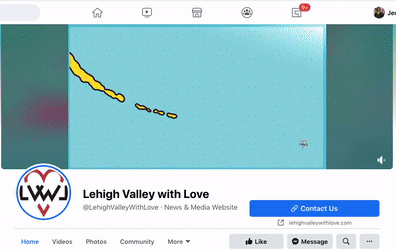
A Facebook Cover Video by Lehigh Valley with Love with creative text animation
Tips for uploading Facebook Cover videos
- Always remember to keep them shortYou don’t want to overwhelm your viewers with too much information. So make sure you stick to just your crucial message.
- Make sure it starts and ends with a natural loopThis is because your video will autoplay when a user visits your page.
- Keep the size of your video in mindWhile uploading your video, Facebook crops it down to a 16:9 ratio. Add all your main text captions to the video center to avoid getting cut off in the sides.
Hope you have a better understanding of the various kinds of Facebook videos that you can upload, their specifications, and their different ad placements.
Let’s look at how Typito can act as a Facebook video format converter allowing you to export it in the best video format and the various aspect ratios you can use to create your videos.
How can I convert a Facebook video to MP4?
It’s effortless. There are plenty of online video converters that allow you to convert your video to the required format. Almost all the editing software also allows you to export your videos in the MP4 format.
Typito too exports your video after all your edits as an MP4 file. Here are some of the aspect ratios with which you can create your Facebook videos using Typito.
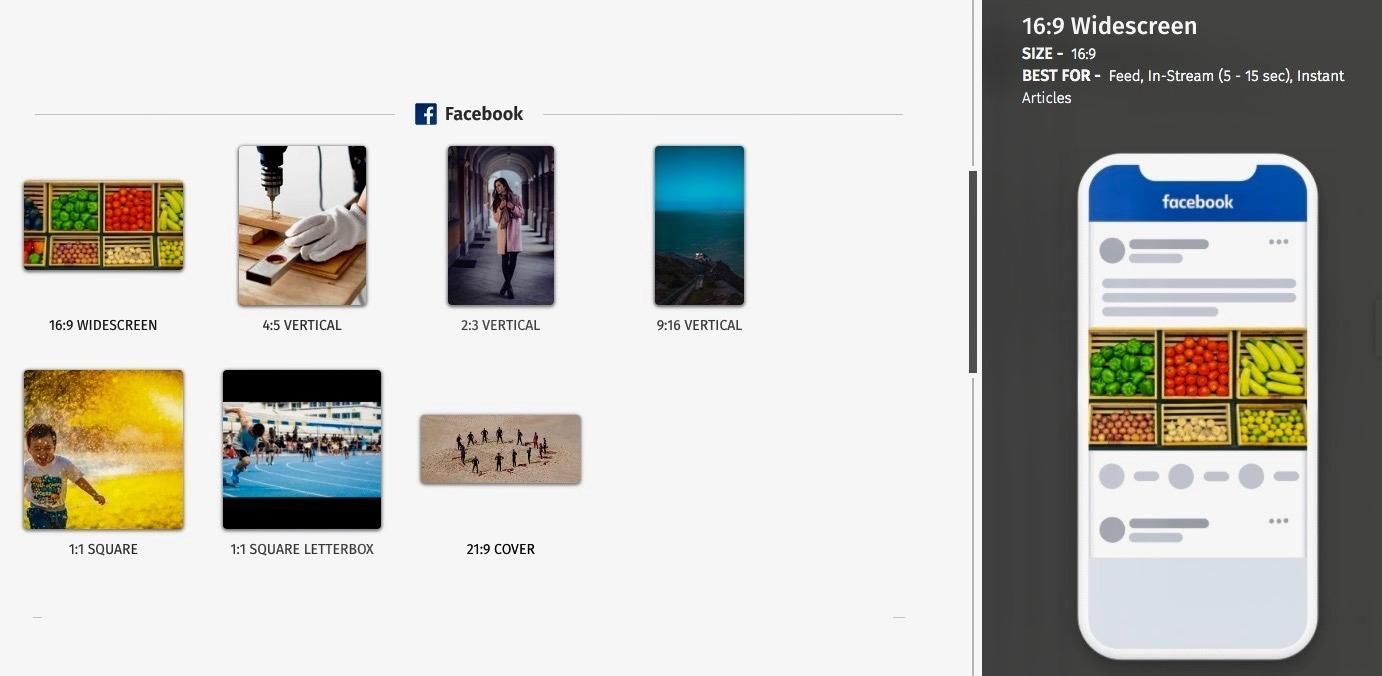
The different aspect ratios Typito offers for Facebook videos
- 16:9 Widescreen: This works best for your Feed videos, In-stream Videos (5-15 secs), Instant Articles
- 4:5 Vertical: This works best for your Feed videos, giving them a nice long portrait view.
- 2:3 Vertical: This again works best with your Feed videos and is opted because most users view the app through mobile phones.
- 9:16 Vertical: You can use this format for your Feed videos, but they are mostly used for Stories giving it a nice full-screen portrait view.
- 1:1 Square: They are best suited for Feed videos, Carousel ads (the one with the multiple images or videos), and In-stream videos (5-15 secs)
- 1:1 Square Letterbox: They work well with Feed videos and Instant Articles, allowing you to more information about your product using text.
- 21:9 Cover: You can use this to create your Facebook Cover video that will appear at the top of your page.
Facebook Video Advertising For 2021
2020 has been a pretty tough year for businesses in all sectors, including e-commerce. But the picture must go on. Advertising strategies for Video in 2021 are going to be completely different from the past two years. So, here are a few critical strategies for Facebook advertising to keep in mind.
- Investing in mobile video content You should optimize your video content for mobile users. People nowadays are rapidly discovering Facebook only through phones. Some key points to remember to optimize mobile viewing of videos:
- Make sure the videos are 5-15 secs long.
- It should be optimized for sound-off because people tend to view the videos when they’re silent. So you should focus on using headlines and subtitles.
- It should also be optimized for mobile. So, 4:5, 2:3, and 9:16 aspect ratios are an excellent way to go.
- Grab your viewer’s attention by placing the logo in the first 5 seconds of the video.
2. You’ll need to do a lot of testing for your ads and get creative For the few months of 2021, you’ll need to test a lot of your ads by posting various content types and figuring out which of them connect better with the audience.
3. Make use of Facebook Live This will likely be one of the fastest rising trends in 2021. Its usage increased in 2020 when consumers turned to Facebook Live to engage with people virtually. So you can promote your brand in a much effective way and reach a greater audience.
4. Pay more attention to customer service Make customer service a top priority as 49% of consumers are saying they unfollow brands due to poor customer service. And with the current pandemic, you can’t afford to lose customers in 2021. Make an effort to handle customer inquiries in a better way and satisfy their needs.
Final Thoughts
With over 2.6 billion monthly active users, Facebook has gained such a massive audience that makes it impossible for marketers to ignore. Facebook has so much potential to help market your brand, whether by organic reach or the ability to target a niche audience for more qualified leads.
Numbers aside, it all comes down to great content. Facebook is slowly making the shift to more video content, so it’s time to make the most of it. Choosing the right format and other specifications become key here.
While we’re rooting for your creative ideas, we’re also here to ease out your process of creating well-designed brand videos for Facebook.


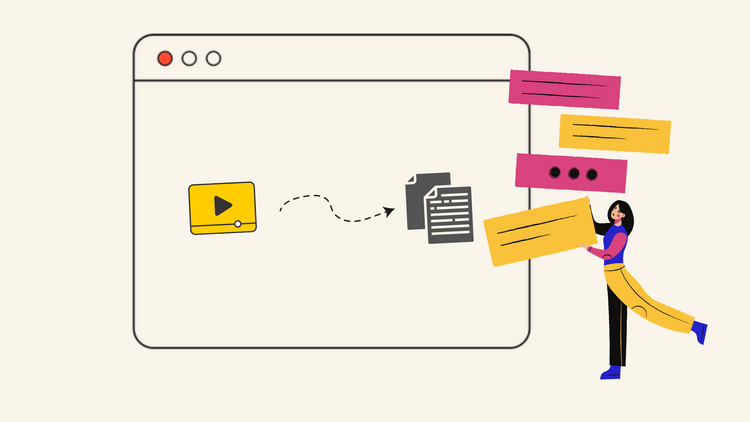
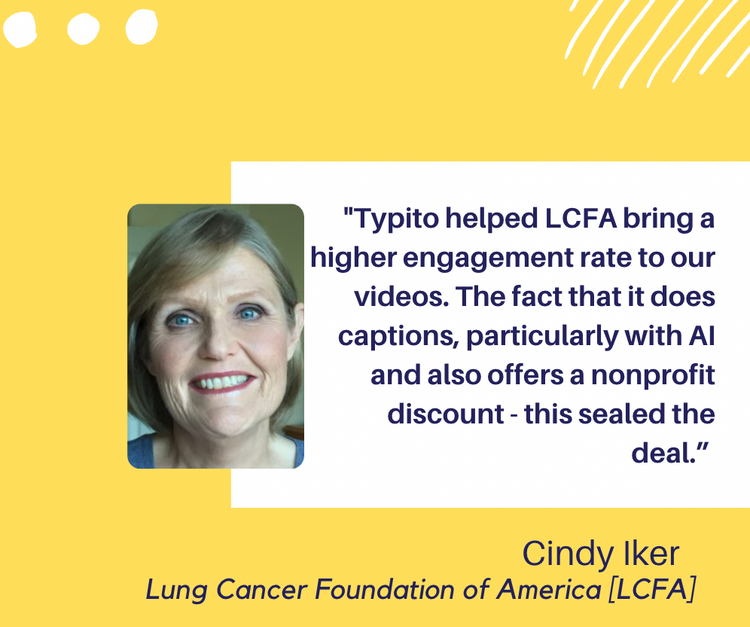

![Best YouTube Outro Templates [Tips + Inspiration]](/blog/content/images/size/w750/2022/11/Blog-Articles---Featured-Images-Illos--23-.png)