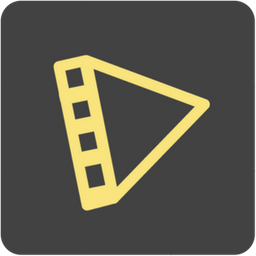Church Lower Thirds [Best Examples, Design Tips & Customizable Templates]
![Church Lower Thirds [Best Examples, Design Tips & Customizable Templates]](/blog/content/images/2023/04/Blog-Articles---Featured-Images-Illos--50-.png)
By now you’ve probably seen lower thirds serving a much-needed purpose on different kinds of videos - sports highlights, video podcasts, news stories, interviews; docuseries, and the list goes on.
Lower thirds serve two broad uses: 1 - a seamless way to give viewers context to what they're watching and; 2- to highlight information without distracting.
On church videos, lower thirds are handy for displaying important information like; speaker names, promoting events, sharing links to social media channels, displaying worship lyrics, highlighting sermon content, and so much more.
And, if this little animated text + graphic cues at the bottom of your video haven’t disrupted your watching experience, I’m sure you’ll appreciate how well these were done.
Larger video production teams have a designated video editor to take care of church service lower thirds and other graphic elements on a video. But if you’re a small team looking for the most affordable and easiest way to add lower-third graphics to your video you’ll find the next few sections worth bookmarking!
In the next few minutes, we’ll break down everything you need to know - Right from what styles to choose, design tips to keep in mind, and finally what is the easiest way to add lower thirds to your church videos.
Here’s everything we’ll cover at a glance:
- Types of Church Lower Thirds From Top Influential Channels
- How to Choose the Right Lower Third for Your Video
- How to Easily Add Lower Thirds to Videos [Customizeable Templates]
- Key Design Tips to Use Lower Thirds Like a Pro
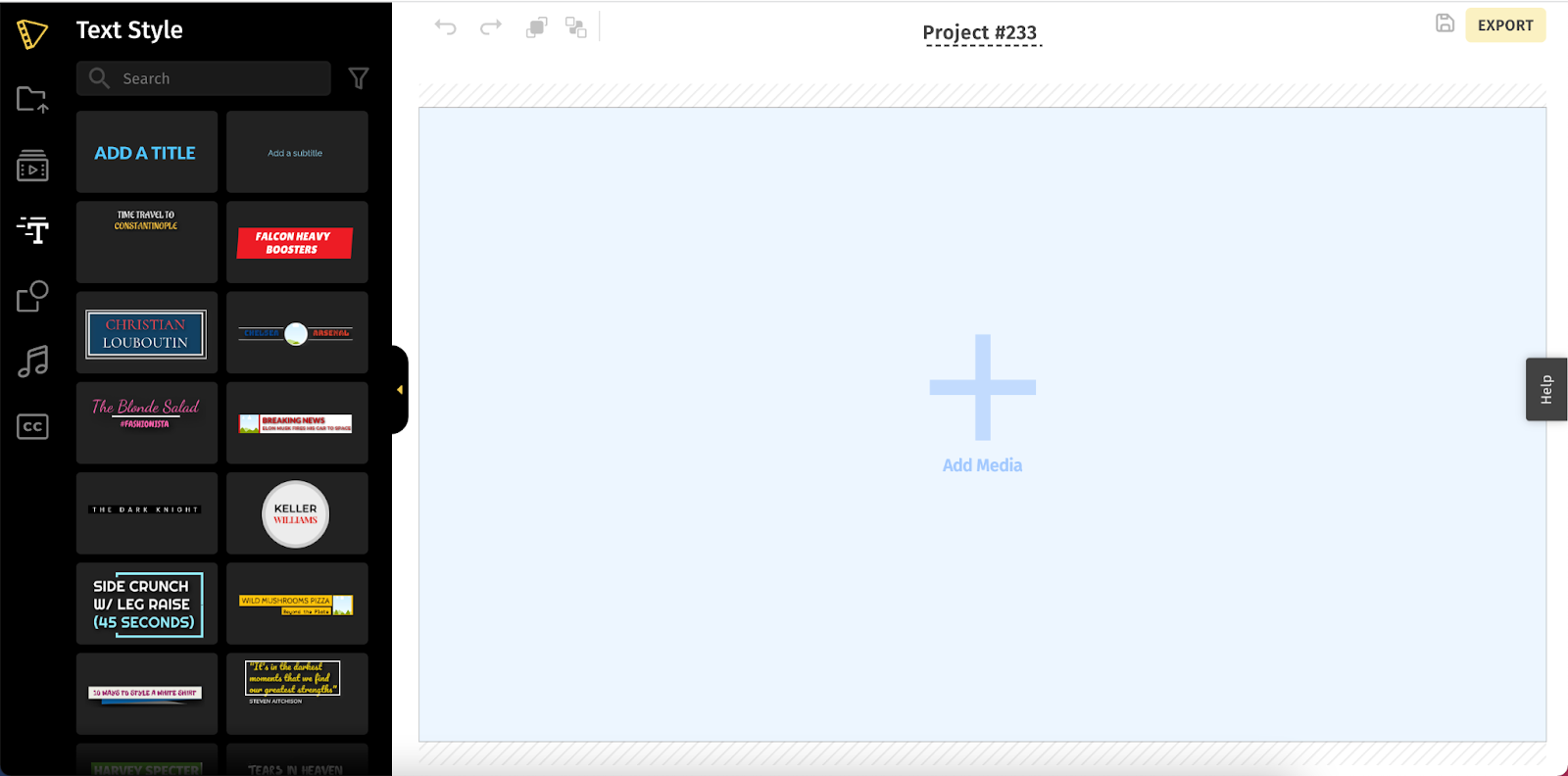
Types of Lower Thirds From Influential Churches
Many churches are doing a brilliant job with video design. And their use of lower third graphics is worth noting. We’ve looked at the examples of church lower thirds to highlight some of the best practices and creative design tips that you can apply to your next video.
Let’s look at the different creative ways you can use lower thirds in your video.
1. Lower Thirds for Name Titles

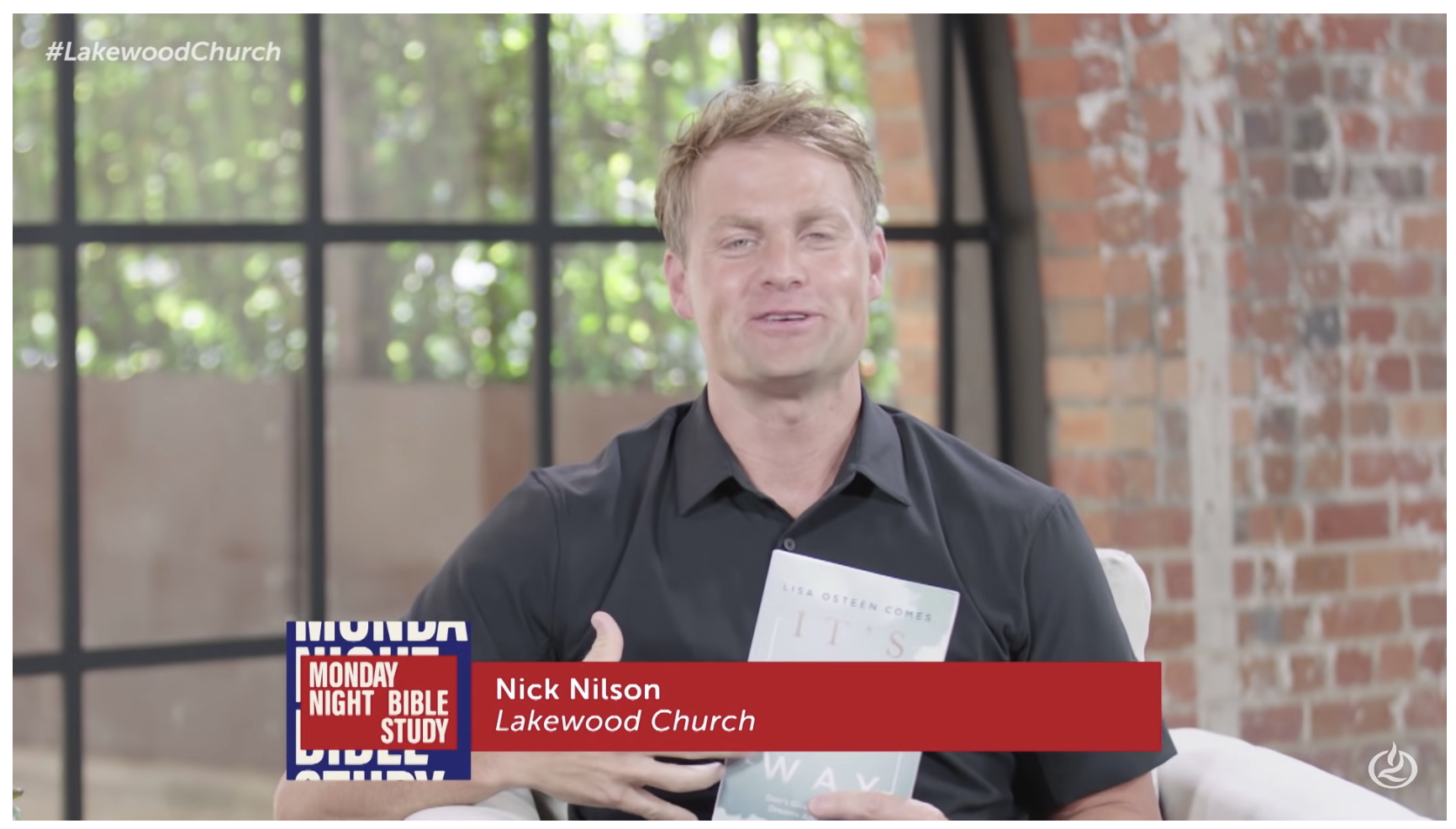

These are lower-third graphics designed to display the name and other information relevant to the speaker on the screen. Designs here can range from plain text in a color contrasting the background footage; to engaging and eye-catching graphics with a lot more information than just the speaker name and designation.
Different churches seem to adopt different lower third styles tailored to their type of video.
- Plain and simple with white bold text font.
- Styled to match the content or show segment branding.
- Styled to reflect an ongoing event theme.
Best Practice & Design Takeaways:
- Church channels choose to have their distinct branding reflected in the way the lower thirds are designed.
- Adding a logo or icon helps viewers identify which channel or specific content segment of the channel they’re watching.
- Simple themes with minimal animations work best and you be sure these won’t be too distracting from your main content.
2. Lower Thirds for Hymn Lyrics
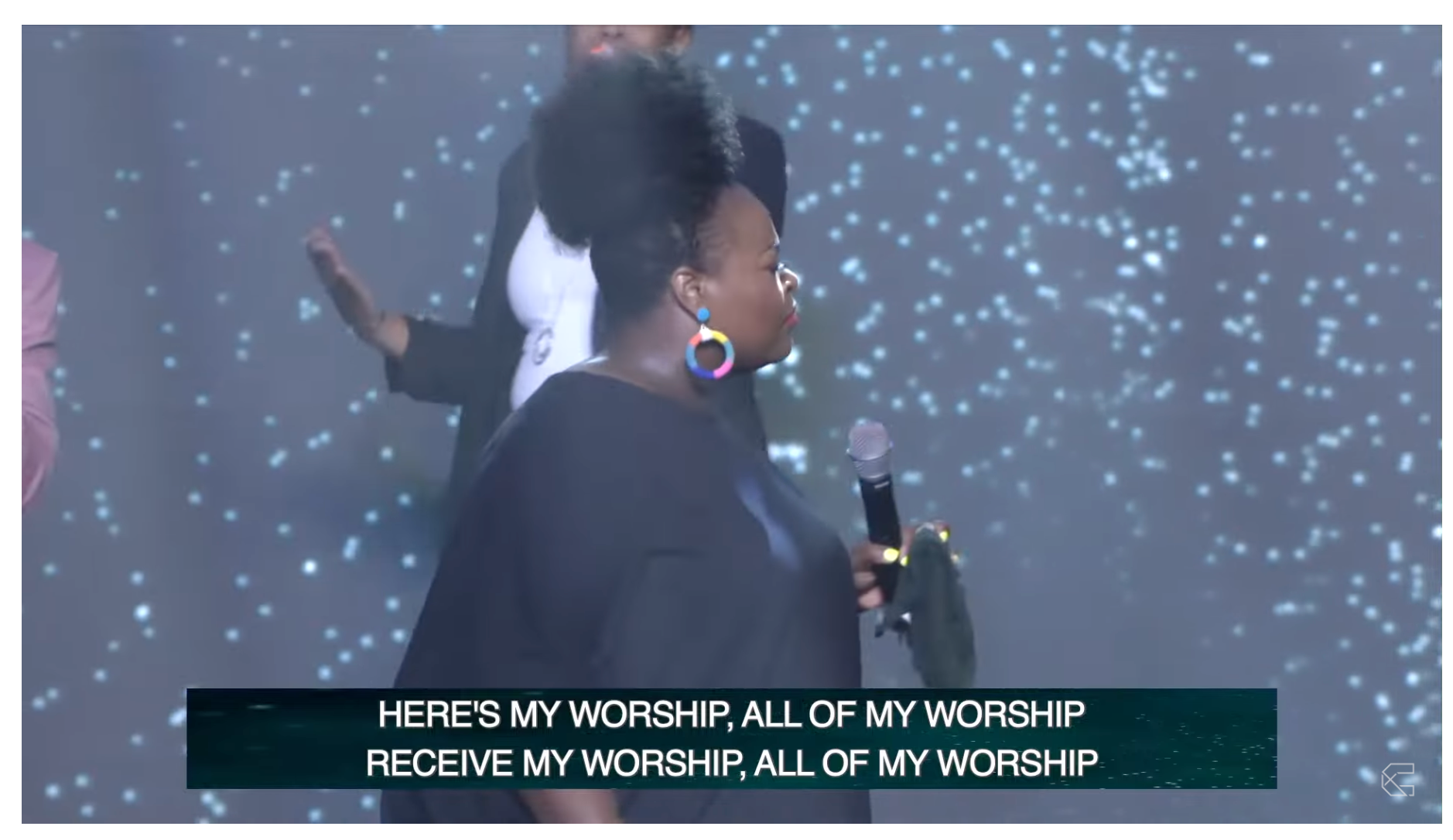
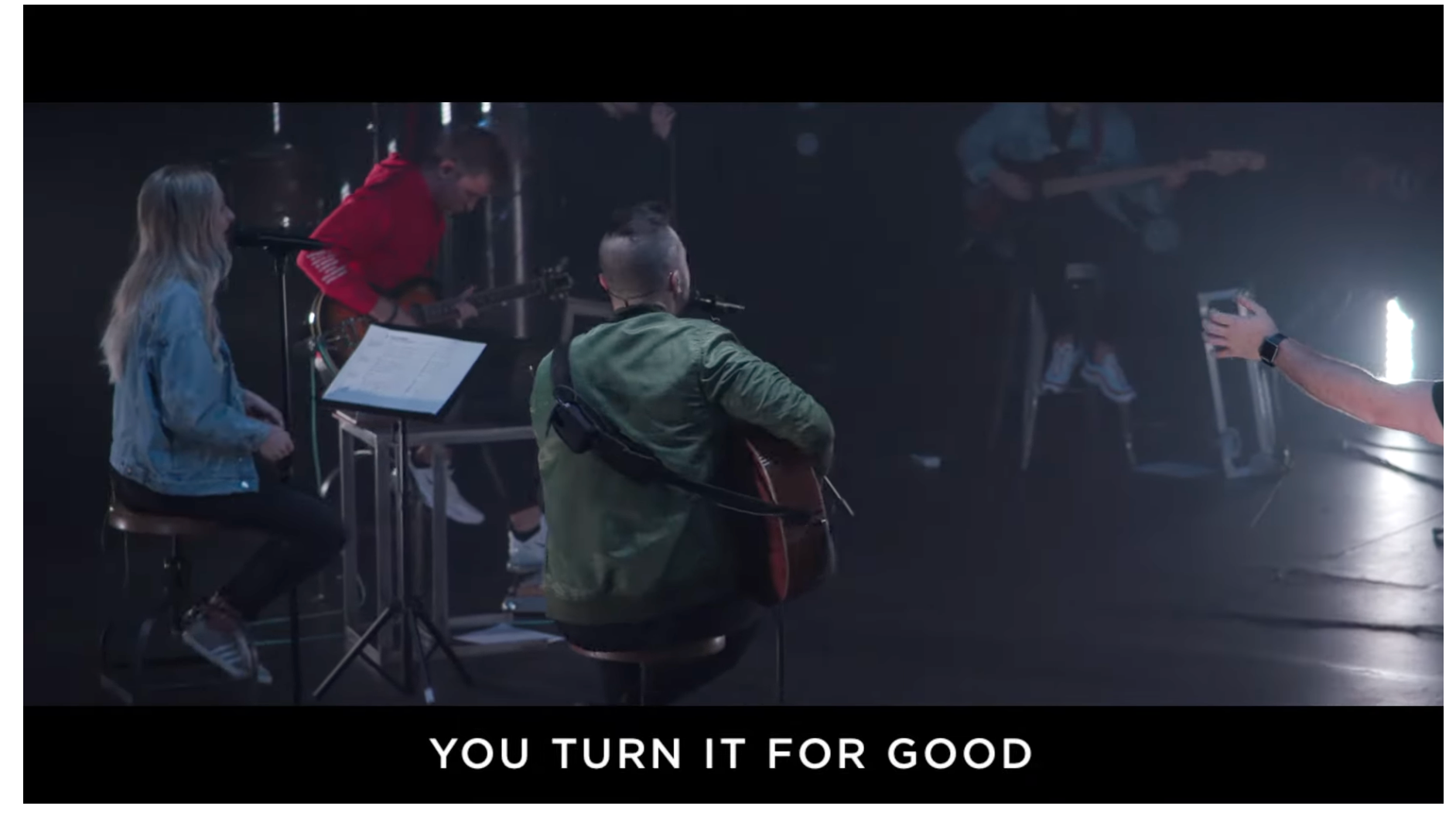

Lower thirds are most commonly associated with name titles, however, there are a ton of other creative ways to use lower thirds on videos. One such way is to display lyrics on worship videos.
Most churches have services that include worship through music and song streamed for worldwide viewers. Adding a lower third to display the hymn lyrics makes it easy for people to engage and even sing along.
Simple designs here seem to be a common choice, and for all practical reasons but you can plan around with placement and color:
- Lower thirds with plain white text and a black text background enhance readability.
- If you don’t have a lot of color in your footage, you can consider swapping the black text background with your brand colors.
- Minimal styles with a white bar at the top and bottom of the lyrics can help highlight your text at the lower end of your video frame.
Best Practice & Design Takeaways:
- Choose non-disruptive and simple transitions like a classic fade as the lyrics keep changing.
- You can add black bars to the top and bottom of your video and use this space to display lyrics. Especially if your footage has a lot of movement or has shots with multiple camera angles this may make it difficult to follow along with lyrics at the bottom of the screen.
- Limit to two lines of text. This helps your lower thirds look less cluttered, and makes reading more accessible.
3. Lower Thirds for Scripture Verses & Sermon Highlights

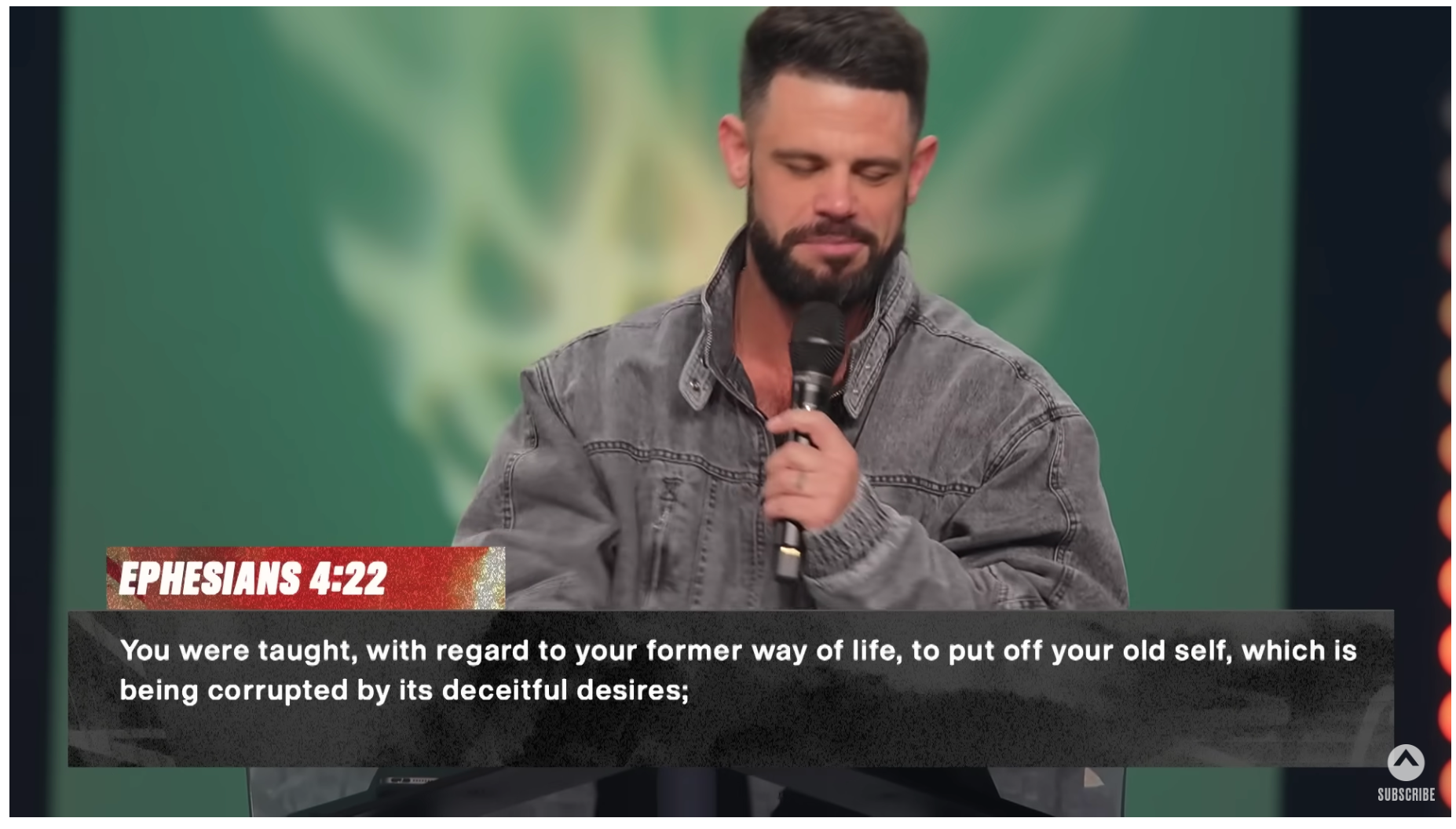
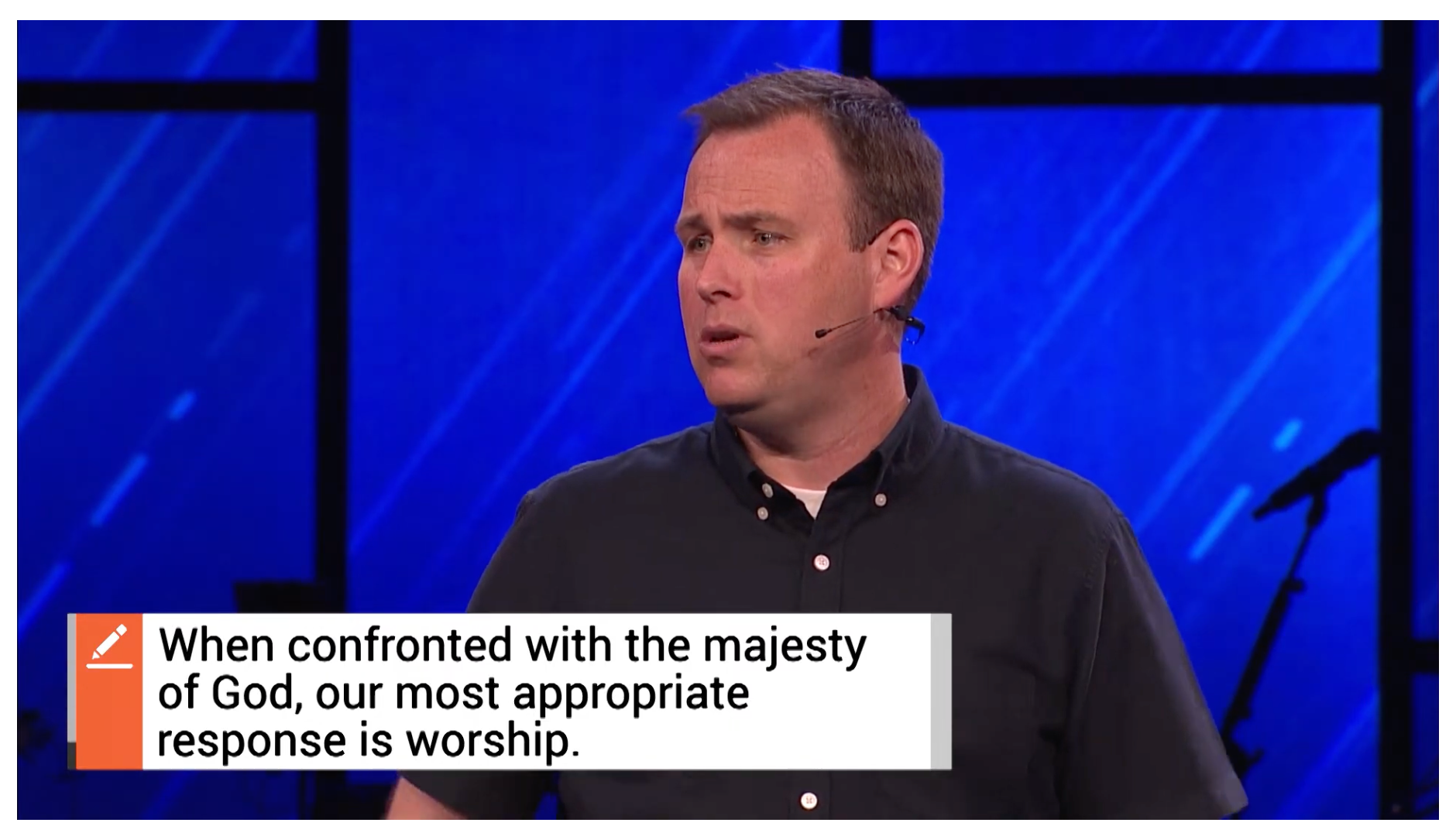
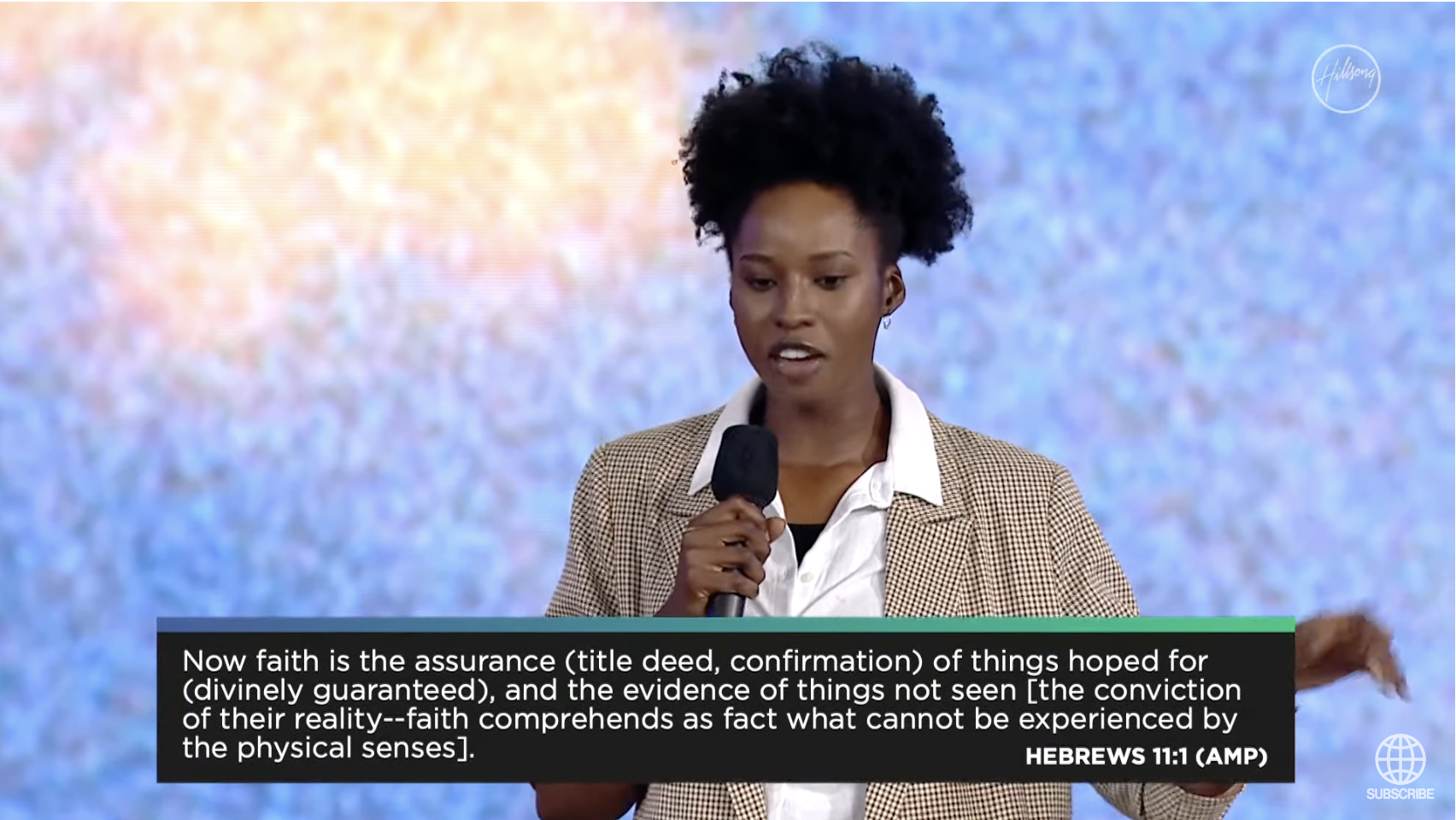
Sermon videos can be lengthy and it’s helpful to have text cues to help viewers follow along. Using lower thirds to mention the sermon content being preached also keeps the video more engaging and helps viewers connect better with the message being relayed.
These styles are going to look slightly different than the styles used for nameplates and titles.
- Since there’s a lot of text to be displayed, block lower thirds work best to allow you to display three to five lines of text.
- Simple lower thirds work best here to help the video look more cohesive overall.
- Styles have a way to highlight the scripture reference that is ideal.
Best Practice & Design Takeaways:
- Choose a lower third template with a two-part structure to help you highlight the scripture reference above and the passage below.
- Keep it simple with highly contrasting color schemes for the text and background that make it easy to read, especially if the passage is long.
- Keep the font size consistent throughout the video.
- Limit to three lines of text per slide for easy reading. For lengthy passages use a larger font and more line space for better readability.
4. Lower Thirds for Community and Event Call Outs



Just like their lively video content, most Churches are incredibly active and constantly interact, engage, and connect with their community. This makes it important to share information and announcements concerning upcoming events, news announcements, etc. in a timely manner.
Lower thirds once again can be very handy to flash key announcements. Styles for church announcements can be similar to name or title lower thirds that allow you to display a line or two of text and logo.
- You can keep it simple with a simple two-line text graphic with a plain background to help the text stand out more clearly,
- Or choose a more elaborate style that lets you display a logo, a QR code, or icons depending on the type of announcement you’re making.
Best Practice & Design Takeaways:
- Choose a lower-third template that allows you to display a logo, you can use that space to upload a QR code if you have one.
- If you’re looking to display multiple elements like a logo, text, a website, etc, pick a lower third graphic that can be stretched along the length of the lower portion of the video to space out all elements for better clarity.
5. Lower Third for Call to Actions

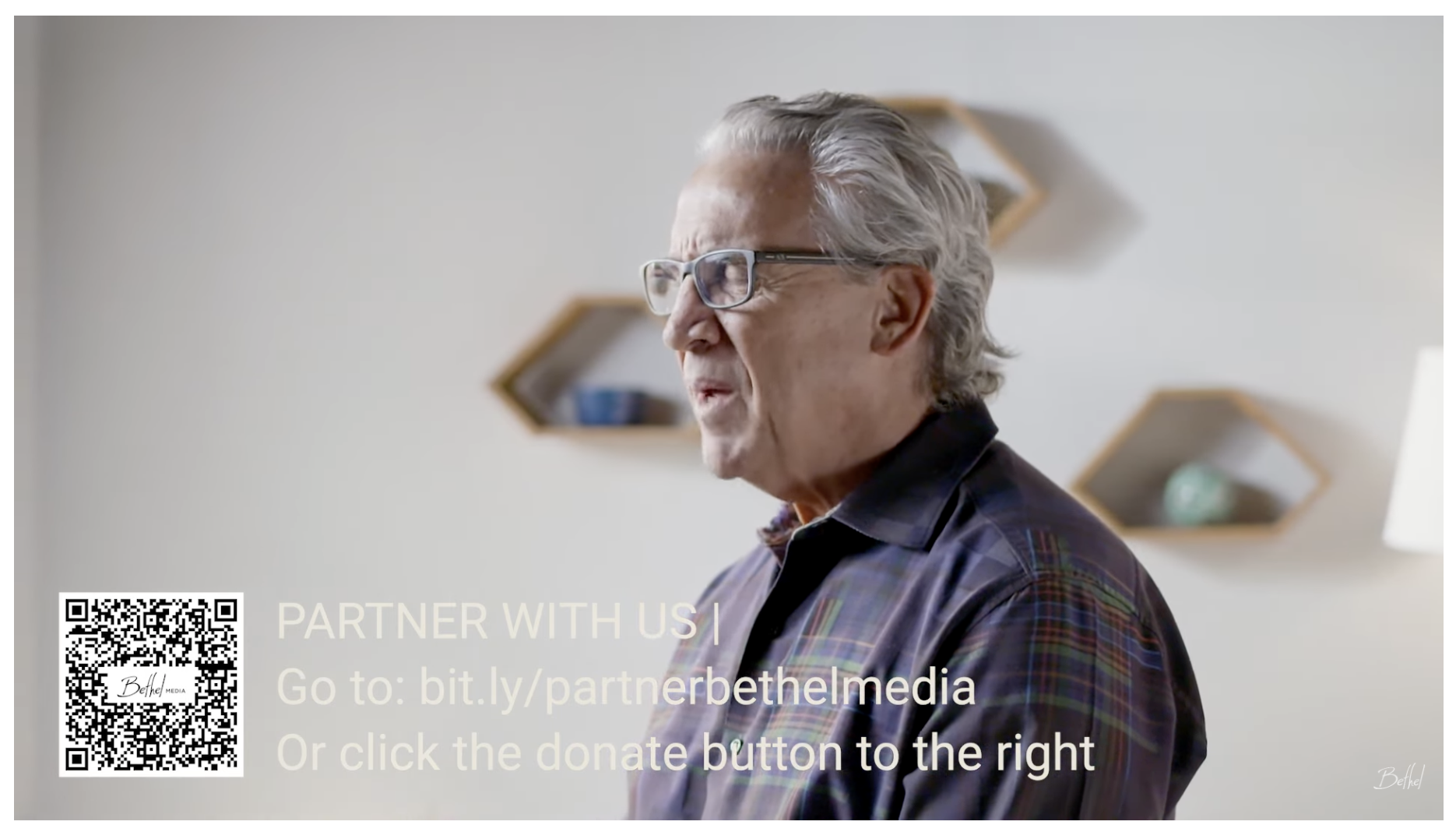

Online videos are the perfect avenue to reach and connect with larger audiences across countries. By including a lower third with a call to action you can drive better engagement whether it’s getting your community to visit your website to donate, register for events, or partner with you to support a cause.
Best Practice & Design Takeaways:
- It's important to make sure that the CTA is relevant to the content of the video and not too distracting from the main message.
- Consider using a bold font to draw attention to important information.
6. Lower Thirds for Social Media Call Outs


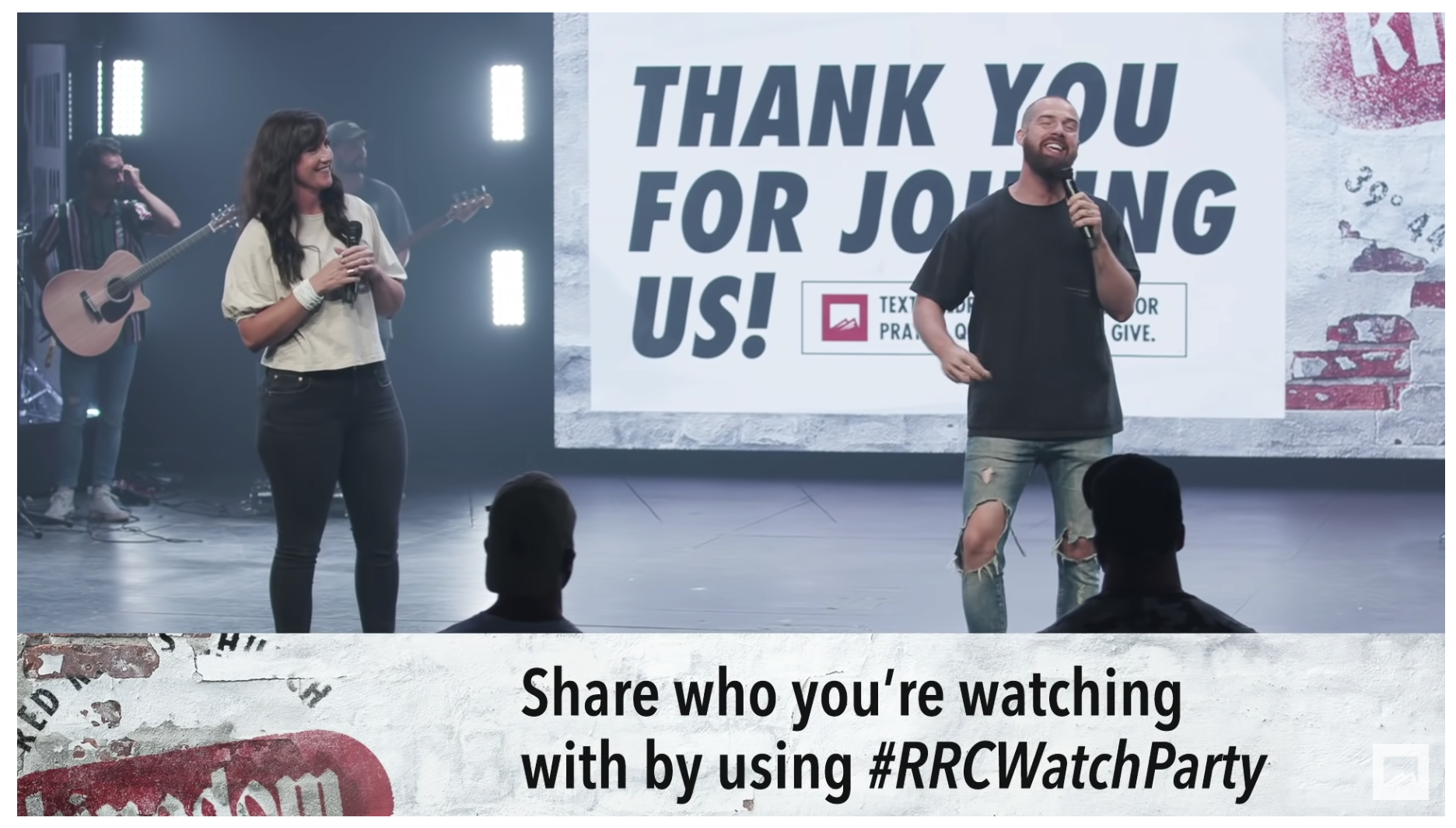
If you want to increase your social media following, you can use a lower third to encourage viewers to follow you on other platforms. This can be particularly useful if you share regular updates and news on other social media platforms or if you’re looking to strengthen your community following.
Best Practice & Design Takeaways:
- Choose a background color or gradient that provides sufficient contrast to the text, making it easier to read and catch the viewer's attention.
- Don’t pick styles or colors that will blend into the background of your video footage making it difficult to read.
Some churches may have the capital to invest in a full-time video editor. But for those that cannot afford one just yet, there are a ton of ways to still create awesome videos with lower third graphics for you without breaking the bank.
How to Choose the Right Lower Third for Your Video?
Paying attention to lower third styles and knowing what works best for your videos is an essential step before you dive into creating eye-catching lower third graphics for your video.
Consider what information you need to display before choosing a lower third style- the number of lines of text, contact information, an image/logo/QRcode, etc. This will help you choose a style that lets you display all elements cohesively.
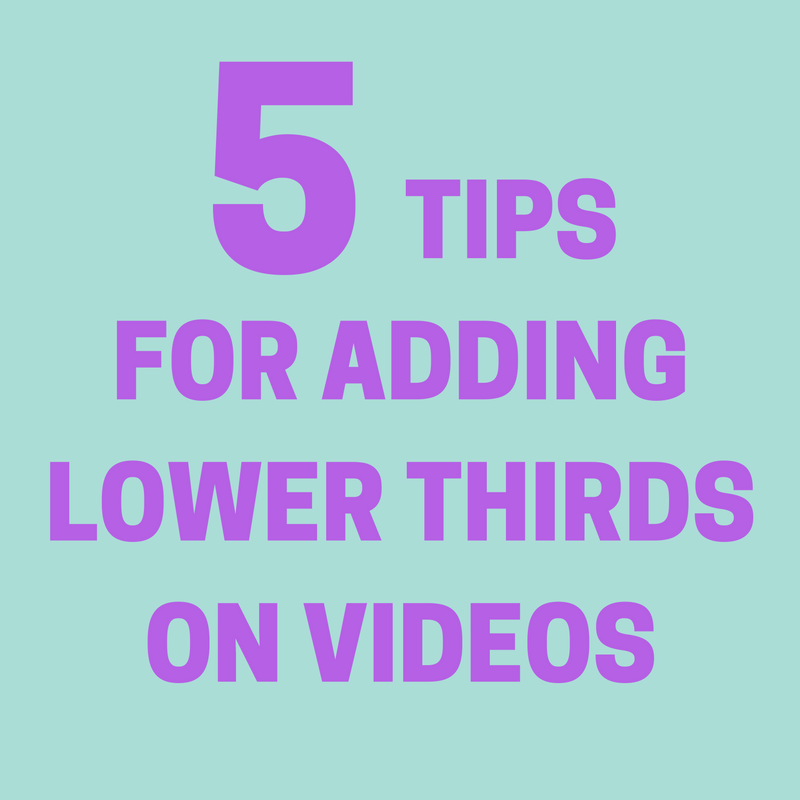
How to Create Lower Thirds to Your Church Videos
If your church could use the savings and have a dependable video editor for lower thirds, at your fingertips, check out Typito.
We have a collection of pre-designed animated lower third templates that you can choose from. All of our lower third templates can be customized to fit your church’s desired branding.
Here’s a step-by-step guide to help you combine your video clips into one:
Step 1: Head over to Typito and upload your video clip
Step 2: Pick a lower third - name titles, social media CTA lower thirds, announcement lower thirds, etc.
Step 3: Customize the lower third to match your style
Step 4: Preview and Export
Step 1: Upload your video.
Head over to typito.com from your browser. Click - Create a new project, and now choose an aspect ratio that matches the video you’re going to upload.
Once it’s uploaded click the clips to add it to your Canvas.
Step 2: Choose from the collection of Lower Third Templates
Click ‘Text’ and choose from our collection of lower thirds. You can customize the color, text, and font later.
You can use the search bar to look for “Lower Third” templates. Click the template you want to add to your video.
Next, you can drag it around and place it where you like. And simply click to edit the text, color and fonts, and a lot more.
a. Choosing a lower third for names and titles
b. Choosing a lower third sermon content
c. Choosing lower thirds for CTAs and social media
You can explore more editing tools to help you edit your video like - cutting, cropping, resizing, and more. You can also explore more templates from our collection to add titles, end screens, and more!
Step 3: Preview and Export
Click Play to preview your video and make any changes you want - whether it's adjusting the placement, the colors, and the duration.
Once you’re done with all the final touches, click Export in the top right corner of the editor.
Once your export is finished you click the download button to download your video.
How to Use Lower Thirds Like a Pro
Here are some key design takeaways you can put into action when designing your own lower thirds:
✅ Lower Third Sizing & Aspect Ratio
Consider the aspect ratio of the video. It's crucial to make sure the lower third graphic is sized appropriately for the video aspect ratio. Think about how the video will be viewed on different devices and adjust the size and placement of the lower third accordingly. For example, if the video will primarily be viewed on mobile devices, make sure the lower third is large enough to be easily read on a smaller screen.
✅ Styles, Colors, and Animation
Choose a style that matches the tone and branding of your video content. Styles that are clean, modern, and professional work best. Choose colors that are consistent with your branding and provide sufficient contrast to the video background. Avoid using too many colors or overly bright colors. When it comes to animation, choose simple and subtle animations like a simple ade-in or slide-in animation to introduce your lower third.
In the end, you want the style, color, and animation to enhance the overall look of the lower third and draw attention to the important information.
✅ Placement
It's important to place the lower third in a way that doesn't interfere with other on-screen elements, such as captions or a logo watermark. Avoid placing the lower third too close to the edges of the video, as it may be cut off on certain devices or screen sizes. And make sure to adjust the timing so that the lower third doesn't obscure important visual content! Leave some space between the lower third graphic and the bottom of the screen for a clean look.
✅ Fonts
Choose a font that's easy to read and matches the style and tone of your video. Avoid complicated and overly decorative fonts that can be difficult to read, especially on smaller screens.
✅ ALL CAPS/No Caps
Choosing a consistent style of capitalization throughout the video is key. All caps are great for titles but can be hard to read in longer phrases. Title case, or capitalizing only the first letter of each word, can be more readable and aesthetically pleasing.
Wrapping it up,
We hope this mini-guide was able to help answer all your questions about lower thirds and convince you that creating lower thirds doesn't have to be complicated.
Overall, lower thirds can be a powerful tool for increasing engagement and driving conversions on your video content. By following these tips, you can create lower thirds that enhance your videos and draw in viewers without distracting from the main message.
If you’re ready to level up your videos with eye-catching lower thirds head over to Typito to explore a collection of lower thirds.
Explore Lower Thirds for Your Video