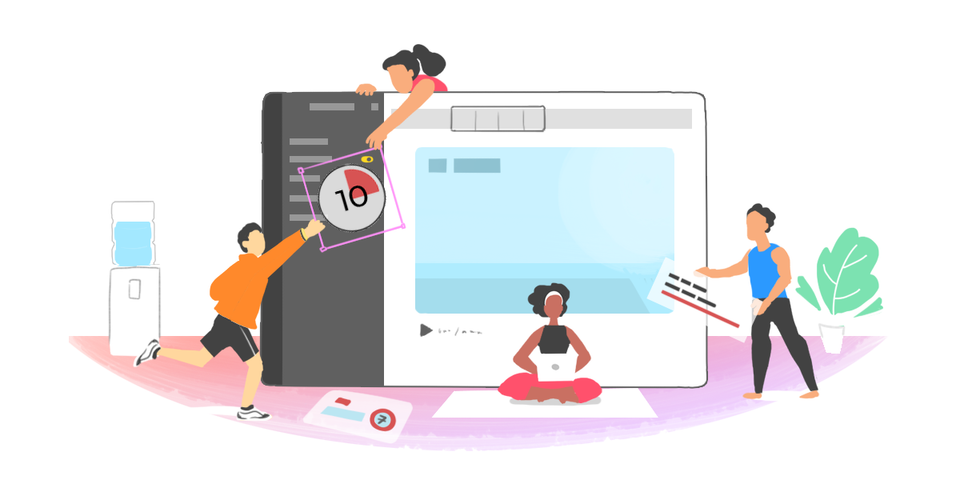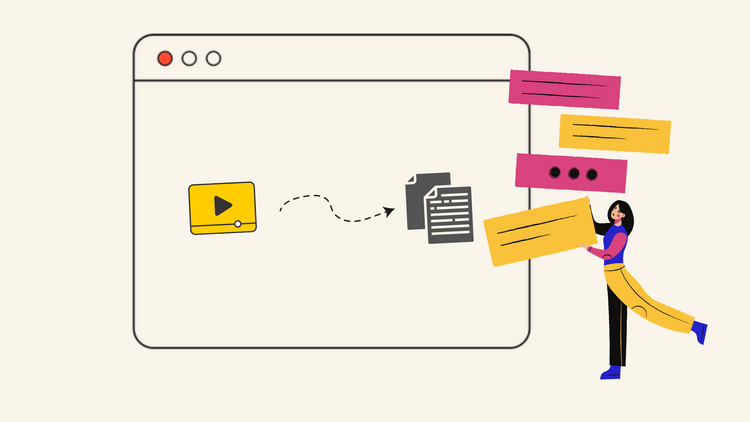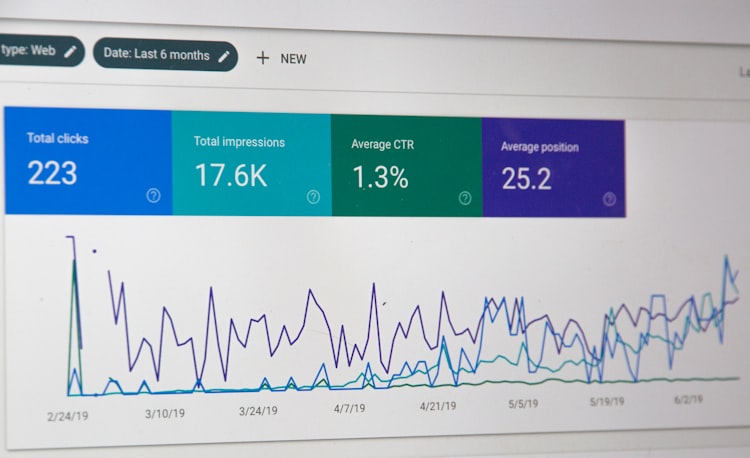15 Best YouTube Video Downloaders to Help You Download YouTube Videos Online for Free
Say you are browsing YouTube for a great video or sound effect and found one that fits your marketing needs. What would you do next? Would you instead request permission from the content owner or quickly search for how to download youtube to mp4 using some of the best YouTube video downloaders online for free?
While the former is more ethical, the latter may be a necessity, especially if you are willing to risk infringing copyright to save time and effort.
Except for a few, not all search results give you authentic YouTube Video downloaders. Most sites have cleverly laid traps, and you could end up coughing money to hackers who discreetly control computers with ransomware.
A price to pay for cheating the system. Well, not entirely. To an untrained eye, it might seem like all YouTube video downloaders are clones, but developers of select products do go an extra mile to ensure you don't have to pay the price for choosing free services. They just beef up the security to prevent a breach.
In this review, we have rounded up the list of the best YouTube video downloaders that would take you hours to verify. You can thank us by reading the rest of this review so we can rest assured that you would not become another victim of online fraud.
15 Best YouTube Video Downloaders Available Online
Taking content off YouTube has never been easier because YouTube doesn't want users to save copyrighted content on their devices. However, the YouTube ecosystem isn't as watertight as many people think.
A good video converter gets any content saved on computers or gadgets within seconds. Here is the list of best YouTube video downloaders that you can get today:
1. Viddly YouTube Downloader
- Price: Free
- Website: Check here
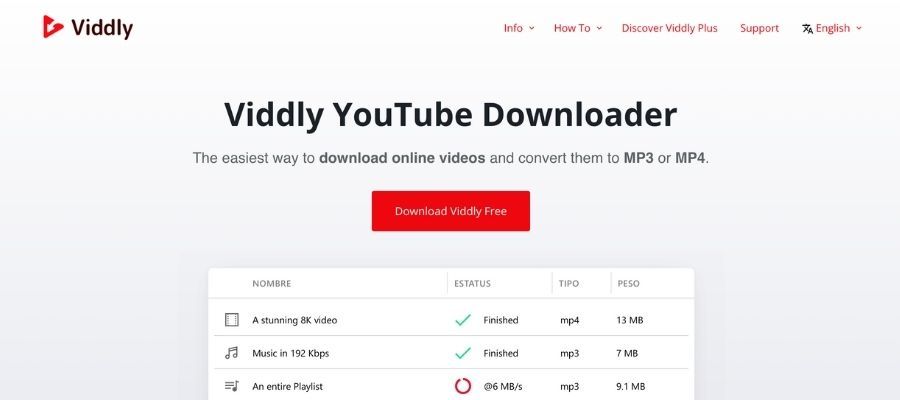
Let's kick off this review with Viddly, the current fastest downloader on the Internet. It allows users to have complete control from video selection to choosing audio format and resolutions.
Viddly is a fantastic app that makes the work of professional YouTubers and vloggers a tad bit easier. The fact that it's lightning-fast is one of the reasons why it is considered a favorite.
How to download YouTube videos using Viddly:
- Step 1: Click on the ‘Download Viddly' from homepage and install.
- Step 2: Select the video using the built-in search or paste the URL in the box.
- Step 3: Select the output file format.
- Step 4: Download the YouTube video file to your computer.
Benefits of using Viddly YouTube Video Downloader:
- Simple and user-friendly interface
- Marks the end of annoying ads in the downloaded file
- Automatic backup to save video even if removed
- Converts to an audio-player compatible format
- Access to content in the absence of net connectivity
Today, Viddly has more users than any other YouTube downloader platform because of its handy functions and user-friendliness. It's one of the few tools that no more has pre-roll ads, and annoying annotations in the downloaded content.
It also creates video backup, so content up to 8K resolution is readily available even if removed by YouTube. The multimedia files can be accessed anytime, anywhere with just a click. If you are an audiophile, Viddly converts YouTube videos into mp3 files. How cool is that!
2. SnapDownloader
- Price: Free
- Website: Check here

Have you had a chance to use a SnapDownloader yet? If not, now is the time to do it. If you enjoy watching 8K videos on YouTube, you can have them downloaded to your 8K-supported devices with just a click.
What makes it alluring in terms of performance is compatibility with the latest Windows and Mac OS versions. Gone are the days when people cozied up to 1080p and 4K resolution videos. Today, video standards are more mature than it was a few years ago.
Videos of 8K resolutions are becoming a norm in content creation. If you want to interact with your blog audience using top-quality videos, it doesn't get more efficient than using SnapDownloader to get videos of your choice for free.
How to download YouTube videos using SnapDownloader:
- Step 1: Copy and Paste the video link in the SnapDownloader's search field.
- Step 2: Select the output quality and format.
- Step 3: Hit download to save the YouTube video locally.
Benefits of using SnapDownloader YouTube Video Downloader:
- Supported on Windows and macOS
- Spools content from 900+ websites
- Supports parallel downloads
- Downloads AR videos with a 360-degree view
- Super-fast YouTube video downloads
It's more dynamic than other downloaders because the native quality of massive playlists and channels are so pure and akin to the sparkle of water from fresh blue glaciers.
3. QDownloader
- Price: Free
- Website: Check here
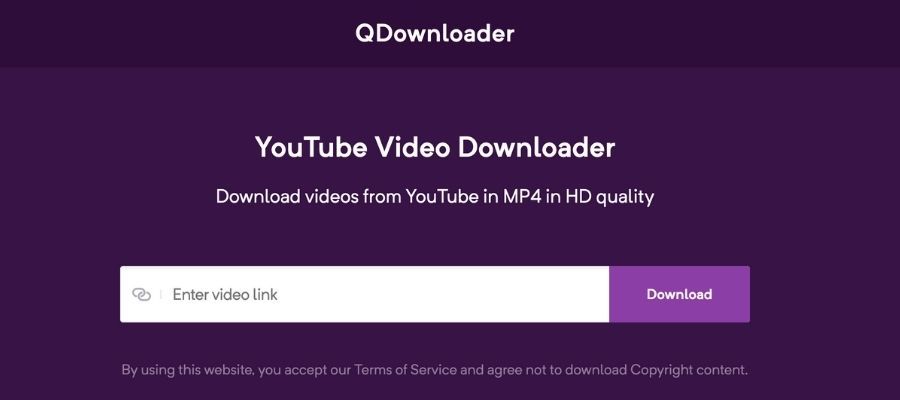
If the video content isn't in HD, you would be sure to miss the boat that most modern bloggers take for social outreach. The year is not 2000, so low-quality SD videos have no place in today's content marketing.
Unless, of course, you have a niche in conspiracy theories and love sharing shaky UFO videos. If you're part of the modern influencer bandwagon, QDownloader is the newest and savviest platform to make YouTube's playlist your own.
How to download YouTube videos using QDownloader:
- Step 1: Look up the videos you want from YouTube and copy the URL.
- Step 2: Paste the link in QDownloader's search box and hit the "download" button.
- Step 3: The converted videos will be available in multiple formats and resolutions.
- Step 4: Pick the right one by clicking it and save it locally.
Benefits of using QDownloader YouTube Video Downloader:
- Downloads in HD quality
- Unlimited downloads
- No payment walls
- 100% safe to download
- Cross-compatible and browser-friendly
It's not just YouTube where video content is plentiful these days, QDownloader makes a vlogger's life easier by fetching quality content off Facebook, Instagram, and Twitter.
If you want videos to watch later or when internet connectivity is broken, you better start with QDownloader because it is totally free. You can download 1080p HD content in WEBM, 3GP, MP4, and many other video formats. But do keep in mind, downloading copyrighted content without authorization could land you in a soup.
4. ByClickDownloader
- Price: Free
- Website: Check here

Most people don't need a high-end downloader to get favorite videos on their gadgets for later use. Also, a paid service is counter-intuitive to a process that is mostly free.
So, if you are among those who need the job done quickly, there is no better choice than going with ByClickDownloader. Firstly, it's a free tool with backup support for content from popular streams like YouTube, Facebook, Vimeo, and Dailymotion.
How to download YouTube videos using ByClickDownloader:
- Step 1: Download the ByClickDownloader app and run the installation.
- Step 2: Open the app and click paste the URL to mention the content source.
- Step 3: Use the toggle switch to adjust the format and quality level.
- Step 4: Now click auto-detect to begin conversion and download.
- Step 5: You can track downloads from the list below the control panel.
Benefits of using ByClickDownloader YouTube Video Downloader:
- High-speed downloads
- Downloads playlists and channels
- Supports high-volume download
- Supports private video download
- Cool yet simple interface
With a single click, you can download your favorite playlists and Instagram pages with lossless quality. It doesn't matter if you want videos in 1080p, 4K, or 8K, it works instantly. One major plus point with the BycCickDownloader is the availability of fresh releases every week.
5. Y2mate.com
- Price: Free
- Website: Check free
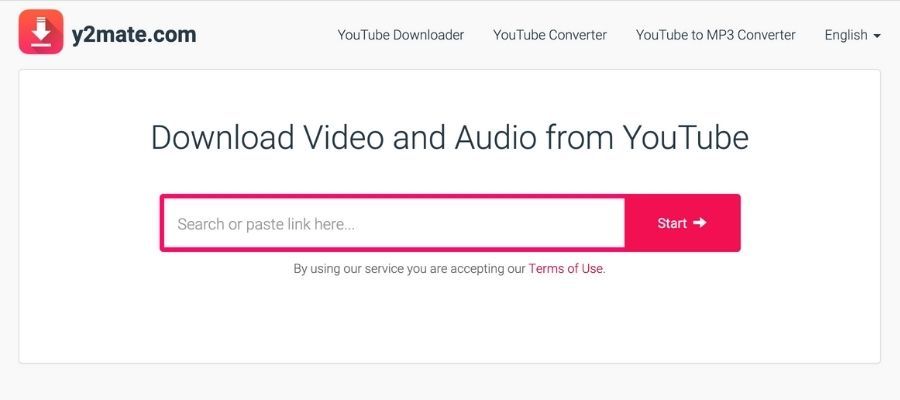
If flexibility in choosing between video and audio downloads is what you prefer over fancier options like 8K resolution downloads and bit rates, then Y2mate is the best choice. Its interface is simple and navigable to an average user.
Y2amate is one of the best in the segment because of its intuitive layout and unlimited download option. You won't have to deal with annoying pop-ups that urge you to make payments after a trial. It is 100% free.
How to download YouTube videos using Y2mate:
- Step 1: Copy the YouTube video URL.
- Step 2: Paste the URL onto the Y2mate search box.
- Step 3: Click the "start" button and wait for the conversion to complete.
- Step 4: Y2mate will present the downloadable content in a wide range of formats.
- Step 5: Select the one you prefer and save it to your device.
Benefits of using Y2mate YouTube Video Downloader:
- 100% free and unlimited download
- Instant video converter
- No registration required
- Supports multi-format downloads
- Browser-friendly operation
You can download the app or go with the chrome extension and let Y2mate worry about video conversion. Just copy the URL from YouTube and paste it on Y2mate's web app. Then click the "start" button and let the process begin. After a few seconds, your video will be available for download.
6. iTubeGo App
- Price: Free
- Website: Check here
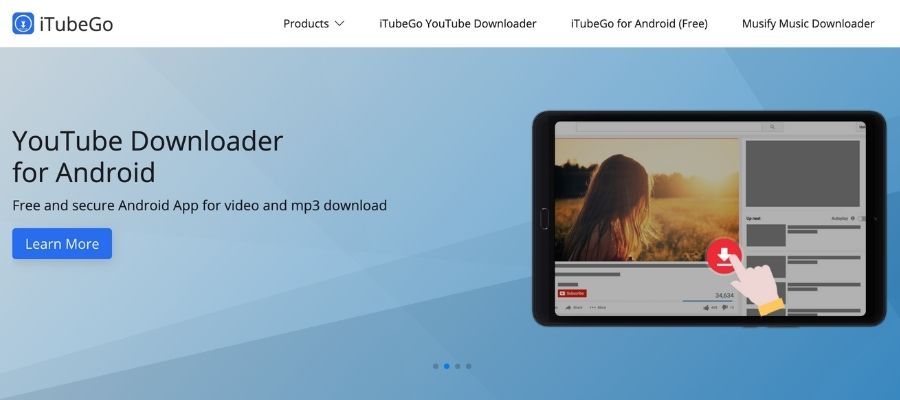
iTubeGo might sound like a next-generation Apple product but it isn't. What it is famous for is the Android app that does more than just convert URLs into a downloadable link. It reduces the number of steps a user goes through to get video converted into audio or a local file that is viewable anytime, anywhere.
The loading time is rather quick, and all fields are populated with videos selected for download. It's better in every way because multiple videos can be placed in a queue and downloaded at warp speeds.
How to download YouTube videos using iTubeGo:
- Step 1: Download and install the iTubeGo app.
- Step 2: Copy the URL from the source and paste it in the URL box.
- Step 3: Select the file format from the "download then convert to" option.
- Step 4: Wait till the progress bar is full which makes the file ready for download.
Benefits of using iTubeGo YouTube Video Downloader:
- 1.7M+ global downloads
- 100% safe to use
- Supports multiple video formats
- Round-the-clock customer support
- Readily converts video to high-quality MP3 audio
You also get an option to convert the content into any format. If you have a good taste for music, download and convert tracks using iTubeGo to build a playlist of your favorite genre.
A surprise feature within the app is the addition of tags to content that didn't come with one. This enables you to know the metadata of converted files.
7. Videoder
- Price: Free
- Website: Check here
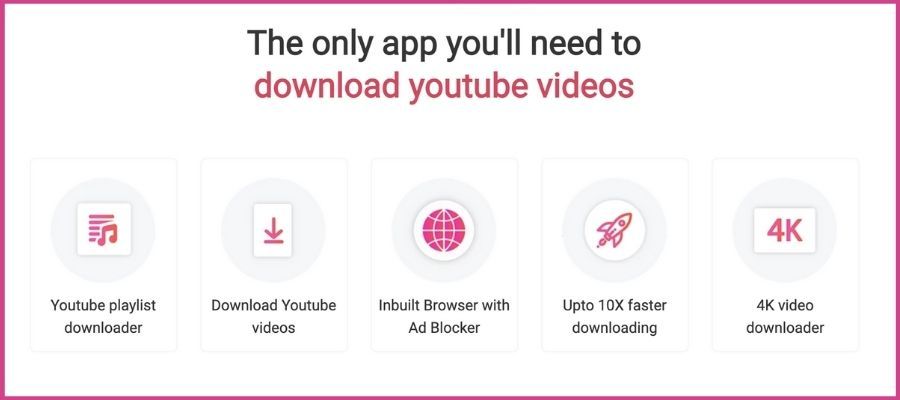
Here's an uber-cool offering to take on the competition by horns- Videoder. The only app you would need for downloading content in 4K. There is but one caveat which is to make sure you are availing the permission of OP to download and use copyrighted content to avoid infringement.
It could be a YouTube playlist, videos, or 4K content but the videoder does an exceptional job of scaling received content in native resolution. The downloading speed will leave almost every user wonderstruck.
There is a built-in browser to search queries without annoying ads getting in the way. It is largely an intuitive platform that makes videos downloadable from 10000+ sources.
How to download YouTube videos using videoder:
- Step 1: Download the correct app based on your OS.
- Step 2: Install the app and run the program.
- Step 3: Copy and paste the YouTube URL.
- Step 4: Track live downloads and pause if necessary.
- Step 5: Choose the format of the download.
Benefits of using videoder YouTube Video Downloader:
- Facilitates download from 50+ major sites
- Feature-packed interface
- Modern look and feel
- Comes with Android support
- Accommodates popular demands for websites
Videoder offers dedicated extensions for Windows, Android, and Mac devices. You could save time spent visiting each portal to copy the URL.
8. Airy YouTube Downloader
- Price: Free
- Website: Check here
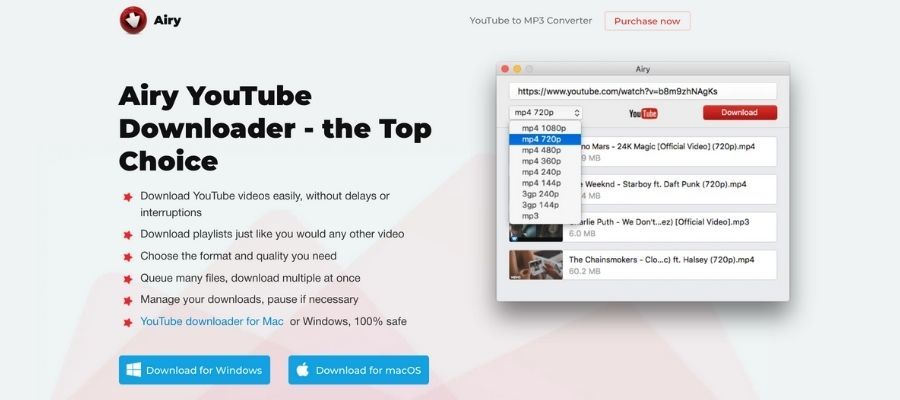
Zero delays, zero interruptions, and zero hassles. That is how we would describe Airy YouTube downloaders. It's smart on the skin and functionally intuitive coupled with an on-point performance.
The process control is completely in the user's hand, so they can judge how the file will appear after download. The fun does not just end there. You can also run simultaneous downloads by expanding the queue list in case your playlist and downlink bandwidth are large.
How to download YouTube videos using Airy:
- Step 1: Download Airy depending on your choice of OS
- Step 2: Run the installation and the app
- Step 3: In the URL box enter the copied link
- Step 4: Set the resolution and audio quality
- Step 5: Click download to commence the process
Benefits of using Airy YouTube Video Downloader:
- Zero delays and interruptions
- Easy-to-use dash
- Supports format and quality needs
- Lets you pause the download
- Supported on Windows and macOS
Airy is lightweight and supported on a wide range of devices. A number of formats are available with no limits on download or file length. UHD videos up to 8K resolution can be downloaded at an impressive 60fps. If that doesn't convince you to download Airy, nothing else will.
9. Keepvid
- Price: Free
- Website: Check here
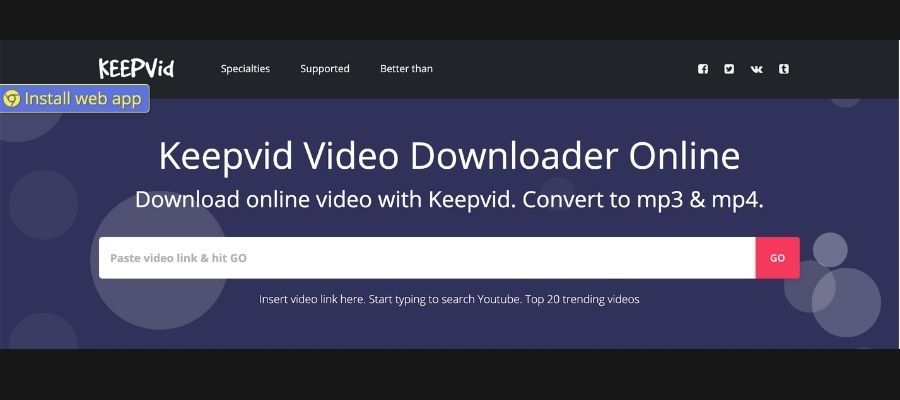
Imagine the time that could be saved if videos could be instantly downloaded from 100+ streaming sites like Facebook, YouTube, Instagram, Twitter, etc.
If your search for the best YouTube video downloaders results in a detour, try Keepvid. It's a smart converter that turns a video URL into download buttons or accepts video search strings without you having to pull your purse strings.
The Keepvid video downloader is free and a class apart because of its lightweight design and user-friendly feature.
How to download YouTube videos using Keepvid:
- Step 1: Copy the video URL from YouTube.
- Step 2: Paste the URL into the link box.
- Step 3: Allow conversion and preparation of the content in MP4 or MP3 format.
- Step 4: Click download to save the content on your device.
Benefits of using Keepvid YouTube Video Downloader:
- Best online video downloader
- Downloads video in HD resolutions
- Supports a wide range of formats
- Downloads from Instagram, Facebook, and Twitter
- Lets you build and manage your collection from one place
You can convert and export videos to top-notch quality by just clicking a button. One intuitive feature that stands out is a "keep video bookmark". All you have to do is copy the URL from the video and send it to the web app. In doing so, you can skip the intermediate steps and get the download link.
10. Addoncrop
- Price: Free
- Website: Check here
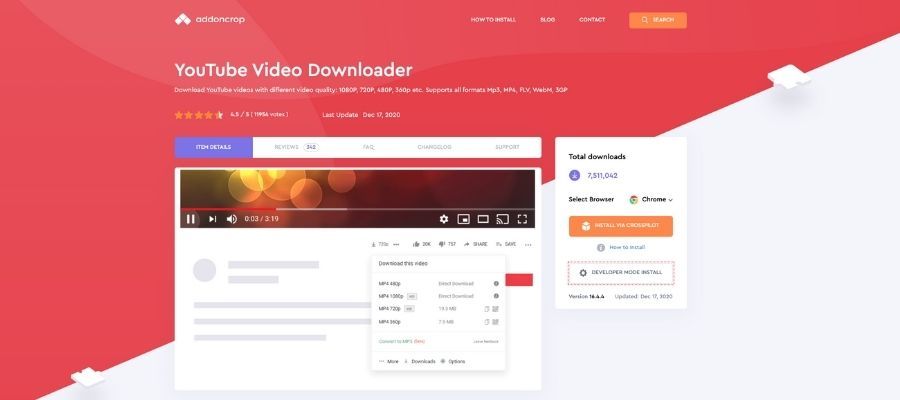
Addoncrop is a popular YouTube video downloader, already in use by millions. It is a step-change from the norm thanks to the conversion type and output resolution options that speed up the conversion of hundreds of videos each day without limitations whatsoever.
From 144p to 4k quality, you can choose whichever quality suits your taste. The download options are not just limited to traditional videos, but also the dash content where the video isn't accompanied by a synced audio.
How to download YouTube videos using Addoncrop:
- Step 1: Download the Addoncrop and complete the installation.
- Step 2: YouTube downloader extension will be added to videos from YouTube.
- Step 3: Click the quality in which you want the content exported.
- Step 4: Choose the resolution to make videos relevant to your needs.
Benefits of using Addoncrop YouTube Video Downloader:
- Supports quality options from 144p to 2160p (4K)
- Downloads dash video and audio
- Downloads embedded video
- Captures in-video screenshots in HD
- Unlocks access to YouTube cinema modules
Working with embedded YouTube playlists has never gotten easier than it is now with Addoncorp. An additional feature it boasts of is the ability to save screenshots from the YouTube video in HD. A host of custom features make Addoncorp a truly capable video downloader.
11. BlueConvert
- Price: Free
- Website: Check here
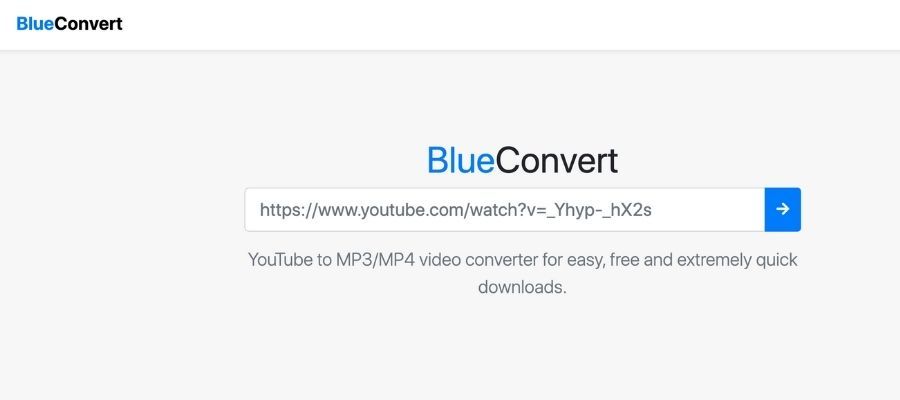
Regardless of the operating system in use, your favorite videos from YouTube can be downloaded at blazing speeds using BlueConvert. Its lightweight nature has earned the title of the fastest video downloader.
With this web solution on your side, it's completely hassle-free to use and live with, especially if you intend to use it every day to download YouTube content.
How to download YouTube videos using BlueConvert:
- Step 1: Copy URL from source video and paste in the link box.
- Step 2: Hit convert to begin the process.
- Step 3: Choose the format of the output and get the download link.
Benefits of using BlueConvert YouTube Video Downloader:
- High-speed downloads
- Supports global device platform
- Quick conversion of online content
- No hidden cost or payment wall
- Efficient conversion of videos to MP3 and MP4
BlueConvert has been crowned the speediest video downloader because the YouTube content is directly downloaded from YouTube's servers rather than importing it into ours and then converting it into a downloadable file.
In case you need the video exported as MP3, BlueConvert takes care of it. Without boring elements, it is the modern face of YouTube downloaders.
12. YT Cutter
- Price: Free
- Website: Check free
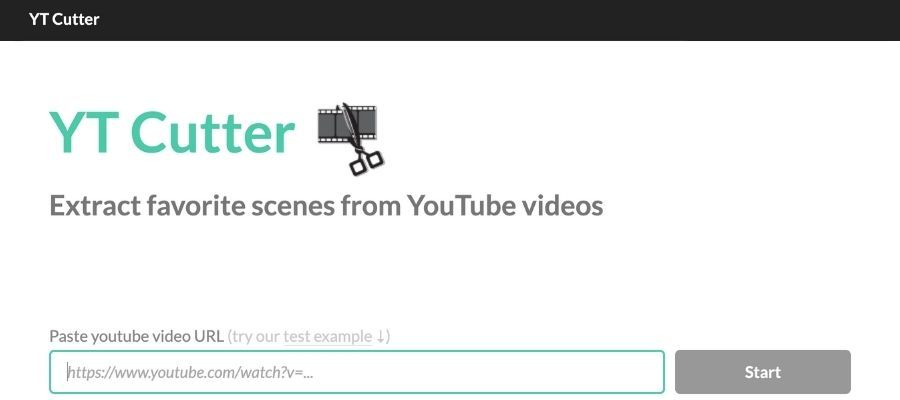
YT Cutter is a sophisticated video downloader platform where you can get YouTube videos converted and edited like a pro. Don't believe us? Have a look yourself. It comes with impressive features that are unattainable with other video downloaders.
For instance, the YT Cutter features a trim function to cut out extra bits of a movie that you don't wish to save. Also, cropping presets may be applied to crop content with precision and save the important bits to your device. You may also download animated gifs, audio, and more varieties of content with YT Cutter.
How to download YouTube videos using YT Cutter:
- Step 1: Paste the copied YouTube URL in the link box.
- Step 2: Click Start to begin converting.
- Step 3: Save the converted file on your local drive.
Benefits of using YT Cutter YouTube Video Downloader:
- Improved cropping precision
- Trim and download HD videos
- Export videos to animated GIF and audio
- Takes instant screenshots on demand
- No need for registration
As an extra feature, the platform allows taking screenshots of the video. In case you need assistance, YT Cutter is always there to provide one.
13. Savefrom.net
- Price: Free
- Website: Check here
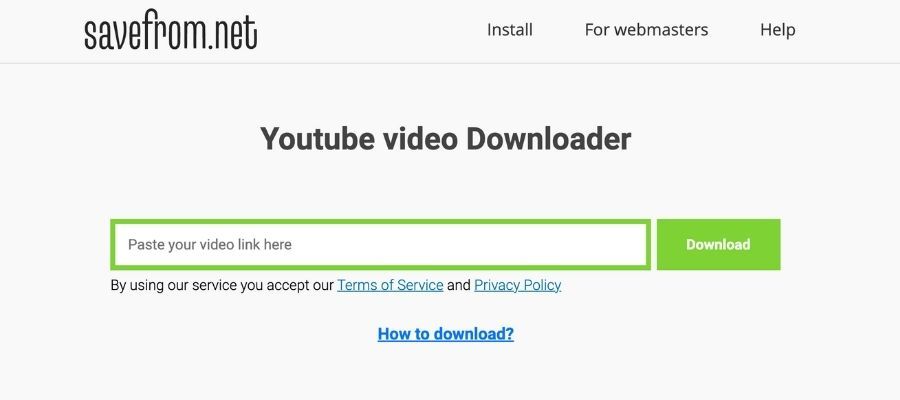
Savefron.net is another popular video YouTube downloader because it features a simple layout that is clutter-free and clean. Once installed, you can download videos with a single click after choosing a resolution for the saved video.
How to download YouTube videos using Savefrom.net:
- Step 1: Paste the copied URL and click download.
- Step 2: Select the quality from the embedded button on the dash.
- Step 3: Once chosen, click download to commence the process.
Benefits of using Savefrom.net YouTube Video Downloader:
- Fastest download feature
- Supports a wide range of resolutions
- Safe to use online service
- Responsive interface
- Converts to any popular and device-supported formats
Alternatively, a desktop app may be downloaded to make things easier. After installation, open the client and start by pasting the copied video URL. The conversion will begin instantly and you will have the clearance to download the file.
14. Ddownr
- Price: Free
- Website: Check here
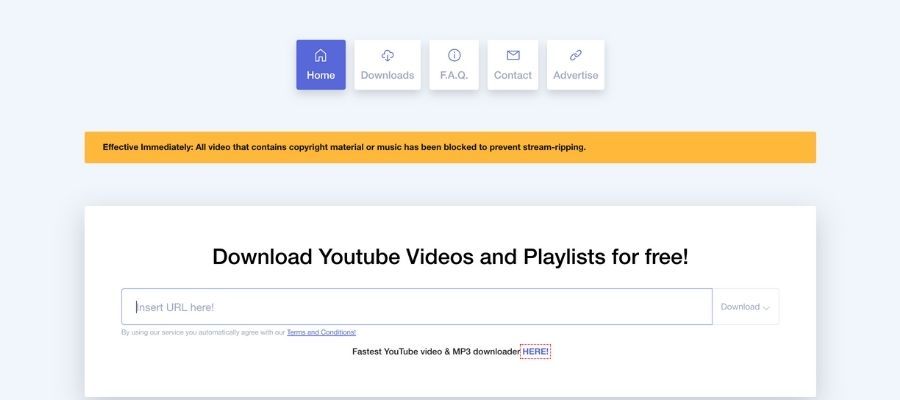
Bug-free downloads in an instant is a top trait of Ddownr. The website is optimized for heavy-duty conversions including large playlists and channels with just a single click.
How to download YouTube videos using Ddownr:
- Step 1: Quickly copy the YouTube URL and paste in the ddownr link box.
- Step 2: Click download to start conversion and pick a target resolution.
- Step 3: Complete the download process.
Benefits of using ddownr YouTube Video Downloader:
- Simple interface
- Ad-free downloads
- Availability of support
- Supports creation of deeplink
- Automatically blocks copyrighted content to prevent stream-ripping
The best part is you need not pay any money because all downloads are 100% free. The download rate is not far behind the best on this list. The experience is lovable, and you will enjoy the best of ddownr's online services.
15. Clip Converter
- Price: Free
- Website: Check here
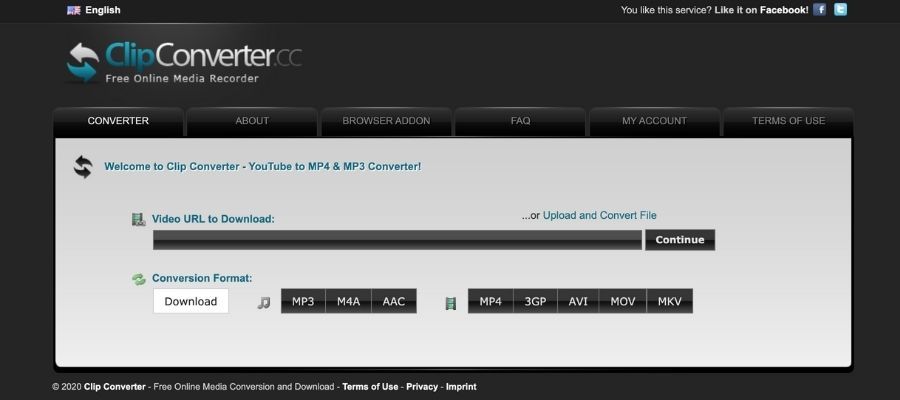
One of the biggest capabilities possessed by the Clip Converter tool is to record, convert, and download the content in a snap. You may prefer downloading content into popular formats or choosing native resolution and type to get the video as it is.
How to download YouTube videos using Clip Converter:
- Step 1: Paste the copied URL into the box provided.
- Step 2: Click continue to begin the conversion to the chosen format.
- Step 3: Download the converted file onto your system.
Benefits of using Clip Converter YouTube Video Downloader:
- Large list of format options to choose from
- High download rates
- Lossless quality
- No payment for volume downloads
- Supports parallel downloads
Clip Converter lets you work with up to 4K resolution and the quality is simply superb. You may also catch up with YouTube videos using this tool.
Conclusion
While these video downloaders help you download YouTube videos with ease and quick, you also need to be aware of YouTube's policies. Keep in mind that you cannot download a YouTube video unless a download link or button has been shown on the channel.
In addition, one isn't permitted to make copies of any copyrighted content. Doing this can create a huge trouble, as this is illegitimate.