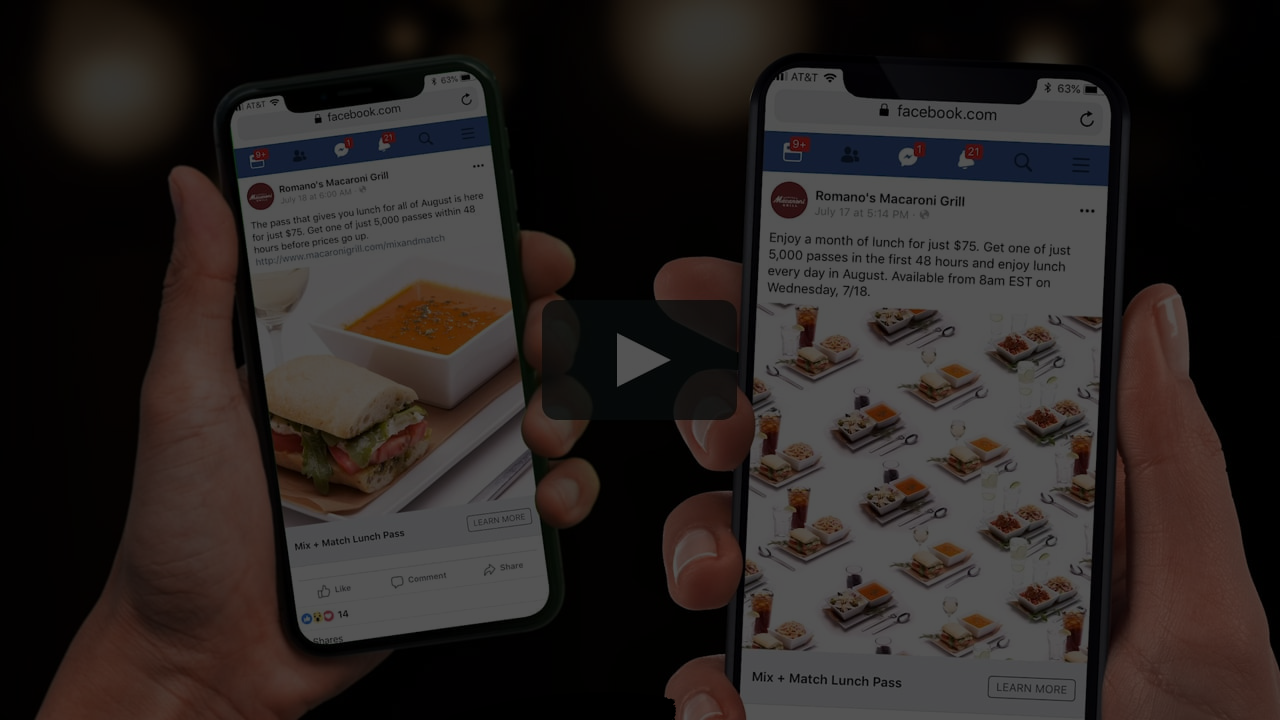When it comes to running a video ad campaign on Facebook, tailoring your video to its video format specifications and the placement, is mission critical. The user interface of each placement is different and the way viewers will engage with your video will depend on how well you optimize for the wide range of Facebook video ads specs.
Here are four most critical reasons why your video ads should be optimized:
- To help understand the ideal video length basis of the video format. For instance: An extremely short video for a complex topic can leave the users lost and confused.
- To cater to the right target audience through the best ad placement position. For instance: Imagine the blasphemy if a sexual wellness brand ends up advertising on a kid-friendly Facebook page. Clearly, catering to the accurate user paramount.
- To identify the perfect positioning to put your Call-to-Action (CTA). For instance: A misplaced CTA equals a lost customer (figuratively and literally) who doesn't understand what the next step could be.
- To get the maximum views and the most optimized means of user engagement. For instance: Live Feeds are all the rage now. Brands need to stay aware of the latest trends and understand where they will get maximum visibility on a Facebook page.
All in all, what we're hinting at is that there's no 'one-size-fits-all' philosophy when it comes to video ads on Facebook. To that end, Facebook has developed different kinds of video advertising options that have been thoughtfully designed to cater to the way people actually consume video. Whether it's for users who love seeing bite-sized videos, considering that they're always on-the-move or whether it's for people who scroll through more descriptive and longer videos in the comfort of their sofa at 1 a.m. out of sheer boredom. You get the drift right?
In this post, we will deep-dive into all things related to the wide range of Facebook video ads specs and share the best practices you need to consider when creating them. From the recommended size and specifications to relevant examples and perceived benefits that marketing teams, social media strategists, and agencies can leverage to their advantage.
1. Facebook Feed Video Ads
What is it?
Think of it as the majestic silver screen for your Facebook users. In layman terms, the Facebook Feed constitutes stories from the user's friends, pages followed, and groups joined.
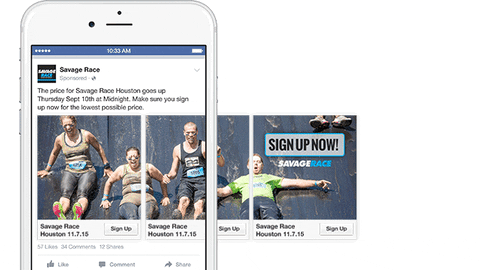
Why you should use it?
Maximized video views and by extension, enhanced brand footprint. Data suggests that the quantity of videos in a user's Facebook Feed has grown by 360%. So, if your branding strategy is to cater to a larger target audience from diverse age groups, demographic blocks, lifestyles, etc. the Facebook Feed can be your best bet yet. This video style is also for marketers who are unsure about where to begin their branding and advertising on Facebook.
Video Uploading Techniques & Tips:
- Video Ratio: 9:16 to 16:9
- Recommended Resolution: Upload the highest resolution video available that meets file size and ratio limits.
- Video File Size: 4GB Max
- Video Length Minimum: 1 second
- Video Length Maximum: 240 Minutes
- Video Captions: Optional but recommended
- Video Sound: Optional but recommended
- Text: 125 characters
- Video thumbnail images that consist of more than 20% text may experience reduced delivery.
- Vertical videos (with aspect ratio taller than 2:3) may be masked to 2:3
Hope you got a good understanding of how Facebook feed video ads can help you boost your growth. Want to create a Facebook Video ad?
Typito is like Canva for videos. Click below to see how you can create engaging Facebook video ads using our drag-and-drop editor and professionally designed graphics.
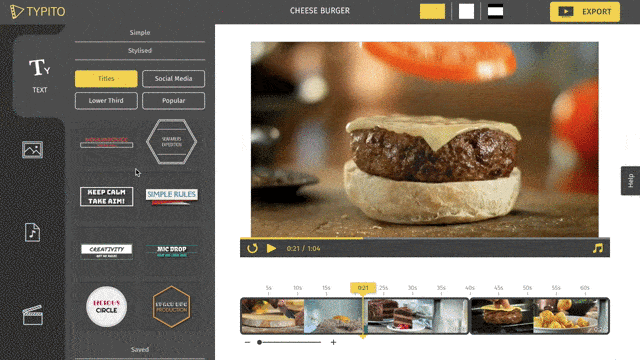
2. Facebook Instant Article Video Ads
What is it?
If you wish to promote fast-loading interactive articles on Facebook, you can try the Instant Articles feature. The best part is that it comes in a mobile-optimized format that enables approved publishers to choose where to place ads within their Instant Articles.

Why you should use it?
We have two words for you: greater reach. Every brand looking to wander into uncharted territory should give this feature a try. Plus, faster loading time and a full-screen immersive experience automatically translate to enhanced user experiences - a boon for every brand/individual looking to market their offering. Since users can view and share the content in a jiffy, they end up consuming the ads more and more. Adding credibility to this is data by Facebook which reports that Instant Articles have 70% lower bounce rates and 30% higher share rates than standard mobile web articles.
Video Uploading Techniques & Tips:
- Video Ratio: 9:16 to 16:9
- Recommended Resolution: Upload the highest resolution video available that meets file size and ratio limits.
- Video File Size: 4GB max
- Video Length Minimum: 1 second
- Video Length Maximum: 240 minutes
- Video Captions: Not available
- Video Sound: Optional
- Vertical videos may be masked to a ratio of 4:5
- Video thumbnail images that consist of more than 20% text may experience reduced delivery.
Create Instant Article Video Ad
3. Facebook In-Stream Video Ads
What is it?
The In-Stream video advertising placement allows advertisers to deliver 5-15 second video ads from familiar publishers and digital-first creators. These non-skippable ads -that too, expertly curated - are tailor-made as per the Facebook audiences' preferences and interests. Note that the ads only appear on mobile devices, and only after 60 seconds of the main video content.
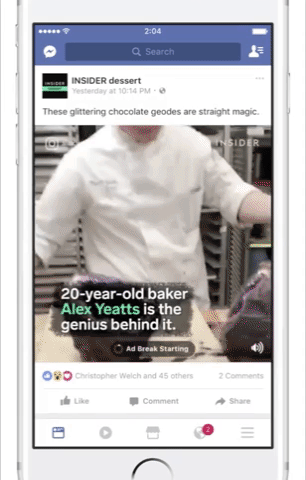
Why you should use it?
If expanding your brand reach/awareness using specific, targeted content is your primary concern, you can try the In-Steam video option. Plus, its secondary benefit includes greater brand engagement as this ad type offers marketers specific objectives such as video views, brand awareness, reach, and post engagement.
Video Uploading Techniques & Tips:
- Video Ratio: 16:9 to 9:16, 16:9 recommended
- Recommended Resolution: Upload the highest resolution video available that meets file size and ratio limits.
- Video File Size: 4GB Max
- Video Length: 5 to 15 seconds
- Video Captions: Optional
- Video Sound: Optional, but strongly recommended
4. Facebook Marketplace Video Ads
What is it?
In simplistic terms, Facebook Marketplace is an extension of Facebook's business model which features an online marketplace where users can discover, buy, and sell items to the people in the user's area/community.
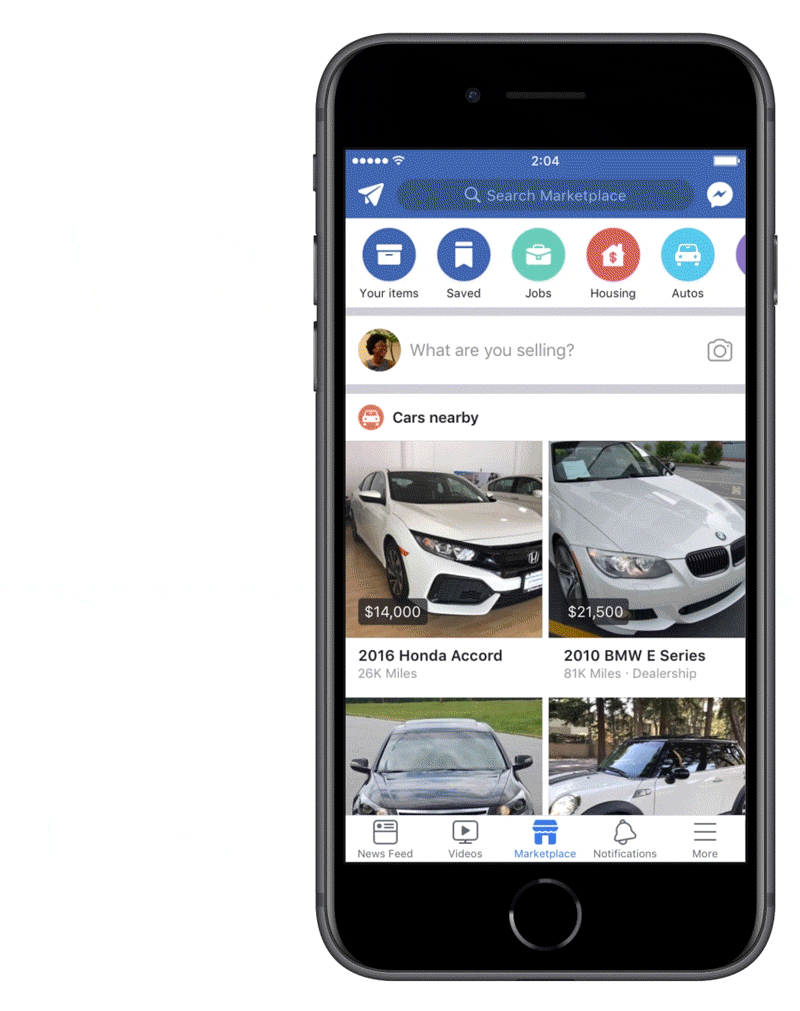
Why you should use it?
If you're looking to drive traffic to your website/platform and are in the lookout for potential customers, this is an ideal solution. It also helps as more and more people have started using Facebook as a social-cum-trading platform. In essence, Facebook has emerged as a default destination for like-minded users looking to buy and sell things that relate to their interests.
Video Uploading Techniques & Tips:
- Video Ratio: 9:16 to 16:9
- Recommended Resolution: Upload the highest resolution video available that meets file size and ratio limits.
- Video File Size: 4GB Max
- Video Length Minimum: 1 second
- Video Length Maximum: 240 Minutes
- Video Captions: Not supported
- Video Sound: Optional but recommended
- Text: 125 characters
- Vertical videos (with aspect ratio taller than 2:3) may be masked to 2:3
5. Facebook Story Video Ads
What is it?
Facebook Stories, also known as the second news feed, is a short user-generated photo or video collection that can be uploaded to the user's Facebook. These full-screen vertical ads appear between Stories for up to 15 seconds, or until the viewer dismisses the ad.
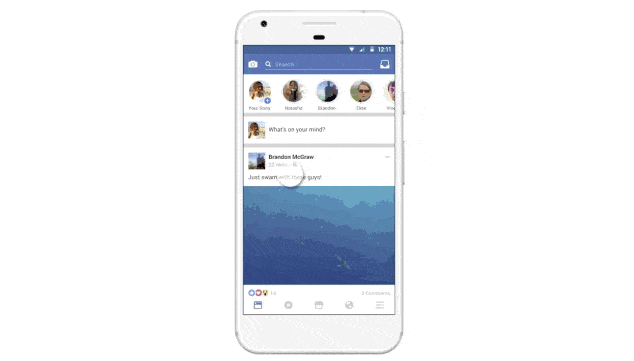
Why you should use it?
If you wish to drive more footfall to your website/traffic, try the Facebook Stories feature. This immersive video ad is visually-driven and comes with new filters and effects to make your content look more visually appealing. Brands using Facebook stories are leveraging numerous benefits. For instance, data suggests that 62% of people became more interested in a brand/product after seeing it in a story format.
Video Uploading Techniques & Tips:
- Video ratios: 1.91 to 9:16
- For videos under 9:16: Colored gradient bars are rendered above and below. Content from the "Text" field is placed below video.
- Video File Size: 4GB Max
- Video Captions: Not available
- Video Sound: Optional
Create Facebook Story Video Ad
6. Messenger Story Video Ads
What is it?
Messenger Stories are essentially narratives comprising photos, videos and/or text. An important thing to remember is that they're not permanent and disappear after 24 hours. These full-screen vertical ads appear between Stories for up to 15 seconds, or until the viewer dismisses the ad.
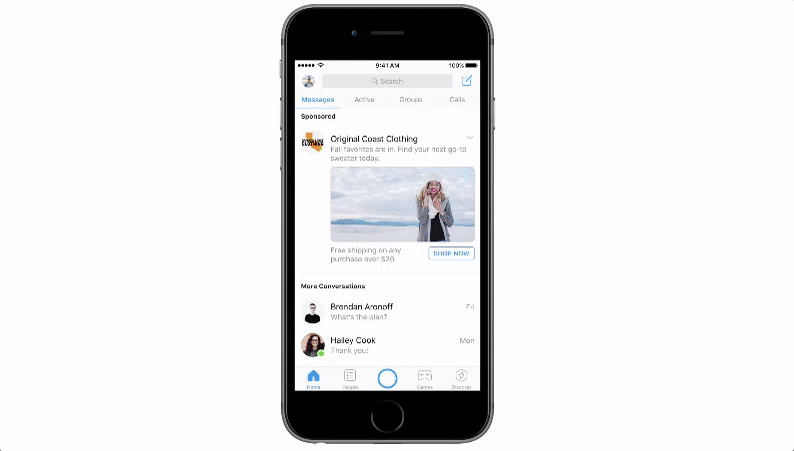
Why you should use it?
If you want more app installations for your product/service, this feature is a God-send. Why? Simply because more than 300 million people use Facebook Stories and Messenger Stories every day. Greater the reach, more the number of downloads. Simple math, right?
Video Uploading Techniques & Tips:
- Video ratios: 1.91 to 9:16
- For videos under 9:16: Colored gradient bars are rendered above and below. Content from the "Text" field is placed below video.
- Video File Size: 4GB Max
- Video Captions: Not available
- Video Sound: Optional
Create Messenger Story Video Ad
7. Facebook Suggested Video Ads
What is it?
You may have noticed a section titled "Suggested Videos to Watch" on Facebook when you click on a video from your desktop or mobile News Feed. Your chosen video opens in a player that includes other suggested videos to watch. With the suggested video ad placement, you can insert your video ads between the suggested videos.
Why you should use it?
For media strategists looking to increase brand awareness/reach, install apps, encourage post engagement, enjoy a greater number of video views, and enhance website conversions, this option works out best for them.
Video Uploading Techniques & Tips:
- Video Ratio: 16:9 to 9:16
- Recommended Resolution: Upload the highest resolution video available that meets file size and ratio limits.
- Video File Size: 4GB Max
- Video Length Minimum: 1 second
- Video Length Maximum: 240 minutes
- Video Captions: Optional
- Video Sound: Optional
8. Instagram Story Video Ads
What is it?
Instagram Stories is a feature that lets users post photos and videos that disappear after 24 hours. These full-screen vertical ads appear between Instagram user Stories for up to 15 seconds. Note that people can take action to watch up to 60 seconds.

Why you should use it?
Over the last few years, data from Facebook experts suggests that the time spent watching video on Instagram has increased by 80%. Plus, if data is anything to go by, of the 500 million accounts using Instagram Stories, one-third of the most viewed stories come from businesses, and one in five stories gets a direct message from its viewers. Clearly, increasing your brand's reach can be achieved effortlessly and seamlessly with this video style.
Video Uploading Techniques & Tips:
- Video ratios: 9:16 and 16:9 to 4:5
- Video Length: 1 to 120 seconds
- Video Captions: Not available
- Video Sound: Optional
Create Instagram Story Video Ad
9. Instagram Feed Video Ads
What is it?
Instagram Feed is a place where brands/individuals can share and connect with the people and things they associate with. Upon opening/refreshing the feed, preferred photos and videos will appear towards the top of the feed.
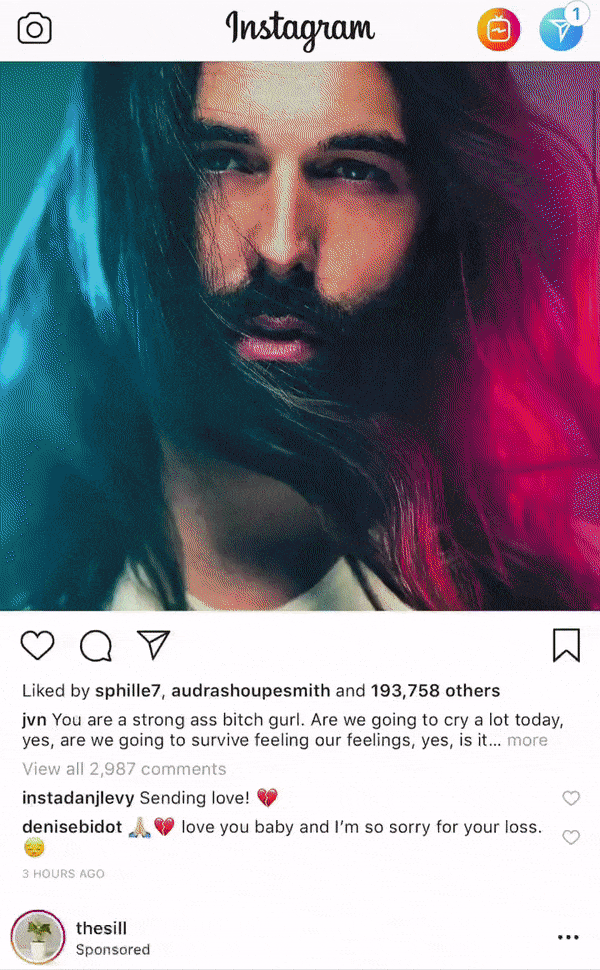
Why you should use it?
For achieving quality leads, genuinely interested users, and greater reach, you can try the Instagram feature option. There are 800 million active Instagram users today. Data from Instagram suggests that around 60% of people claim to discover new products on the platform, while 75% of users tend to take action after being inspired by a post- need we say more?
Video Uploading Techniques & Tips:
- Recommended Resolution: Upload the highest resolution video available that meets file size and ratio limits.
- Video Captions: Optional
- Video Length: 1 to 120 seconds
- Text: Two rows of text will display.
Create Instagram Feed Video Ad
10. Audience Network Native, Banner, & Interstitial Ads
What is it?
Facebook Audience Network is an off-Facebook, in-app advertising network for mobile apps. Simply put, marketers can target ads to customers who are using mobile sites and apps other than Facebook. Naturally, this helps them to extend their reach beyond the platform while still getting to use Facebook's impactful platform. Mobile App Monetization could be made easier with the help of these interstitial ads and other similar advertisements.

Why you should use it?
If achieving greater user penetration is on your mind by going beyond the Facebook network, you can try this feature.
Video Uploading Techniques & Tips:
- Video Ratio: 9:16 (fullscreen vertical)
- Resolution: Upload the highest resolution video available that meets file size and ratio limits.
- Video File Size: 4GB Max
- Video Captions: Not available
- Video Sound: Optional
Create Audience Network Video Ad
11. Audience Network In-Stream Video Ads
What is it?
Audience Network In-Stream ads allow advertisers to expand Facebook's people-based marketing to high-quality mobile websites and apps. In-stream video ads will play before, during or after (pre-roll, mid-roll or post-roll) video content in third-party apps and on sites across mobile and desktop. Plus, they can be 10-30 seconds long.
Why you should use it?
If achieving greater user penetration is on your mind, you can try this feature. Remember that your ads are displayed to a user that's already viewing a video for at least 60 seconds. What this means is that they're engaged and more likely to pay attention to your message - making them the perfect target audience. With a little bit of research and increased focus on targeting specific audiences, this ad type can work like a charm.
Video Uploading Techniques & Tips:
- Video Ratio: 16:9
- Resolution: Upload the highest resolution video available that meets file size and ratio limits.
- Video File Size: 4GB Max
- Video Length: 5 to 30 seconds
- Video Captions: Not available
- Video Sound: Required
Create Audience Network Instream Video Ad
12. Leverage Rewarding Benefits with "Audience Network Rewarded Video"
What is it?
Audience Network Rewarded video ads is a full screen experience that lets you give an in-game item, usually a currency or special object, in exchange to the user for watching a video. The ad experience is 15-30 second, it is non-skippable, and contains an end card with a call to action.
Why you should use it?
If you're looking to engage in precise targeting and achieve a greater number of app installs, while leveraging high-quality user interactions this is the option for you. Data paints an encouraging picture: Around 54% of players prefer rewarded video ads are their in-game video ad of choice. Additionally, 52% of mobile game developers claim that rewarded video apps served as the most lucrative type of in-game advertising (per user).
Video Uploading Techniques & Tips:
- Video Ratio: 9:16 (fullscreen vertical)
- Resolution: Upload the highest resolution video available that meets file size and ratio limits.
- Video File Size: 4GB Max
- Video Length: 15 to 30 seconds
- Video Captions: Not available
- Video Sound: Optional
Create Audience Network Rewarded Video Ad
Facebook keeps evolving and constantly changing, so check back often for updated video ad specs and the latest tips. Got any questions about creating engaging video ads for your business? Shoot us an email at hello@typito.com