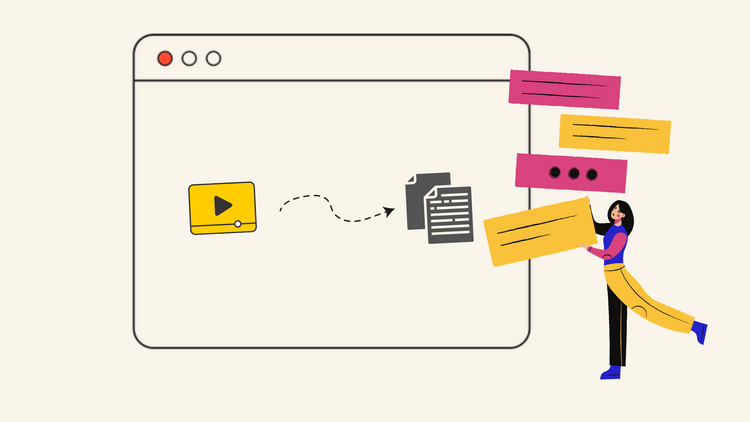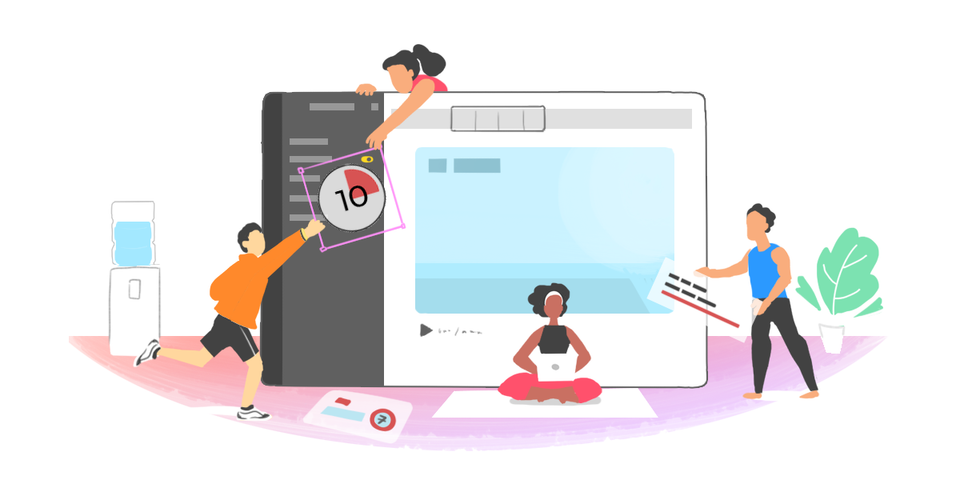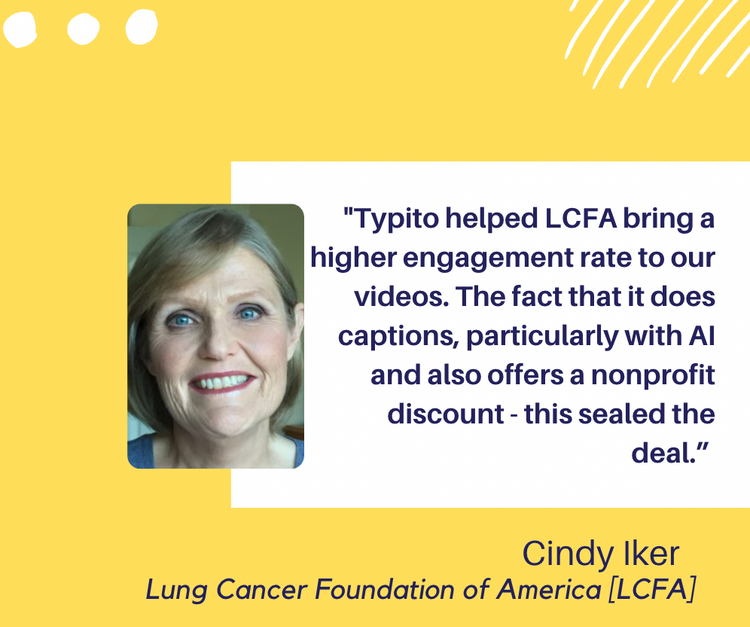Top 5 Nonprofit Email Marketing Strategies

Email marketing is one of the most affordable yet most effective forms of marketing. It is also one direct way of connecting with your donors and supporters. The 2018 statistics show an amazing email open rate of 34% for nonprofit organizations.
If your organization is yet to send emails to your supporters, then this is the time to send some impactful emails to your supporters. If you aren't sure where to begin, there are a variety of resources available to you that can help you get on the right path. For instance, there are programs such as the profit league that can help you to make the most of promoting your business or organization, through email marketing, pay-per-click, and other marketing strategies.
To help you out, we have made a list of actionable email marketing strategies that work for nonprofits. Here we go!
1. Build an email list
It's a no-brainer that to set your email marketing efforts in motion, you need an email list. To collect an email list you can go and check your:
- Membership details
- Event signup forms
- Donation details
- Website signup data
If you are short on emails, contact your supporters directly. They must have left a phone number after a membership registration or event signup. Let them know you are going to run email marketing campaigns, and you will send them information about the latest event notifications, fundraising campaigns, thank you emails, and more. Let your supporters know your plans ahead so when your emails are up, they will be on the lookout.
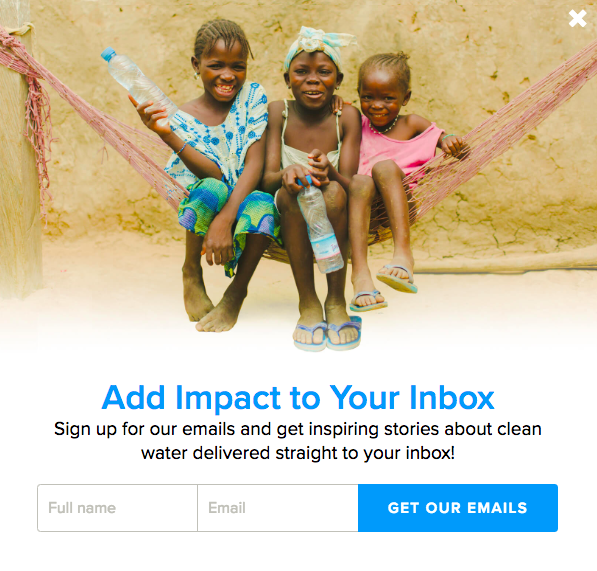
A pop-up email form: Charity: Water
Make it a habit to collect emails from new donors, volunteers, and people who signup with your organization or who come in close contact to help you guide your mission further. If you are driving a crowdfunding campaign, there is a chance that you will drive donations from first-time donors. Use the opportunity to collect more information.

Email signup form: Royal Children's Hospital Foundation
After collecting your email list, you can sort and combine relevant data from the email address using a CRM. Data from your email list helps you to know more about your target audience. When you know your donors and your volunteers in and out, you can reach out to them with authority and deliver information that sparks instant action.
If you are running a fundraising event, fieldwork, or any type of activity, make it a habit to collect relevant information like names, contact addresses, email, and phone numbers from attendees. You can also stretch your form to include details like what they found existing in your organization, things they think improve, etc, and more personal details like habits, likes, and dislikes to know more about them.
Over the years, the form will act as a source of valuable information your non-profit can tap into for future references and for making marketing strategies.
2. Send Personalized Emails to Supporters
Instead of a general mention, try to send extremely personalized content to your audience. By sending specific messages to supporters that have engaged with you in unique ways, you can keep them engaged with the content they want to see, and invite them to take the next steps. This will also make them feel a sense of belonging to the organization.
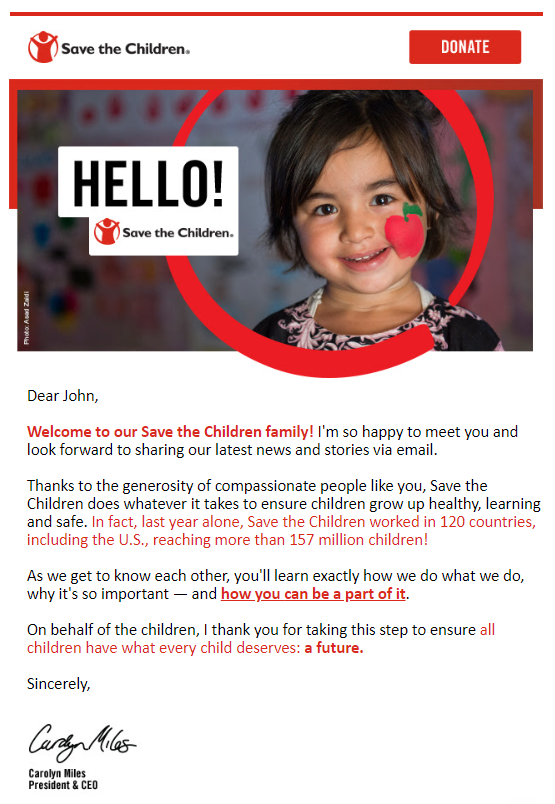
Welcome Email: Save The Children
Segmentation makes sure you are sending the right emails to the right people. You can find out more about segmentation marketing here. While doing email marketing, make sure you are not sending too many or too few emails. Come up with a calendar and schedule your emails. Send your emails at a specific time at specific intervals. This creates consistency and makes your email recipients expect to hear from you at that time around.
3. Grow your Donor list
By increasing your email list, you can exponentially increase your donor list. Try to convert every visitor who comes to your website to signup for your newsletter. Create a strategy that incorporates website design to improve user experience and retention on the website which could potentially encourage customers to sign up for the newsletter. Consider getting in touch with a web development company that may be able to help develop your website to suit your design needs and also integrate your email list with a comprehensive CRM system.
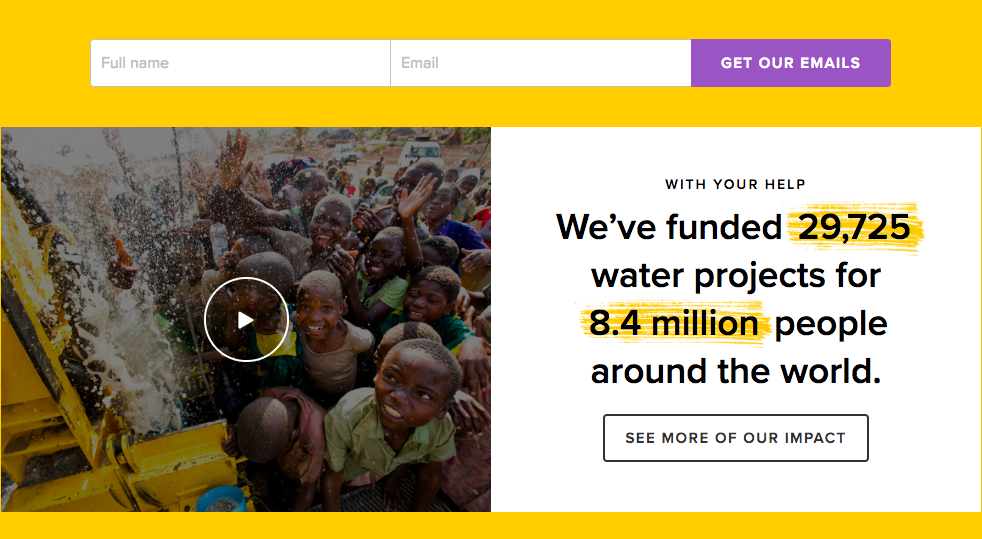
Email signup form: charity: water
Make your signup easy. You can put your email signup form in the following ways on your website
- Homepage
- Pop-up form
- In your website's footer
- Web pages or blogs that generate the most traffic
- Custom landing pages
- 'About Us' page
- Social media pages like Facebook, Twitter, and Pinterest
When growing your donor list, it's better to avoid common pitfalls like collecting emails just for the sake of it. Remember to collect only emails that have the potential to add value to your organization. You can aim for quality over quantity. It's better to have a small list of genuine supporters than a huge list that gives no real response.
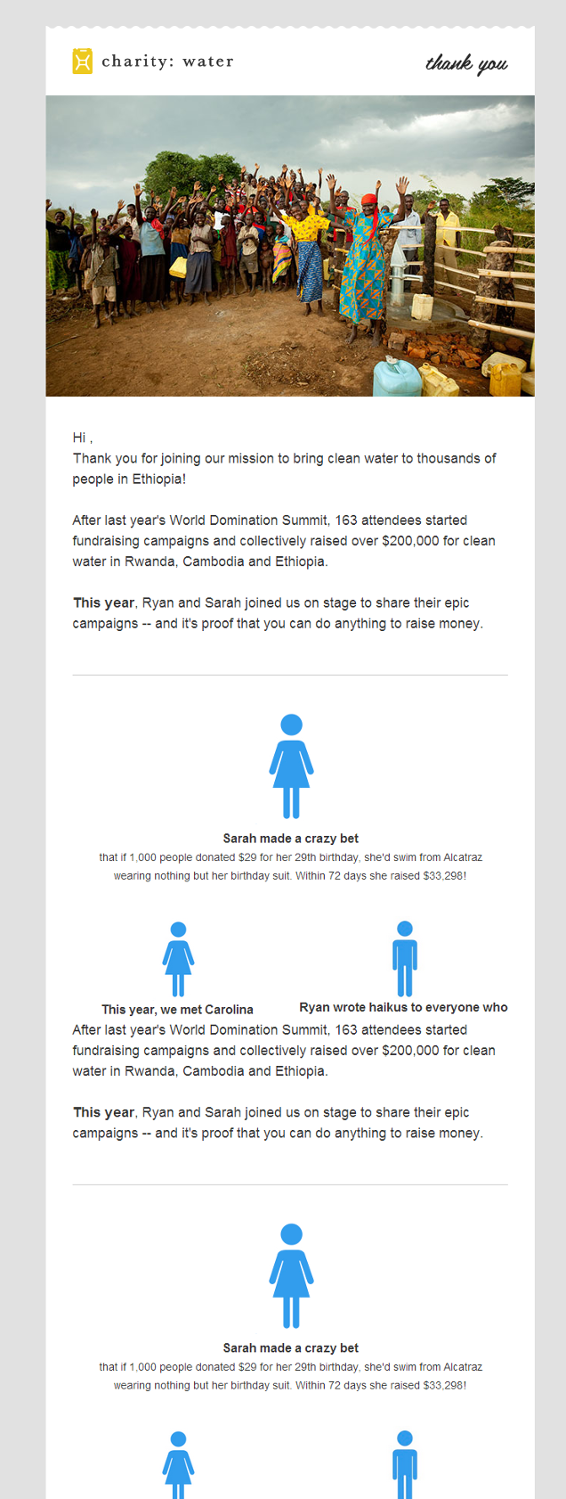
Email from Charity: Water
You can sync your email list with platforms like Salesforce so you can keep all the data on your supporters up to date. When collecting email lists, segment your first-time donors and new joiners to a new list and feed different content via emails that will pull them closer to your nonprofit.
This will let them know the happenings in your organization and when you finally pitch them for a donation, they will most likely donate. This will also develop a loyal donor base, expand your reach and drive more donations.
After you collected emails. You need to send emails on a consistent basis to keep the relationship between your supporters and your organization strong.
You can send the following types of emails to your supporters:
Newsletter
Practice personalization in newsletters. It can create an emotional impact and a sense of belonging to your supporters. You can send newsletters that give out more information on events, campaigns, crowdfunding campaigns, auctions, or donations.
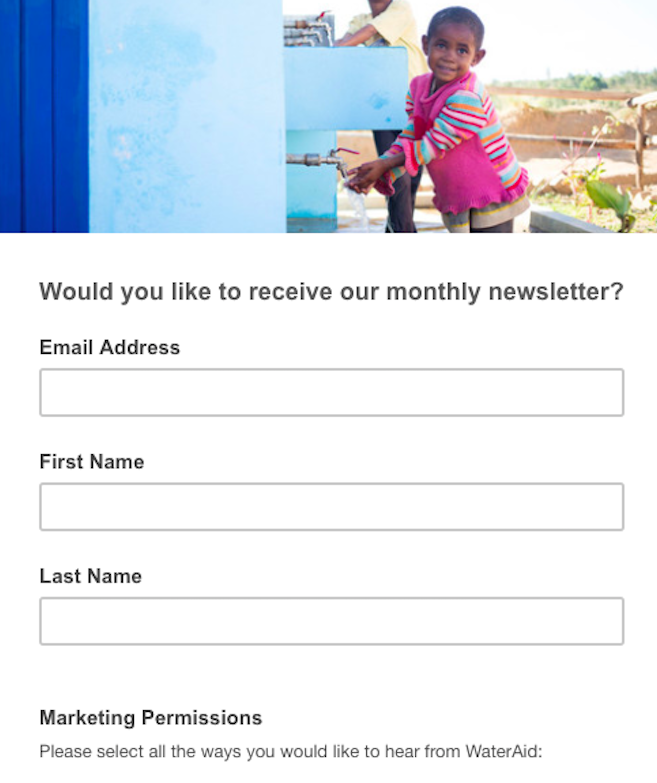
A newsletter signup form: WaterAid
Event Invitation
Invite your volunteers for an event you are about to host. Let the event invitation email can also be a registration form for your event. You can target event volunteers from last year's events and invite them to volunteer this year.

An event invitation by Pajama Program
Donation
Whenever you are starting a new campaign, or raising funds for a cause, let your supporters know it way before sending them beforehand, this will let you start your campaign with a high impact.
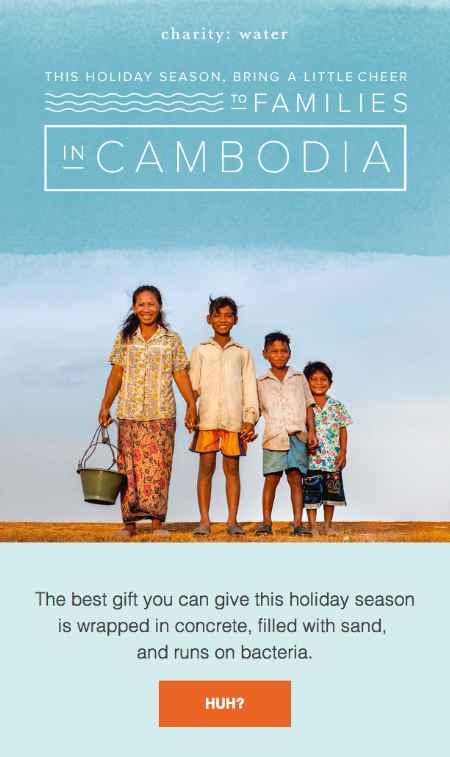
Donation Appeal by Charity: Water
Thank you
Thank-you emails are very important for nonprofits. It shows the gratitude you have for your supporters. Try to personalize the subject line and body of your email content as much as possible to show the love you have for your supporters. You can go deep and address the support they have provided over the years if they are early donors. This will create donor retention and make them want to contribute more.
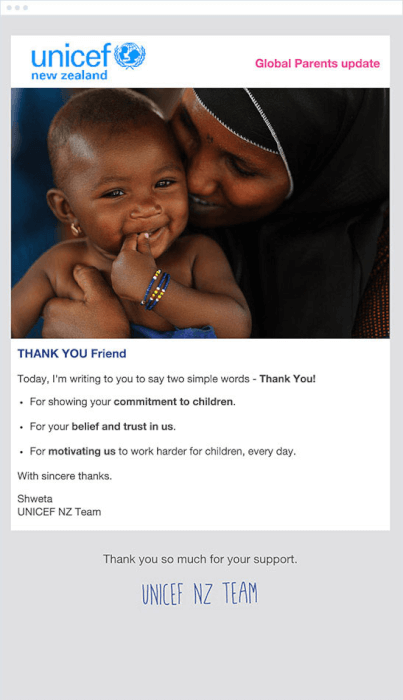
Thank you email by UNICEF
Annual Emails
It's always better if you sum up a year's work by sending highlights of events, fundraised and the impact you made as an organization, and how donors helped via an annual email. While creating emails, remember to customize your email design to reflect your organization's brand.
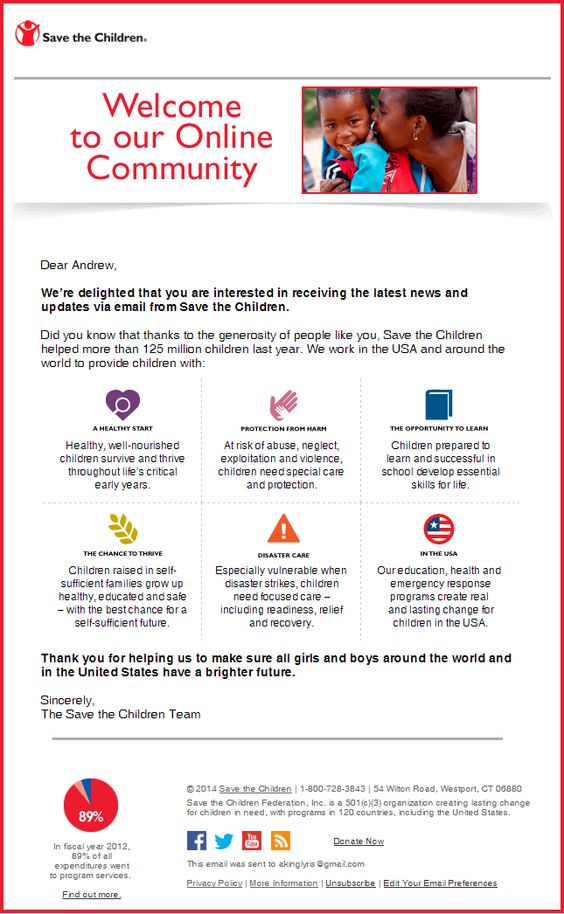
Email by Save The ChildrenWhile designing annual emails, you can make use of compelling images, infographics, or attractive text to convey what happened over the year, convey the progress you made and express your gratitude. It can have a great impact on your donors and this can instill emotions, thoughts, and warm feelings toward your nonprofit.
4. Crafting the best email
Give your emails a sleek and clear layout that is easy to read and comprehend. You can use email templates for this. Here's a huge collection of free responsive templates. You can also use Sender, Campaign Monitor, MailChimp or such a service that offers fresh designs fit for your need.
Create a very good headline
Make a headline that describes the content of your email while also grabbing your email recipient's attention. Make an extra effort to come up with a compelling first line should that stands out, while making sure to keep your reader engaged and interested in the rest of the email.
Structure your email with bulleted lists or subheadings
If your email is long, you can consider adding bullets or subheadings. Most of the time, the people who receive these emails may not have the time to read the whole content, so people tend to browse through the entire content to catch hold of keywords, it's better to craft your emails with subheadings and bulleted lists to make your email easy to scan and understand.
Call to Action
You are crafting this email to make your donors take some action, so make sure you include a Call to Action at the end of your email.
5. Monitor and measure your email marketing performance
It’s always better to measure and track the progress of your email marketing campaigns with an email marketing CRM tool the right way.
Email Open rates
Email open rates mean how many people opened the email you sent them.The average overall open rate for email is less than 25%. For nonprofits, you are good if you are getting around 15%. The email open rates can provide you with so much insight. For example: If your open rates are high, that means, you are getting things right, like the best email subject lines, and email content. But if you are having low open rates, it means you need to work on your subject lines, and email content. Low email open rates or email unsubscribe lists can also give insights, as it means the content you sent through your email may not interest the recipient. Also, make sure you have your email domain's DMARC policy enabled so your emails look more credible.
Click-through rates
Click-through rates measure how many email recipients click on the call to action button or link you have embedded within the mail. An average click-through rate is less than 4%. Click-through rates give insights into how well your content is performing among the audience. It also means the subject line, images, email body, and the templates you used are effective enough to make your email recipients take an action.
Conversion Rates
Email conversions measure the success of the click-through rates. It means how many clicks on your call to action converted to the desired action you wanted them to take. For example, if you are doing email marketing to generate donations from email recipients, you can compare click-through rates with the number of donations made.
If you have low conversions compared to click-through numbers, it means you are not leveling up to the expectation you're set up in your email or the information you have on the landing page.
ROI Tracking
You can measure your overall email marketing success by looking at your Return on Investment. Tracking your donations can help you to know how many donations you received through email marketing. You can track your ROI with the help of a CRM. This will help you get insights into how your donors are engaged with your emails.
Summing up
Now you're all set for setting up a compelling email marketing campaign. By delivering the right messages at the right time, you can exponentially grow your donor base, and your volunteer list and gradually increase your donations, and reach your nonprofit goals on time.
In other words, without knowing what your email deliverability numbers are, less likely you are to meet your targets. To spice up your email communication, you can also add video links. After all, a video is worth much more than images.
For creating awesome videos to spread your message, you can use Typito. We are running Typito for Nonprofits program. Get an amazing 50% discount on our plans. Use Typito to make your Instagram videos beautiful with engaging text, graphics, and animations.