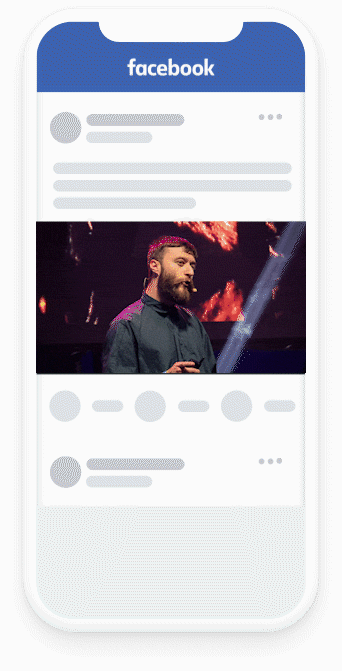
Create Stunning Videos to Promote Your Event
Use drag and drop and professionally designed graphic overlays to make captivating event marketing videos
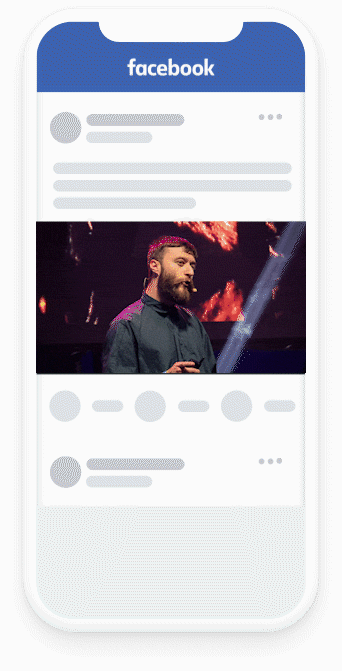
Use drag and drop and professionally designed graphic overlays to make captivating event marketing videos
According to Eventbrite, 94% of events that used video for event marketing, found it effective. After all, videos have a unique way to reach and engage with prospects and customers by invoking emotions and following the value of ‘Show, don't tell’. If your event promo videos can make a connect with your audience, the shareability and virality of videos can go a long way in boosting your ticket sales.
If your target audience feels connected with each other, with your brand and with the speakers on a more personal level, registrations become a beautiful by-product. Can you think of a better content format to drive that kind of a relationship at scale? A well thought out video marketing strategy won’t just help you to drive ticket sales but can maintain high energy level in the community before, during and after your event.
Flashback videos are teasers in their own respect but focus on just one thing - giving the viewer a glimpse of how last avatar of the event was an astounding success with snippets of the best moments. This video, once it’s successful in building a subtle feeling of how one would’ve missed out on this event the last time, ends with an invitation to the next and upgraded version of the event that’s going to happen soon.
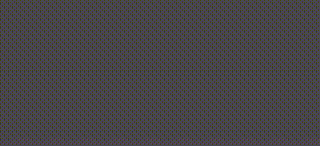
One of the biggest crowd pullers for most events is the panel of speakers or the esteemed guests. So instead of just listing them on the website with mugshots, there’s a lot more value in creating a quick video that features them or even asks them to say a few words about how excited they are about coming for the event.
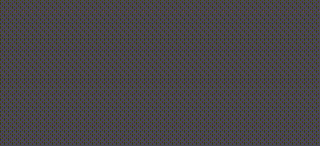
Just like speakers, another set of opinion that matters a lot while deciding to signup is that of people who have already attended the event before or are planning to attend the event this time. Testimonial videos can go a long way to build trust in the event brand.
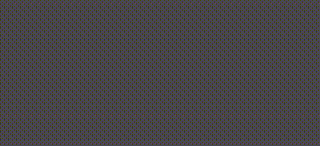
These videos are quick snack-able content produced during the event where you ask attendees, sponsors or speakers to share what they feel about the event. These videos help with engaging the event audience on social media while also serving to be content for Testimonials for the next version of the event.
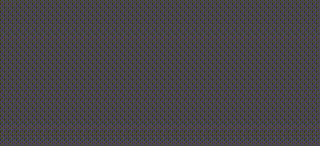
These videos are great ways to keep the audience at the event and other online followers, who were not able to make it to the event, up to speed on what’s happening at the event. Every day or few hours could be followed by a quick summary of the important updates.
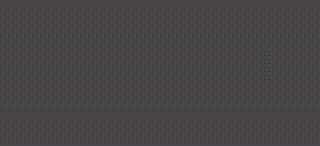
Thank you video is a nice way to engage with all of your attendees by thanking them for having graced the occasion with their presence. It’s a great way to reciprocate the trust they showed in the event and in many cases, a heartfelt thank you video could increase the probability of the person coming back the next time.
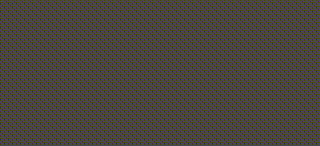
Aftermovie video is a collage of the most important moments from the event mixed with testimonials and other footages. It highlights how the event turned out from start till end in the form of a recap.
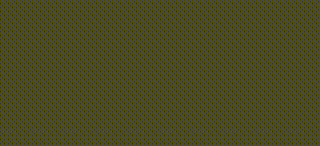
Optimize your video format for top social media platforms like Facebook, Instagram, Twitter, YouTube and LinkedIn. Choose from 20+ formats and aspect ratios like 1:1 square letterbox, 9:16 vertical. 16:9 widescreen. One click resize enables you to create videos with breakneck speed!
Typito provides you with a wide range of motion graphic templates inspired by popular brands like AJ+. Create stunning videos for events, news, food vlogging, sports, travel & 50+ categories. Easily mix and match lower thirds, intro animations, captions and design your own videos!
Build an unforgettable brand with video using your own Arabic language fonts, colors and logo templates that you can drag-drop or customize with ease. Now your videos will consistently reflect your brand, whether you work for a small business or a big enterprise.
Publish Full HD videos (1080p) with Typito. Never compromise on quality.
Get a real-time preview of how the final video looks like. No surprises after export!
Transform your video into square or vertical formats with just a click. Magic resize!
Use any track to define the tone of your video in the way you want.
Beautiful high-resolution photos from Unsplash. Do whatever you want with them!
Seamless integration with Facebook & YouTube. Save time by uploading your videos directly from Typito.

By far the easiest program that I have used for making videos. Typito helps me look professional, add value, humor, and has led to higher click-throughs to videos on my website.

Not everyone has access to, or the chops to use Final Cut Pro or Adobe After Effects. Typito allows you to stitch or cut clips, add overlay titles, motion graphics, social media cards, and lower thirds. It allows even rookie editors to create magic.

Typito is like the Canva version of online video editing software. Editing aspects are fairly easy to jump in and use without having to watch any tutorials. Message the customer support team, they are very hands-on.





