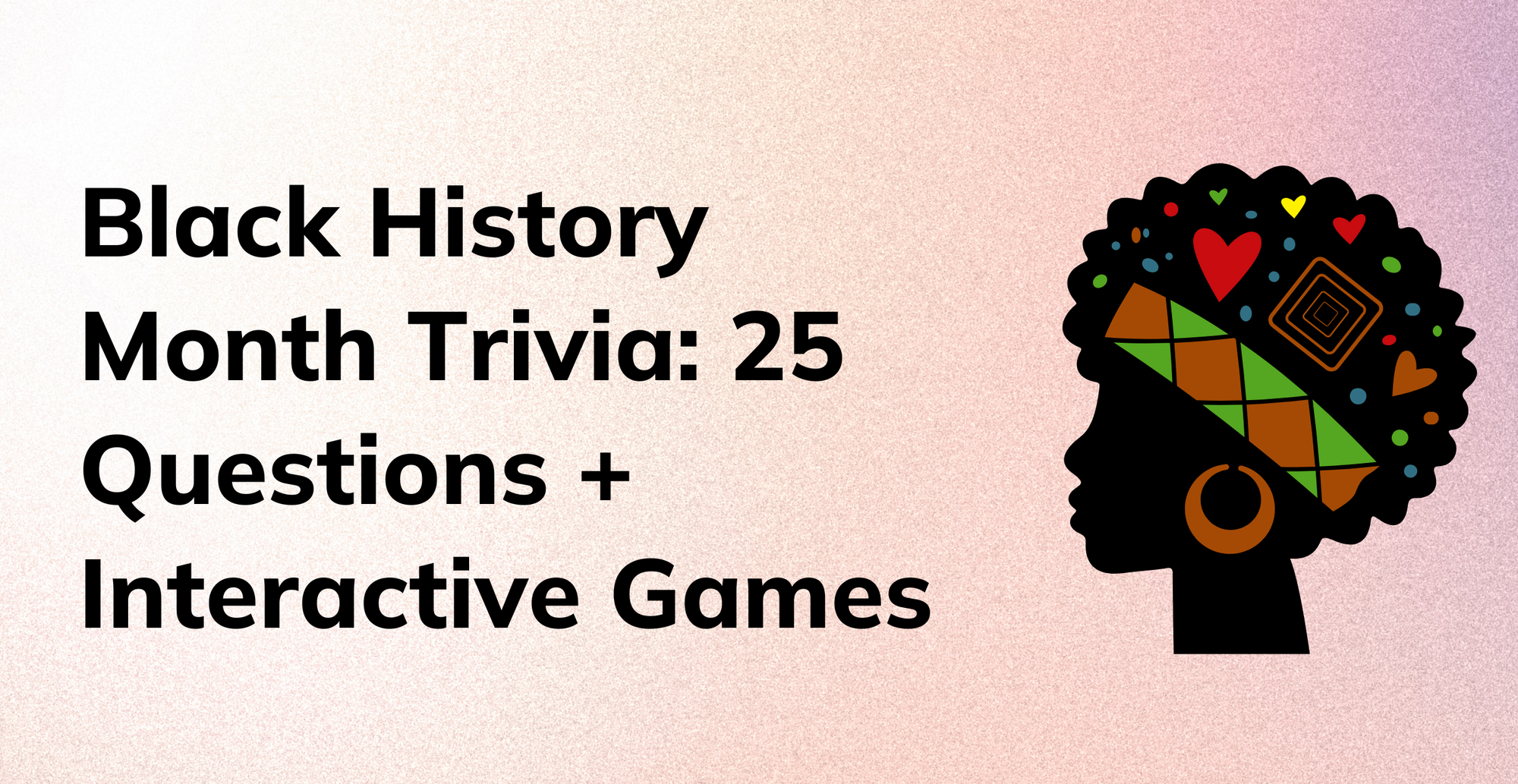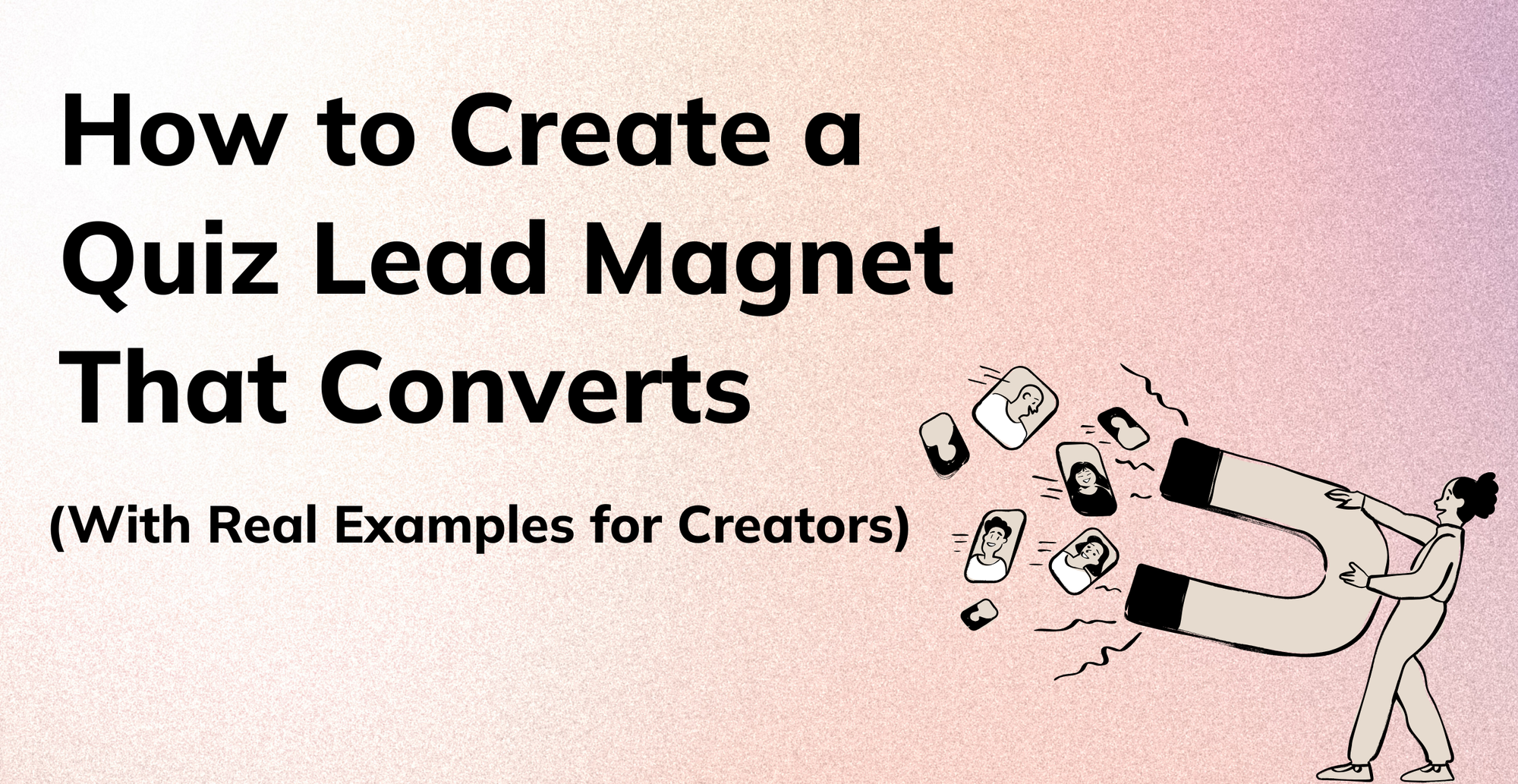If there’s one thing that Reddit is famous for, it is undoubtedly the wide range of user-generated content on the platform. From viral videos to funny memes, you name it, Reddit has it. However, the platform does seem to miss a feature - the ability to download videos. There’s a simple way to do this - using the best Reddit video downloaders to get the job done.
Before we tell you how to download Reddit videos in different ways, here are some noteworthy stats for you to look at.
Did you know?
- Reddit is the seventh most used social website in the U.S. and nineteenth globally. (Source: Alexa)
- Reddit has 52 million daily active users globally. It marks a 44% incline year-over-year. (Source: Wall Street Journal)
- More than half (50.7%) of Reddit's desktop traffic comes from the US, followed by Canada and the UK, contributing around 8% percent each, whereas Australia at 3.78%. (Source: Similarweb)
With the above stats, there’s no doubt that Reddit is a popular social sharing site built around communities of people and is excellent for submitting videos, images, and posts that people can upvote.
Practically, any type of content you may be interested in will already have a flourishing, global community on Reddit. But that’s when problems begin. At the pace at which the platform generates new content, it’s hard to keep up and even harder to find a specific post that (that you loved)—the second time.
With posts being upvoted or downvoted constantly, the chances are that your favorite video gets lost. So the moment you watch an exciting video on Reddit, that you want to come back to, it's best to save it to your device immediately.
Here are multiple ways to download videos from Reddit. You can choose a method depending on the device on which you’d like to download content.
Quick Links:
- How to download Reddit videos on Android
- How to download Reddit videos on Mac
- 7 Best Reddit video downloaders to download Reddit videos online
How to Download Reddit Videos on Android
There are dedicated video downloader apps that you can use to save Reddit videos on your Android device. Although a quick search on the internet will list you thousands of options to choose from, avoid installing any apps that are not trustworthy and seem sketchy.
To help you go with some reliable options, here are few ones to go with:
1. Viddit
- Price: Free
- Download link: Click here
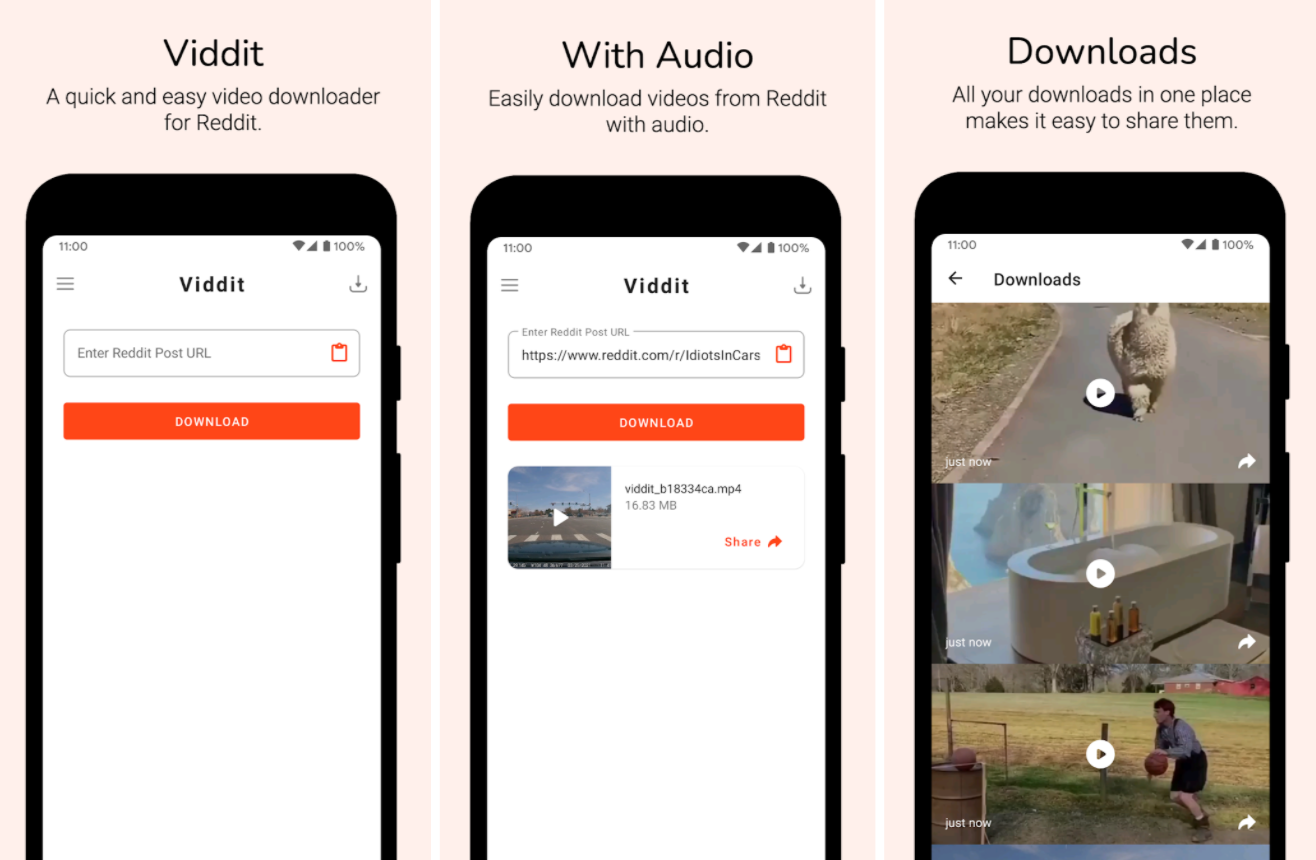
Viddit is one of the best video downloader apps that’s easy, quick, and hassle-free. The installation takes only a few seconds, and the interface is user-friendly enough to get you started without any instructions.
The download speed is fast and lets you download videos with sound or audio. It’s one of the most popular and most accessible apps to use.
How to download Reddit videos with Viddit
Method 1:
- Step 1: Open the Viddit app.
- Step 2: Copy-paste the Reddit video post link you want to download.
- Step 3: The link begins to process automatically, and once done, click on the download button to save it to your device.
Method 2:
- Step 1: Open a Reddit video post that you wish to download.
- Step 2: Click the Share button underneath the post. You will see a tiny share screen pop open with a list of options.
- Step 3: Click the icon that says ‘Viddit’ to download the video and save it to your phone.
Pros and Cons of using Viddit
| Pros | Cons |
|---|---|
| Download Reddit videos with sound in a few clicks | Not an ad-free platform |
| Share your favorite videos to other apps directly via Viddit | No option to download videos in multiple qualities |
| Access all the downloaded videos within the app itself |
2. Revvid
- Price: Free
- Download link: Click here
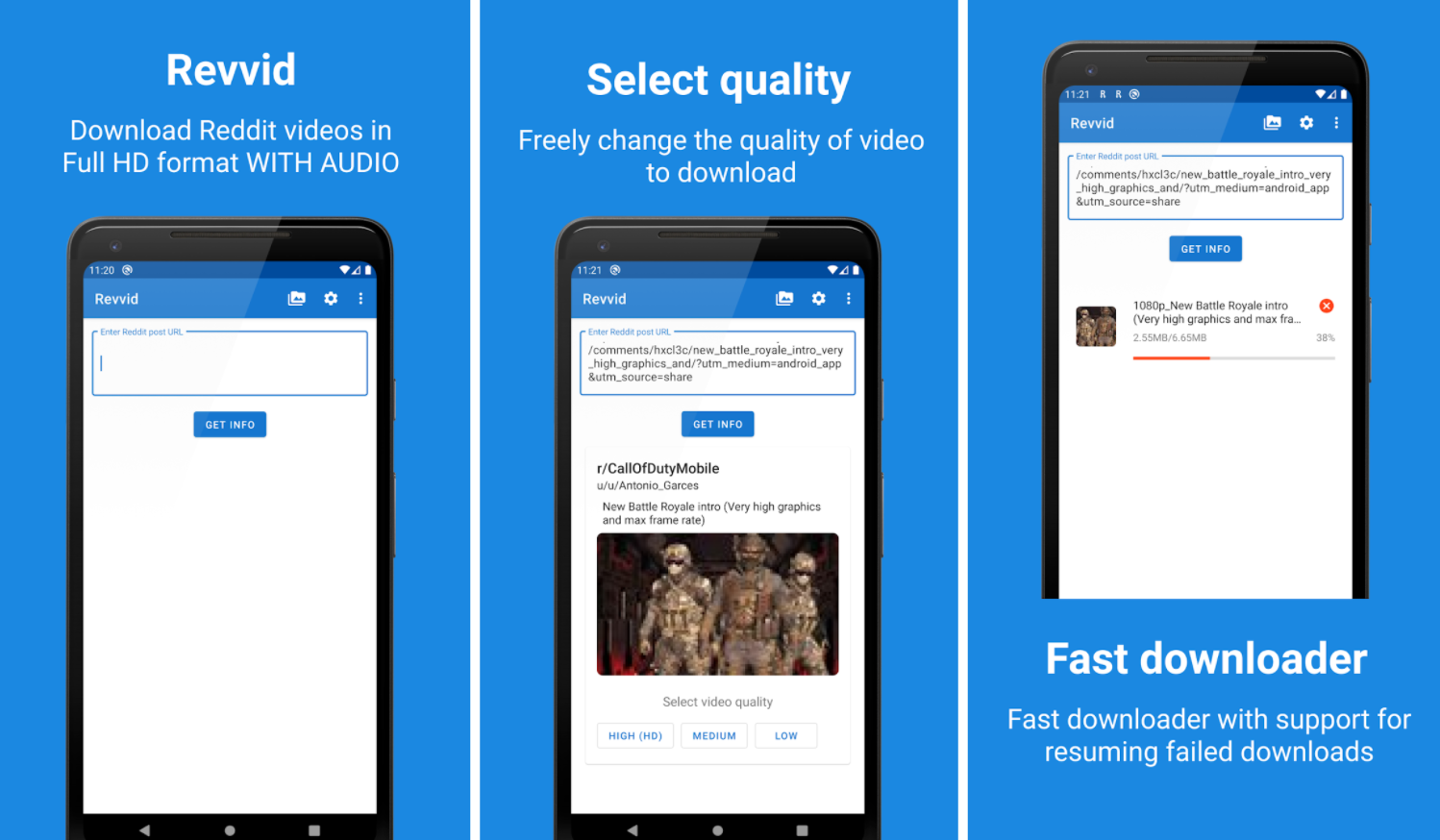
Revvid is a free and lightweight android application to help users download Reddit videos and GIFs with ease. The mobile app includes some useful features such as location selection, download video quality selection, and even download with audio.
The interface is clean, rich, and simple to use. Installation takes only a few seconds, and downloads are straightforward and seamless.
How to download Reddit videos with Revvid
- Step 1: Open the Revvid app and copy-paste the Reddit video post link that you want to download.
- Step 2: The app processes the link and lets you choose from 3 different video qualities: High (HD), Medium, and Low.
- Step 3: Once you’ve chosen the download quality, the video begins to download.
Pros and Cons of using Revvid
| Pros | Cons |
|---|---|
| Clean and user-friendly interface | Not an ad-free platform |
| Supports 3 video quality formats (HD, Medium, and Low) | |
| Downloads videos quickly with audio seamlessly | |
| Ability to resume failed downloads |
3. Reddit Video Downloader
- Price: Free
- Download link: Click here
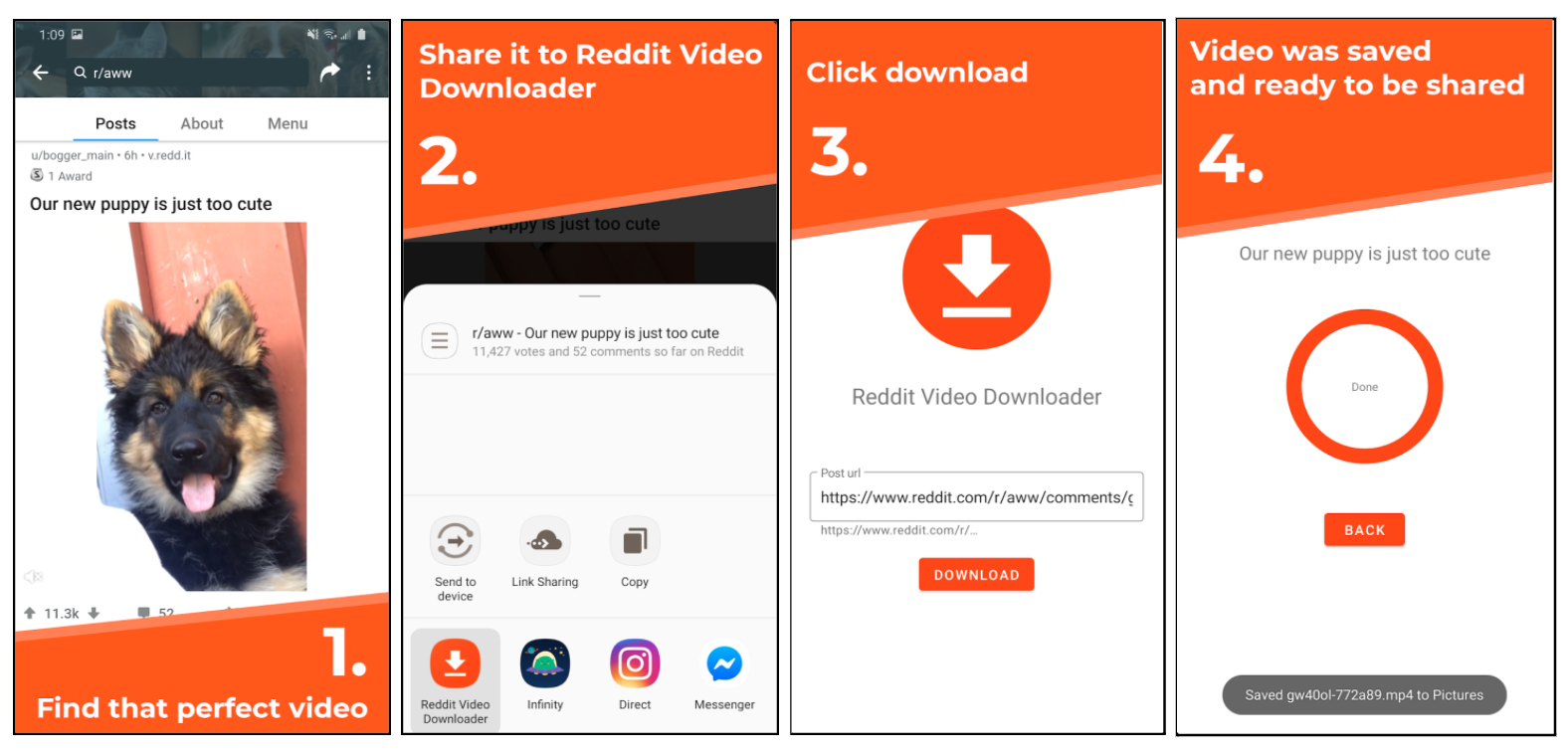
Developed by Roman Koval R, this is yet another superb Reddit video downloader for Android users. The interface is clean and easy to use. The installation takes a few seconds and once done, you’re all set to download your favorite videos from Reddit without losing the audio quality.
It works seamlessly with all Reddit URLs and even allows you to share videos from Reddit’s mobile app or RIF directly. It even supports Giphy, Imgur, and Gfycat videos too.
How to download Reddit videos with Reddit Video Downloader
- Step 1: Open the Reddit app and search for the video that you want to download.
- Step 2: Click on the share button to pop open a set of options. Choose Reddit video downloader (orange icon with white arrow button).
- Step 3: The app processes the link and begins to download the video.
Pros and Cons of using Reddit Video Downloader
| Pros | Cons |
|---|---|
| Download Reddit videos with sound in a few clicks | Not an ad-free platform |
| The interface is simple, clean, and easy to use | No option to download videos in multiple qualities |
| Downloads are fast and seamless | No option to change the folder where the downloaded videos are saved |
4. Viewdeo
- Price: Free
- Download Link: Click here
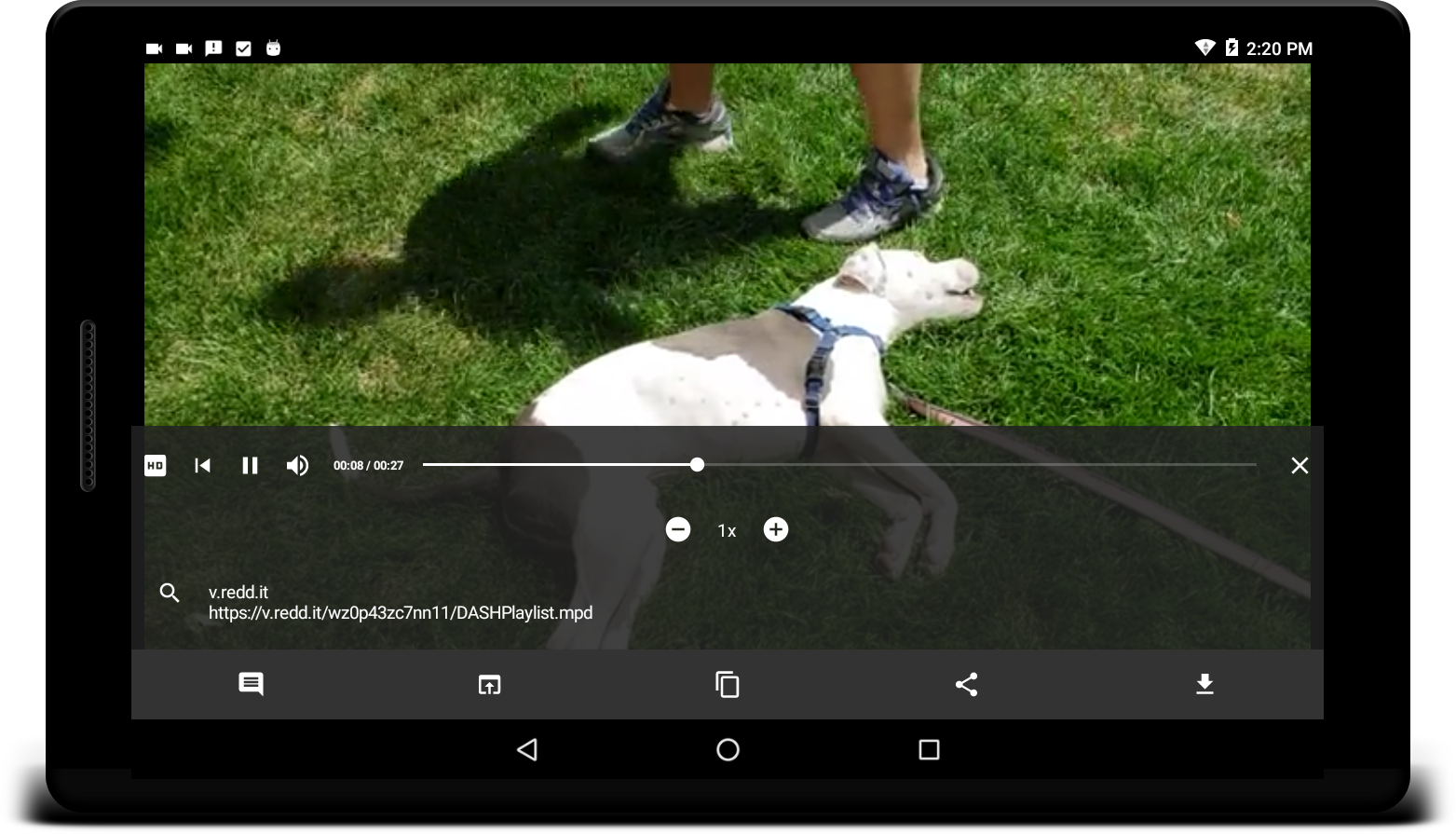
Whether you want to share Reddit videos on other platforms or download videos without any sound quality issues, this app is ideal to use. The interface might not be that clean compared to the above apps that we have listed, but it does the job of seamlessly sharing and downloading videos.
If the video includes audio, the app automatically merges that with the help of FFmpeg, ensuring that it's ready to be shared as an MP4 file. The videos remain in the Android Downloads folder and can be deleted or viewed anytime.
How to download Reddit videos with Viewdeo
- Step 1: Open the Reddit app and search for the video that you want to download.
- Step 2: Click on the share button to pop open a set of options. Choose Viewdeo (green icon with camera).
- Step 3: The app processes the link and shows the video with a list of options for you to act upon, including Comments, Copy, Share, Download, etc. Click the Download icon button to save the video.
Pros and Cons of using Viewdeo
| Pros | Cons |
|---|---|
| Share and download Reddit videos with sound easily | Includes pop-up ads |
| Supports Reddit, Gyfcat, Reddit media, Giphy Imgur, Instagram, Twitter, and streamable | |
| Download Reddit videos with sound in a few clicks |
5. Video Downloader by 10000 BC
- Price: Free
- Download link: Click here
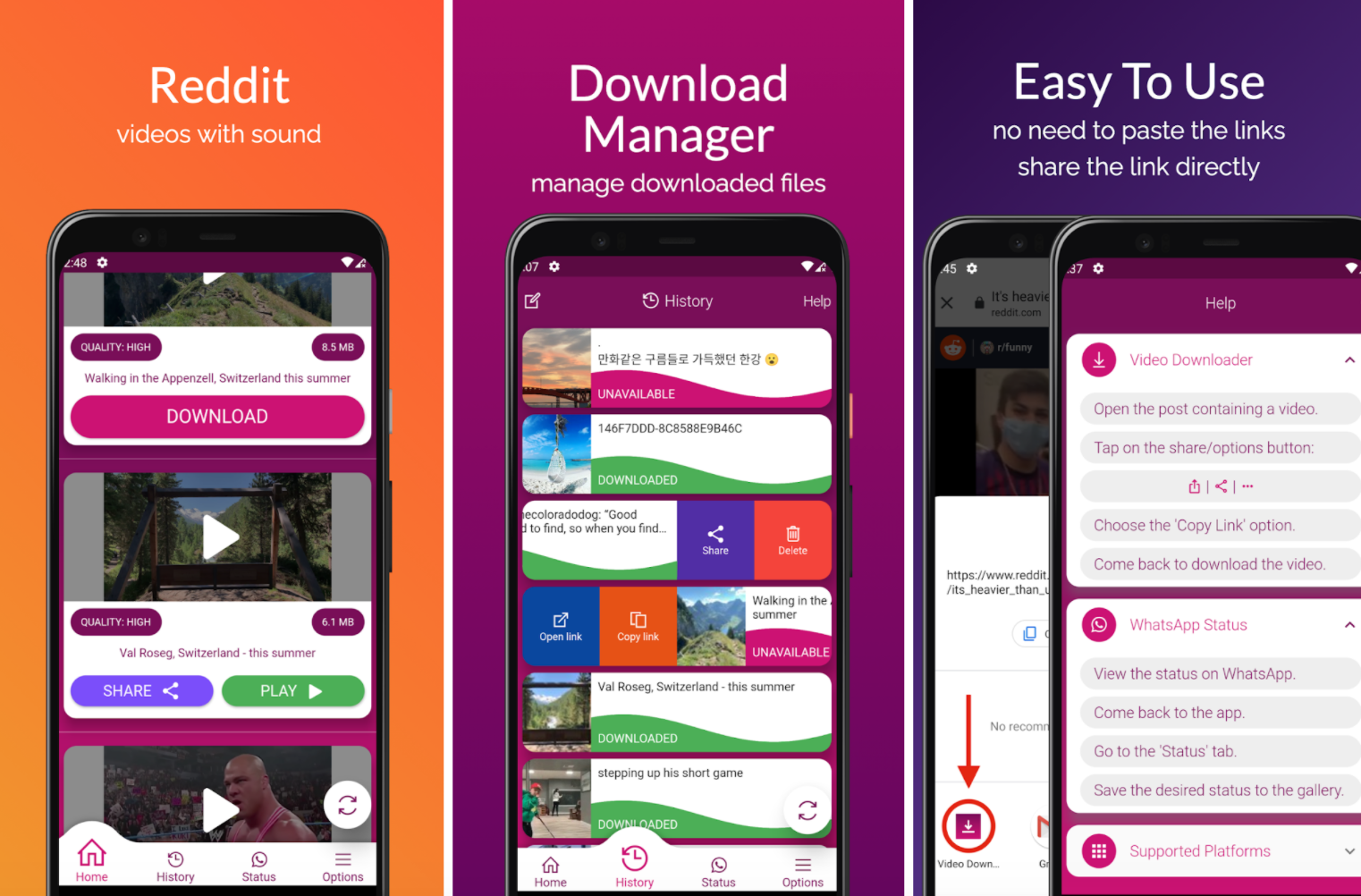
This is another free video downloader app for all Android users out there. The most significant advantage of using this mobile app is that it lets you download videos in high definition. It is fast, secure, and accessible.
Besides Reddit, it lets you download videos from all major platforms like Facebook, Whatsapp, Twitter, Instagram, etc. It's more like an all-in-one video downloader that comes in handy if you’re someone who downloads and shares videos frequently on different social sites.
How to download Reddit videos with 10000 BC Video Downloader
- Step 1: Copy the Reddit video link you want to download.
- Step 2: Open the video downloader app and paste the link in the input box.
- Step 3: The app auto-detects the link and keeps it ready for you to download.
Pros and Cons of using 10000 BC Video Downloader
| Pros | Cons |
|---|---|
| Lets your manage the downloaded video files by allowing you to copy its link, share, and delete anytime | Includes pop-up ads |
| Allows you to download HD videos | |
| Supports Reddit, Instagram, Facebook, Vimeo, LinkedIn, Twitter, Imgur, etc. |
How to Download Reddit Videos on Mac
Whether the video you come across on Reddit is embedded (from YouTube or other platforms) or directly uploaded by Reddit, there’s no way to save it to your Mac. This leaves you with just one option—an excellent third-party video downloader—to get the job done.
Here are five reliable apps for Mac that help convert Reddit videos to MP4 while ensuring the highest audio and video quality.
1. SnapDownloader
- Price: Free & Paid
- Download link: Click here
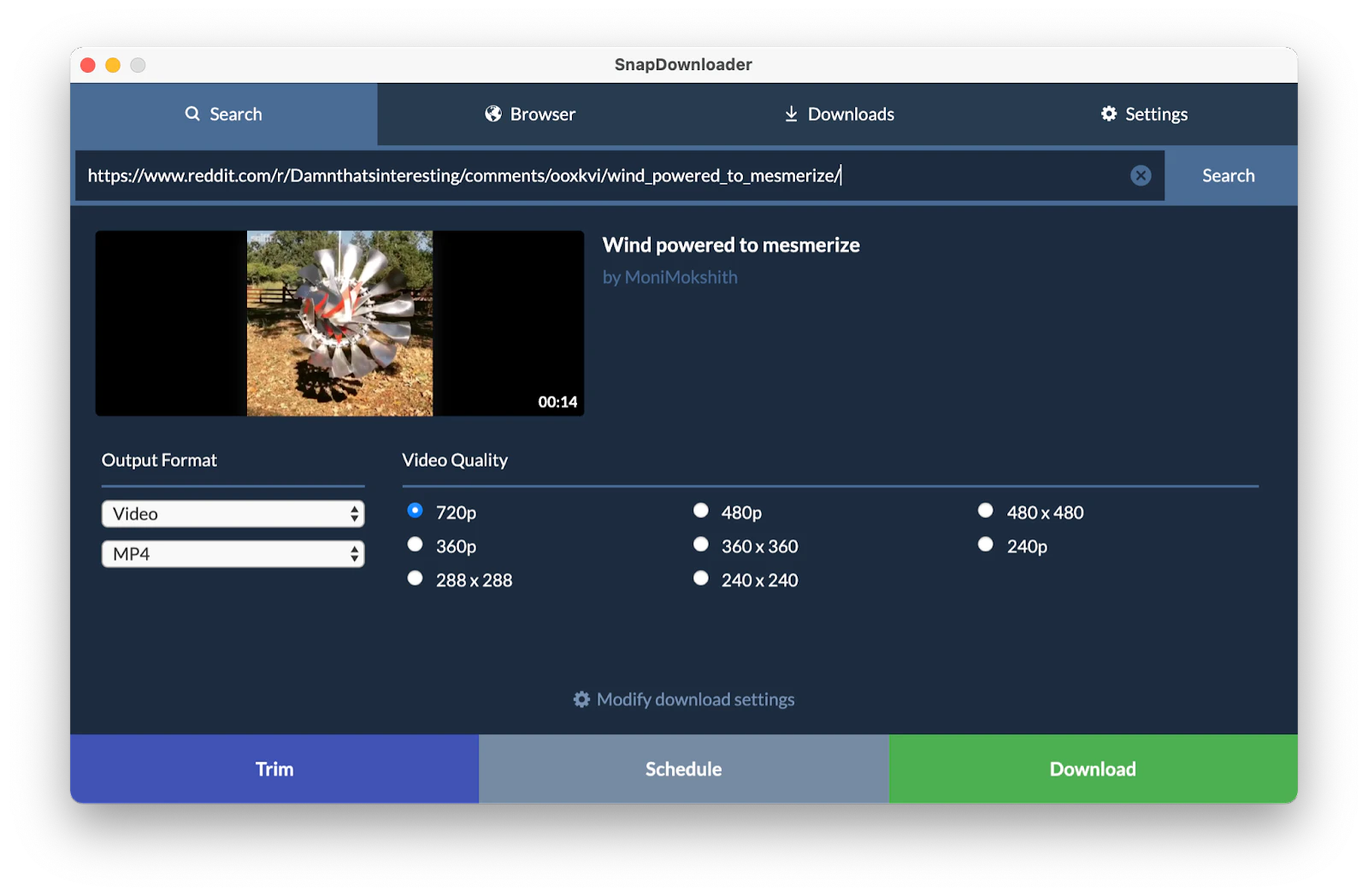
If you have come across an interesting Reddit-uploaded video and would like to save it offline (with options to adjust the sound settings), then SnapDownloader is the best bet. It is software that needs to be installed on your PC first and comes in two versions—free and paid.
Once installed, it lets you download Reddit videos seamlessly in MP4 file format and even convert it to MP3 if you want only the audio. Apart from Reddit, the tool also supports many other popular websites and lets you download videos in different qualities.
How to download Reddit videos with SnapDownloader
- Step 1: Launch the SnapDownloader application on your Mac.
- Step 2: Copy-paste the Reddit video link to the search box.
- Step 3: Select the video format and quality of the video to be downloaded in.
- Step 4: The tool also gives you an option to schedule and trim the video, which is helpful when you deal with a large amount of content. Once done, click download.
Pros and Cons of using SnapDownloader
| Pros | Cons |
|---|---|
| Supports 900+ websites | Requires you to pay if you want a lifetime license to use SnapDownloader |
| Converts videos to the audio-only format | Requires installation |
| It lets you download bulk videos | |
| Reliable, secure, friendly, and provides customer support |
2. VideoDuke
- Price: Free (allows only two free downloads) & Paid
- Download link: Click here
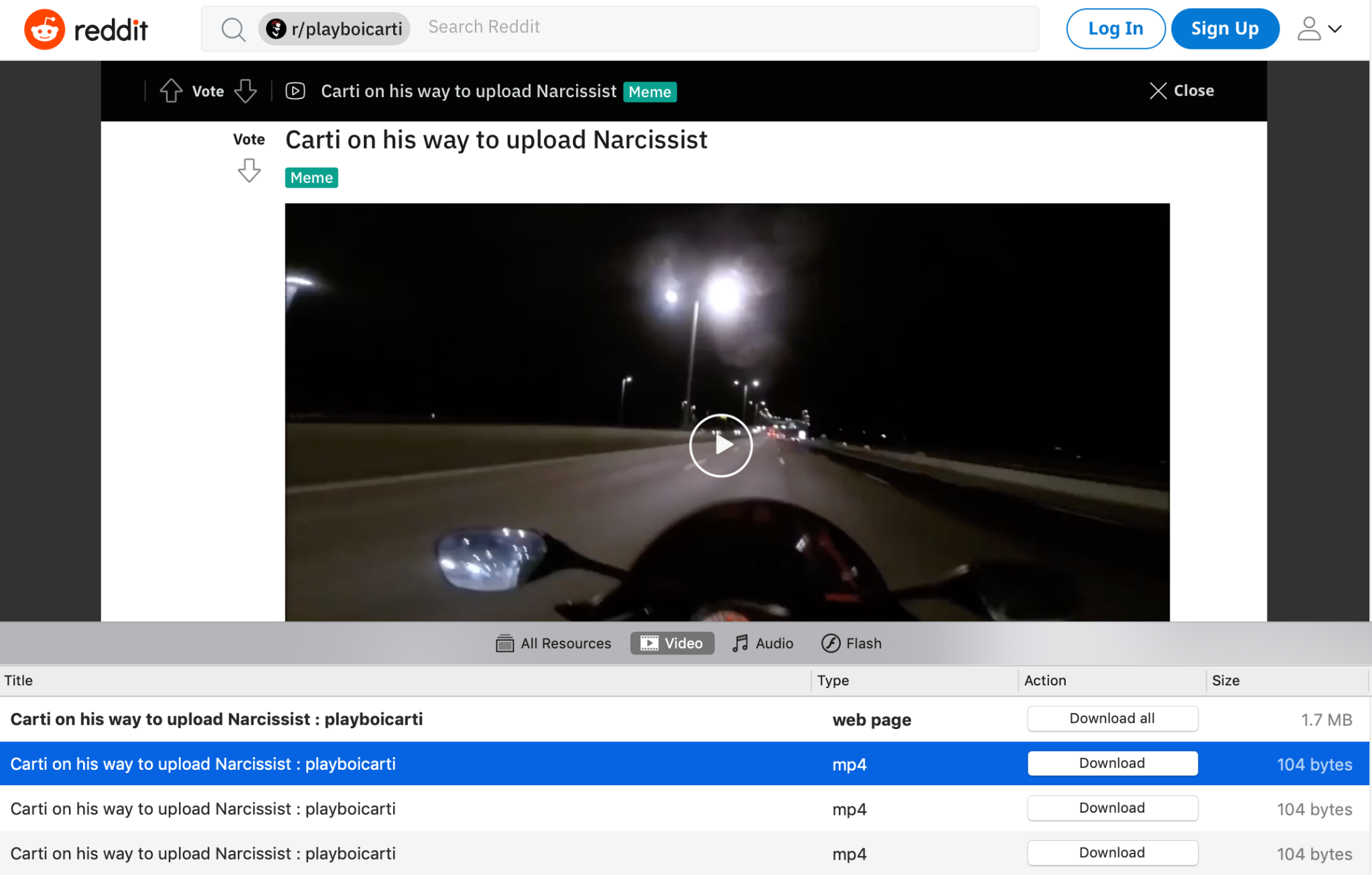
VideoDuke is one of the best video downloaders for Mac. It lets you download videos easily from popular social sites like Reddit, YouTube, Tumblr, Facebook, Twitter, Vimeo, Dailymotion, and many more.
It provides multiple file formats and two modes of quality settings to select from— Simple and Advanced. The bonus here is that you can also download audio-only MP3 files and other media files linked to a video like album art or closed captions.
How to download Reddit videos with VideoDuke
- Step 1: Launch the VideoDuke app on your Mac.
- Step 2: Access your Reddit page via the VideoDuke’s search bar and find the video that you want to download. Or just copy-paste the Reddit video link.
- Step 3: The app auto-detects the video link. Once it’s ready to be downloaded, it will show up in a ‘Video’ tab at the bottom of the screen.
- Step 4: Choose the format you want the video to be downloaded in. Once done, click on the download button to save the video to your computer.
Pros and Cons of using VideoDuke
| Pros | Cons |
|---|---|
| Use either Simple or Advanced mode to manage downloads profoundly | Demo version allows you to download only 2 videos, after which you are required to pay |
| Integrate the tool to your browser anytime by clicking on the bookmark button. | Requires installation |
| Search for videos through the tool’s inbuilt search feature directly | |
| Reliable, secure, friendly, and fast |
3. Elmedia Player
- Price:
- Download Link: Click here
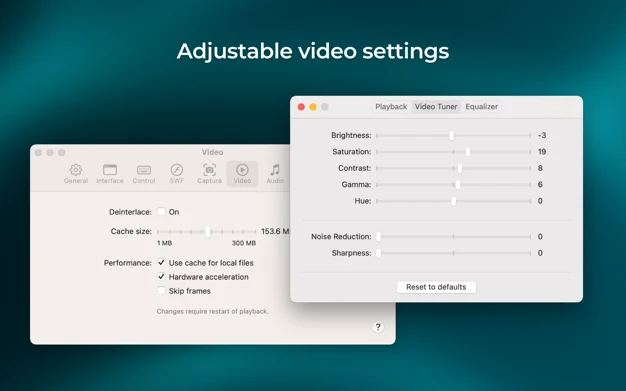
Elmedia Player is one of the most popular Mac video players designed to provide more advanced streaming options. It's powerful and flexible enough to handle different media formats.
You can stream the files to AirPlay, Chromecast, DLNA, and Roku devices. And the best thing is that it doesn’t require any additional codecs for it to work.
Being a video streaming and video player app, Elmedia excels at everything. Speaking of its player capability, it supports unlimited audio and audio formats. It has everything covered from MP3, MP4 to MOV, AVI, MKV, and many more.
You. can use video links directly to play them immediately without any ads in terms of its streaming ability.
How to play Reddit videos that are taken from YouTube using Elmedia Player
- Step 1: Launch the Elmedia Player.
- Step 2: Navigate to File >> Open Online Video (or press ⌘ + U).
- Step 3: Copy-paste the video link and select the resolution. Click open and play.
Pros and Cons of using Elmedia Player
| Pros | Cons |
|---|---|
| Sleek, simple, and light in design | Demo version allows you to download only two videos, after which you are required to pay |
| Video thumbnail previews, bigger playback controls in full screen, etc. | Requires installation |
| Reliable, secure, friendly, and fast |
7 Best Reddit Video Downloaders Online
If you don’t want to install mobile apps or software to download your Reddit videos, the most hassle-free way is by using some good Reddit video downloaders online. Although there are many options available, here are some reliable ones to go with:
1. Redv.co
- Price: Free
- Website: Click here
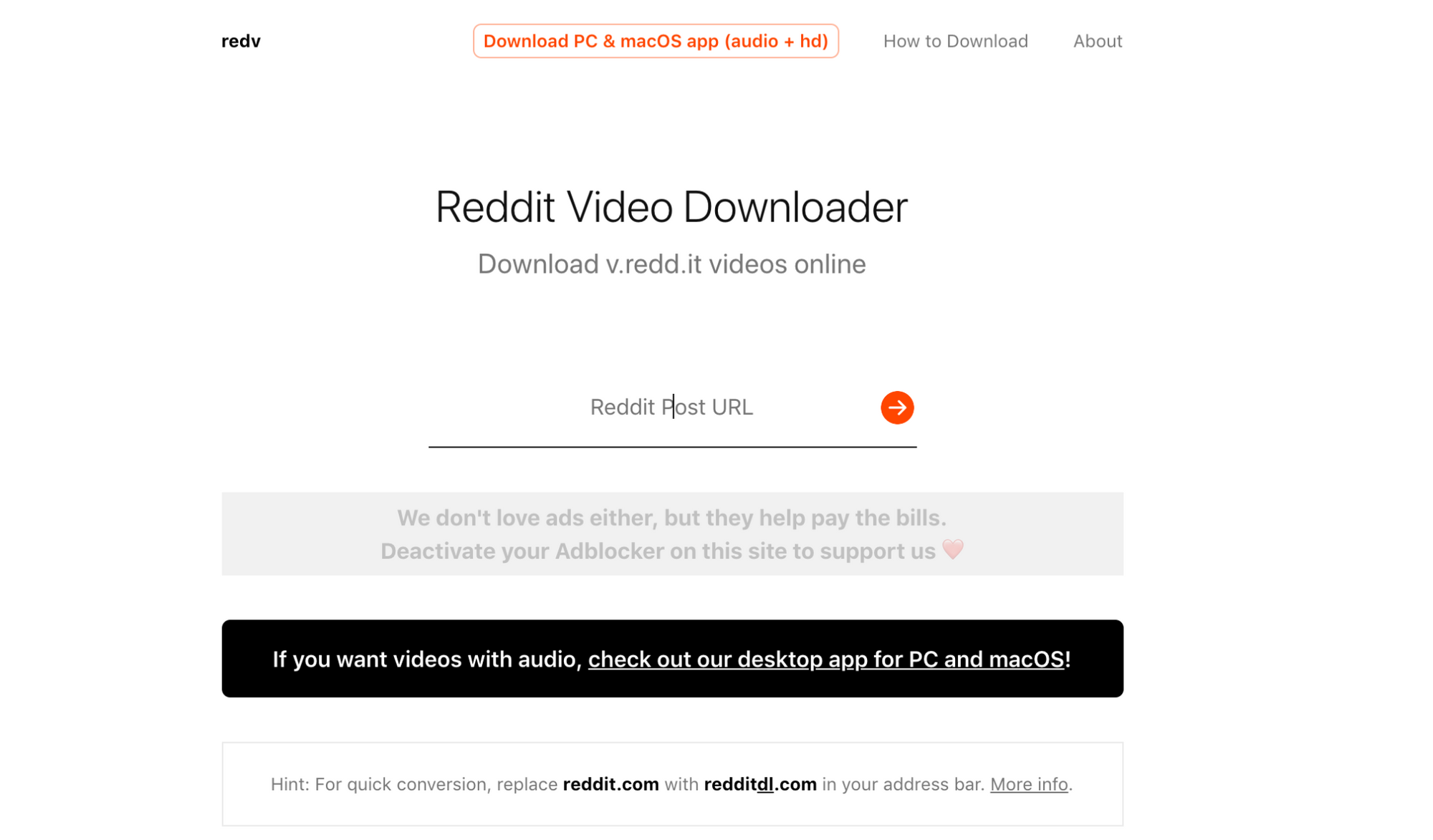
Redv is one of the best Reddit video downloaders that is powerful, user-friendly, and fast. It doesn’t require any installation or registration. All you need is a Reddit video link, and the platform will process it for you automatically.
Don’t expect it to be a fully featured web app. It sticks to what it says. No matter the device you use (Android, Mac, smartphone, or windows), it lets you download videos from Reddit without any trouble. When compared to other online platforms, this site has advanced features.
For example, it lets you adjust the video quality, trim the length, or instantly convert to an audio-only file.
How to use Redv Reddit video downloader
- Step 1: Copy-paste the Reddit video link to the input box that you want to download.
- Step 2: Once you hit the enter button, the platform processes the link.
- Step 3: Either right-click on the video to save it or press the download button.
Pros and Cons of using Redv
| Pros | Cons |
|---|---|
| Minimalist design with friendly interface | Lots of ads |
| Reliable, secure, and seamless to use | |
| It lets you download videos quickly | |
| No registration or installation required |
2. RedditSave
- Price: Free
- Website: Click here
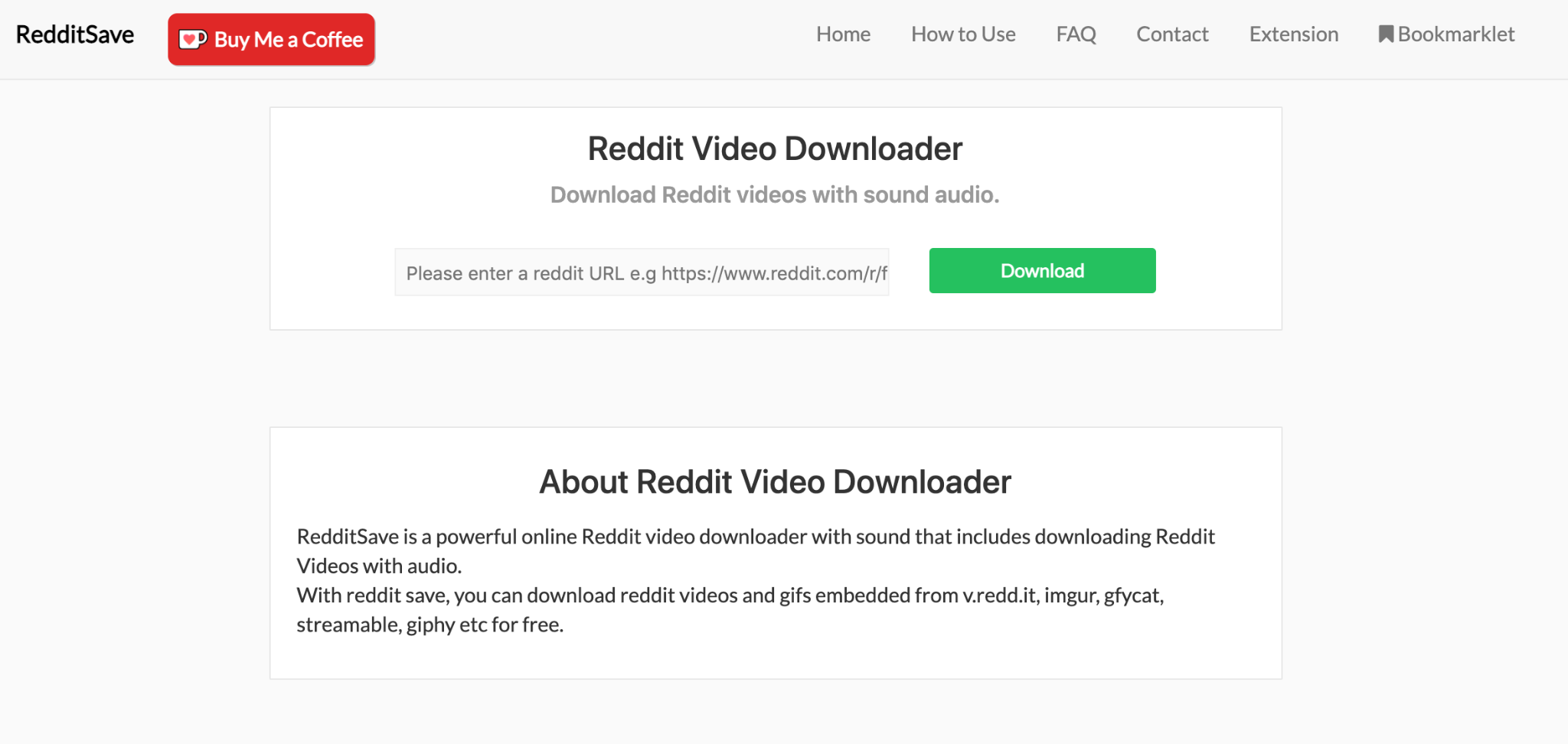
Next on our list is RedditSave. From videos, GIFs to Imgur, streamable, Gfycat, Giphy, and many more, you can extract everything that’s embedded on Reddit for free.
There’s a catch, though. When you access the site and use the search feature to download or convert files it may keep a tab on information. This includes non-personal information like the IP address, origin country, and non-personal details about your device (like web requests, browser language, browser type, operating system, referring URL, and time & date of request). This is only log file data and aggregated traffic information that is recorded.
It doesn’t track your personal information or maintain any history of the videos you’re trying to download.
How to use RedditSave Reddit video downloader
- Step 1: Copy-paste the Reddit video link to the input box and click the download button.
- Step 2: The link is processed in no time, and the platform redirects to a new window with two options: Download HD Video or SD Versions. It also shows the subreddit and source the video was posted.
- Step 3: Choose one of the options and download the Reddit video.
Pros and Cons of using RedditSave
| Pros | Cons |
|---|---|
| Simple and fast interface to download Reddit videos | Bombarded with ads, which a few users might find annoying |
| Reliable, secure, and seamless to use | |
| Includes Firefox and Chrome browser extension | |
| No registration or installation required |
3. Viddit.red
- Price: Free
- Website: Click here
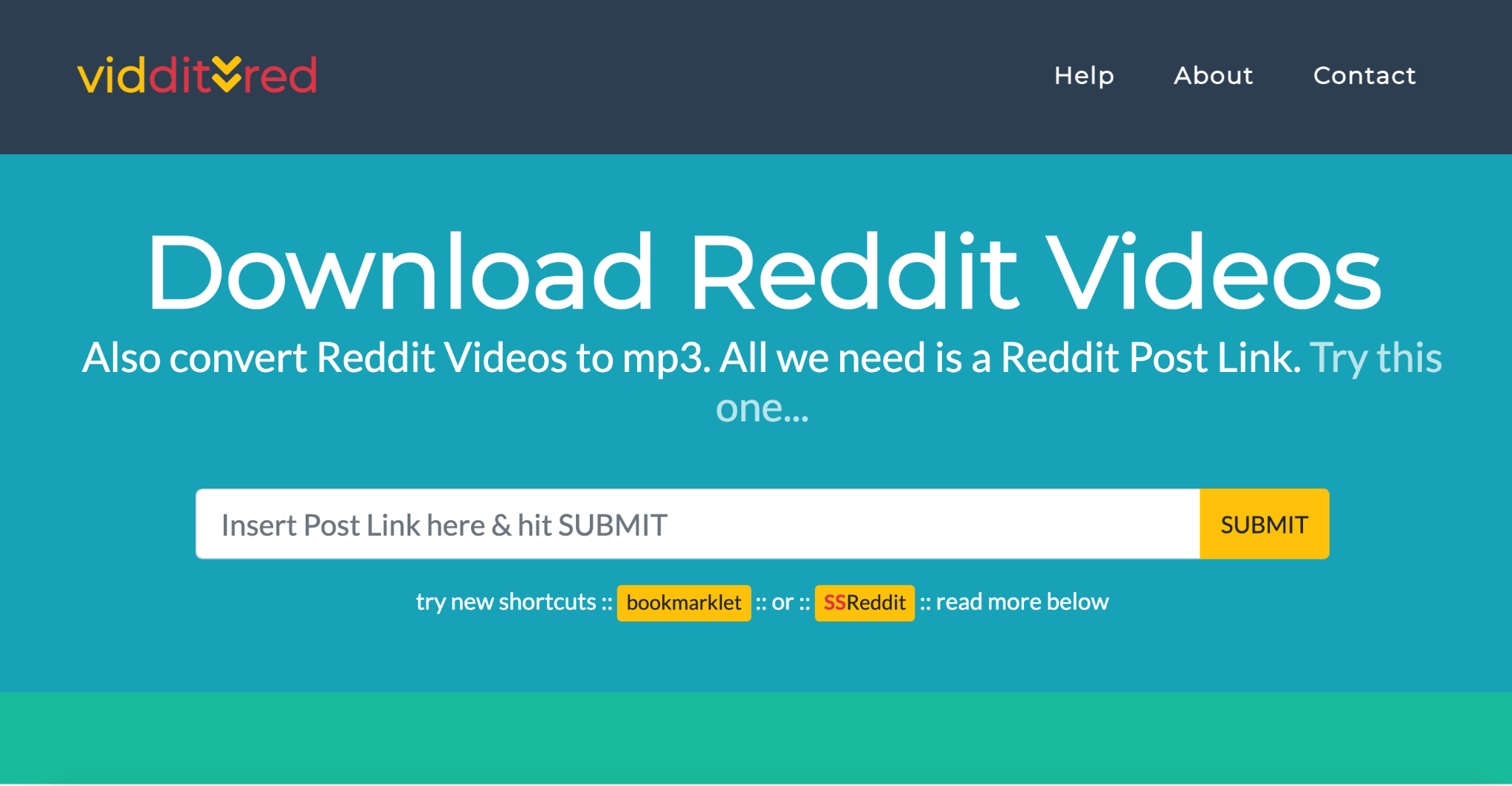
This is another well-known online Reddit video downloader that’s worth trying. The best thing about using this website is that it allows users to download Reddit videos either as MP3 or MP4.
This means that you can also use it to download your favorite music (provided that it’s copyright-free and you’re not going to use it commercially).
The system also snoops out animated gifs and different video files; even native Reddit uploaded videos, Gfycat, Imgur, etc. Besides these, the platform is free and has an option to download videos from Reddit in HD quality.
How to use RedditSave Reddit video downloader
- Step 1: Copy-paste the Reddit video link to the input box and click the submit button.
- Step 2: The link is processed in no time and extracts the file link to download the Reddit video file easily.
- Step 3: The platform redirects to a new screen, showing the video thumbnail and multiple quality options. Either click the red “Download HD video” button or choose from the list of options available. You can even convert the file to MP3 or share it if you want.
- Step 4: Once done, save the video to your computer.
Pros and Cons of using RedditSave
| Pros | Cons |
|---|---|
| Hosts the video directly on Reddit’s servers | Not an ad-free platform |
| It doesn’t track or maintain any history of your downloads | |
| Supports HD and other formats | |
| No registration or installation required |
4. Keepsaveit
- Price: Free
- Website: Click here
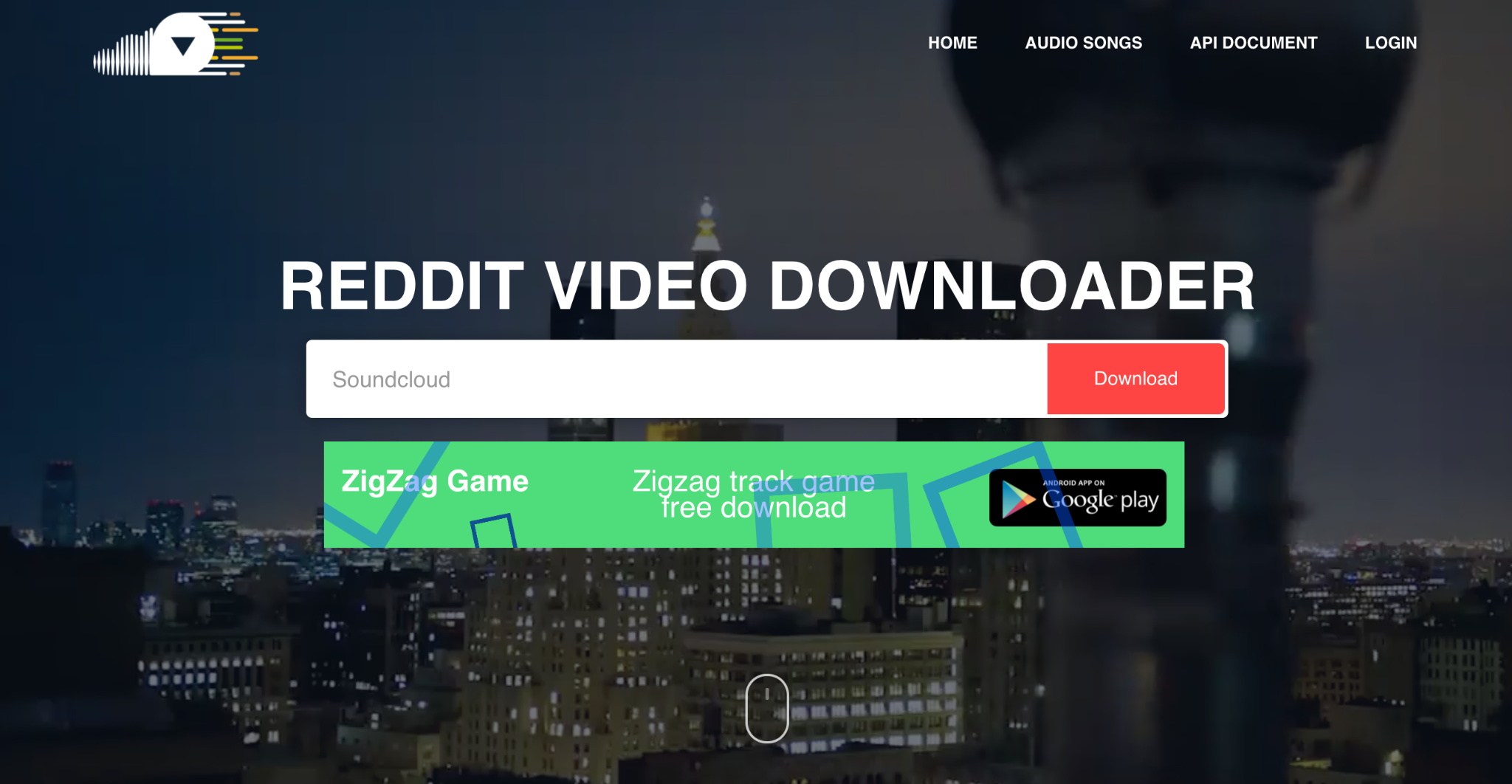
From Facebook, Twitter to Reddit, Instagram, Vimeo, and many more, Keepsaveit is a one-stop video downloader that supports all major social platforms. Keepsaveit lets you download videos in HD, 1080p, 720p, 480p, 360p, 240p, and MP3 formats seamlessly from highest to lowest resolutions.
How to use Keepsaveit Reddit video downloader
- Step 1: Copy-paste the Reddit video link to the input box and click the download button.
- Step 2: The application automatically processes it and provides a snapshot for you to verify.
- Step 3: It also shows a list of options to download the video as either MP3 or MP4. Also, the platform allows you to choose from different video qualities. Select the preferred size and quality and click "Download" to save it.
Pros and Cons of using Keepsaveit
| Pros | Cons |
|---|---|
| Supports 35+ social sites | Has ads but very minimal |
| Clean and simple interface that’s easy to use | |
| No registration or installation required | |
| Downloads videos easily |
5. RVDL (Reddit Video Downloader)
- Price: Free
- Website: Click here
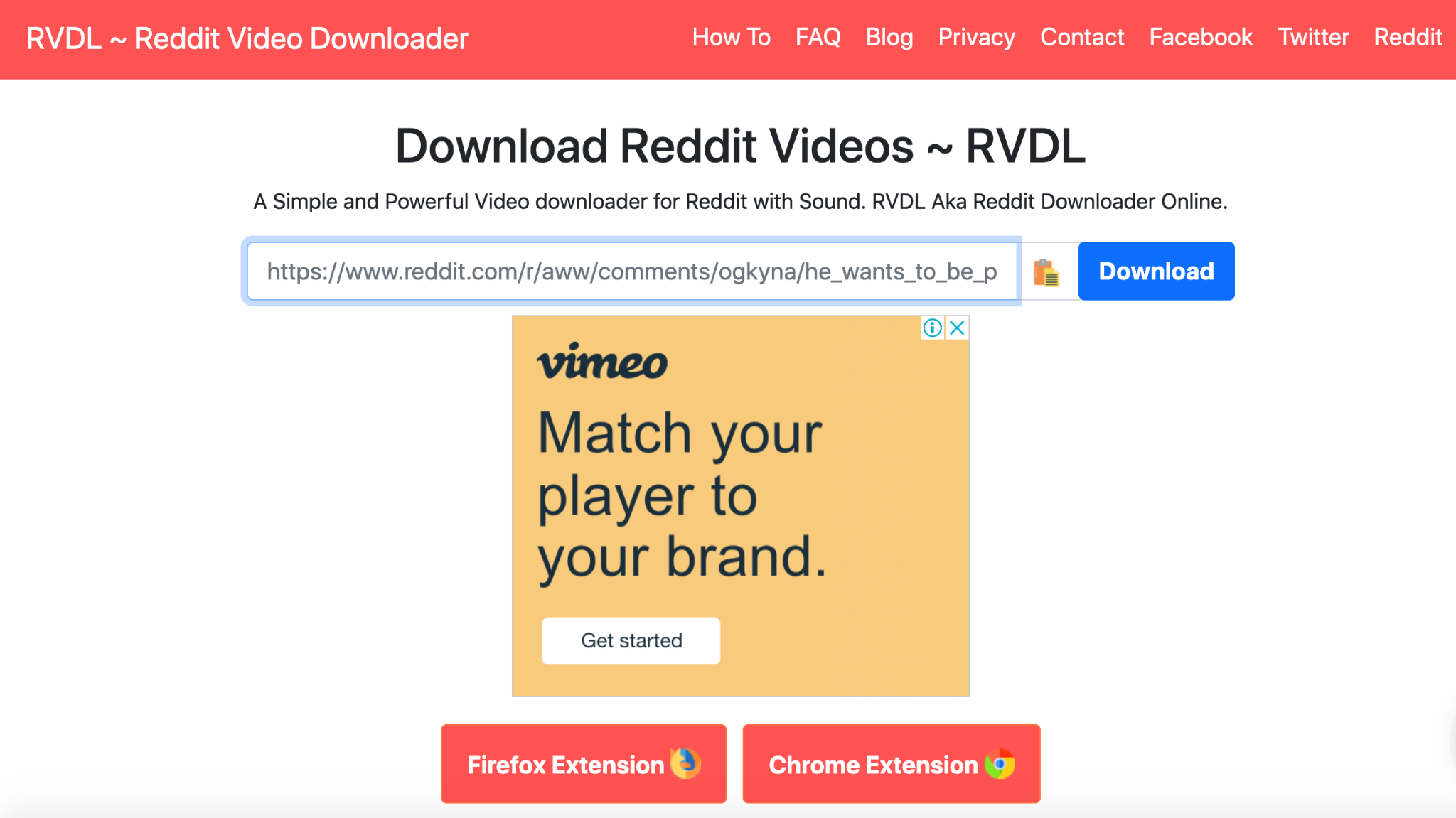
RVDL (or Reddit Video Downloader) is a nifty tool that lets users download Reddit videos easily and for free. All you need is a link to the video. Once entered, the site’s AI-based servers will automatically convert it to file formats such as MOV, MP4, WEBM, etc., within seconds.
The site is secure and safe to use. It doesn’t store or track the downloaded history. Instead, it directly hosts the link on Reddit’s servers.
How to use RVDL Reddit video downloader
- Step 1: Copy-paste the Reddit video link to the input box and click the download button.
- Step 2: Select the video quality and file format. Once done, click the Download button.
- Step 3: Save the video to the computer.
Pros and Cons of using RVDL
| Pros | Cons |
|---|---|
| The downloader is 100% free from malware or virus | Not an ad-free platform |
| All files are pre-scanned before downloading | |
| No registration or installation required | |
| Doesn’t compress the quality of the files. Supports multiple resolutions like HD, FHD, SD, 4K, 8K, based on the quality of the uploaded video |
6. SoundCloud to MP3
- Price: Free
- Website: Click here
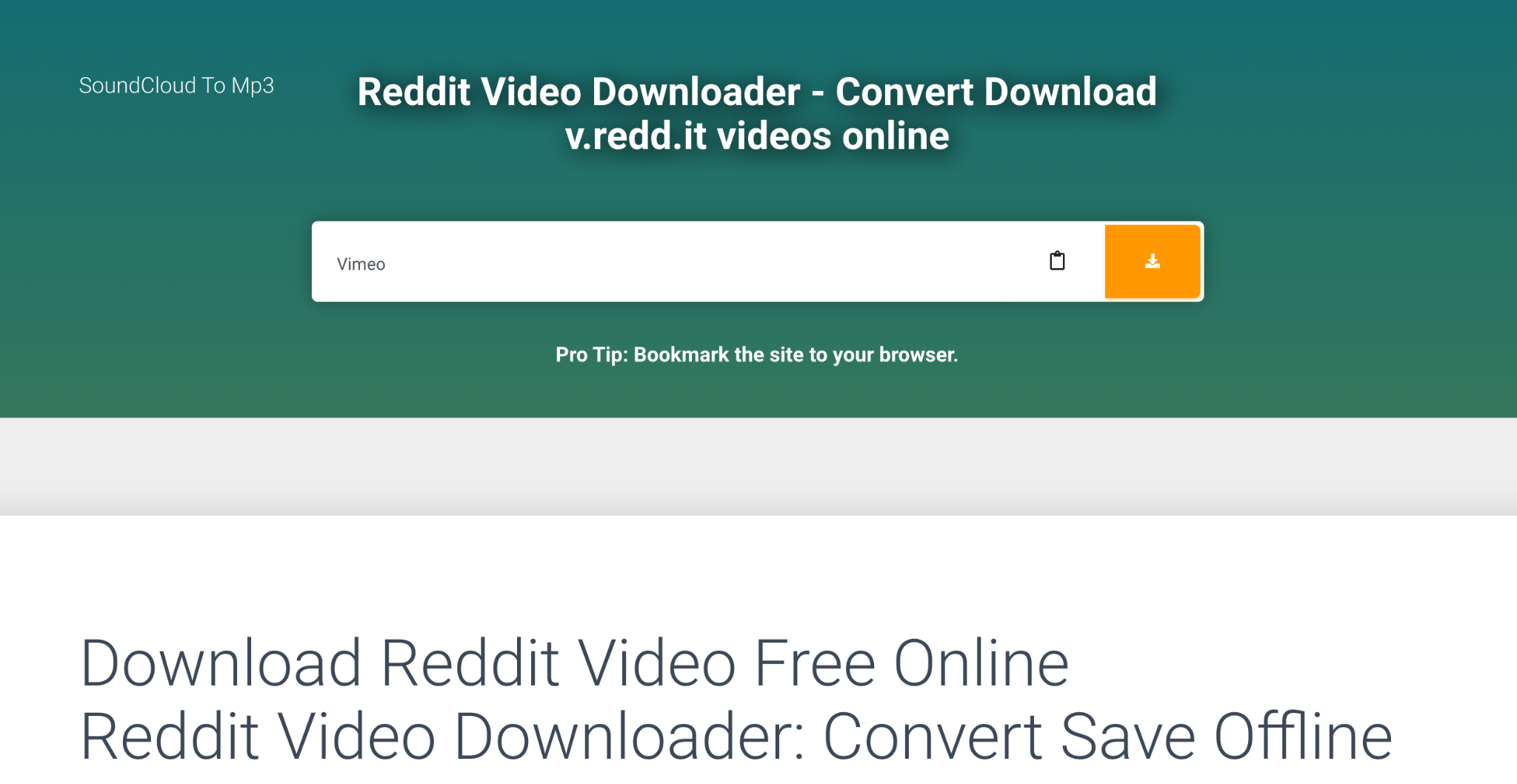
For users who prefer using a robust, reliable, and ‘set-it-and-forget video downloader that works with Reddit and other popular social sites, SoundCloud to MP3 makes an ideal choice.
Soundcloud to MP3 is a no BS video downloader which works with more than 36 websites, including 9GAG, Tumblr, ESPN, Vimeo, Buzzfeed, etc. The site is straightforward to use. It's a little frustrating to see those Google ads all over the place, but that’s the case with any free online video downloader.
How to use SoundCloud Reddit video downloader
- Step 1: Copy-paste the Reddit video link to the input box and click the download button.
- Step 2: The link is processed and shows up the download button in no time.
- Step 3: Save the video to the computer.
Pros and Cons of using SoundCloud
| Pros | Cons |
|---|---|
| Doesn’t require login or installation | Lots of ads, which can be distracting |
| Download is quick, secure, and free | |
| Doesn’t track your downloads | |
| Supports all major platforms and devices |
7. Keepv.id
- Price: Free
- Website: Click here
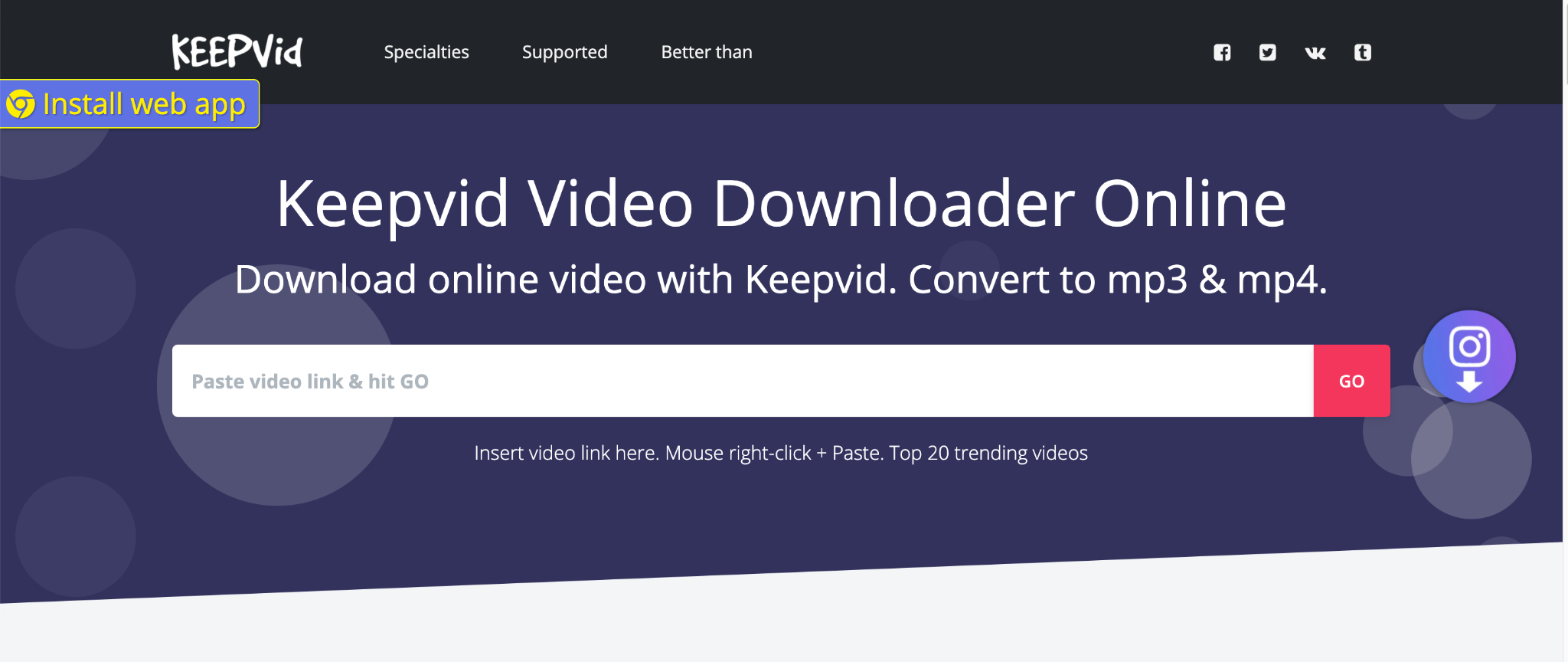
When it comes to online video downloads or audio conversions, Keepvid is another popular choice. Although the platform is hassle-free to use, the one thing that you might find annoying is the number of ads (seriously, there are too many) but it gets the job of downloading videos done in minutes.
It lets you install it as a web app so that it's convenient and quick. Besides Reddit, Keepv.id enables you to download videos from 100+ websites like Vimeo, Dailymotion, Twitter, Facebook, etc., and in multiple formats.
How to use Keepvid Reddit video downloader
- Step 1: Copy-paste the Reddit video link to the input box and click the download button.
- Step 2: The platform redirects to a new window, allowing you to download the video in HD.
- Step 3: Save the video to the computer.
Pros and Cons of using Keepvid
| Pros | Cons |
|---|---|
| Doesn’t require login or installation | Lots of ads, which can be distracting |
| Supports 100+ major platforms | |
| Supports multiple video resolutions | |
| Fast, quick, and easy to use |
Conclusion
Undeniably, Reddit is one of the best treasure troves of content on the internet today. If you are someone who downloads and shares videos from social media platforms, you know the problem. It doesn’t
Talking about Reddit, most videos are embedded on the platform itself, so you have to be online to view them, which can be frustrating at times. However, with the help of the right Reddit video downloader, you can download them without any hassle but make sure not to use a tool that’s not secure or unreliable.