How to Add Captions And Subtitles To Instagram Reels: Latest Guide

Introduction
Everyone knows captions are important and they help your videos, but just adding words in your captions isn't enough. You need to ensure your captions pique curiosity, include keywords, and are visually engaging.
If you want your Instagram Reels to stand out and engage viewers, bright and engaging captions are the way to go. This guide provides you with perfect captioning strategy and the latest information on how to add captions to reels.
- Research from Facebook found that 80% of people react negatively to videos that can’t be watched without sound—videos without captions or subtitles.
- For video ads, view time increased by 12% just by adding captions.
- Captions are not just a convenience; they are a powerful tool to boost engagement.
Here's everything you need to know about adding captions to your Reels. We'll also take you through a step-by-step alternative method that can enhance your content-creation workflow. Learning how to add captions to Reels could be the game-changer you've been looking for.
Adding captions to Reels: Importance
In this section, we discuss the importance of adding captions to reels for increased accessibility and boosting engagement.
Accessibility
Captions are very important for making your content accessible to a wider audience. They ensure that viewers who are deaf or hard of hearing can understand your message. In fact, over 5% of the world's population (430 million people) have disabling hearing loss, making captions crucial for inclusivity.
Engagement
Short-form content is becoming increasingly popular. Many people also watch videos on mute as multiple scenes compete for their attention. People may also choose this option because, in noisy environments it is more convenient to watch without sound. In these cases, captions are necessary to provide context. They keep viewers hooked until the very end.
The quality and appearance of your captions play a vital role in keeping your audience engaged. Good-looking, well-timed captions can catch the eye and hold the attention span of viewers, making your content more memorable and shareable.
Discoverability of Reels
Captions are not just for accessibility; they also play a crucial role in improving your Reels' discoverability. By providing additional text for Instagram's algorithm to index, captions can help your content reach a broader audience.
This increased textual content can influence the algorithm by making your Reels more searchable and likely to appear in users' feeds with target keywords. Learn more about how you can enhance your video SEO to rank your videos on Google.
What are Instagram Reels?
Instagram Reels are short, engaging videos users can share with their followers. Launched in 2020, Reels allows users to create and discover fun video content on Instagram. Later, in July 2021, Instagram announced that Reels could be up to 60 seconds long to further compete with TikTok.
Think of them as Instagram's answer to TikTok, offering a platform to create short (15-60 second) videos set to music or audio. You can share Reels on your feed, in the Reels section of your profile, and even on the Explore page if your account is public.
How to add captions to Reels: Step-by-step guide
Adding captions to your Reels using Instagram's app is a breeze. Follow these steps to enhance your videos:
Step 1: Open the Instagram App
Open Instagram and click the plus icon. Select "Reels" at the bottom of the screen.

Step 2: Record or upload your video
You can either record a new video by holding the capture button or upload an existing video from your gallery by swiping up and selecting the video you want to use.
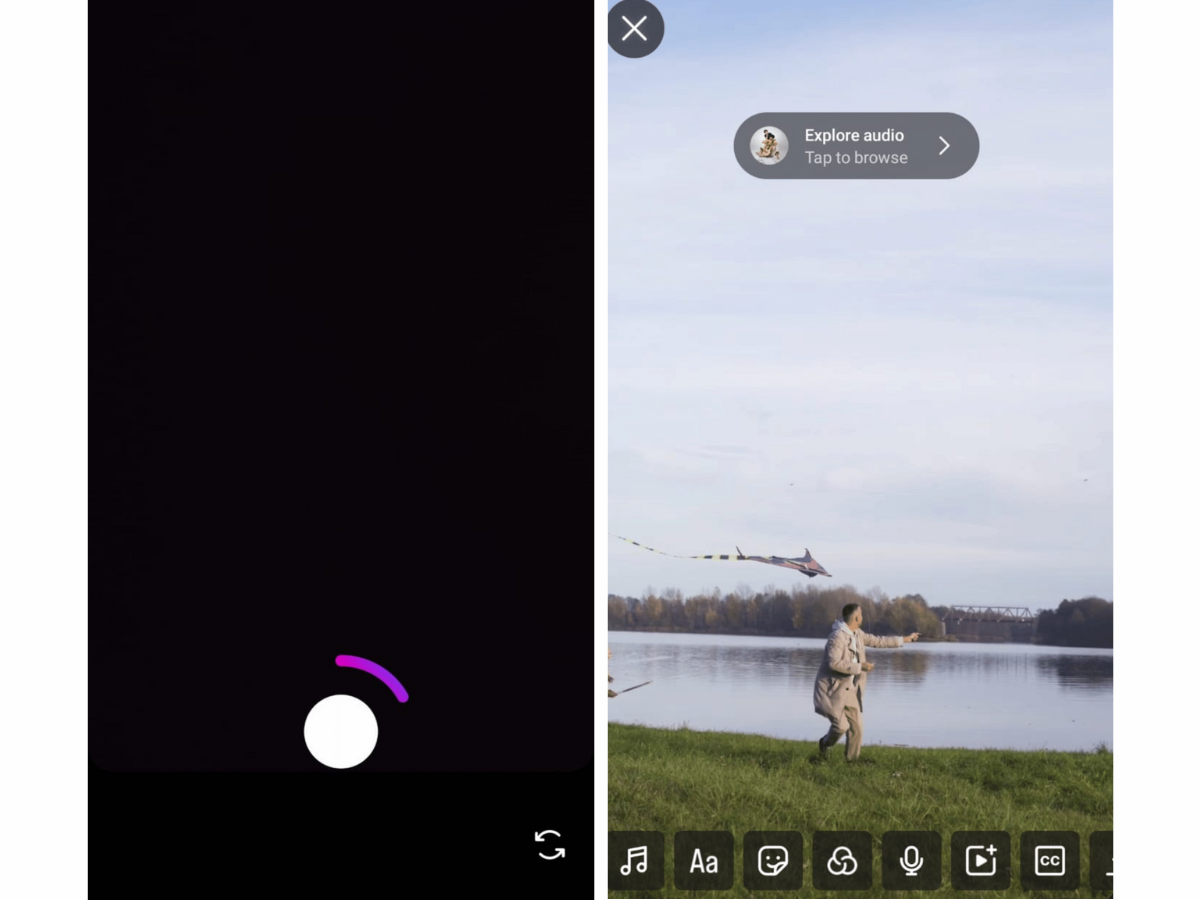
Step 3: Add captions to your Reel
Tap on the "CC" icon next to the "add video" icon. Instagram will automatically transcribe the audio in the video into text. You can adjust the caption style to choose the one that you prefer. Instagram currently gives you the option to add four different types of fonts as well as different styling options to present them.
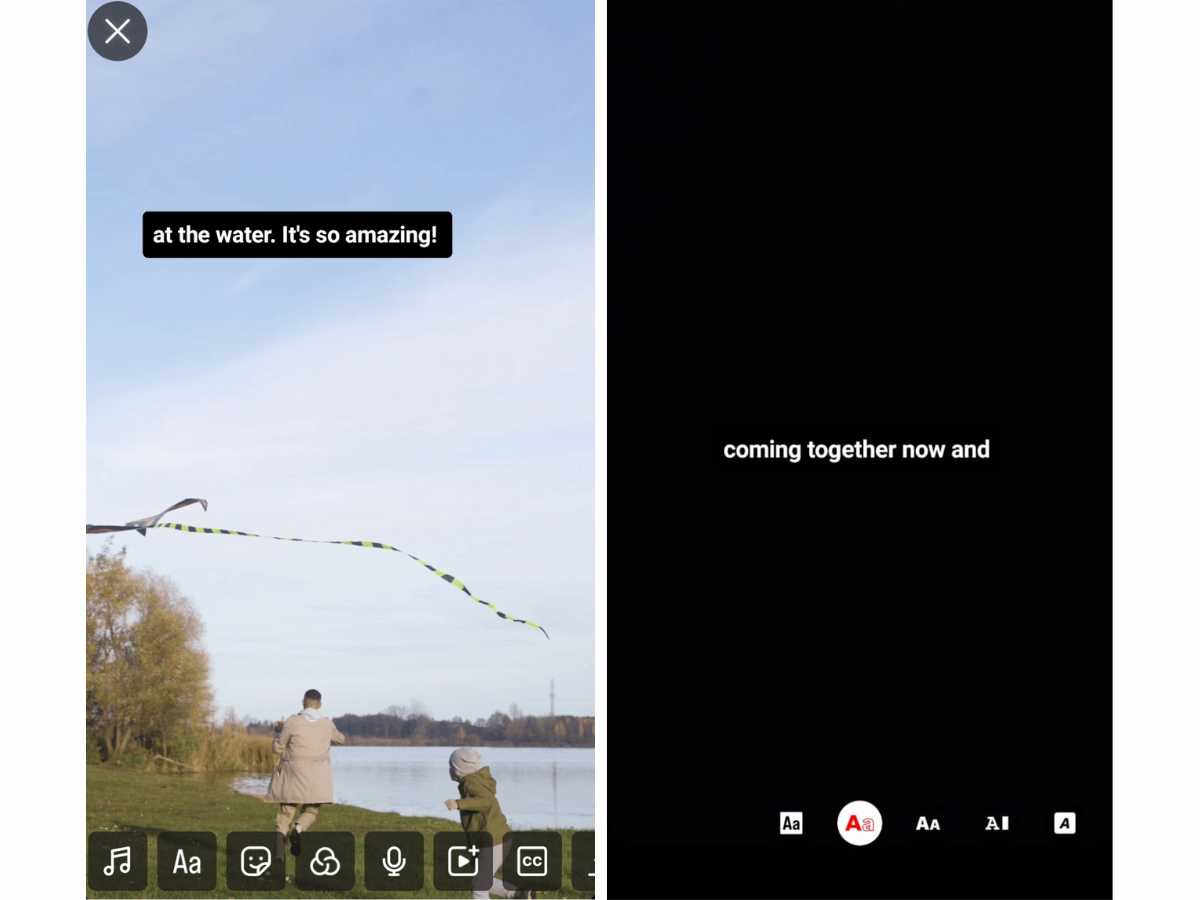
Step 4: Sync captions with audio
Ensure your captions sync with the audio. Here’s the tricky part. If Instagram gets all your audio transcribed word for word, then you don’t have anything to worry about. If you want to change something, Instagram only lets you edit one word at a time. This may not be the most convenient process.
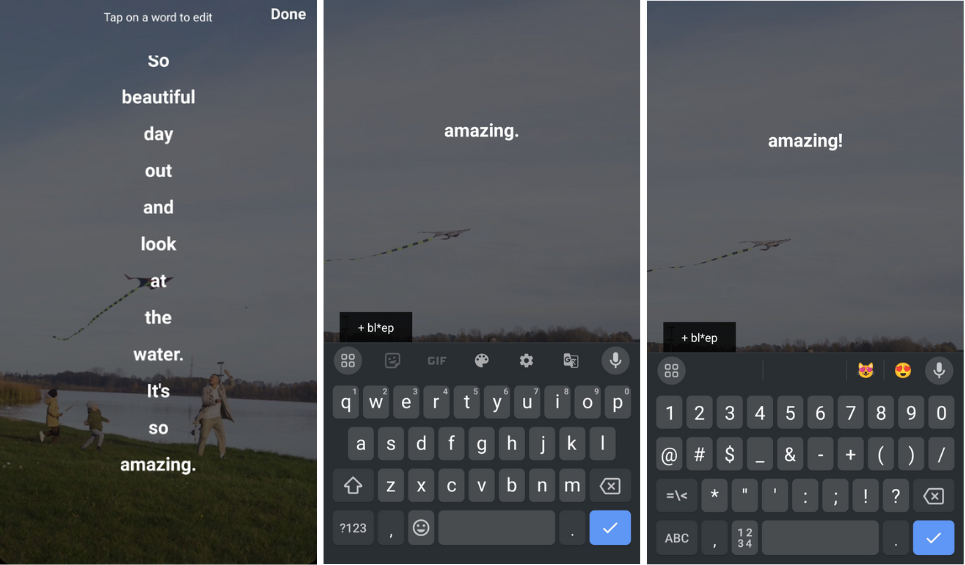
Step 5: Review and post
Review the Reel to ensure everything looks good. Once satisfied, tap on "Next". Now you can write a caption, add hashtags and hit "Share" to post your Reel to Instagram right away.
Adding captions to Reels with Lit Captions
Here's a click through demo of another method to add captions to your Reels.
Curious to try Lit Captions for adding captions to your Reels?
FAQ Section
How to import your own audio to Instagram Reels
Instagram Reels allows you to import your own audio files. During the Reel creation process, you'll see an option to add audio from your device or do a voice-over. Once you've added your audio file, you can then proceed with adding captions using the methods covered in this blog post.
How do you put subtitles on Instagram Reels?
To add subtitles to Instagram Reels, start by clicking the plus icon, selecting reel. Now you can create or upload your reel. Tap the 'CC' icon at the bottom of the screen in between the add video clip and download icons. Instagram will automatically transcribe the audio into text. You can then edit the captions to ensure accuracy and adjust the style as needed
What are the best practices for creating readable captions?
Use clear, large fonts that contrast with the video background. Keep the text concise and synchronized with the audio. Avoid covering important parts of the video with the text.
Can I add captions to Reels after posting?
Instagram does not allow editing captions after posting. It’s best to ensure everything is perfect before publishing.
How to add auto-captions on Instagram Reels?
To add auto-captions on Instagram Reels, create your reel and select the "CC" Icon when creating a reel. Instagram will auto-transcribe the audio. Read this guide for more details and an alternative method.
Can I edit the captions generated by Instagram?
Yes, you can edit the auto-generated captions. After the captions are generated, tap on them to make any necessary changes. With Instagram, you can only edit one word at a time which makes it a tedious task when there are a lot of words and the transcription is not accurate.
Conclusion
Captions are essential tools for maximizing the reach and impact of your Instagram Reels content. They enhance accessibility, engagement, and comprehension for your viewers. Whether you leverage Instagram's built-in tool or utilize the advanced capabilities of third-party tools, adding captions is a strategic decision that will benefit your content in the long run.
Staying ahead of the curve by mastering captioning now will put you in a strong position for future success. Now you're ready to effectively add captions to Reels. Remember, consistent captioning will help you connect with a broader audience, boost engagement, and make your Reels more discoverable.
Start incorporating captions into your Reels creation process today and watch your content flourish on Instagram! Want to take it a steep further and add stylish auto-captions that will transform your Reels in no time?
Check out our customizable preset caption templates and add Lit Captions to your video today!

