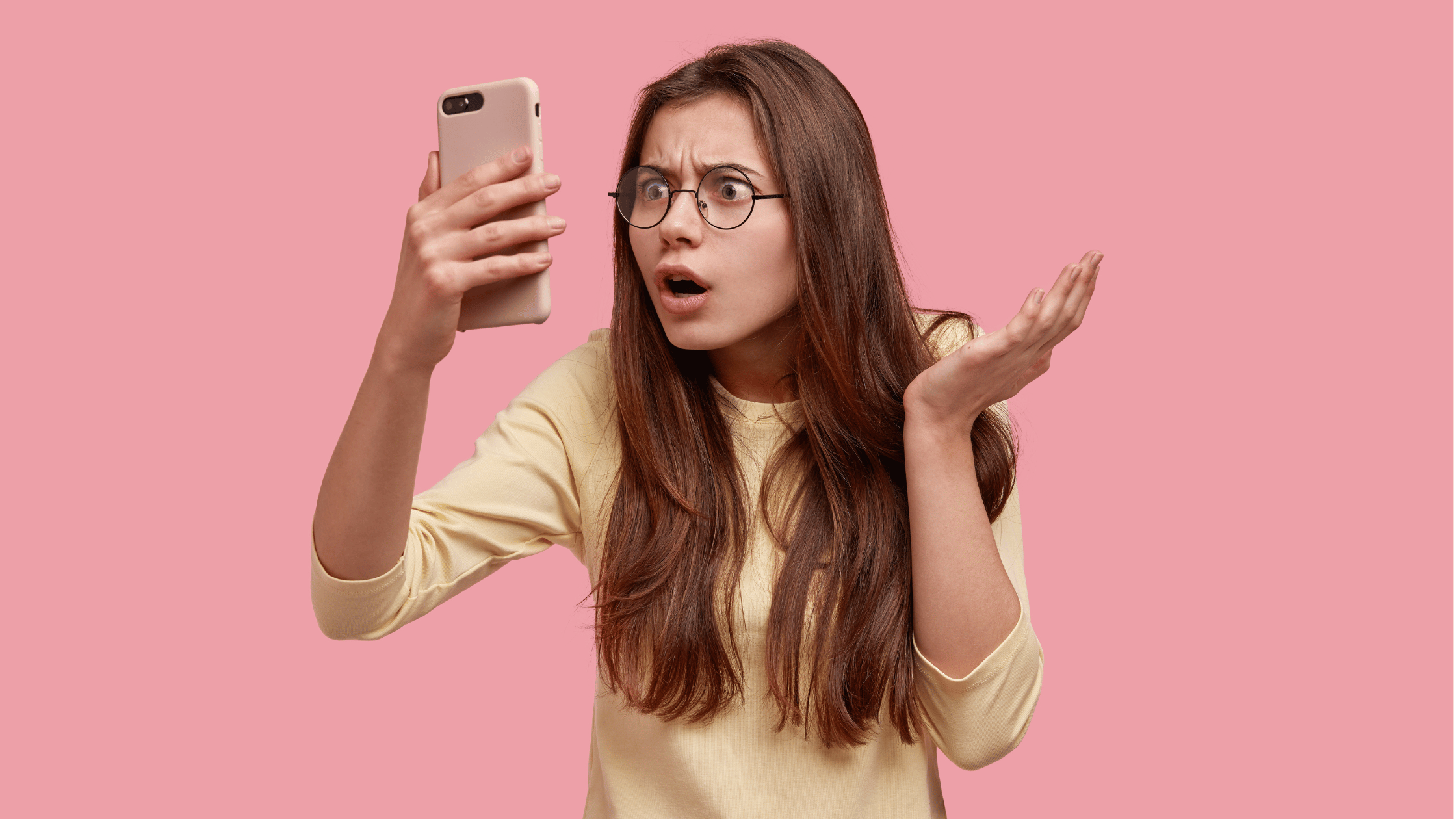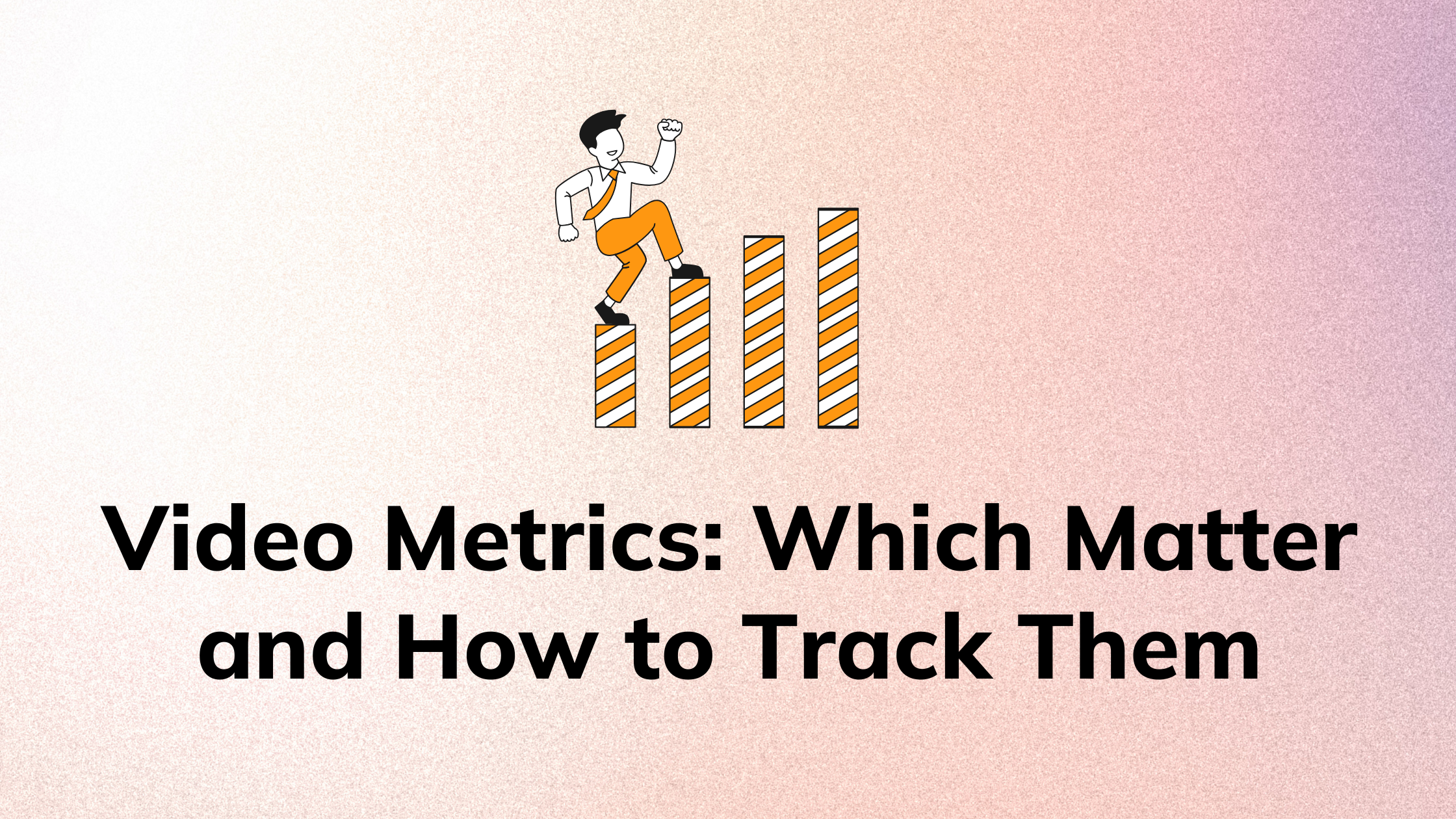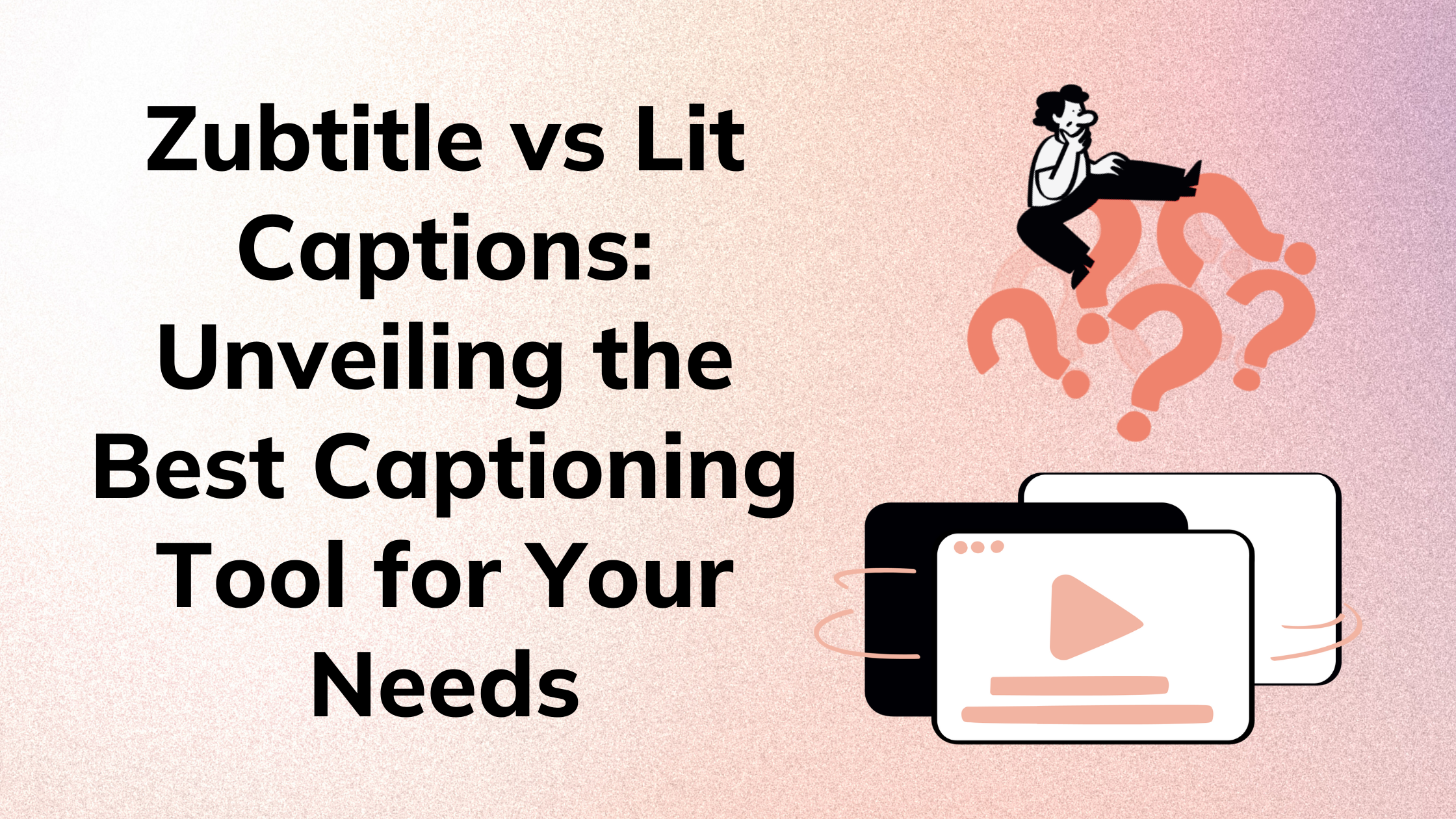Oh no, your Instagram followers are dropping faster than a phone without a case! Before you spiral into a social media crisis, take a deep breath. We're here to help you solve the mystery of your vanishing followers and get your Instagram game back on track.
Let's face it. Watching your follower count dwindle is not fun. That's why we've compiled 12 quick fixes to stop your Instagram followers dropping and possibly even attract new ones.

We'll explore why your audience might be ghosting you and, more importantly, how to win them back (and attract new ones).
Whether you're battling the dreaded Shadowban , hit a ceiling with engagement, or just in a content ideation rut we've got you covered.
In the following sections, we'll dive into the main culprits behind your follower loss and serve up some quick, actionable fixes that you can implement right away. So buckle up, because by the end of this post, you'll have the tools to transform your account from a ghost town into the hottest digital hangout.
Why you might be losing followers on Instagram
Before we jump into the solutions, let's identify the usual suspects behind your Instagram followers dropping
1. Instagram's algorithm changes in 2024
Instagram's 2024 algorithm is shaking things up, and it might be the reason behind your fluctuating follower count.
- People have been noticing that their feeds are bombarded with Reels that they can’t even see what their friends are posting anymore. Instagram has responded by pushing Reels less. So If you’ve been relying on Reels for discoverability while neglecting your followers. This change in algorithm shift may be affecting your follower count.
- In 2024 content for teens are being restricted for safety with Teen accounts by Instagram. If you've wondered why the singer, Taylor Swift is so popular, it's because she never swears in her music, making her content accessible to all age groups. To respond wisely to this regulatory move by Instagram it may be better for you to adopt a content strategy that appeals to all age groups.
- Another algorithm update is that the first 10-20 minutes of a post's life are now crucial for visibility. You can’t rely on your followers liking your post eventually as Instagram is now looking at early engagement to push content. If your posts are not engaging there is a chance you may be overshadowed by more engaging posts from unfamiliar accounts in your followers' feeds, potentially reducing your visibility.
- Watermarked content from other platforms is penalized so make sure to remove those big, fat TikTok Watermarks when repurposing your content. Here are some free, fast and safe ways to do this.
- European users can opt for chronological feeds. This allows users to see Stories and Reels exclusively from accounts they follow, displayed in order from newest to oldest. If your audience falls in this region, prioritize audience retention over rapid growth. Focus on engaging content that resonates with your current followers, as they now have more control over their feeds. Remember that engagement and value matter more than tactics aimed solely at attracting new followers.
If you want to see where your audience is primary based. Ask them to drop a flag in the comments or use Instagram Stories' question feature to directly ask, "Which country are you from?"
2. Shadowbanning
We’ve come to the dreaded question. Wondering if you’ve been Shadowbanned? It’s a good question to ask. If Instagram suspects you've been naughty (violated guidelines), they might put your account in the virtual naughty corner, reducing your visibility to any new accounts other than your followers.
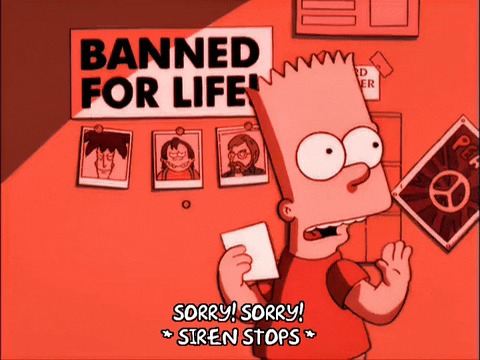
There are many reasons why an account might get Shadowbanned other than just posting inappropriate content. If you’ve been relying on bots or automations, engaging in spammy behavior, or using banned hashtags, you are likely to get Shadow Banned by Instagram.
Now that the algorithm is more strict with content being shown to teens. There might be a chance that the overall mood towards content bordering “explicit”, may be greater. We will discuss what you can do about it in the quick fixes section if you can prove against such an action by Instagram.
Unfortunately, If you are guilty of violating Instagram’s guidelines. Consider a new direction with more careful consideration to guidelines and stick around. Because in this post we’re covering fixes to bring your followers back that you can implement right away. You can find Instagram’s community guidelines in the help center
3. Low engagement
If your posts are getting less action than a library on a Friday night, Instagram might decide your content isn't worth showing to others. And if people think your account is dead then they will eventually hit the unfollow button. These are a few ways you might be contributing to low engagement on your Instagram page.
- Inconsistent and untimely posting
Irregular posting can cause followers to lose interest. If users don't see regular updates, they may forget about your account or perceive it as inactive.
Understanding when your followers are online is crucial. Posting at times when your audience is least active can also result in lower visibility and engagement.
- Lack of interaction
Engagement is a two-way street and users expect interaction from the accounts they follow. Failing to respond to comments or messages can make followers feel undervalued.
Similarly, not taking advantage of Instagram's features like Stories, Reels, or interactive stickers can result in missed opportunities for community building and engagement.
- Unengaging content
Remember when you followed that cute puppy account, only to be bombarded with cryptocurrency tips? Yeah, your followers might feel the same way if your content suddenly shifts.
Content that doesn't resonate with your audience such as overly promotional posts or irrelevant topics—can lead to decreased interest and engagement. So if you’re reposting viral content from other accounts to get on the clout train. It's not a good look for you especially if your audience is used to different types of content.
- Hashtag misuse
Using too many hashtags, especially irrelevant ones, can make posts appear spammy, leading to disengagement. It can even lead to a violation of Instagram’s Community Guidelines. Conversely, hashtags are useful and can act as searchable keywords if backed up with a hashtag strategy (We talk more about this in point 8).
12 quick fixes to stop losing Instagram followers (Checklist)
Now that we've identified the potential culprits, let's move on to the solutions. Here are 12 quick fixes to stop your Instagram followers dropping like its a hot potato.
1. Reach out to Instagram support if you suspect Shadow Banning
One of the reasons we addressed earlier for a drop in followers was the dreaded Shadow Ban that may be restricting your account from new followers. Don't panic though, here’s what you can do. Once you’ve read through Instagram’s Community guidelines.
Go through your recent posts and remove any content that might raise eyebrows. If you find that you might have been wronged without cause, reach out to Instagram support. Inquire about any potential issues with your account and attach screenshots for evidence
You can find the 'Report a problem' section when you click the 3 horizontal lines in your Instagram profile.
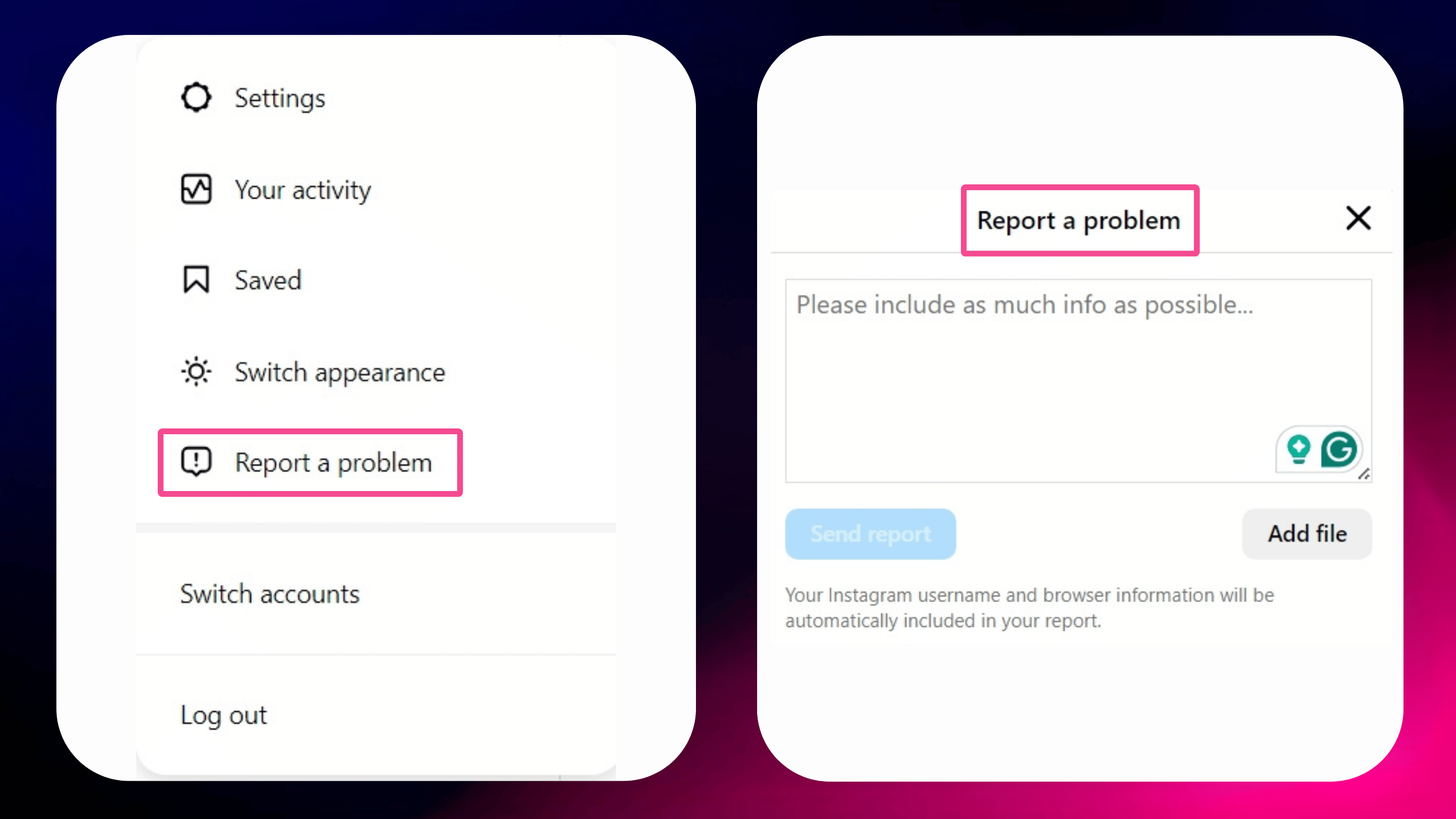
After this it might be a waiting game till you hear back. You can always change up the direction of your content and Instagram may lift the ban eventually.
2. Check Instagram Insights for problem areas
Identifying patterns is gold when it comes to winning on Instagram. If it's happened before then it's bound to happen again. We don’t want history repeating itself do we?
Dive into your Instagram Insights. Look for posts with less engagement. Make a note of what type of content isn't resonating with your audience and try to win new followers with what is.
To find Instagram insights navigate to the same 3 lines on your profile top right and you'll find Insights if you have a business or creator account.
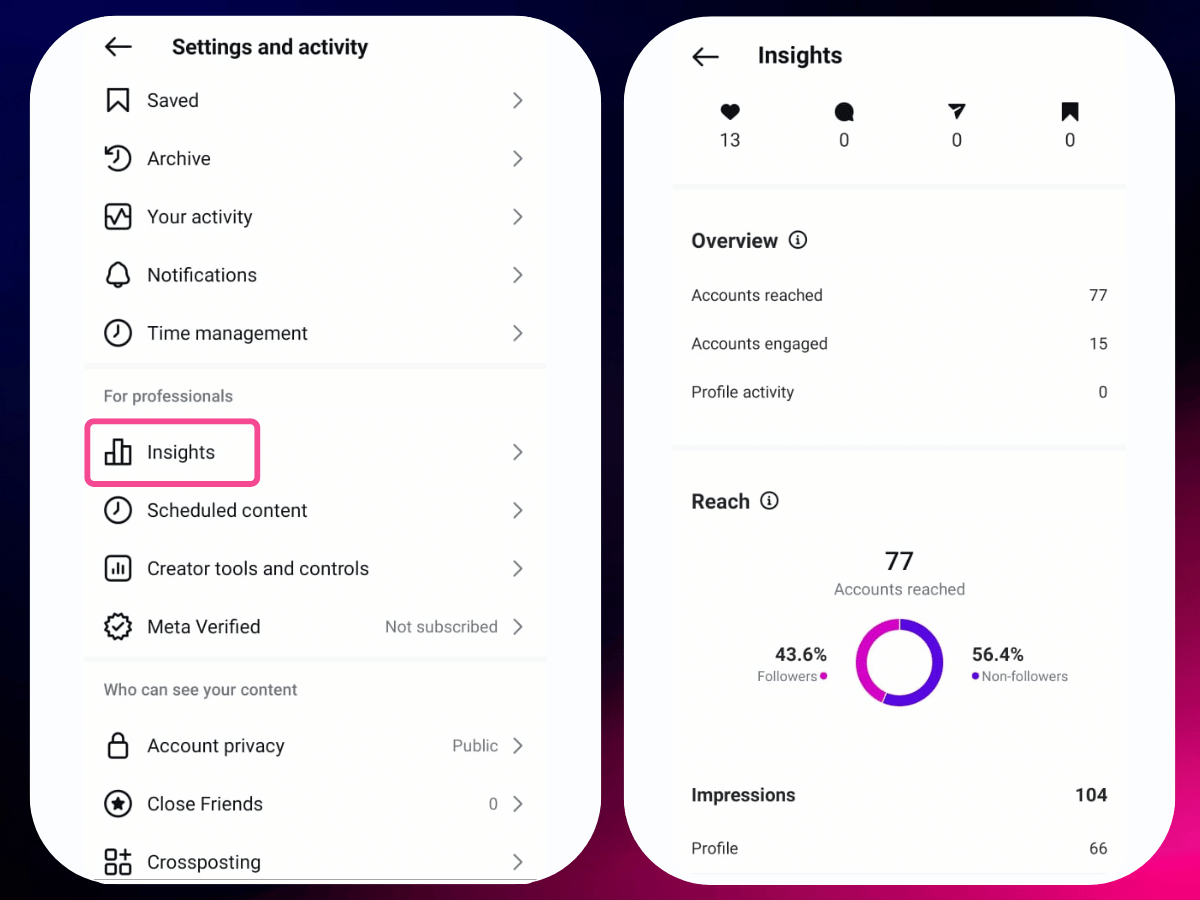
For posts Accounts engaged ÷ Accounts reached x 100 gives YouTube Post Engagement Rate. This shows how many people that viewed your content actually interacted with it. When you find patterns in high engagement posts Vs. low engagement posts. There you have a strategy up your sleeve of what type of content to make and what to avoid to increase and retain your Instagram followers.
You can do this for Stories and Reels as well. Check out this video to learn more about how to use Instagram Insights.
3. Leverage Instagram Reels and Stories for better engagement
Wait a minute, didn't we just tell you that the Instagram algorithm is pushing Reels less this year? Although you should be mindful of your audience before you spam them with Reels, this doesn't mean that you should stop making Reels altogether. A Social Insider study suggests that in 2024, Reels have the highest Impression rate.
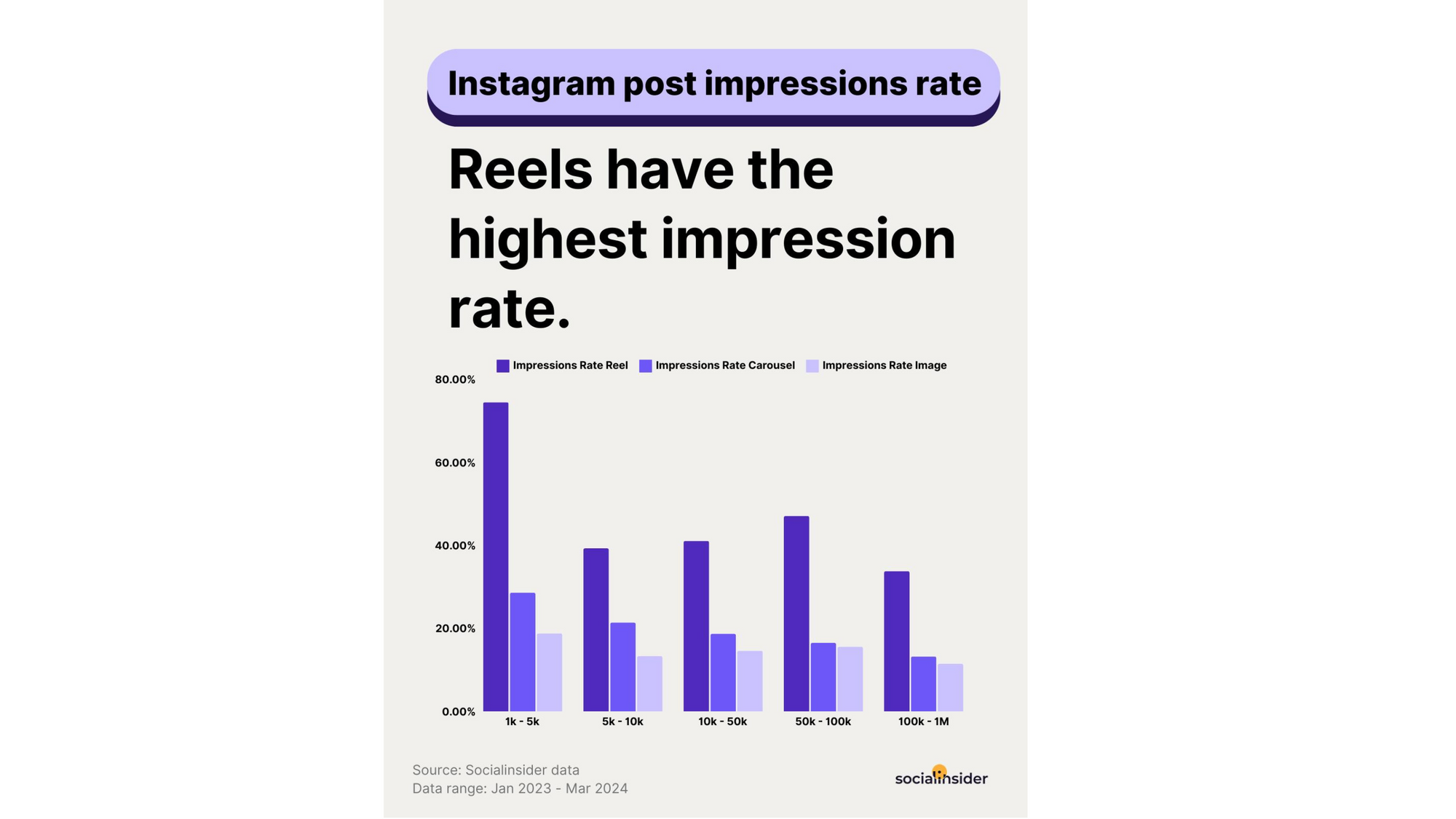
So, as long as you are making reels that your audience enjoys, not just as a discoverability tactic to gain new followers, you should be well on your way to getting those Instagram followers back.
Stories are also a great feature that you shouldn’t miss on. Rival IQ reports that Story reach rate has been growing from 2022 to 2023.
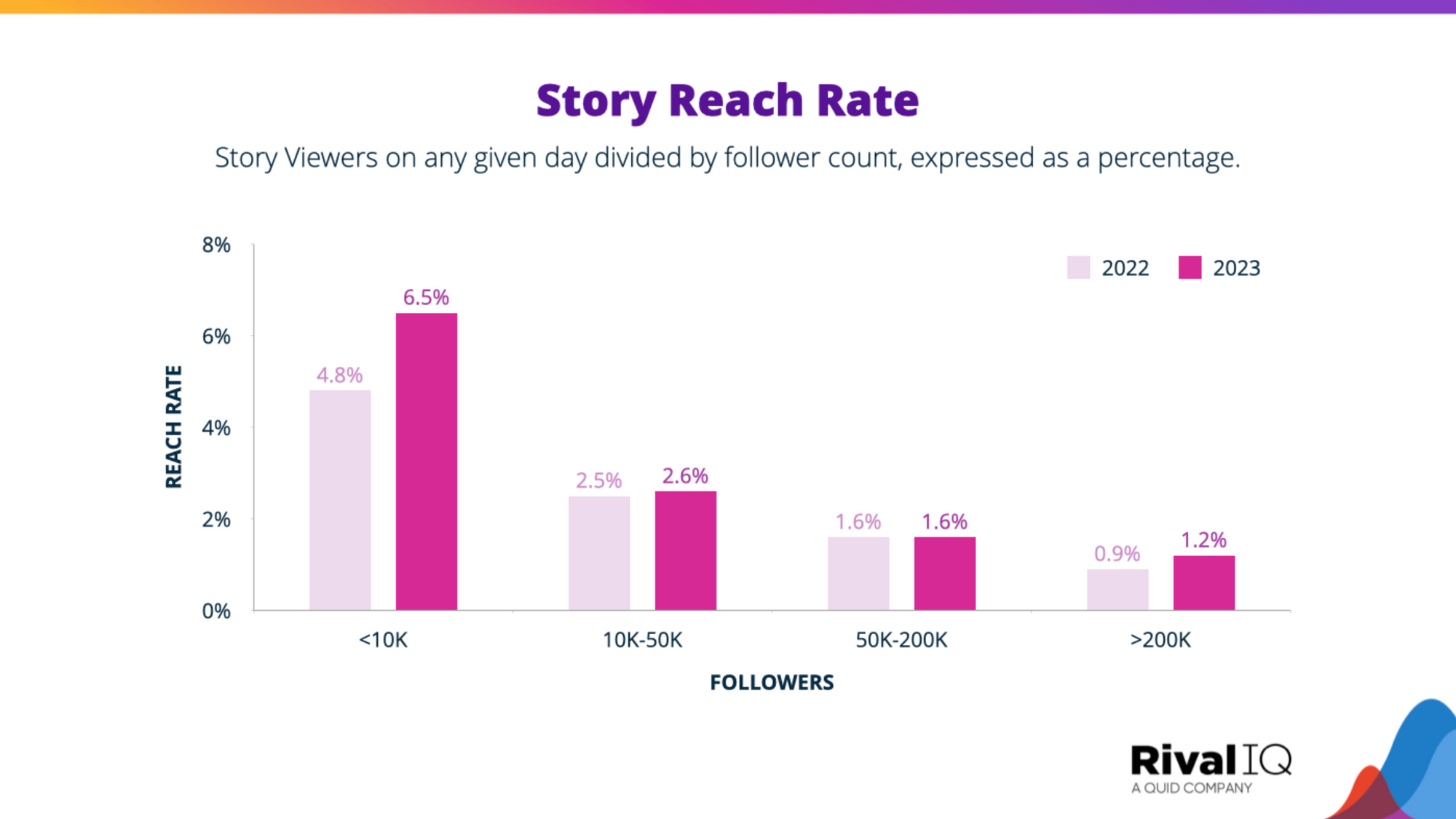
What are you waiting for? get started creating Stories and Reels to spice up your Instagram game today.
Use trending sounds or topics to increase your chances of going viral.
4. Engage more with your audience
If your engagement is low. A quick fix you can start implementing today is to engage more with your audience by replying to comments and using interactive features on Instagram Stories.
Replying to comments is crucial, because it increases engagement on a post which gets you ranking for your hashtag as a top post. Especially because the 2024 algorithm is rewarding early engagement, replying to those first few comments will really help with this.
Remember, social media is a two-way street, not your personal broadcast channel. Using Instagram Story polls and Q&As will increase interaction and make your audience feel heard, increase overall engagement of your account.
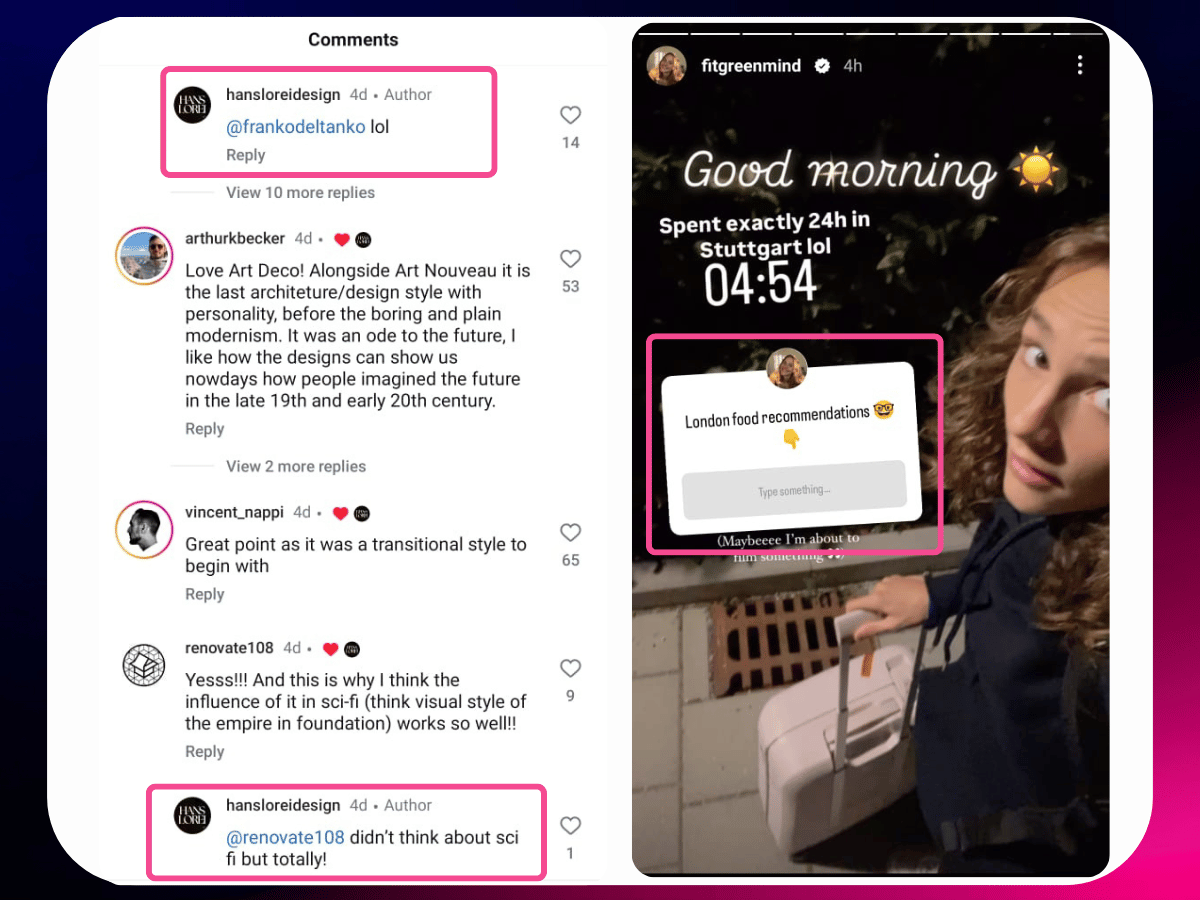
5. Add captions to your videos
Did you know that 80% of people are turned off because your video doesn't have captions? Facebook research says so. Many people watch videos on mute these days and Times reports that our attention spans have become less than a goldfish. So the only right conclusion to make is that Instagram Reels without captions to grab attention just won’t impress anymore.
Start adding captions to your Stories and Reels. Use Instagram's built-in tools or, for a more professional touch, try tools like Lit Captions. If engagement and accessibility are on your problem list for losing Instagram followers then Lit Captions will hit two birds with one stone to help you get those followers up.
Here’s a side-by-side comparison of a video before and after adding Lit Captions.
Curious to try adding Lit Captions to your video? Why wait?
6. Improve content quality
If your posts look like they were taken on a flip phone, it's time for an upgrade. The quality or resolution of your posts have an effect on visual appeal which becomes a huge factor in engagement.
Make sure you have the right dimensions for your posts to avoid awkward black bars or important aspects of your posts being cut off. Its also important to put in some effort with editing to create high quality, visually engaging Instagram posts.
Download editing apps like Canva or Lightroom. Spend some time learning the basics, and watch your content transform.
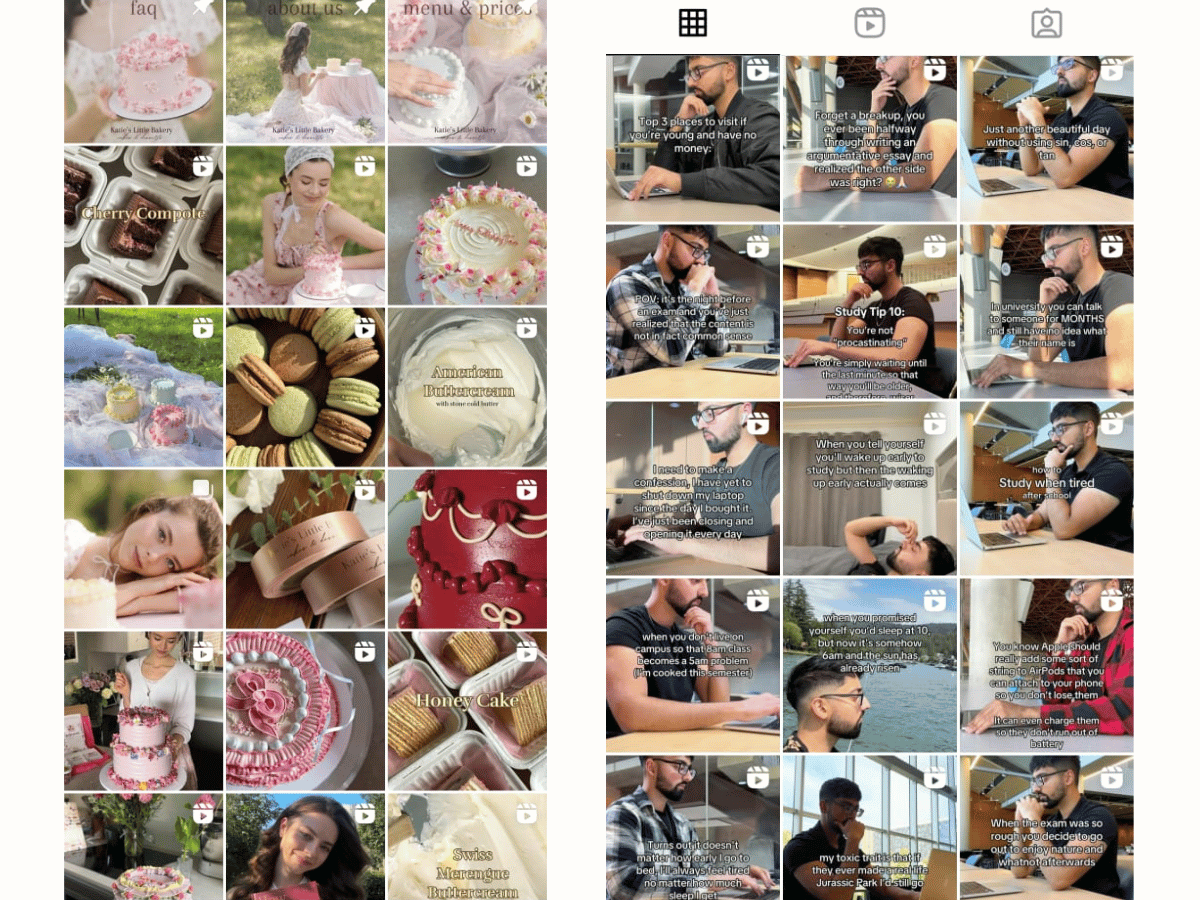
7. Be authentic and reduce overly-promotional posts
If your feed looks more like a billboard than a social media account, it's time to dial it back. Swap your next promotional post with a behind-the-scenes peek or a personal story. Aim for an 80:20 ratio of organic to promotional content. Your followers will thank you by sticking around.
Here's an example of an influencer who typically shares parenting strategies she uses to raise her four boys. On her Instagram Stories, she also gives a more personal glimpse with behind-the-scenes content, like story times and her skincare routine.
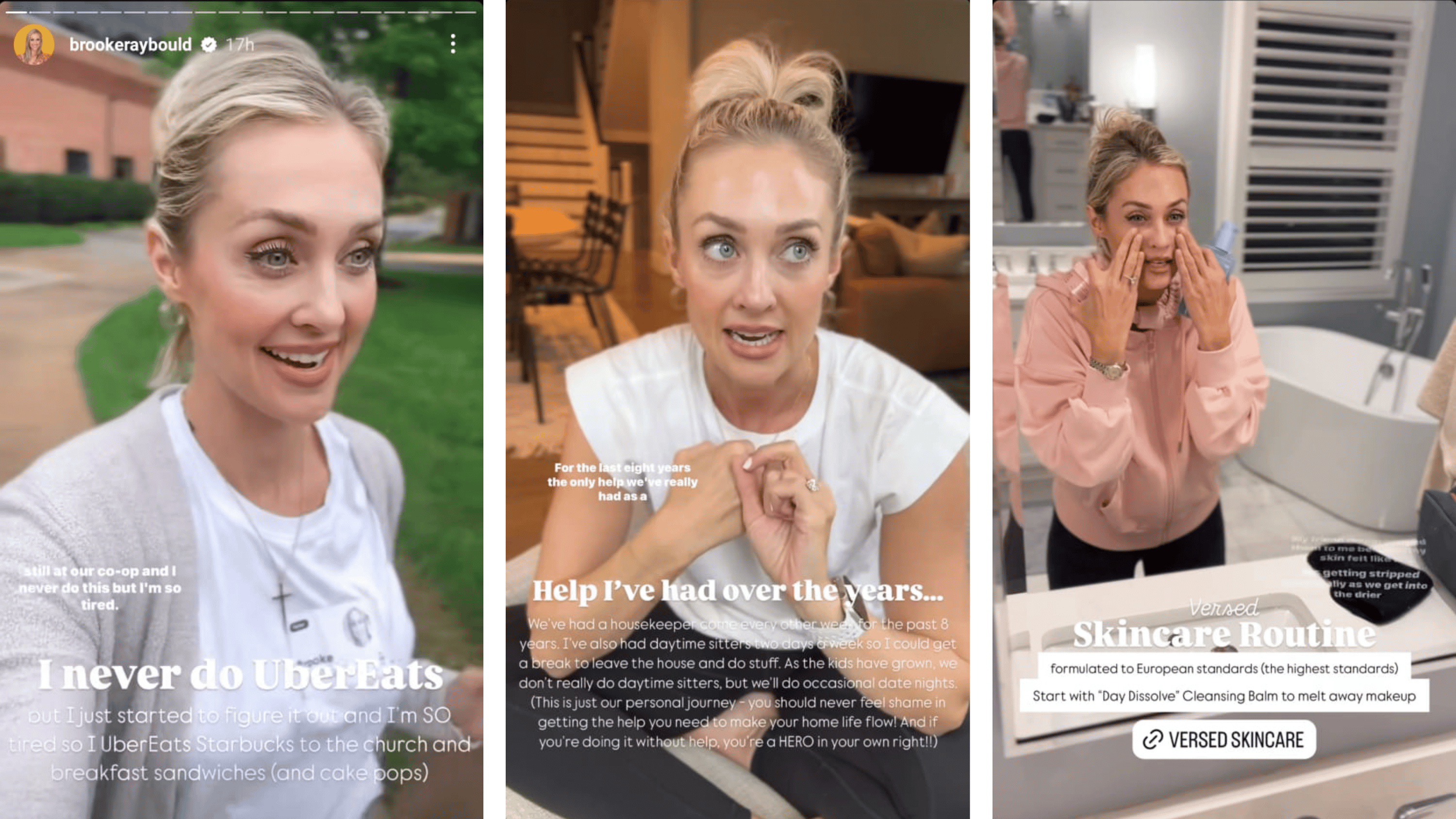
8. Use relevant hashtags
Using irrelevant hashtags is like shouting into the void– no one's listening. That's why it’s important to do your hashtag research.
Now I know what you are thinking, are hashtags even a thing anymore? Yes! They are essential for SEO (Search Engine Optimization) purposes. Where searchers are looking for content like yours to discover you.
This two minute video gives you the lowdown on the hashtag scene right now and even outlines a hashtag strategy to get started.
You can use hashtag research tools like flick to get started. And remember these Instagram hashtags best practices that can make or break your hashtag game.
9. Maintain a cohesive visual aesthetic
If your feed looks like a digital version of a teenager's messy room, it's time to tidy up. Use tools like Planoly to preview your next posts and what your feed will look like.
Use presets to ensure your feed stays as cohesive as a boy band's choreography. A visually pleasing feed can be the difference between a new follower and a quick exit.
Make sure to make visually appealing thumbnails for your Reels using tools like Canva. Even though thumbnails don’t come up on the Reels tab, they sure do help with creating a cohesive feed.
Here are some examples of cohesive and visually appealing feeds for some inspiration.
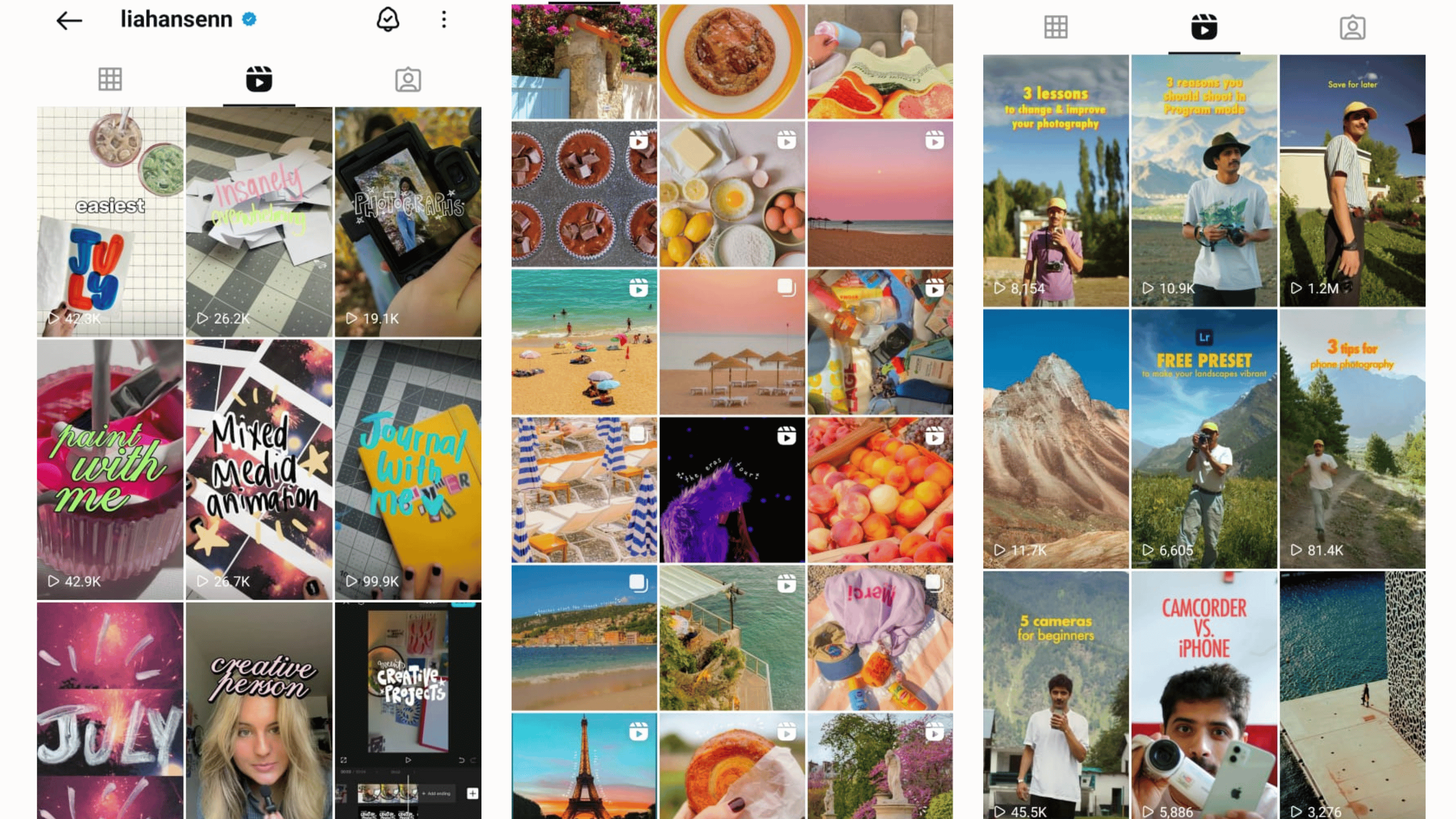
10. Stop using bots or buying followers
Fake followers are like fake friends – they might make you look popular, but they won't be there when you need them. Like we mentioned earlier, they could contribute to Shadow Ban, people reporting your account and low engagement rates. Instagram recently made a new feature where you can detect fake followers.
I know this sounds counter productive but, clean up ghost followers using Instagram's follower management tools. You might lose followers at first but focus on organic growth strategies like those mentioned in this article instead. Quality over quantity, always!
Here's a tutorial on how to remove bots from your account.
11. Re-Align your content with follower interests
If your content has drifted off course, it's time to recalibrate. Conduct a quick survey or poll on Instagram Stories. Ask your followers what kind of content they prefer.
It's a quick and easy way to make sure that you are on the same page with your followers. Check out these story templates for some inspiration.
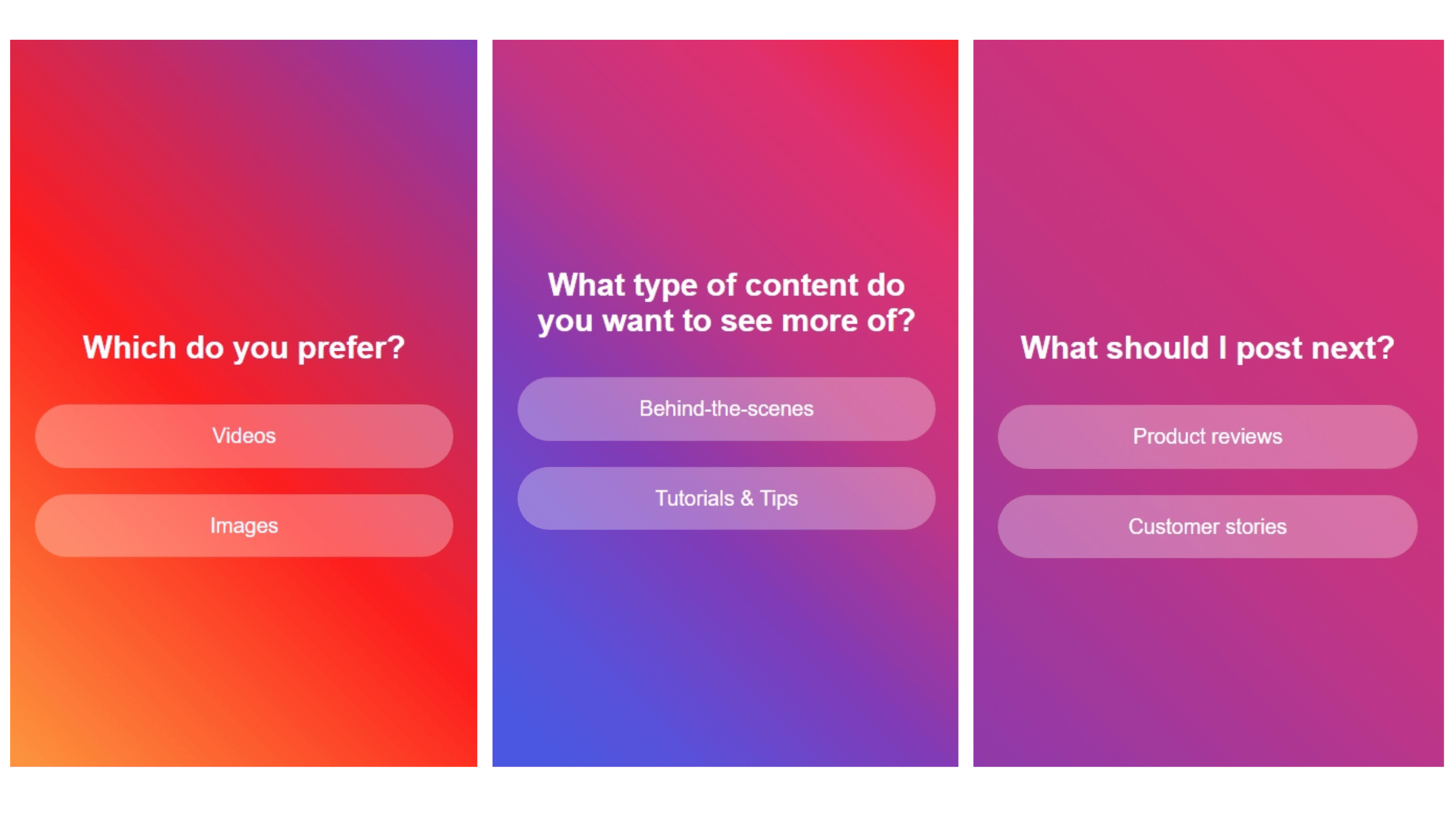
12. Use a consistent posting schedule
Posting as irregularly as a teenager's sleep schedule? That's a no-no. Set up a posting schedule with tools like Buffer or Later and keep the content flowing regularly. Your followers (and the algorithm) will appreciate the consistency.
Use a content calendar to keep you accountable for consistent posting. Here’s one for Social Media put together by Pumble.
FAQs
Q: Why am I losing Instagram followers so quickly?
A: It could be due to Instagram purging fake accounts or inconsistent posting on your part. The algorithm favors accounts that post regularly and engage with their audience. It could also be that you are getting Shadow Banned for posting inappropriate content or spammy behavior.
Q: Should I remove inactive followers?
A: Yes, removing bots and inactive followers improves your engagement rate, which in turn boosts your visibility in the algorithm. U can remove it using Instagram's new feature or by using 3rd party apps (Check video under fix 10 on this blog post)
Conclusion: Apply these fixes to stop losing followers
Congratulations, you made it to the end of our list! We certainly hope you found all the tips, tools and resources helpful. Remember, losing followers on Instagram isn't the end of the world even if it feels like it sometimes.
Focus on creating high-quality, engaging content that resonates with your audience. Use tools like Lit Captions to add eye-catching captions to your Reels and Stories, enhancing your video performance without being overly promotional.
Consistency is key – both in your posting schedule and your engagement with followers. And remember, it's not just about the numbers. Building a loyal, engaged community is far more valuable than having a high follower count of inactive users.
So go forth and conquer the Instagram algorithm! With these tips in your social media toolkit, you'll be well on your way to boosting your engagement and growing a thriving, authentic following. Who knows? You might even become the next Instagram sensation.
If you want to increase accessibility and engagement on your videos instantly, don't forget to check out Lit captions today.