TikTok Dimensions & Ad Specs for the Perfect TikTok Size
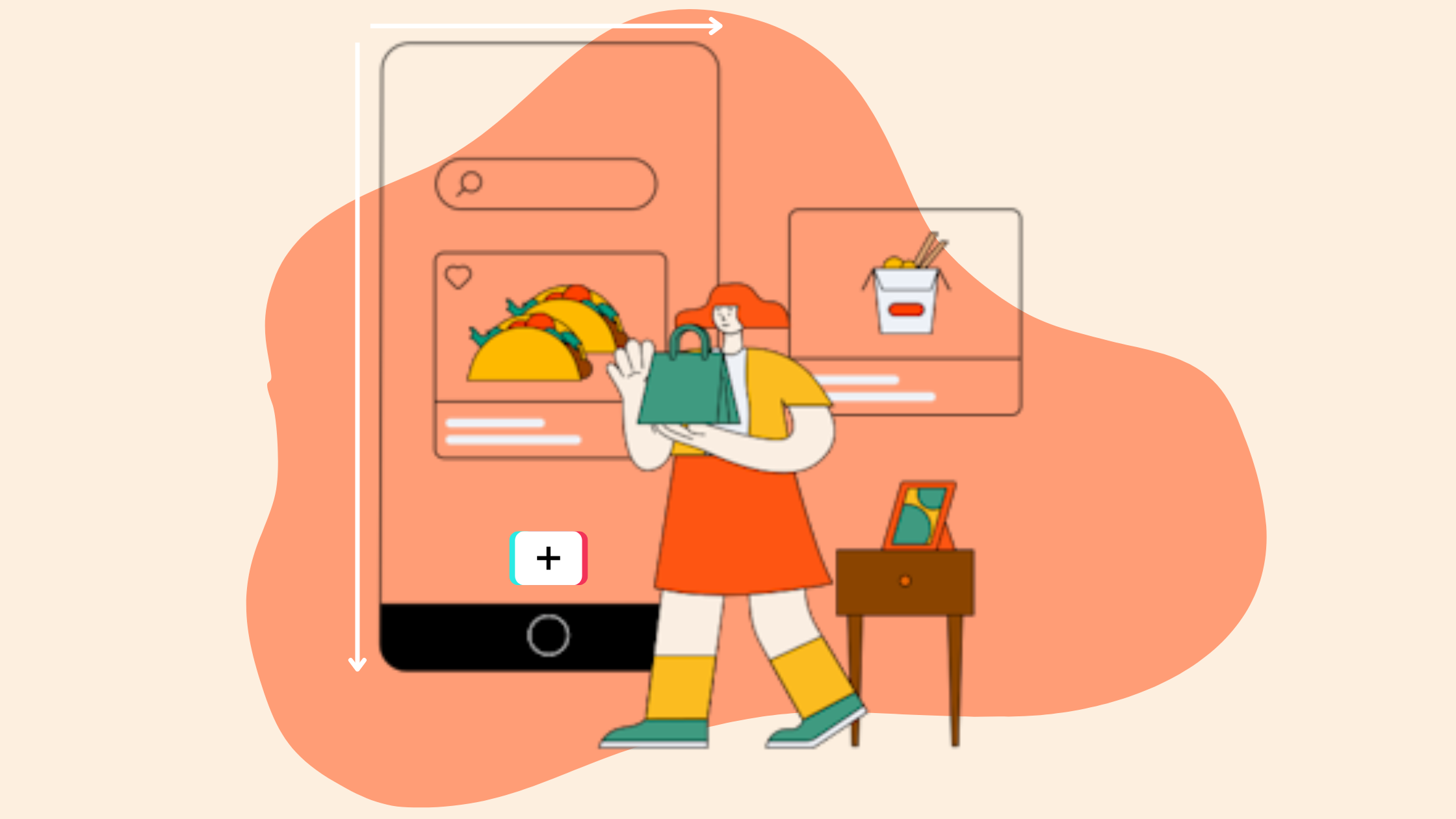
Ever uploaded a TikTok video and felt this “hmm, somethings not quite right”? You’re not alone. Let me break it to you, it’s your TikTok dimensions!
If you didn't know already, TikTok will still post your video even if the dimensions aren't quite right. That's why sometimes, your video looks unevenly cropped, blurry or worse…pixelated.
It’s no news that higher quality videos attract more engagement on TikTok.
But we see too many brilliant ideas fall flat due to the dreaded black bars of doom and we can't sit back and watch anymore.
That's why we made this guide! We share our wisdom and the latest insights on all things TikTok dimensions, covering everything from aspect ratios to file sizes, ad dimensions and even some tools to up your TikTok game.
So, whether you're trying to build a brand, maximize results on your PPC spend or just want to impress a girl with your editing skills, stick around. By the end, you'll be creating videos so perfectly sized, even the algorithm will swipe right.
What are you waiting for, your ticket to pixel-perfect TikTok content awaits…
Why do TikTok dimensions matter?
The TikTok size of your video isn't just about looking pretty but making sure your content gets the love it deserves from viewers.
Think about it: when was the last time you engaged with a video that had more black bars than actual content? Exactly. That's why nailing the perfect TikTok dimensions is crucial for
1.Maximizing screen real estate
Facebook’s latest update tells us that they’re not playing around with what they know about peoples’ obsession with an immersive experience on mobile.
Vertical videos like Reels are more engaging as they take up more screen real estate. Facebook's new update in the works hones in on this by seeking to provide a full screen experience on different types of videos, including horizontal videos while scrolling on their app.
So as social giants are taking notice of this trend and making major adjustments, it's the right time to pay attention to your TikTok video dimensions to make sure you are giving viewers the best possible watching experience.
2.Boosting engagement with the perfect TikTok size
Being distracted by those black bars we’ve been hinting at is not exactly the optimum video watching experience. They show up when posting a TikTok on your feed that is not the 9:16 aspect ratio. Aspect ratios like 1:1 and 16:9 are technically allowed but they don’t make for the best viewing experience, moreover they affect engagement poorly.
Now that we've established why dimensions are important, let's get into the details.
Optimal TikTok size for video: The golden ratio
Are dimensions and aspect ratio the same thing? Kind of, they both measure the proportional size of your video.
The aspect ratio does not measure the actual size but the ratio between the height and width which determines the shape of the video. Whereas dimensions reflect the actual size of the video measured in pixels.
When it comes to TikTok dimensions, Videos need to cater to a mobile friendly experience because the app is made for mobile.
TikTok's preferred aspect ratio is 9:16, which is basically fancy talk for "vertical video." Here’s the breakdown of the perfect TikTok size for different videos you can upload on TikTok.
Vertical (portrait) mode: The TikTok superstar ⭐
- Dimensions: 1080x1920 pixels
- Aspect Ratio: 9:16
This is the crème de la crème of TikTok size. It fills the screen perfectly, giving your content the spotlight it deserves.
Horizontal mode: The rebel
- Dimensions: 1920x1080 pixels
- Aspect Ratio: 16:9
These videos will be cropped to fit the vertical format, potentially leaving out crucial parts of your video. And yes, this ratio will have TikTok add the black bars on the top and bottom to full up the screen space for a vertical video.
Square format: The compromise
- Dimensions: 1080x1080 pixels
- Aspect Ratio: 1:1
This also works but with significant black space above and below, which is prime real estate you could be using to showcase your epic dance moves/hilarious cat video.
Video length and maximum file size
Now lets move on to discussing about how long your video can be and the cap on file size. We discuss the different options for videos length as well as the file size.
Video length on TikTok
Though TikTok initially gained its popularity through short 15 second videos, it is opening up to longer videos much like the YouTube style.
TikTok allows you to create videos up to 10 minutes in length using its in-app recording feature. With preset options for, 10m, 60s, 15s.
For pre-made content, TikTok supports uploading videos with a maximum duration of 60 minutes.
According to Buffer, videos with durations between 3 and 10 minutes tend to attract the highest number of views on TikTok.
Now let's look at file size limitations.
File size limits
- iOS: 287MB
- Android: 72MB
Exceeding these limits is like trying to fit your entire wardrobe in a carry-on - something's got to give, and it's usually quality.
TikTok story dimensions
For TikTok Story dimensions, stick to the same 9:16 aspect ratio (1080x1920 pixels) as regular videos. This ensures a seamless viewing experience across all TikTok features.
TikTok's Story feature limits videos to a maximum length of 15 seconds. These videos disappear after 24 hours unlike the regular feed posts.
TikTok ad specs and dimensions
There are so many new ways to advertise on TikTok and they all have different specifications and recommendations. Let’s first get through the fundamentals.
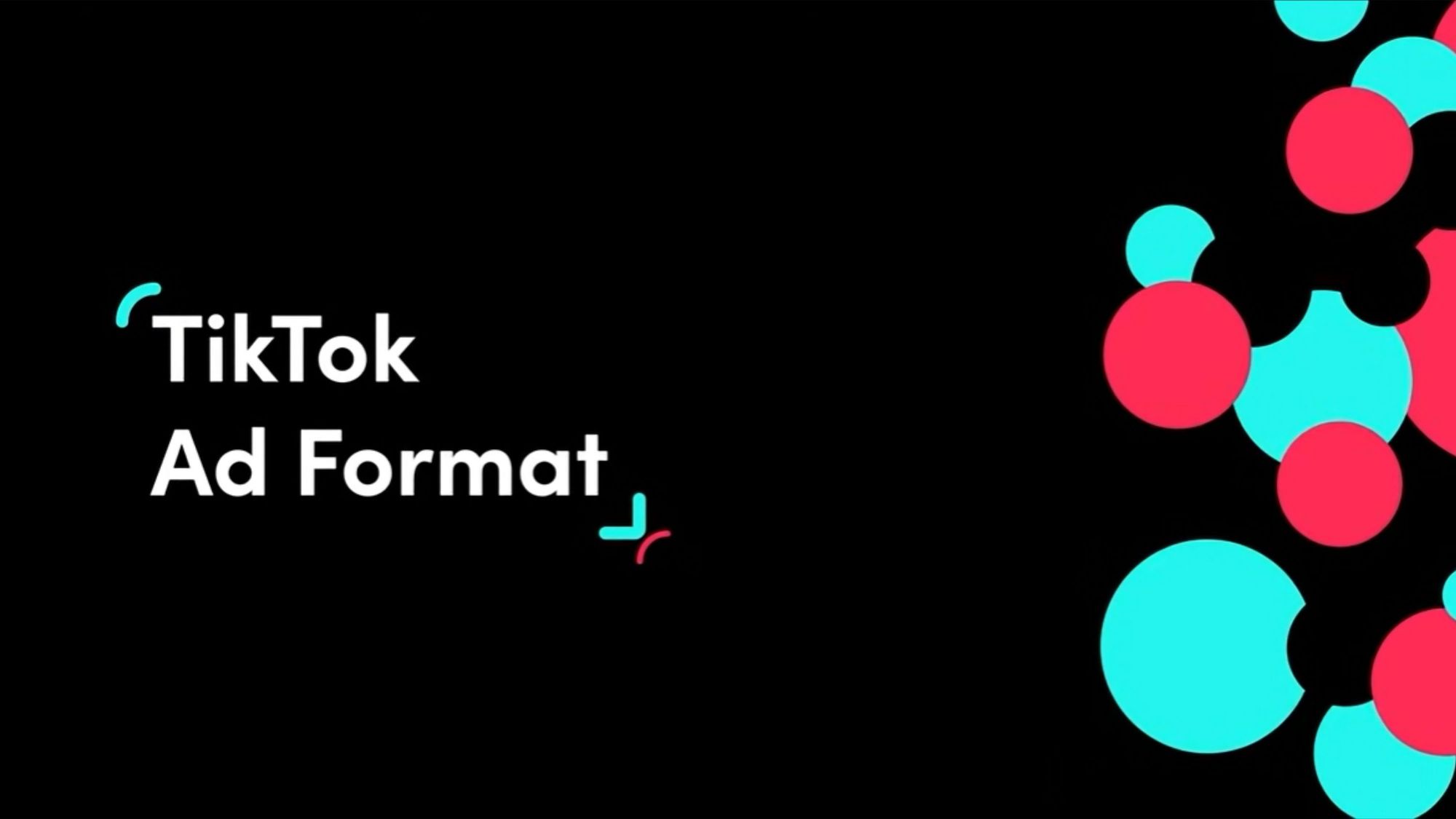
Difference between spark and non spark ads
TikTok has two main ad types; Spark Ads and Non-Spark Ads. Spark Ads are like boosted TikTok posts - they're linked to your profile and pop up between videos.
They're great for getting more followers and engagement. Non-Spark Ads, on the other hand, link to your website and show up directly on the "For You" page. They're better for driving traffic and sales off the app.
They differ in ad specification requirements so once you’ve chosen your preferred ad type, you can check out our resource to get the specifications right.
In feed TikTok ad specs
For those looking to get their brand in front of TikTok's billion-strong user base, We went through many help articles from TikTok to put together the ultimate resource for all your in feed ad specifications info in one place!
This table provides all the key details for optimal TikTok ad specifications to ensure approval from TikTok as well as ideal size, quality and engagement.
Here's a visual representation of the same.
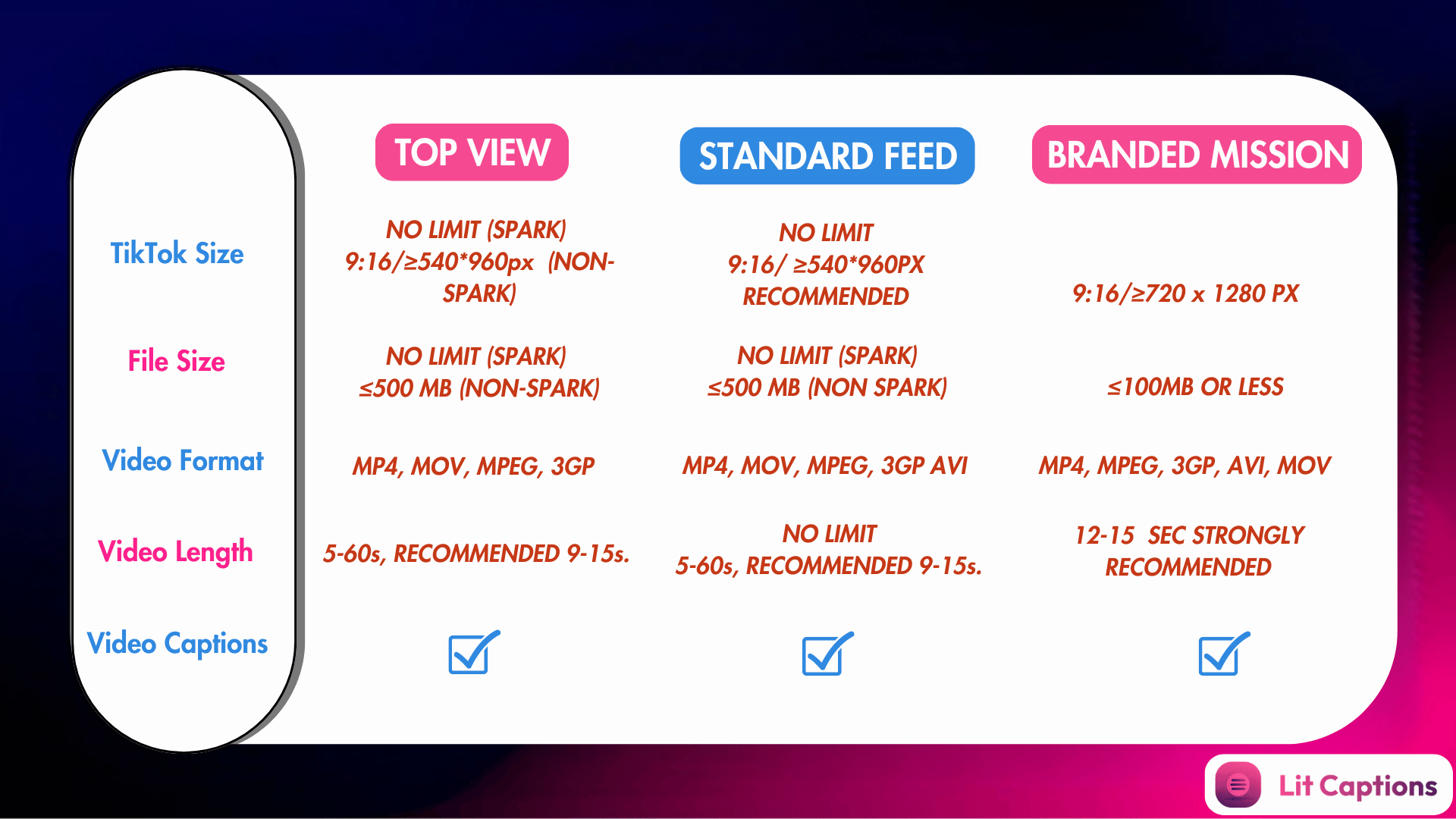
Remember, in the world of TikTok advertising, conforming to these dimensions isn't just good practice - it's essential for ad approval and performance.
Tips for optimizing TikTok videos
Creating the perfect TikTok video requires precision, timing, and a bit of magic. Here are some tips to ensure your video rises to the occasion;
1.Shoot vertical
Save yourself the headache and shoot at 9:16 from the start. This way you don’t have to worry about getting the optimal TikTok size right in the editing process.
2. Mind the safe zones
Keep important elements away from the edges to avoid cropping issues. It's better to be cautious here when you start, crop your video further then how you want it.
Post some test versions for only you to see, check how it shows up on different devices (Eg: Your phone, laptop, tablet, your friend’s phone which may be a different size).
Experiment with this and post it for your friends or the public when you're happy with the quality.
Adding captions to TikTok videos
Now that your video is the perfect size and quality, have you considered adding captions?
Some ad formats don't allow you to customize your captions but otherwise automatic captioning by directly transcribing voice from your video is the norm.
With Facebook reporting that 80% of their viewers are turned off by a video they can't watch without sound, i.e. a video without captions.
It's most wise to give the people what they want and get to captioning your videos.
Your perfectly sized video is like a beautiful painting, but captions? They're the frame that makes it pop.
Lit Captions is the tool that lets you add stylish captions in just one click.
Add Lit Captions🔥to your video
With Lit Captions, you can:
- Add eye-catching, dynamic captions to your videos
- Choose from a variety of stylish templates
- Boost engagement and views
The best part? It's so easy to use, you'll have more time to perfect your dance moves or come up with the next viral content.
Wrapping it up: Your TikTok dimension cheat sheet
Let's recap, shall we?
- Stick to 9:16 aspect ratio (1080x1920 pixels) for optimal TikTok size
- Keep file sizes under 287MB (iOS) or 72MB (Android)
- Shoot vertical whenever possible
- Don't forget to add captions with Lit Captions for that extra oomph
Remember, mastering TikTok dimensions is just the beginning. To truly stand out in the sea of content, you need an extra edge. And that edge, my friends, is captivating captions.
So, go forth and create! Armed with this knowledge and Lit Captions in your toolkit, you're ready to take TikTok by storm. Who knows? Your perfectly dimensioned, beautifully captioned video might just be the next viral sensation.
With the insight from this blog, you might just be killing it on your PPC revenue and you knows, that girl, might just be impressed with how smooth and stylish your videos look all of a sudden!
So what are you waiting for, take it up a notch and add some captions to your perfectly sized video!

