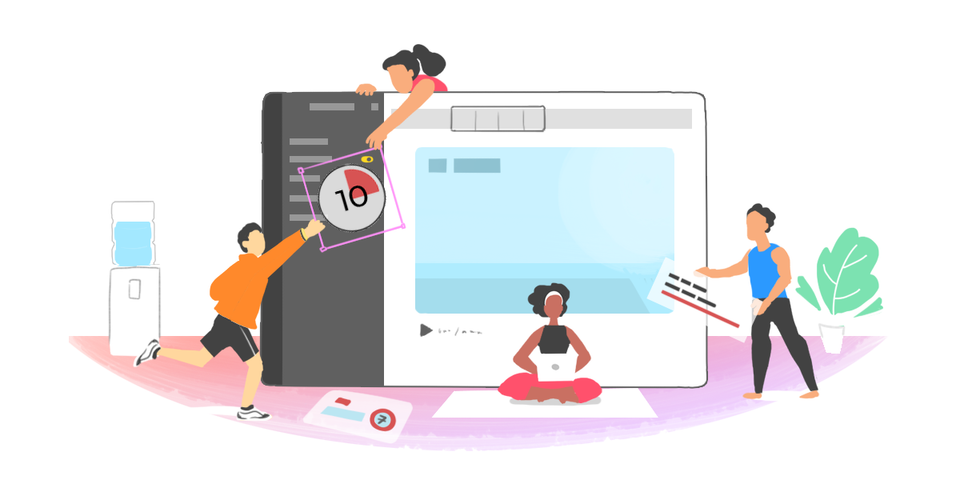LinkedIn Video Ideas for Businesses: Get Started Now

LinkedIn video for businesses on the rise recently. Engagement with video content on LinkedIn has been increasing since they launched Videos for Sponsored Content. Around 700 marketers experimented with videos to get desired goals on LinkedIn.
According to LinkedIn data, videos get shared around 20x more than other types of content on the platform.
Are you looking for inspiration to start designing videos for your business? Here are six types of LinkedIn video ideas to inspire you:
1. Industry insights:
Industry insight videos can be a series of video posts to share knowledge on a subject/industry. This can be a great opportunity to establish yourself or your brand as a thought leader in the field. You can create a series of videos sharing knowledge on trends, practices, and tips that could add value to your viewer's learnings.
Also, people on LinkedIn like sharing posts with trending news and industry insights from other brands to look knowledgeable and "in the know".
Check out this insightful video by Ironfish to get ideas on industry insights videos:
Tips to design videos like this:
- Create a storyboard to have full control over the flow of the video.
- Use creative intros and outros with your brand logo and name of the video on it.
- Use branded lower thirds to highlight your name in style.
- Use captions or subtitles in the video.
2. Event videos:
Event marketers can create LinkedIn videos to create a buzz around their upcoming event. They can use pre-event videos to invite people to register and keep them updated and excited about the event. They can also use videos to show off their brand's presence in major industry events.
For example, Matt Heinz shares a video of him speaking to LinkedIn's content evangelist in a marketing event. There are no fancy set-ups nor grand design elements in the video. However, the video captures the essence of the conversation and the whole event in simple raw footages.
Tips to design a video like this:
- Use creative intros and outros with your brand logo and event name on it.
- Use branded lower thirds to highlight the interviewer/interviewee's name in style.
- Use captions or subtitles in the video.
3. Company culture videos:
Do you want to get talented people with the right attitude in your team? Company culture videos may help you reflect your company's positivity and energy on LinkedIn. Imagine if you could shift your viewer's perception where they think that every job opening at your company is like a dream job for job seekers. Company culture videos help you attract the right candidate while hiring for your teams. To make sure that your business still epitomizes the ideals that you launched it with, you could consider rolling out an employee satisfaction questionaire for your staff to complete in order for you to see what the general consensus amongst them is.
Watch how IBM highlights their team's strengths while asking candidates of similar potential to join them:
Tips to design videos like this:
- Create a storyboard deciding the actors in the video and what they are going to say. This helps in keeping consistency in the messaging throughout the video.
- Add branded lower-thirds to highlight the names in style.
- Add captions or subtitles to the video.
- Add text to highlight the key points in the video.
- Add a stylish outro with your brand logo and a clear Call-to-Action to apply for jobs.
4. New launch or feature release:
When your brand is launching a new feature, a new launch or feature release video can help you announce the release in style. You can target a suitable audience for your video and show them how this feature can add value to their lives. With videos, you can highlight how your new feature works and why it's important. If launching a new product, a shoppable video can be created which allows consumers to click the video and be directed to a point of sale. This is a great way to boost sales and consumers love it as it's hassle-free!
Have a look at how Slack announces Slack Enterprise Key Management for security-conscious and regulated organizations. Such videos can help you boost brand awareness and convert potential customers into users.
Tips to design videos like this:
- Create a storyboard to control the flow of the video. Make sure that you don't miss out on highlighting any important points of your feature.
- Add text in the video to highlight key points of the feature.
- Add a creative outro with launch date and clear Call-to-Action to visit your website.
5. Trending news video:
Posting videos on trending news shows that your brand likes to stay on top of the current affairs in the industry. Brands who keep their audience engaged with information which is fresh and relevant will see more shares and comments on their videos.
Check out this video from the SEM Rush to get inspiration for such videos:
Tips to design videos like this:
- Keep your video length within 1 minute. Keep the storyboard short and crisp.
- Use text in the video and highlight key points in the message.
- Keep your text short and simple.
- Add a creative outro with your brand logo and Call-to-Action to follow you for more updates.
6. Customer testimonials:
Do you want to show how great your service or tool is? You can let your happy customers do the talking for you. Customer testimonial videos are a huge success with marketers from e-commerce, software-as-a-service, marketing companies, and real estate agents. Customer testimonial videos make you look more valuable to customers who are exploring their options while looking for a service or subscription. It helps you build trust and credibility with social proof.
It is very likely that a Digital marketing firm in your area, as well as others from around the globe will make use of LinkedIn as part of their client marketing campaigns. This could be particularly essential when it comes to improving the seo for dentists, lawyers, architects, and other professionals in this platform. Client testimonials or recommendations have much importance in a professional networking site like LinkedIn.
Check out Heap's cool customer testimonial video which highlights how they helped this customer reach his desired marketing goal:
Tips to design videos like this:
- Add a creative intro with your brand logo.
- Use a good camera to record your customer's testimonial.
- Add branded lower-thirds to highlight your customer's name and brand in style.
- Add caption/subtitles in the video.
- Add a creative outro with your brand logo and clear Call-to-Action to visit your website.
Did you know that you can post portrait videos on LinkedIn?
While designing videos for LinkedIn, marketers often tend to restrict to one video aspect ratio. Based on the context of the video, you can make videos in four aspect ratios:
| Video type | Aspect ratio |
| Square | 1:1 |
| Portrait | 4:5 |
| Portrait | 2:3 |
| Landscape | 1:9 |
While designing videos on Typito, remember that you can design videos of all three aspect ratios mentioned in the table above. You can select the desired aspect ratio for your video with just one click. Visualize your story on canvas and select the right aspect ratio to make an impactful and appealing video for your audience.
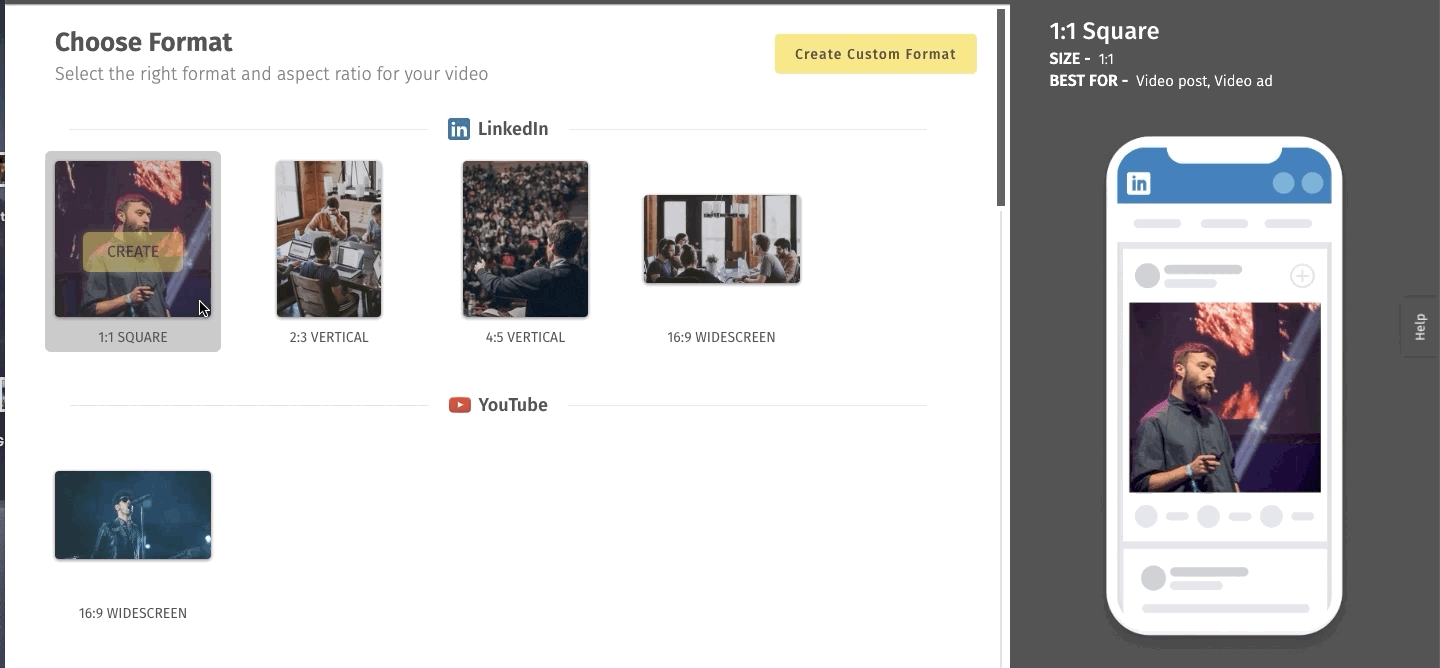
LinkedIn video templates on Typito