Save TikTok (No Watermark): Fast, Free and Safe Downloaders
You’ve just made that killer video on TikTok, you’ve got all the right cuts, the effects look great, and the audio sync...? That's on point too. You’re thinking, if only I could get a hold of the video so that I could repost it as Instagram reels and YouTube shorts...here’s the caveat; You forgot about the big fat TikTok watermark on your video.
If you’re a content creator, you know the struggle
That's why we put together this ultimate guide on how to save TikTok videos- without watermark.
We'll explore various methods, mobile tricks to desktop solutions, all designed to help you preserve those precious TikToks in their full, unmarked glory.
So, whether you're a content creator looking to repurpose TikToks for video editing on other platforms, a meme enthusiast building your personal hall of fame, or just someone who wants to keep a clean copy of that one video that never fails to make you laugh, stick around.
We’ll take you through finding the perfect tool to download your TikToks without the watermark, hacks to do this on the native app and some ideas to enhance your downloaded watermark- free video afterwards.
Let's dive in and kiss those watermarks goodbye!
How to save TikTok without watermark online
Ready to save TikTok with no watermark? Here's a quick and easy guide to get you started:
Step #1: Copy the video link
Open the TikTok app, find the video you want to download, and tap the "Share" button. Choose "Copy link" from the options.
Step #2: Use a TikTok downloader
Search for “tik-tok video downloader” on a search engine. Visit a reliable TikTok video downloader website (we'll help you find a credible option later in this article). Paste the copied link into the provided field on the downloader site.
Step #3: Download and enjoy
Click the "Download" button, choose your preferred video quality, and save the watermark-free video to your device.
It's that simple! Only problem is, a websearch leaves you with so many options to choose from. How do you discern which one to pick? That's exactly why we’ve compiled this list of tried and tested tools online.
Apps to download a TikTok without watermark
| Tool | Quality | Format | Reviews | Price/Model |
|---|---|---|---|---|
| SnapTik | HD | MP4 | 4.2/5 | Free, Pro(3.58/month) |
| SSSTik | HD | MP4, MP3 | 4.8/5 | Free |
| SaveFrom.net | Full HD, HD, and SD | MP4, WEBM, and 3GP | 4.8/5 | Free |
Each of these tools offers a unique set of features to help you download TikTok videos without watermark. Let's explore them in more detail.
Download TikTok videos on mobile devices
Using a TikTok video link on the SnapTik web app
Yes, SnapTik is still one of the most popular choices for those looking to save TikTok with no watermark. This web application can be used both on your mobile phone and desktop. If you are looking to save TikToks on your mobile devices, Here's how to use it:
- Step 1: Open TikTok and find the video you want to download and click on the share button and hit "Copy link" to copy the video link.
- Step 2: Go to your browser and type in Snaptik.app
- Step 3: Open SnapTik and click “paste”, the link will appear in the field provided.
- Step 4: Tap "Download". You can choose to download again to get the TikTok video download without a watermark, directly on your phone. You can also choose to download it in HD quality but this will require you to watch an ad first.
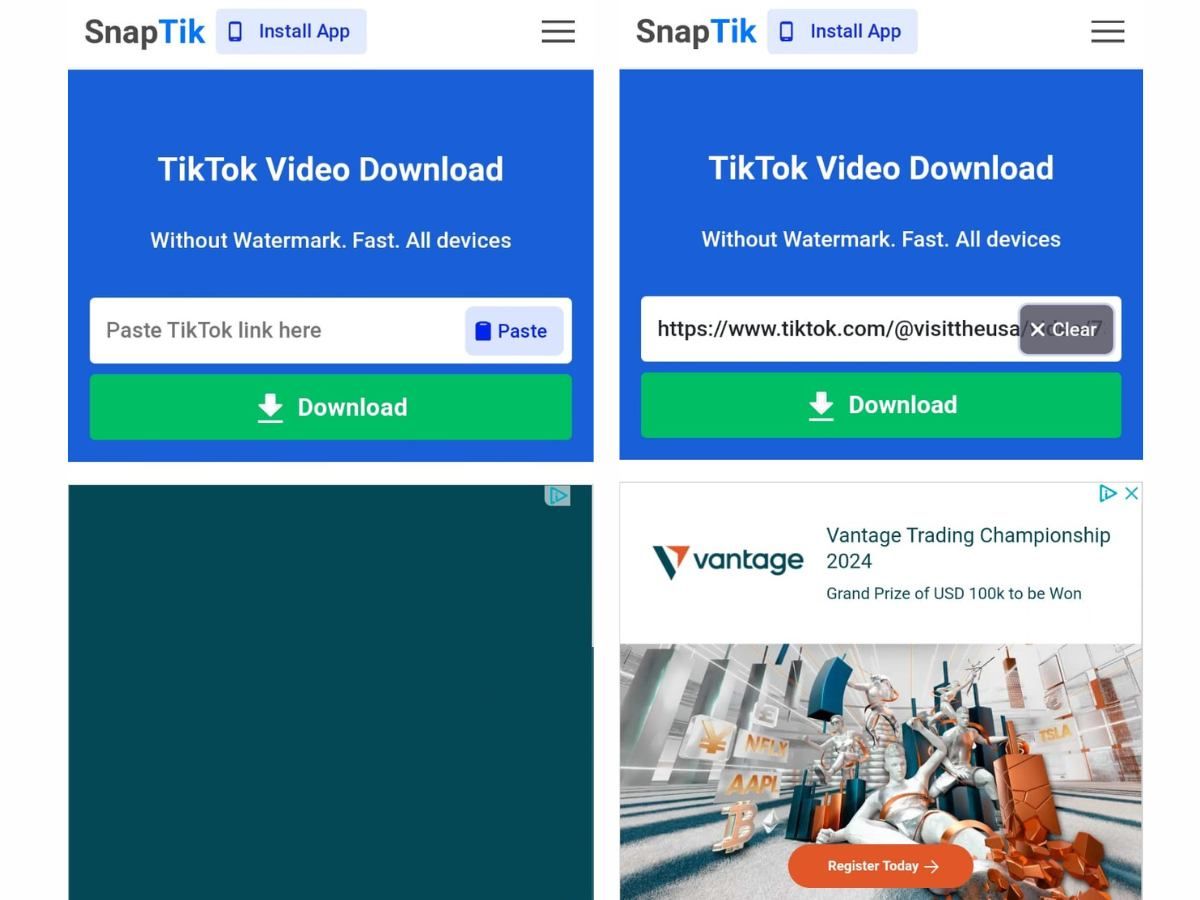
You can also download the Snaptik app on your phone if you prefer. You can get unlimited downloads on the free version or subscribe to the pro version for an ad-free experience.
SnapTik is known for its reliability and speed, making it a go-to option for many TikTok enthusiasts.
SnapTik customer reviews
Here are some reviews we found online for the app.
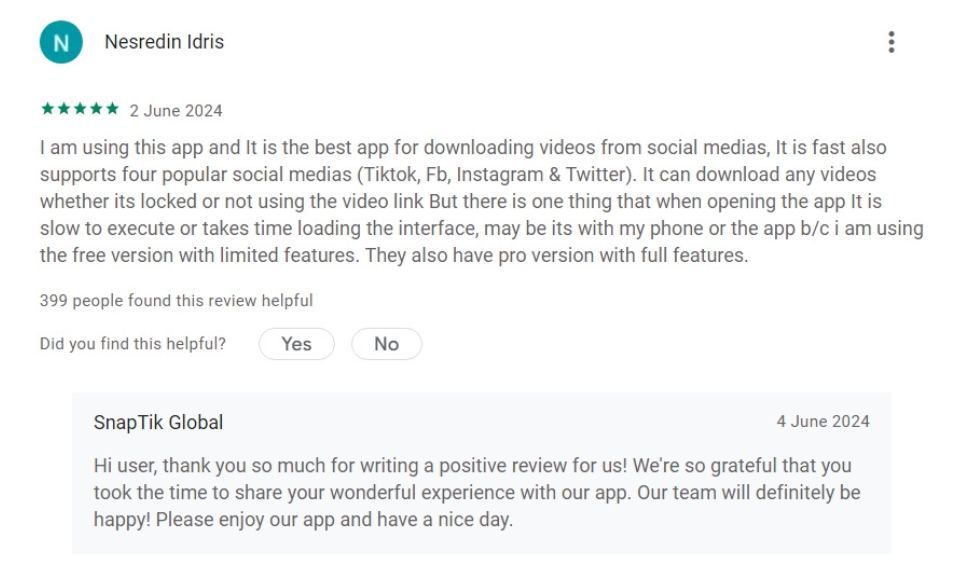
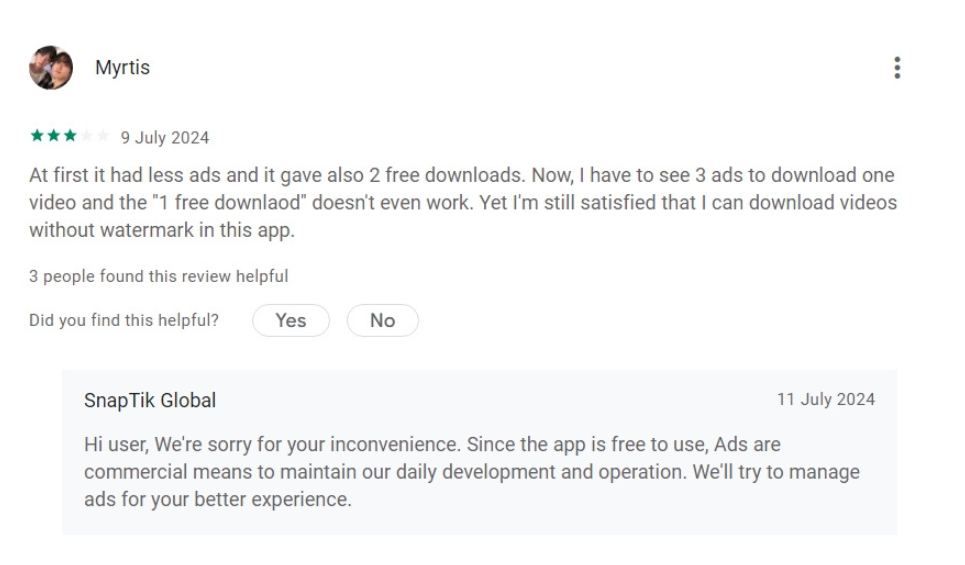
- Get the SnapTik App on Google Play.
- Get the SnapTik App on the App Store.
- Use the SnapTik web application on PC or Mobile.
Using a TikTok video link in the SSSTik App
Another option for mobile users If you prefer to have an app on your phone for downloading TikTok videos without watermark, is the SSSTik App- an excellent choice for TikTok video download without watermark. Here's a tutorial on how to use it:
- Step 1: Find the SSSTIK app on the App Store or Google Play store and download it to your phone.
- Step 2: Open the app and paste the link of the video you want to download into the provided text field.
- Step 3: Tap "Download" and choose to download the video in SD or HD. You can even choose to have just the audio(mp3) or picture(png).
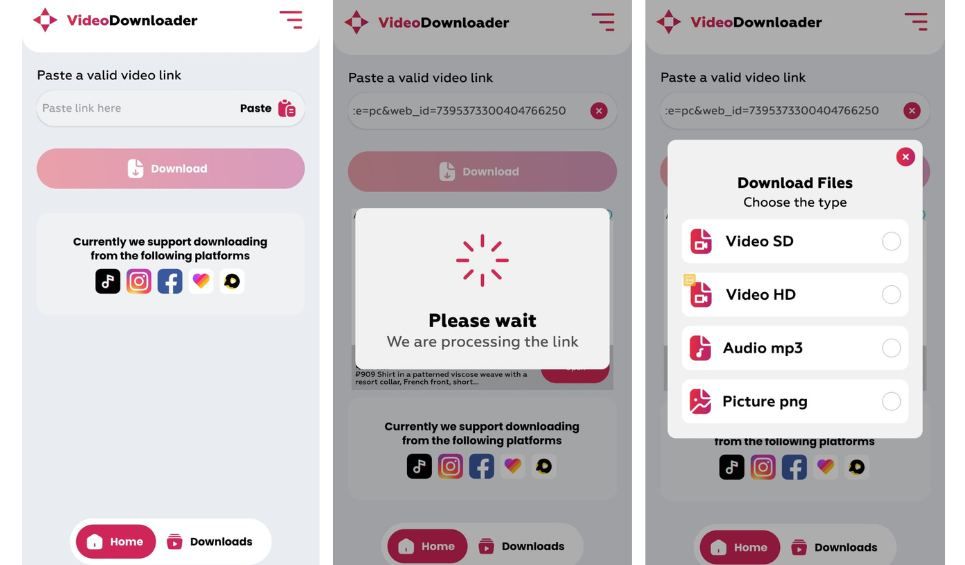
SSSTik.io customer reviews
Here’s what SSSTik users think about the product.
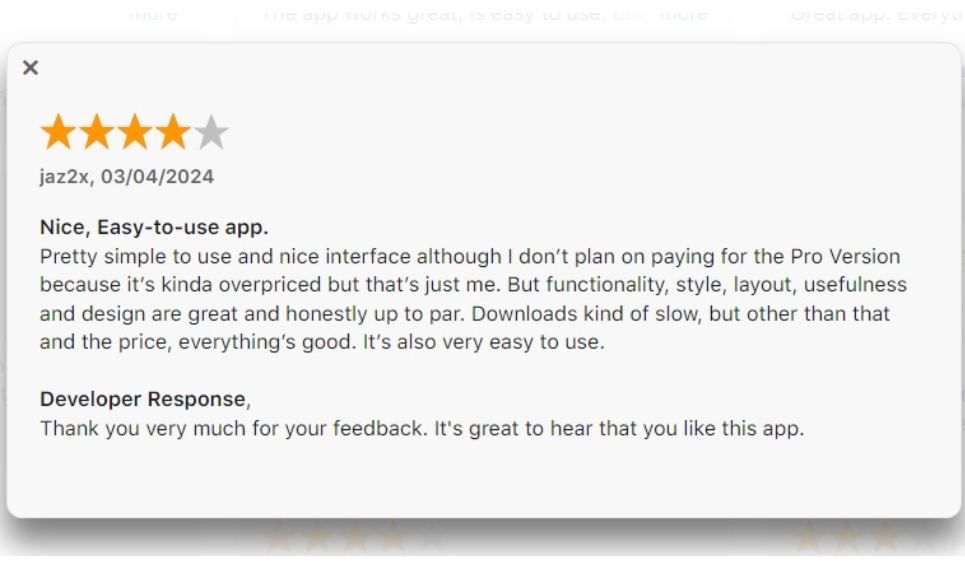
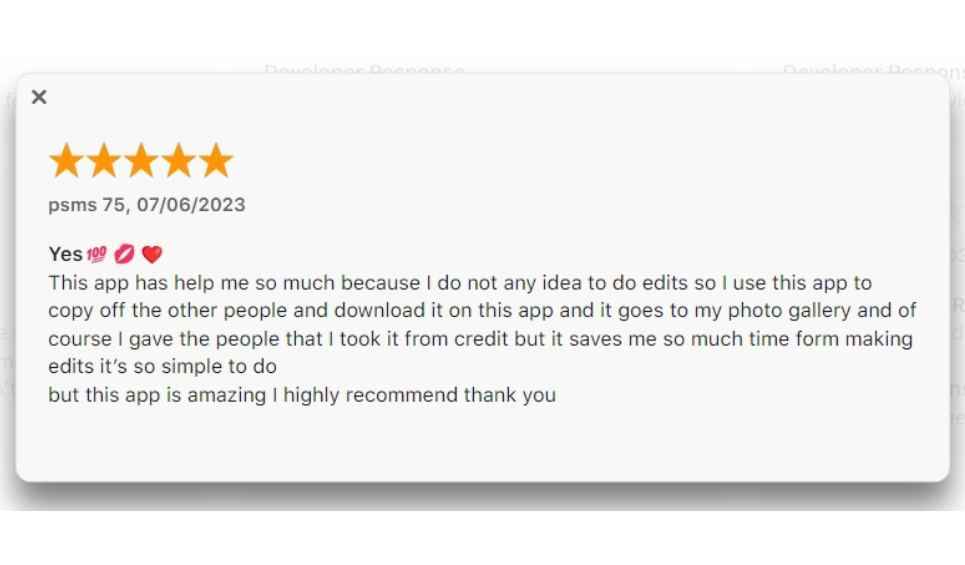
- Get the SSSTik App on the App Store
- Download the SSSTik App on Google Play
- Use the SSSTik.io web application on PC or Mobile
Download TikTok videos on PC from a web browser
Using Online TikTok video downloader tools
When you're working on your computer and need to download TikTok videos without watermark, online tools are your best friend.
These online tools are great for users because they're accessible from any device with a web browser, including desktops, laptops, tablets, and smartphones. They typically offer high-quality downloads and don't require any software installation.
Savefrom.net
Similar to the web version of snaptik, safefrom.net lets you download tiktok video tok videos without watermark from your desktop.
Just past the link of the TikTok video you want to download and the downloader tool handles the rest. Letting you download watermark-free versions of your video, wherever you prefer.
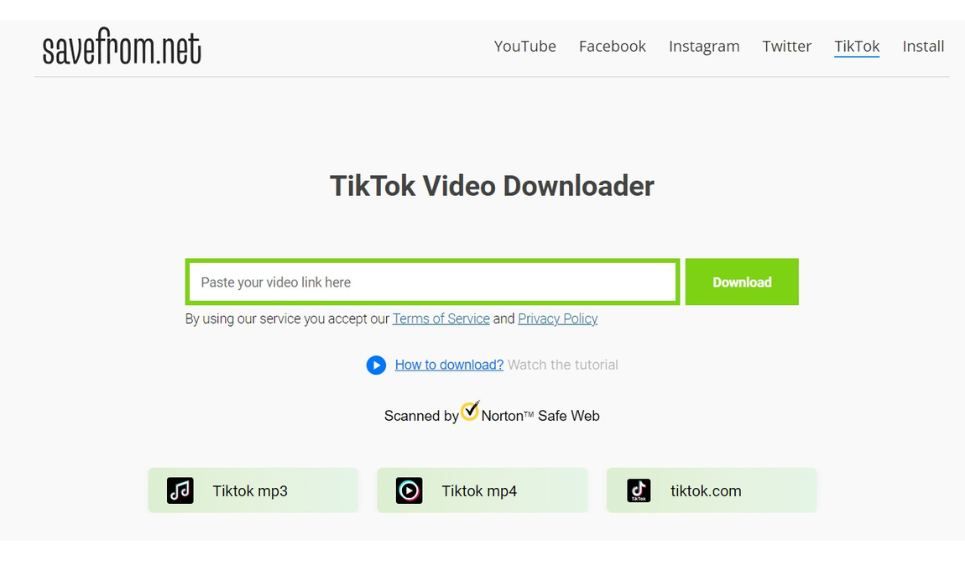
To make things easier, they also has a browser extension called Savefrom.net helper that you can add to popular browsers like Chrome and Safari to be accessed on your preferred desktop system (eg: Windows and Mac OS)
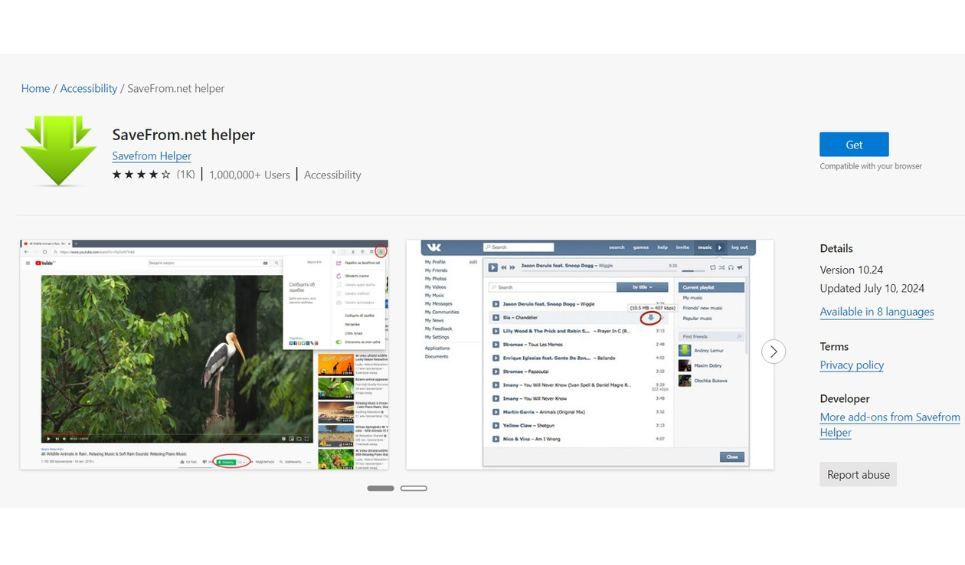
Safefrom.net customer reviews
Here’s what customers think about the Safefrom.net browser extension.
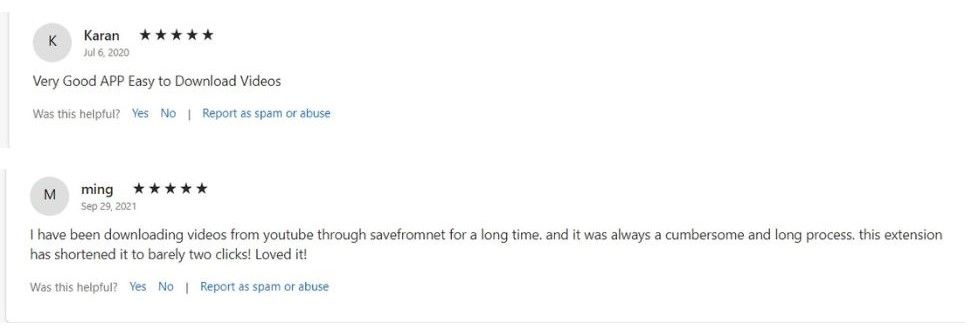
- Safefrom.net TikTok video downloader
- Get the safefrom.net browser extension for Chrome
- Get the safefrom.net browser extension for Edge
Some other popular online tools for TikTok video download without watermark include:
Alternative methods for TikTok video download: bonus tip
Remove watermark without 3rd party tools: TikTok hack
If you’re a creator and you want to save a video you created on Tiktok you can save TikTok videos without the watermark by;
- Head to your Drafts and open the video you want to save.
- Tap "Select Cover," then tap the preview to go full-screen, tap again to to make all the buttons go away.
- Use your phone's screen recording feature to capture the watermark-free playback.
Voila! You now have a clean copy of your TikTok ready for cross-platform sharing or safekeeping.
Looking to make your TikToks even more engaging?
While downloading TikTok videos without watermarks is great, why not take your content to the next level of the creative process? Enter Lit Captions - a cutting-edge AI tool designed to enhance your short form video with dynamic, eye-catching captions.
Here's a click through demo you can try to see how this works.
With Lit Captions, you can.
- Upload vertical videos effortlessly
- Add stylish, engaging captions that boost viewer interaction
- Export polished content ready for social media
The best part? The first 10 minutes of exports are completely free and watermark-free
Give Lit Captions a try and watch your engagement soar!
Conclusion
Downloading TikTok videos without watermarks doesn't have to be a challenge. With the tools and methods we've explored in this guide, you're now equipped to save TikToks without watermark with ease. Remember to always respect creators' rights and use your downloaded videos and content responsibly.
From mobile apps like SnapTik to web-based solutions like Savefrom.net, you have a variety of options to choose from. Whether you're on Mobile or PC, there's a method that will work for you.
But don't stop at just downloading videos. To truly make your content stand out, consider enhancing it with tools like Lit Captions. By adding dynamic, engaging captions to your videos, you can boost viewer interaction and take your social media game to the next level.
So go ahead, start downloading those TikToks, and let your creativity shine across all your social media apps and platforms!
Want to add captions to your downloaded TikTok without watermark?


