Why Are Captions Important For Your Social Videos In 2024?

Imagine you're on a crowded train, scrolling through Instagram, when suddenly a video catches your eye. The visuals are stunning…It’s that gym workout that you wanted to save for your Friday night workout session but alas, you've forgotten your earbuds. Sound familiar?
We've all been there, desperately trying to lip-read or decipher what's happening without audio. That's where the magic of captions comes in, and it's exactly why captions are important in today's digital landscape.
Let's look at some eye-opening facts that'll make you rethink your captioning game
- In 2024 89% of consumers want to see more videos from brands they adore.
- Video content is where the money is. Research by Wyzowl found that more people preferred watching short explainer videos to learn about a product and 77% of them followed through with a purchase soon after.
- Video content with closed captions caters to diverse learning styles, enhancing memory retention for both visual and text-oriented learners.
- Thanks to the increasing popularity of captions across social media, young people watch video content differently now, they watch videos without a sound even if they don’t have any hearing difficulties.
Mind-blowing, right? We’ve just confirmed that video content can transmit powerful messages while requiring minimal effort to consume. And that captions only enhance the experience by reminding and compelling viewers to act.
Not quite sold yet? Stick around! We're about to dive into a world of captions that might just surprise you.
In this blog, we'll explore questions like why captions are important, and their benefits. Closed captioning examples, and tips, for how they can transform your content from "meh" to "mind-blowing."
If you’re looking to captivate audiences, boost engagement, and make your content accessible to everyone, you’re in the right place. Let's caption our way to success!
What Are Closed Captions For Video Content?
Closed captions are the text version of the audio content of a video, including spoken words, who is speaking and any sounds that are relevant to the context and meaning. They are synced with the audio and appear on the screen as the video plays.
Including closed captions in your video content for accessibility is crucial, especially for people who are deaf or hard of hearing. By providing closed captions you’re making your content inclusive and accessible to a broader audience.
Why Is Closed Captioning Important?
1. Watch Time For Entire Video
Closed captions allow viewers to watch videos without sound, so they can watch the whole video.
2. Search Engine Optimization
Adding transcripts to video pages can significantly boost SEO and revenue, with the example, one study by Liveclicker showing a 16% increase in revenue for pages that included transcripts and captioned videos.
3. Inclusivity
Closed captions help audiences who are deaf or hard of hearing to follow content, so your videos are more inclusive content for other audiences.
4. Better Understanding
Accurate and detailed captions and subtitles are key to increasing engagement and accessibility and help all viewers to access, watch and understand more languages of your content.
The Marketing Benefits of Captions
In marketing, business communications are witnessing a revolution that has stayed long enough to to be seen as more than passing phases. With 9 out of 10 business marketing with content, it is no surprise that content is king.
The content revolution has also led to buyers being bombarded with marketing material constantly. You have very little time be noticed.
Captions engage the viewer from the get-go. Research shows that people react negatively to videos without captions and that videos with captions increase view time by 12%. you’re wasting precious ear time by ignoring captions altogether or worse, leaving a bad impression.
Now that we know how captions can improve your content marketing strategy in this content-first world, let's not skip it.
Examples of where to use Closed Captions.
Now that you know the benefits of closed captions. Let’s look at where to use closed captions
YouTube Videos And Shorts
YouTube offers a new language handy automatic captioning feature for your videos. This nifty tool uses speech recognition to create captions for both long-form videos and Shorts.
But here's a pro tip: while auto-captions are great, YouTube recommends getting them done professionally first. Why? Because background noises or accents may affect accuracy.
Want to add captions yourself? You've got two options: upload an SRT file or type them out manually. Check out our extensive guide here. And don't forget - you can even add captions to your live streams!
For Facebook, Check out our guide here. Choose whether to upload an SRT file or do it manually.
Already posted a video? No problem! You can still caption existing content on your page.
Upload video on demand from your Facebook Page or Meta Business Suite on PC. But remember, 80% watch without sound on Facebook, so captions are crucial, especially for ads that you’ve paid money for users to engage with.
Instagram's captioning game is mobile-focused. You can auto-generate captions right from your phone for two types of content: Instagram Stories and Reels.
Remember, each platform has its unique features and quirks when it comes to captioning. But no matter where you're posting, adding captions is a surefire way to boost engagement and reach a wider audience. So go ahead, and give it a try on your next video!
Tips For Adding Captions
- Invest in Captioning Software: For more control and advanced features consider using dedicated captioning software. Tools like Lit Captions offer AI powered captioning and stylish templates that can save you time and effort.
- Think about Caption Placement: Make sure your captions don’t block important visual elements in your video. Choose a template that goes with your brand and enhances the watching experience
- Use Proper Formatting: Break your captions into easy-to-read chunks. For auto-captions, This means making sure you talk slowly or use a transcript where the message can be conveyed in fewer words.
Use Third Party Tools To Add Captions In 3 Simple Steps
Here’s how to make the captioning process easier with a tool called Lit Captions.
Step 1: Upload
Log into Lit captions, click "upload video" and select a video from your device.
An automatically generated caption appears for your video. This saves you time and ensures accuracy by adding captions in one click.
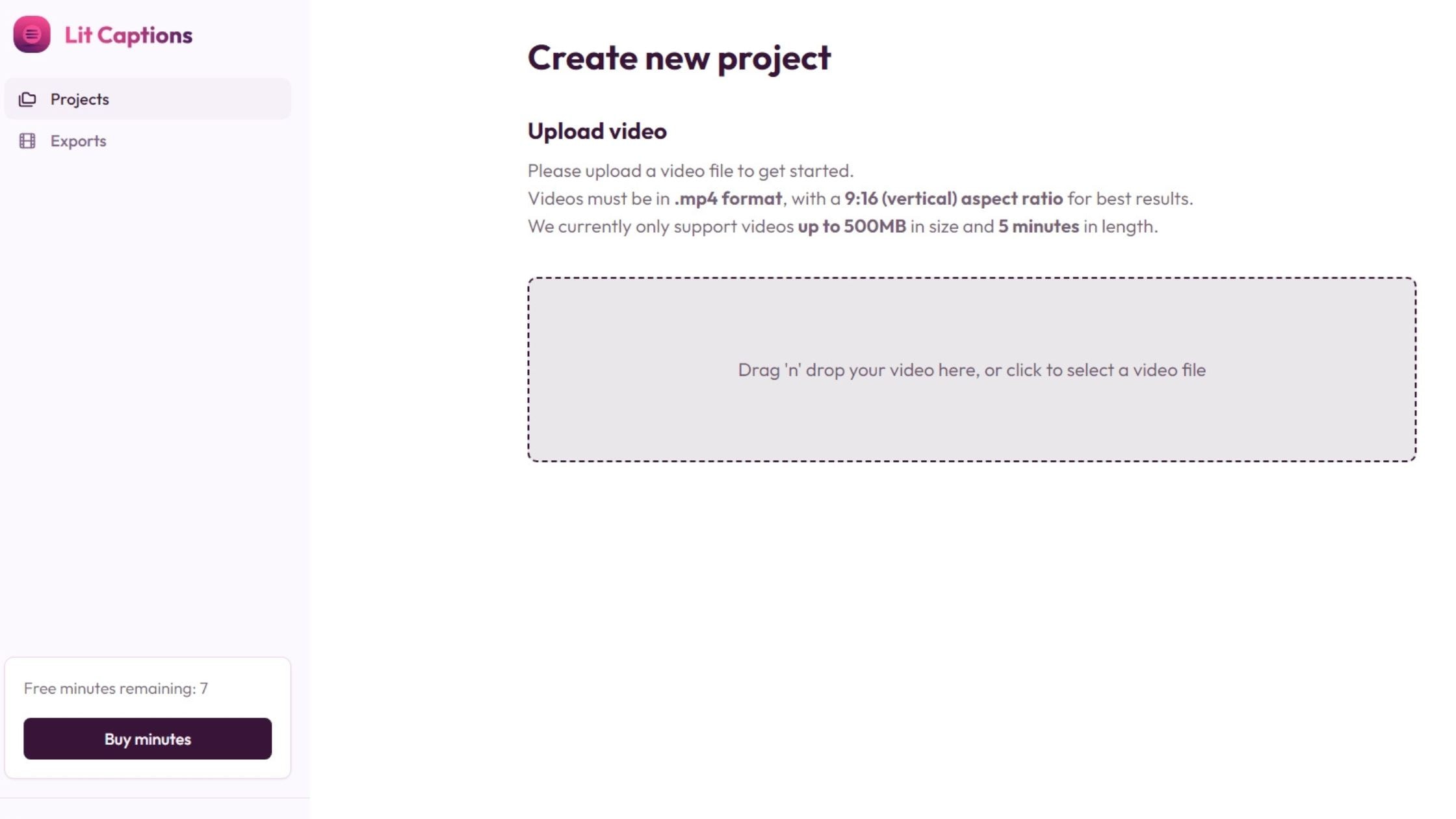
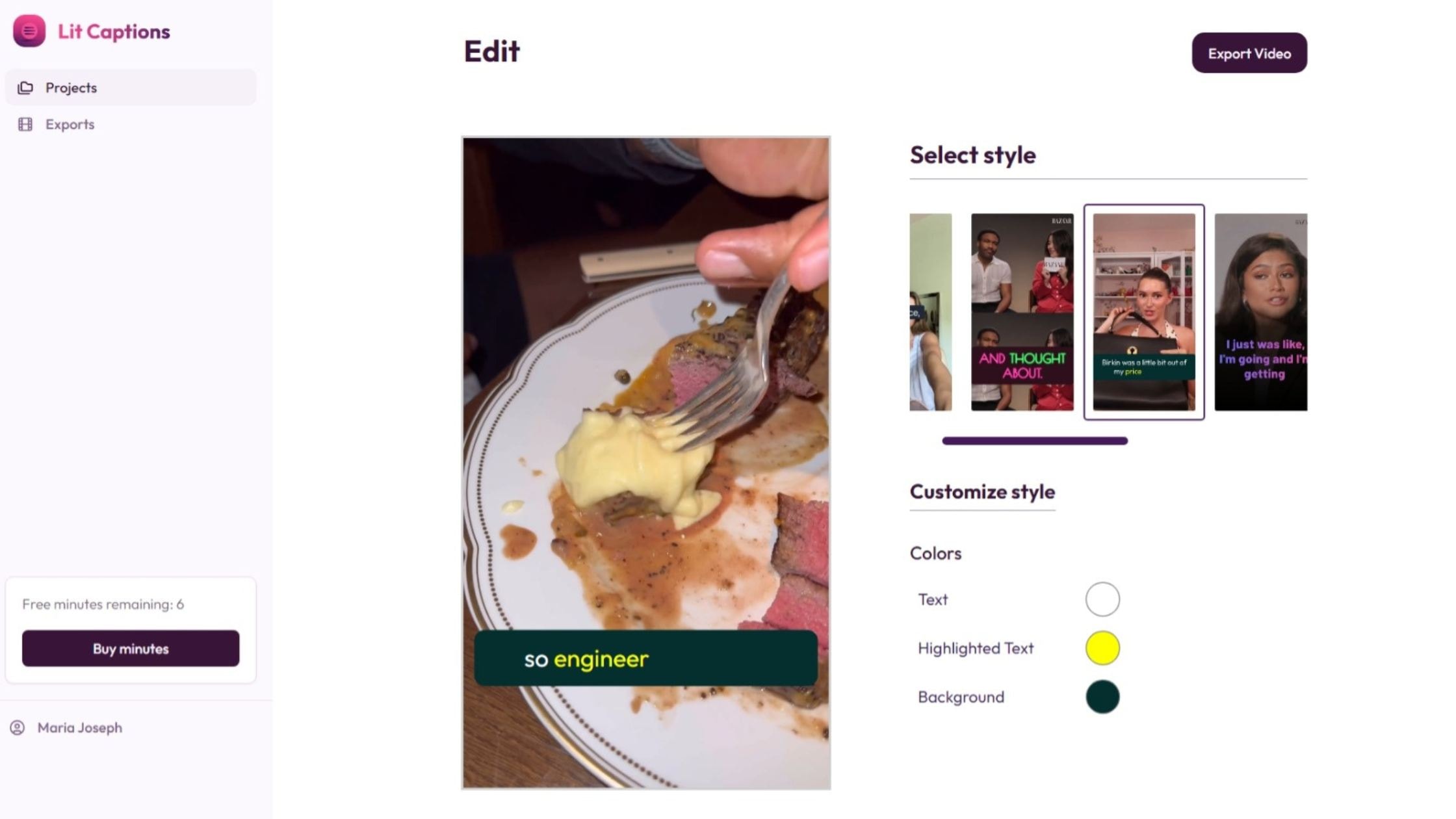
Step 2: Customize
Customize the look of your video captions. Choose from many caption templates and play around with the color to match your brand and your video captions' style.
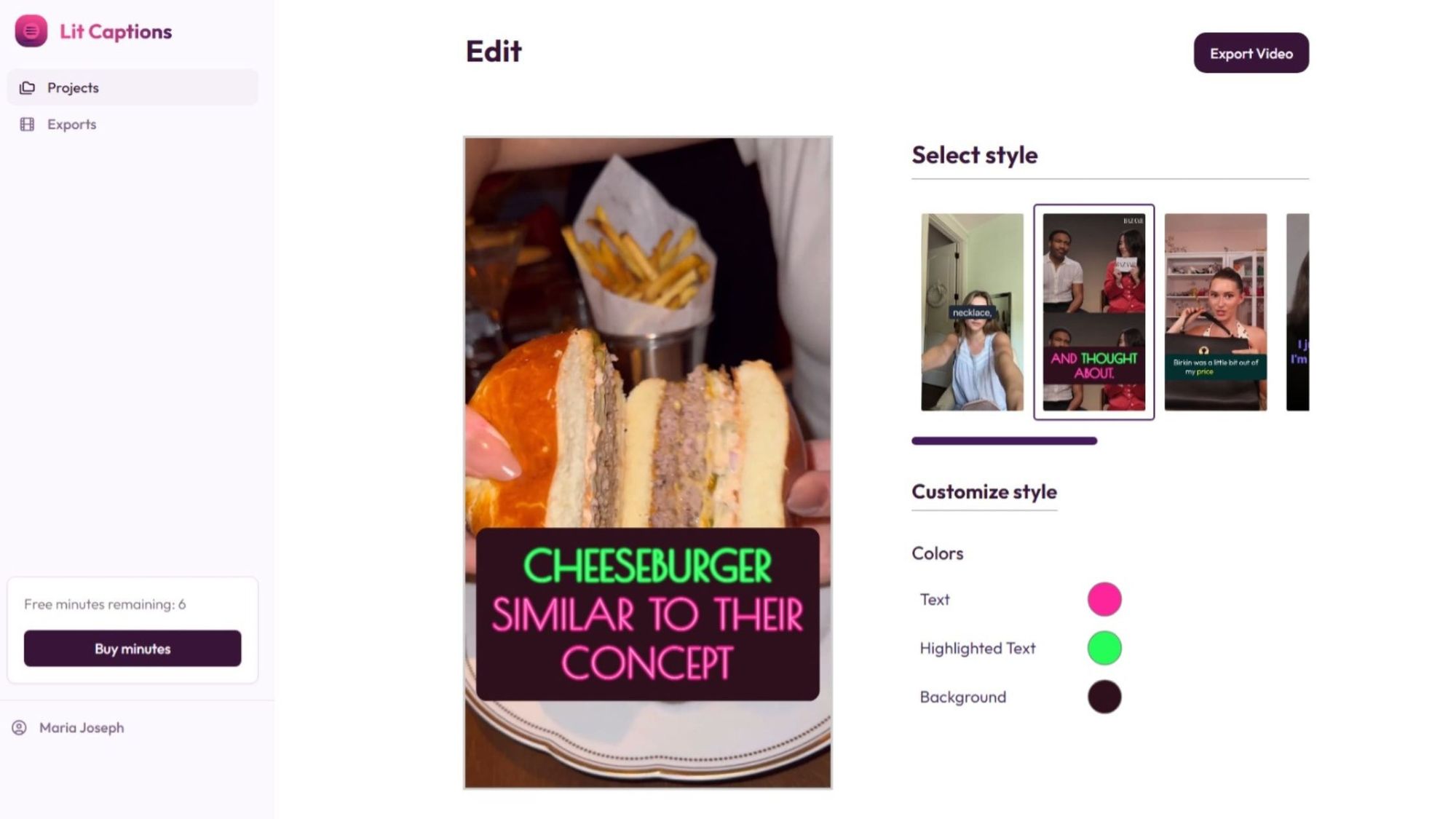
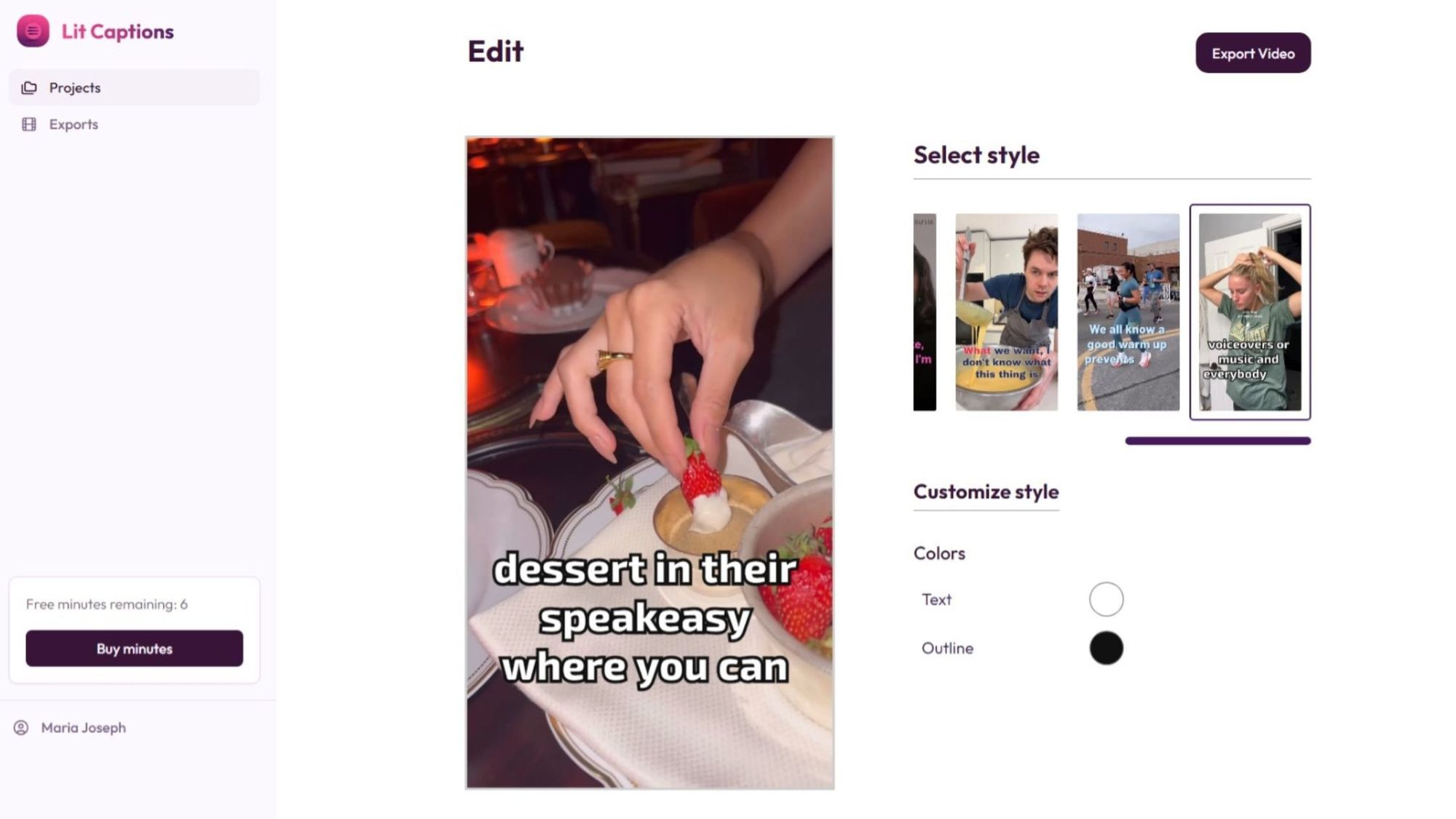
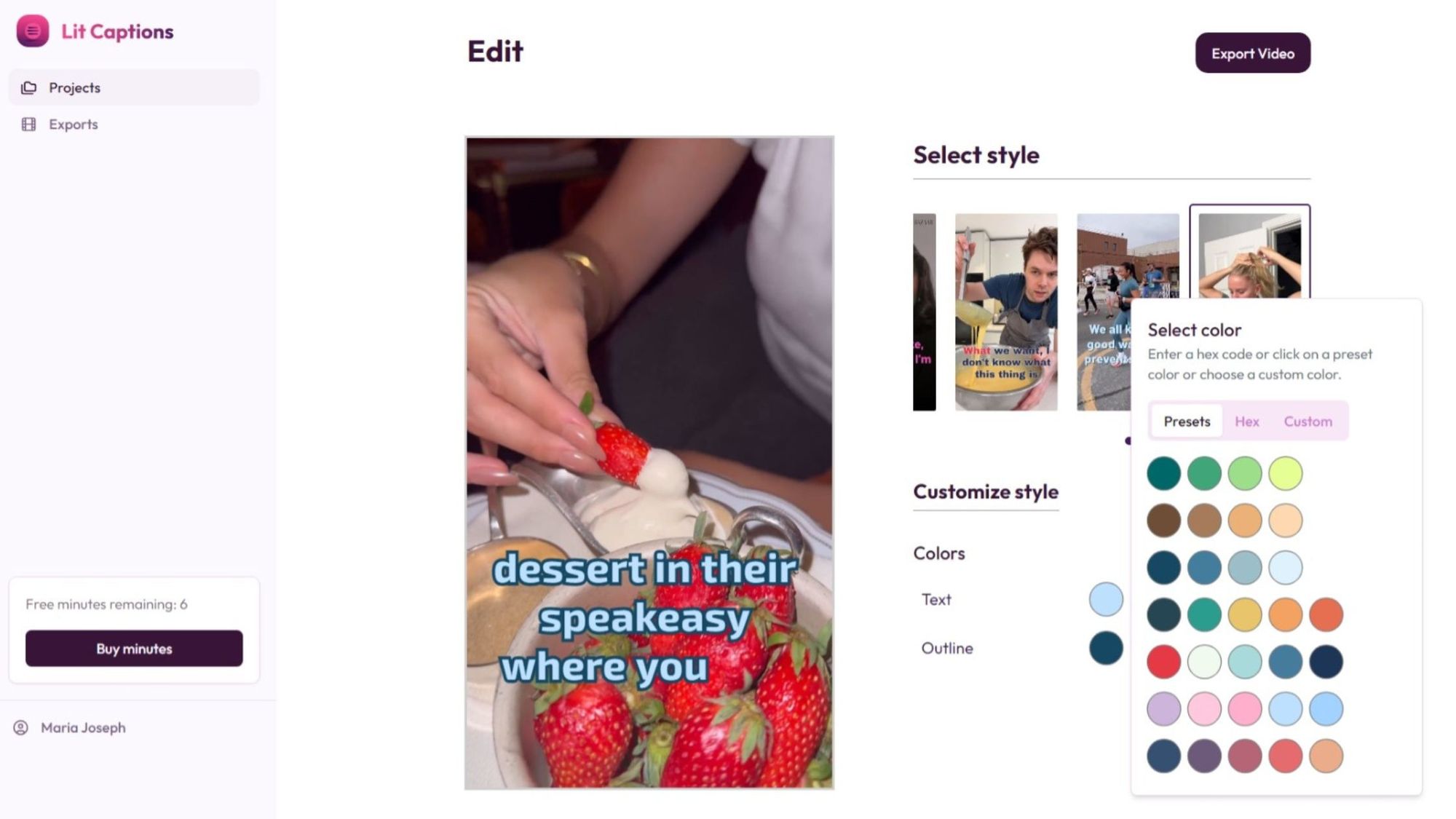
Step 3: Export
Preview the final video and when satisfied, export the entire video. Download the video to your device for uploading to your social platforms.
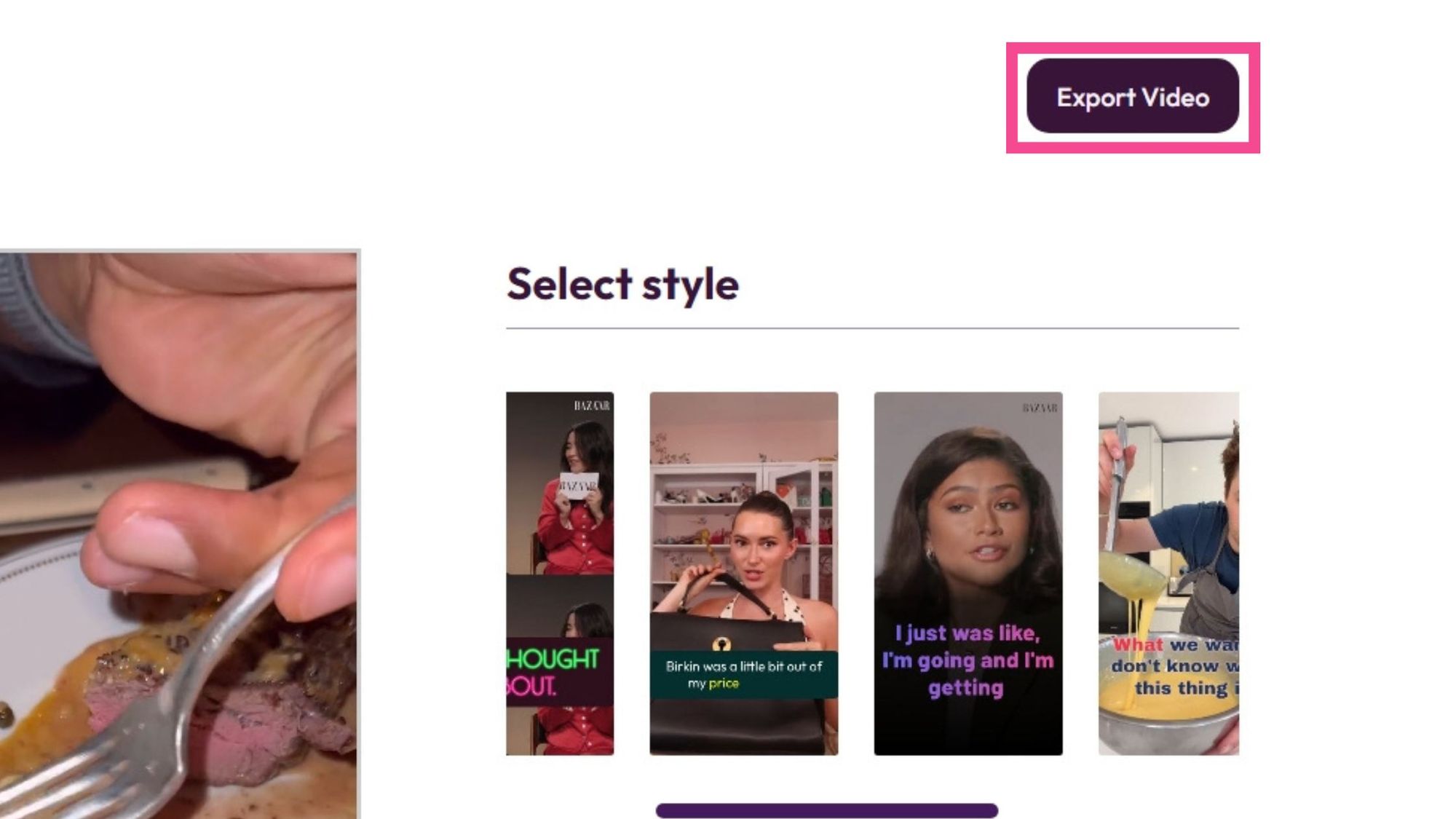
Captions for Social Media FAQs
What are captions for?
Captions serve many purposes in social media. They make content accessible to a wider audience, including those who are deaf or hard of hearing. They’re also important for viewers who watch videos without sound which is common in public or noisy places. Captions increase viewer engagement and retention. Captions also improve video SEO and discoverability by search engines .
How do I write closed captions?
Writing closed captions involves transcribing the spoken dialogue and relevant sounds in a video. It can be manual where you listen to the audio and type out the captions or automated using tools that generate captions from speech-to-text technology. Using Auto-generate caption tools like lit captions.
What does closed captioning look like?
Closed captioning appears as text at the bottom of the video screen, synchronizing with the spoken dialogue and sound effects. The text includes both the dialogue and descriptions of non-speech elements like music or sound effects, enclosed in brackets or parentheses. The appearance can be customized with different fonts, colors and sizes to match the video's aesthetic and readability. Lit captions have many preset templates for engaging viewers.
What’s the difference between subtitles and closed captioning?
The main difference between subtitles and closed captioning is the purpose and content. Subtitles are translations of the spoken dialogue into another language and are for viewers who don’t understand or hear the original language of those watching the video. Closed captions include dialogue transcripts and non-speech elements like sound effects and speaker identification to make watching the video accessible to deaf or hard of hearing viewers.
Conclusion
Finally, captions are important because they increase accessibility, comprehension, engagement and audience reach. Captions are no longer optional – they’re required for inclusive, engaging and successful video content.
Don’t wait to start seeing the benefits of captions. Whether you’re creating YouTube videos, Instagram Reels or TikTok content, start adding closed captions to your videos today. Your audience – and your metrics – will thank you.
Remember, closed captions are required for almost all content, recorded videos, live streams and more. By prioritizing captions, you’re not just improving your content, you’re making the digital world a more inclusive place.
Curious to try Lit Captions?

