4 Submagic Alternative Apps In 2024 (Honest Submagic AI Review)

If you’re looking for a Submagic AI alternative to save a buck while still making your videos look cooler than ever? Look no further than Lit Captions!
We know that boring old millennial captions just won’t do anymore when it comes to standing out from the crowd on social media in 2024!
Submagic is popular for giving you those Mr. Beast type captions but is it worth paying a dollar/video just to add cool looking captions when more affordable, stylish and user-friendly options exist?
Yes, they do exist. So,
We took it upon ourselves to sift through the digital chaff and present you with the crème de la crème of Submagic alternatives.
Why choose Lit Captions over Submagic AI?
Now, before you roll your eyes and mutter "Not another 'game-changing' tool," allow us to make our case.
Lit Captions isn't just another fish in the sea of caption generator tools; it's the proverbial big fish that's about to make waves in your content creation pond.
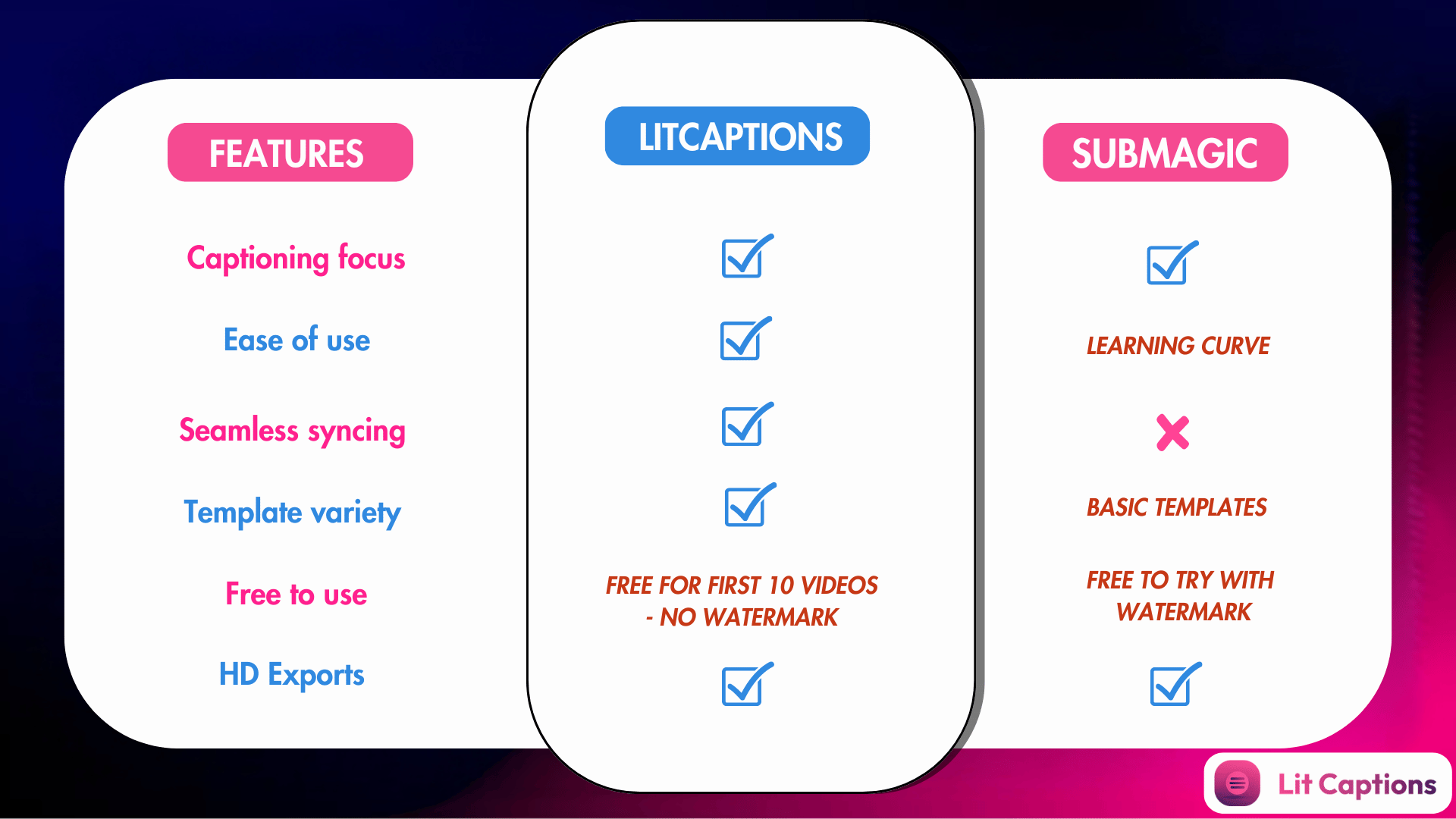
Ease of use: A tale of two interfaces
On one side, we have Lit Captions, with an interface so intuitive, it practically reads your mind.
On the other hand, we have Submagic, which, bless its digital heart, tries its best but often leaves users scratching their heads in bewilderment.
Lit Captions offers a streamlined experience that allows you to add cool looking captions in just one click. After that, swipe through the preset templates of popular caption styles and have your pick. Meanwhile, Submagic might require you to have a Ph.D. in captioning rocket science. To be honest, it just wasn't an easy move around.
Template variety and preview option
Lit Captions serves up a veritable feast of dynamic, eye-catching templates that are both on-trend and stylish. And get this, there’s a style for every aesthetic out there!
The best part about the templates is that there is a visual preview on the workspace before you decide to add them and this just makes things a million times easier to navigate.
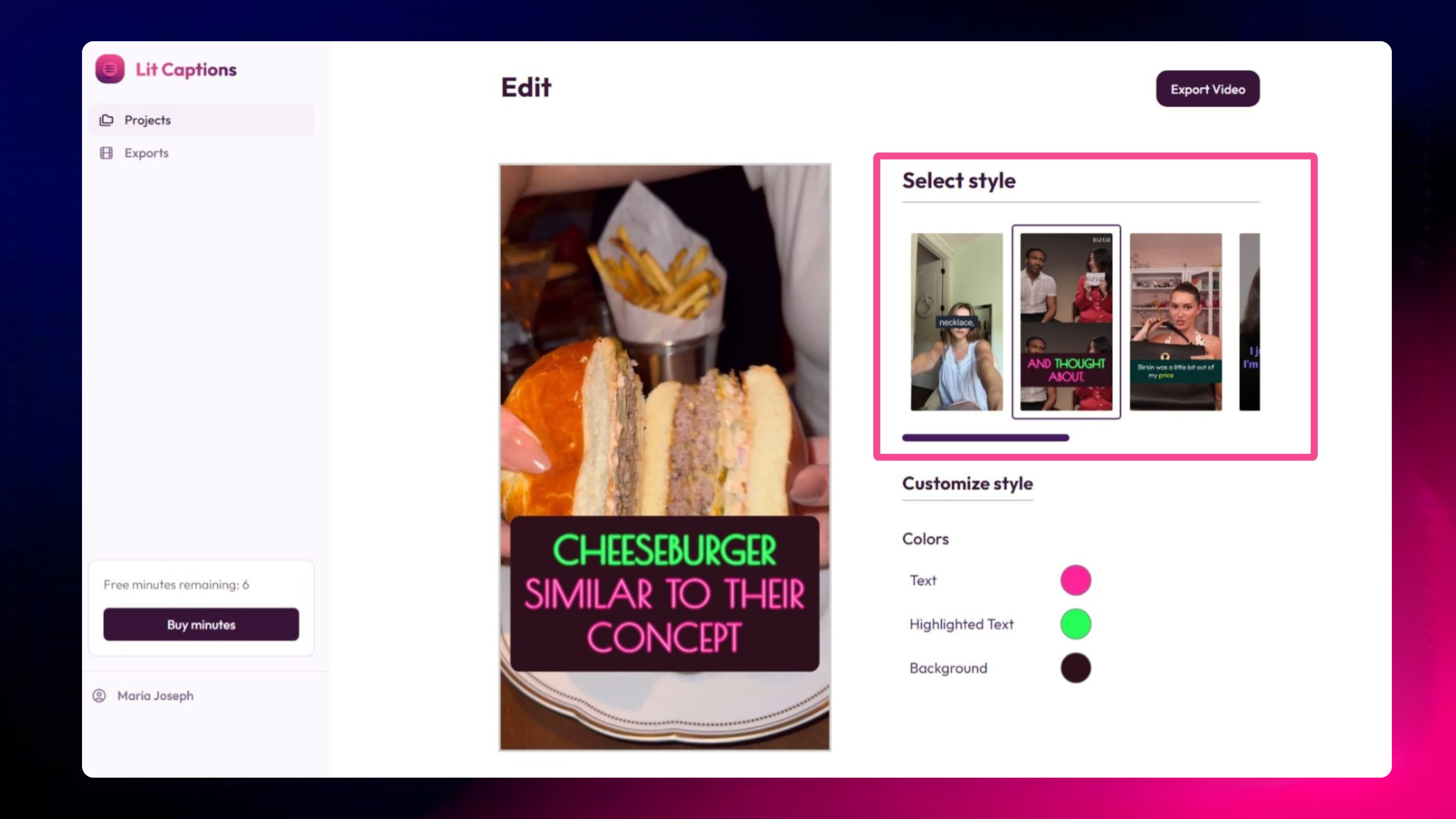
Submagic, in comparison, offers a great replica of Mr. Beast and Alex Hormozi (bold and funky) type templates but these styles may not suit every type of video.
An added difficulty comes in because there is no template preview so you have to go in and out of each template to see if it matches your video. Not a very strong case for time saving here.
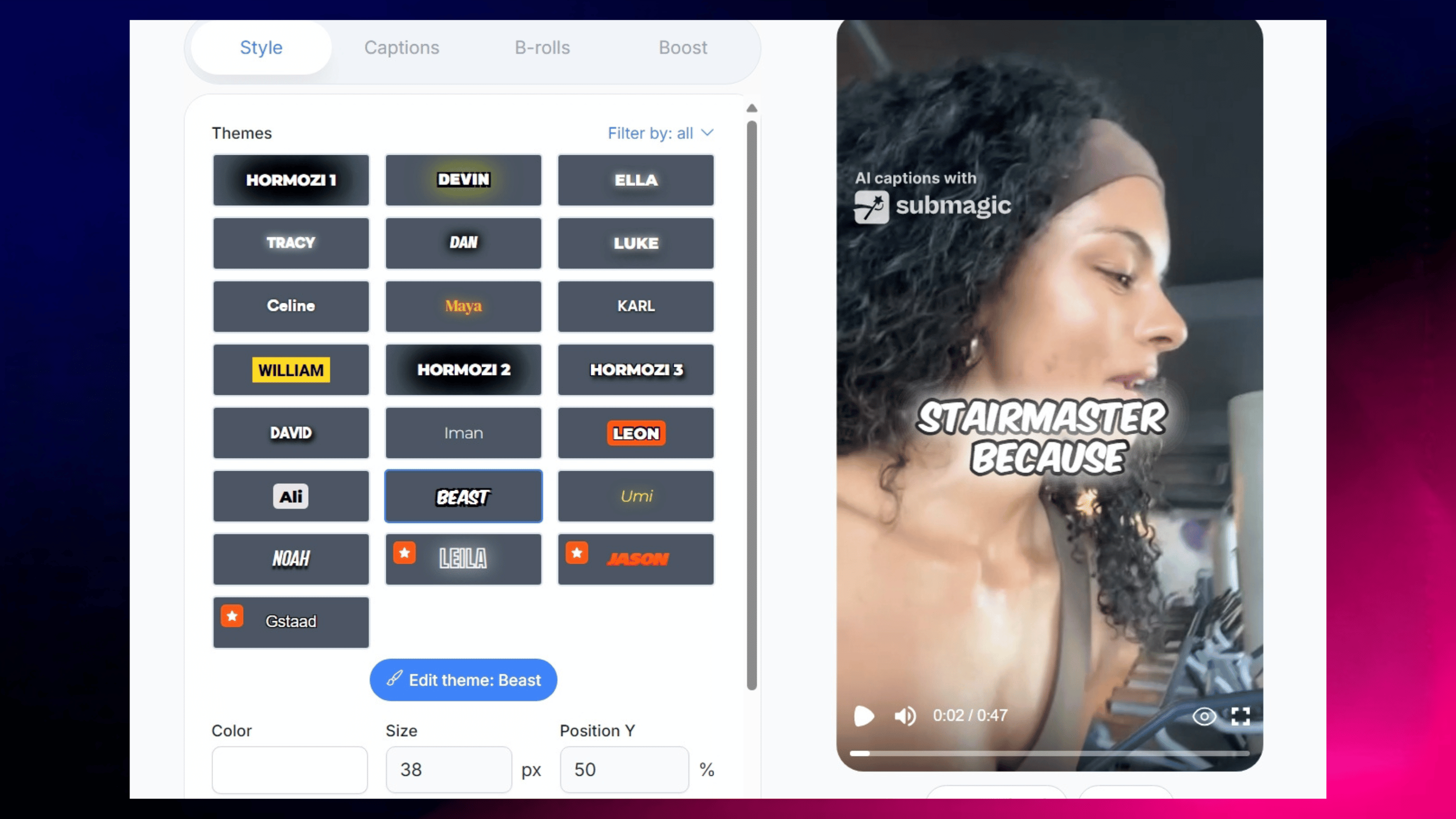
Advanced AI features: The battle of the bots
When it comes to AI capabilities, Lit Captions is so accurate that you’re ready to go in your first pass. That’s why it’s a one click wonder.
Submagic AI, bless its algorithms, tries its best but there have been reports of people saying they’ve experienced problems with text going off-screen or misaligned timing of captions occasionally.
Your wallet's best friend
Lit Captions offers more bang for your buck with its no commitment pricing model and first 10 minutes of exports completely free and watermark free.
Submagic, on the other hand, might leave your wallet feeling a tad light. And if you forget to cancel your subscription then you’re in double trouble.
Here’s a quick click through demo of Lit Captions on action
Add Lit Captions🔥to your video
Notice the seamless interface, stylish templates, preview options and AI caption magic?
With Lit Captions, turn your videos up to 100!
Add Lit Captions🔥to your video for free
3 Other Submagic AI alternatives: How they fair with Lit Captions
We tried 3 other Submagic alternatives so you can make the most informed decision.
1. OpusClip: The video repurposing tool
We tried OpusClip, the short form video repurpose editor that everyone is buzzing about. Here’s the review
Strengths
- Decent AI.
- Auto repurpose long form content to short form with clips.
- Editing options available.
Weaknesses
- Limited/ basic preset templates
- Slower processing- 6 minutes initial processing, 3 minutes for basic changes to take effect. (this will increase if you want to make more elaborate edits on the output)
- Complicated interface, cluttered workspace.
- Auto captioning lacks accuracy
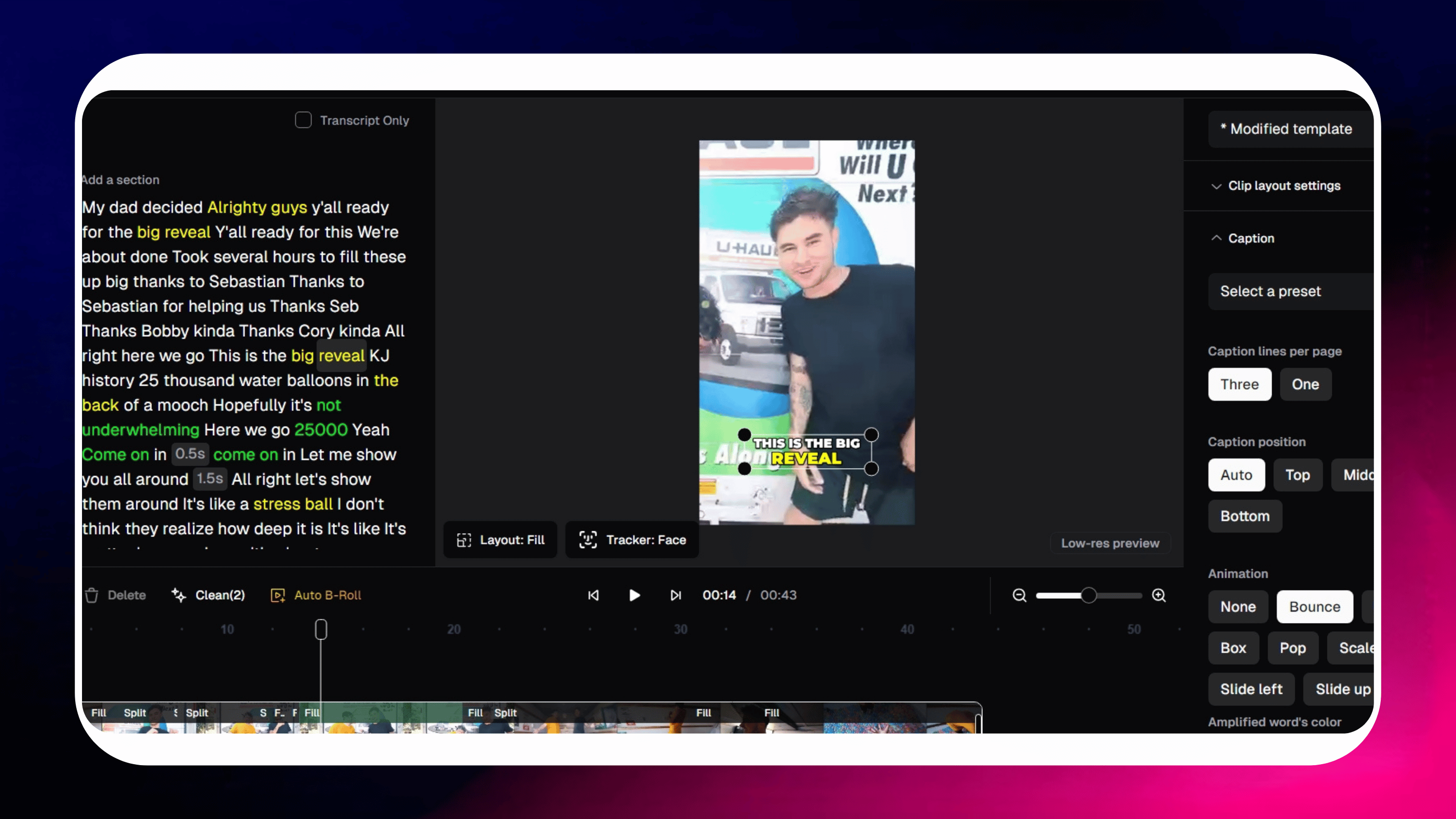
The final analysis is that it’s a great concept for turning your long form content from YouTube to repost on short form platforms like TikTok, Instagram Reels and YouTube Shorts.
If the execution was better I would definitely say that this is a must have tool for marketers and creators alike but the auto captioning facility just falls short.
Lit Captions is a superior OpusClip alternative. It has a variety of presets, stylish templates, faster processing (Get captions in one minute and export in one minute) and superior AI for accurate caption transcription.
If you already have a short form video ready to go and just need to throw on some cool auto captions, Lit Captions has got you covered!
| Aspect | Lit Captions | OpusClip |
|---|---|---|
| Features | Advanced AI, stylish preset templates, customize templates to fit your style. | Basic AI, Long form to short form content repurposing, standard editing tools |
| Is it free? | 10 free HD exports with no watermark and no time limit then you pay as you go. | Around 6 free videos with a 7 day time limit without watermark. Then you subscribe for watermark free exports. |
| Pricing | $5/20 videos/ no time limit | $9/15 videos/ month |
| User-Friendliness | ⭐⭐⭐⭐⭐ | ⭐⭐ |
OpusClip reviews
Let's hear what the people have to say about OpusClip
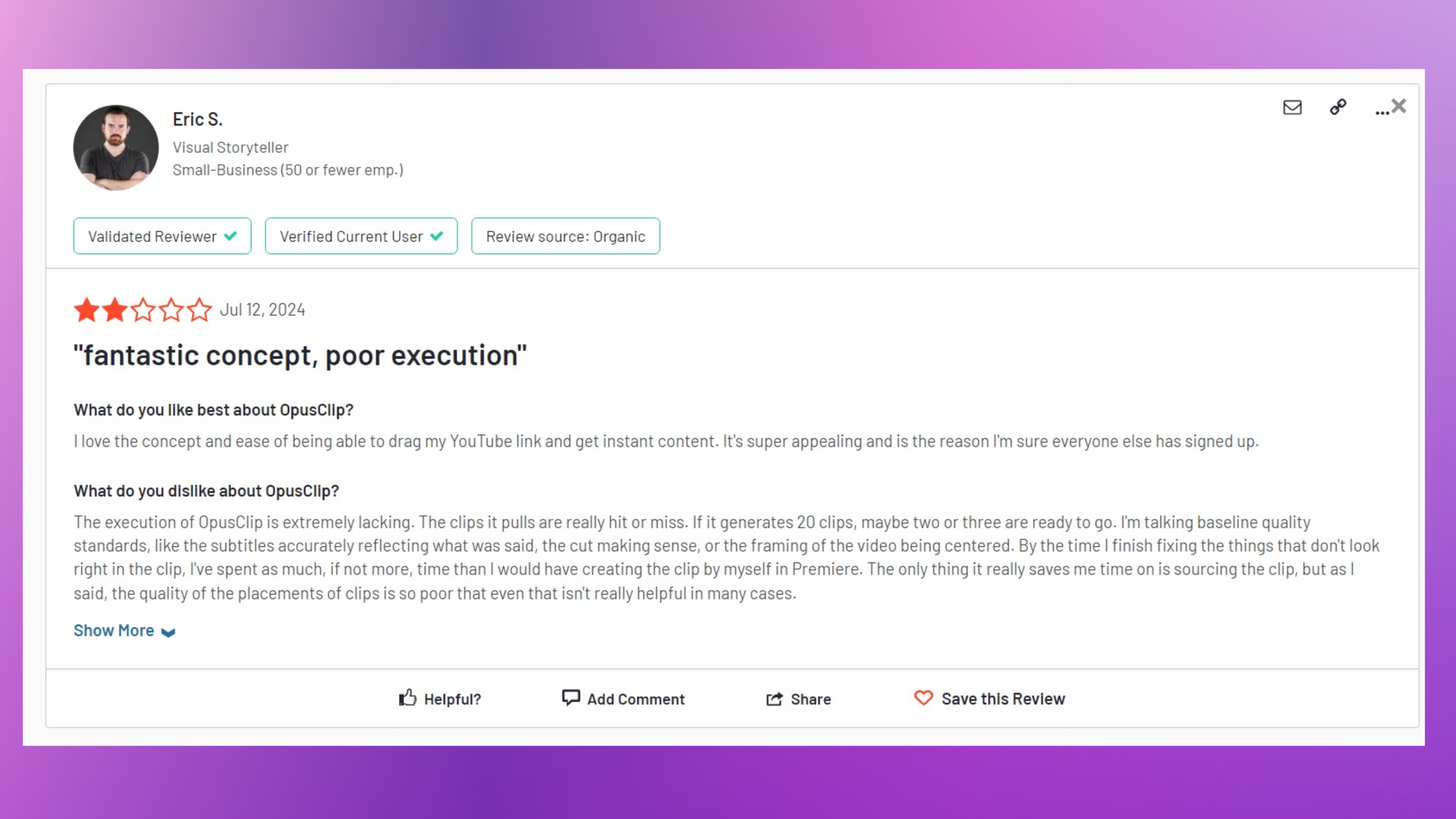
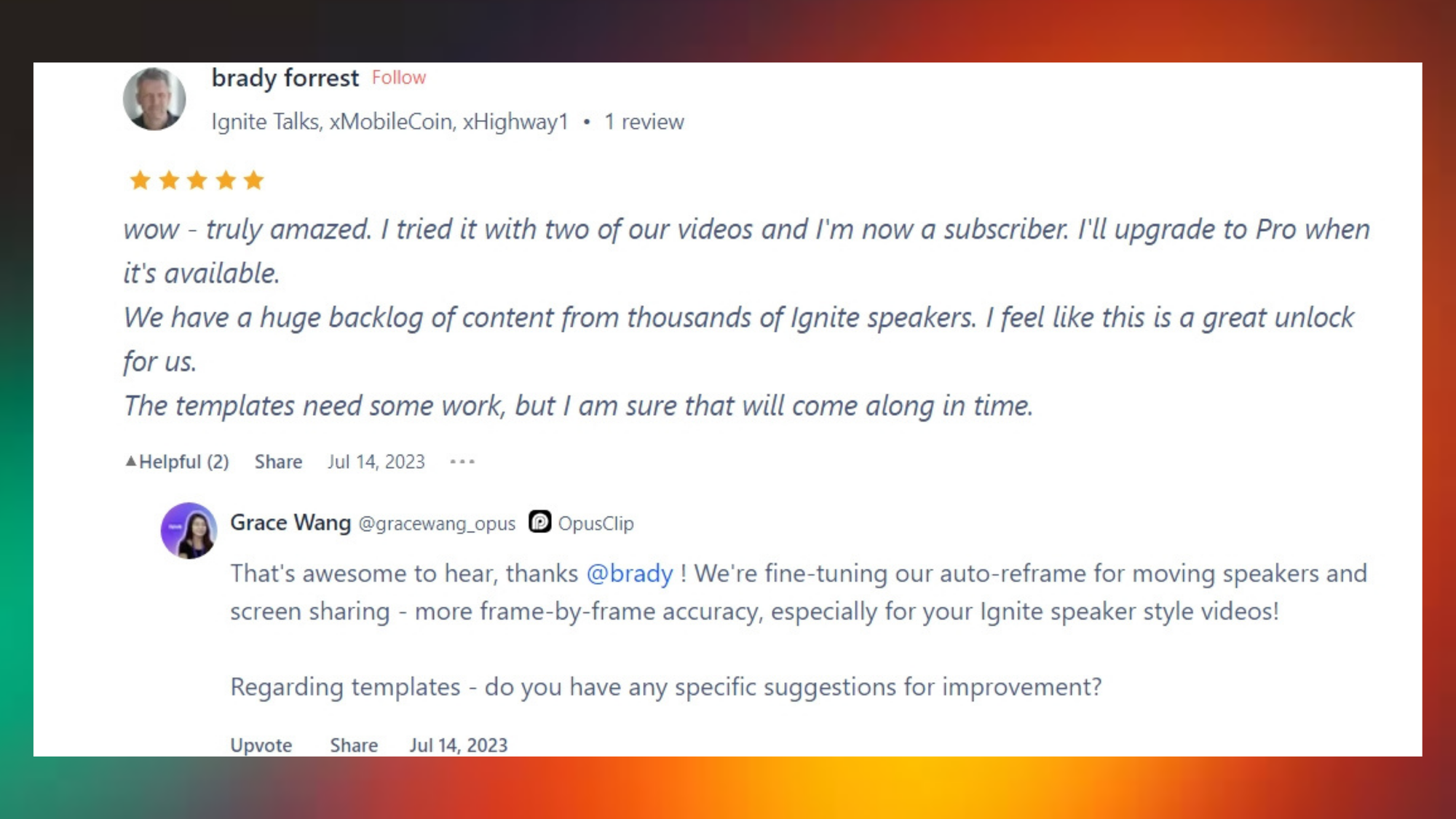
How much does OpusClip cost? Find the OpusClip pricing plan here
Add Captions with OpusClip here
Ready for a 180 degree transformation on your videos?
2. FastCut AI: A Submagic AI replica
We also tried FastCut AI and this is what we think
Strengths
- Quick processing
- Broll feature available
- Good customisation options on preset templates
Weaknesses
- Captioning accuracy not up to par
- Only limited and generic caption templates available (no preview options)
- No watermark free downloads
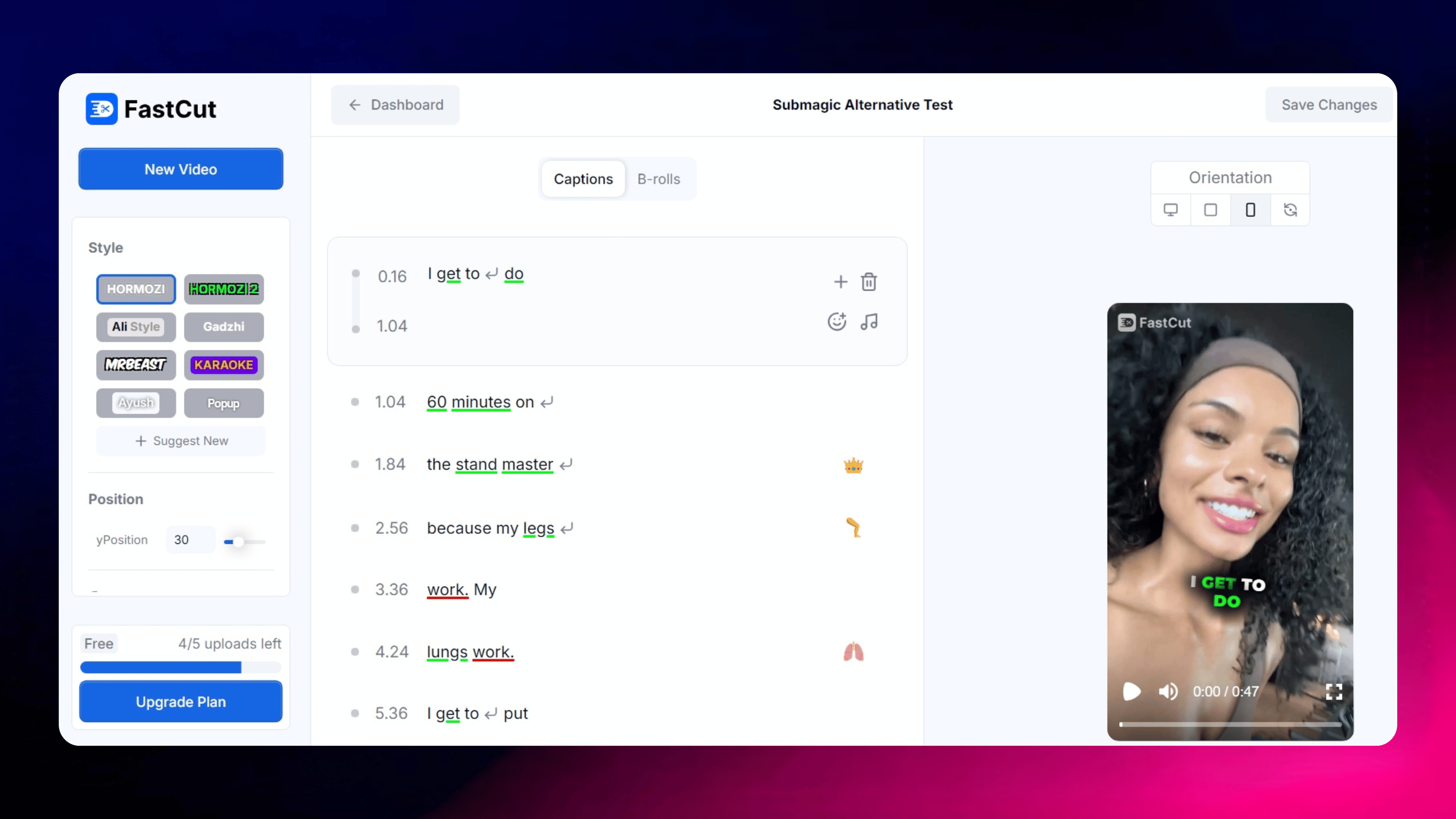
Honestly, FastCutai is a good Submagic alternative, it does virtually the same thing, only cheaper.
There are limitations though. Like Submagic, the auto captions feature is not as accurate as it could be.
Sure you can argue that it lets you edit it manually but that takes away from the time saving aspect of using AI.
With Lit Captions you get accurate AI transcription in the first pass. You also get a more stylish templates and 10 free videos without watermark. The interface is just more intuitive and much easier to navigate.
| Aspect | Lit Captions | Fastcut AI |
|---|---|---|
| Features | Advanced AI for accurate auto captions, stylish templates, and quick processing. | Fast processing, basic editing, limited AI capabilities |
| Is it free? | 10 free HD and watermark free exports | 3 free 720p videos with watermark |
| Pricing | $5/ 20 videos/ no time limit and no recurring billing | $10/20 videos/ month |
| User-Friendliness | ⭐⭐⭐⭐⭐ | ⭐⭐⭐ |
FastCut AI reviews
As it is a fairly new product, we couldn't find too many reviews but it makes a strong case for time saving.
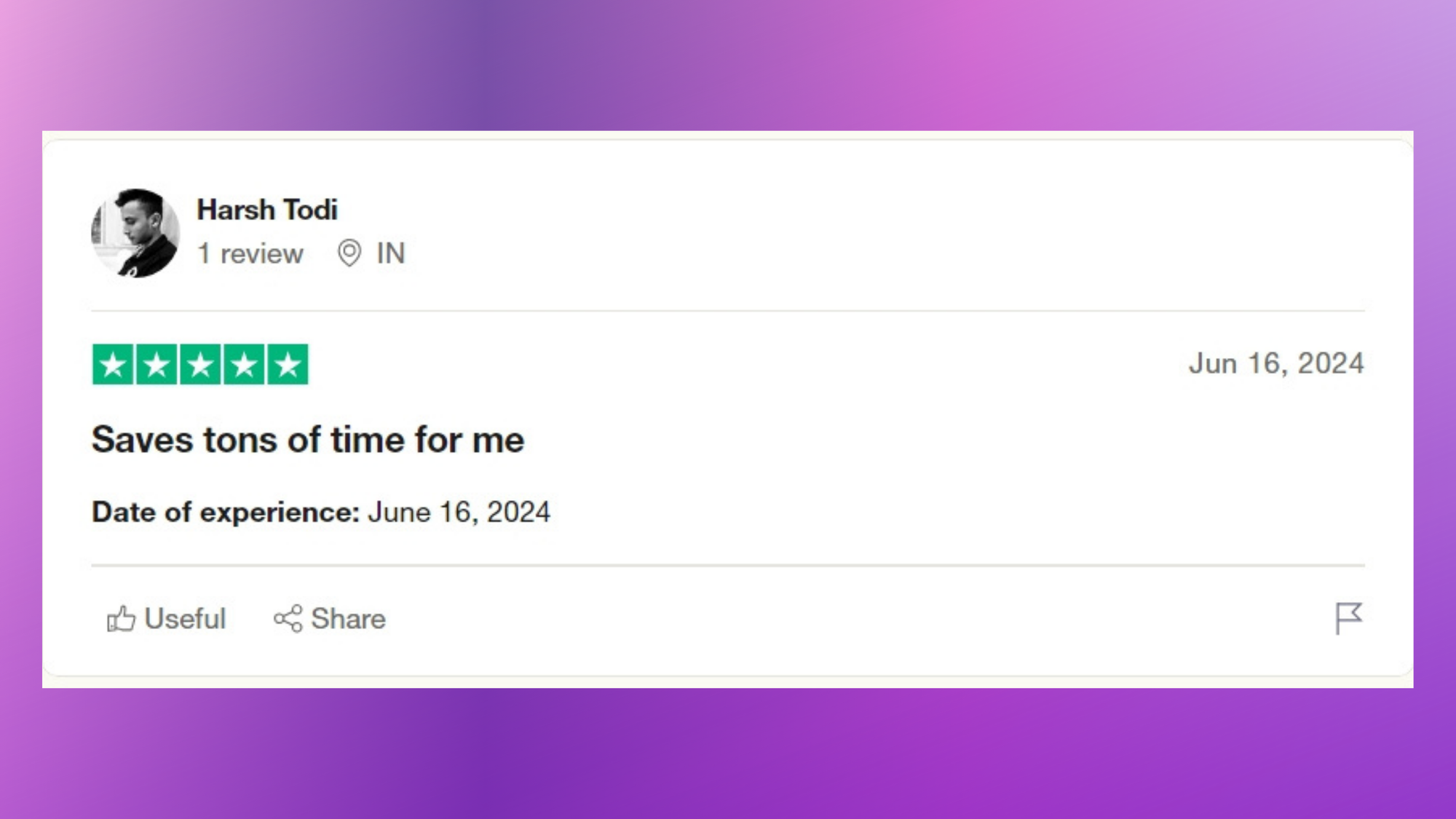
How much does FastCutai cost? Checkout FastCutai pricing here
Add Captions with FastCutai here
Want to add stylish captions to your videos?
3.Autocaption.io : Language support for captions
Autocaption.io had a lot going for it, I thoroughly enjoyed going through it. Here's the honest review.
Strengths:
- Simple interface - Good for beginners
- Multi language support- supports 100 languages.
- Various caption customization options available
- High quality customer support
- Easy to navigate
Weaknesses:
- No water mark free exports without subscription
- Limited caption templates
- Auto captioning could use refinement- There are mistakes in the auto transcript script after the first pass.
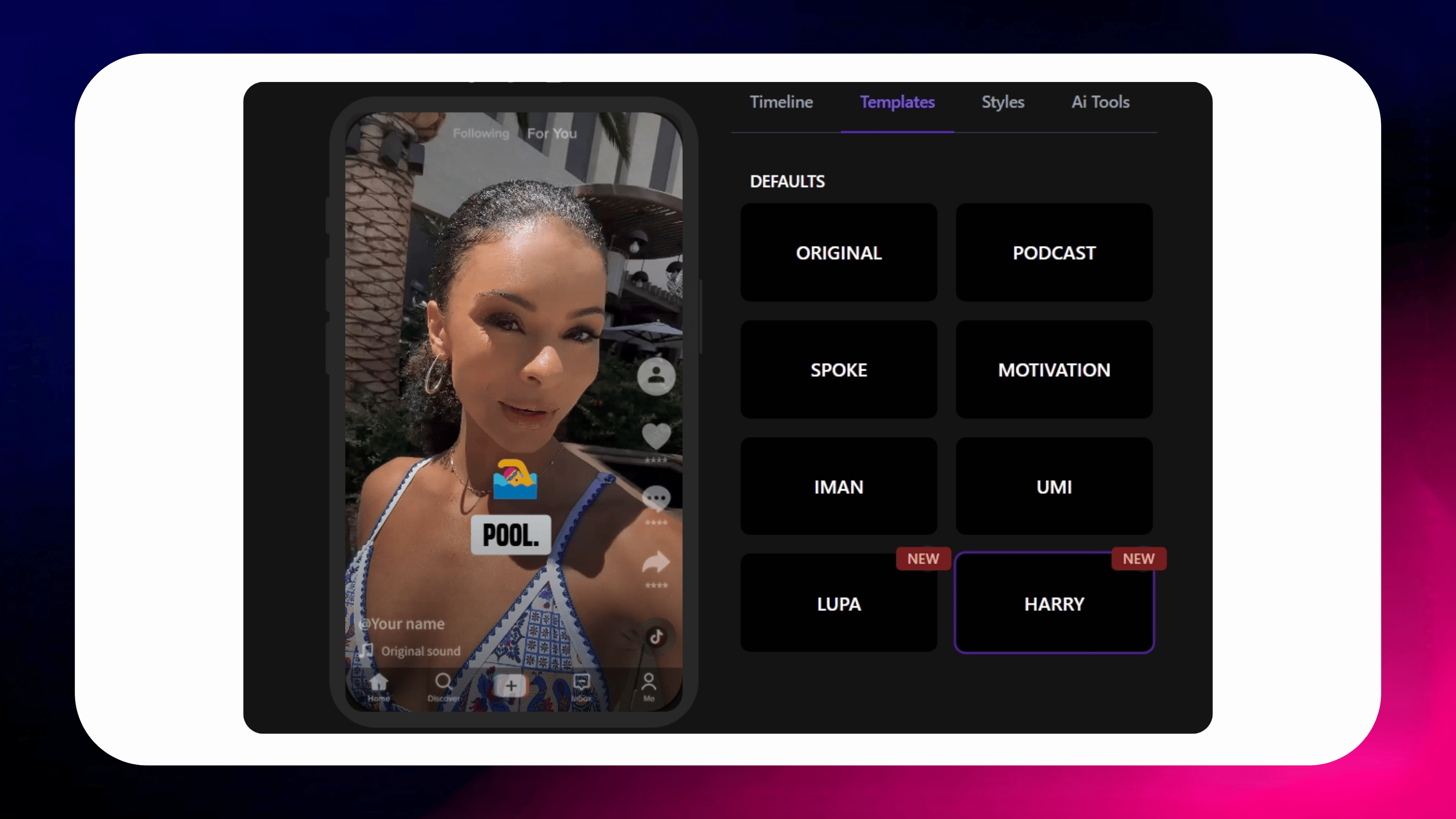
Overall, Autocaption.io is a really good tool for auto captioning and a good Submagic alternative. But you have to pay to get good use of this tool as there is no option to try it without the watermark.
Lit Captions is still our top pick because of how accurately, the advanced AI transcribes the voice in your video.
Another plus for Lit Captions is the pricing model. It’s a pay as you go model not a subscription.
This way, you never have to go through the struggle of tracking your subscriptions only to forget cancelling and get charged every month for a software you don't use anymore.
| Aspect | Lit Captions | Autocaption.io |
|---|---|---|
| Features | Advanced AI, wide variety of stylish templates | Basic captioning,few templates,multi-language support, |
| Is it free? | 10 free HD and watermark free exports | Free exports have an Autocaption.io watermark |
| Pricing | $5/ 20 videos/ no time limit/ no recurring billing | $14.99/ 100 videos/ month/ (2 minute time limit/ video) |
| User-Friendliness | ⭐⭐⭐⭐⭐ | ⭐⭐⭐⭐ |
Autocaption.io reviews
Now let's get to the reviews. People are generally saying very good things about the app but I did notice a comment about the exports not working properly.
I also found that though otherwise perfect the export count down was a little confusing and that was a let down for me in terms of user experience.
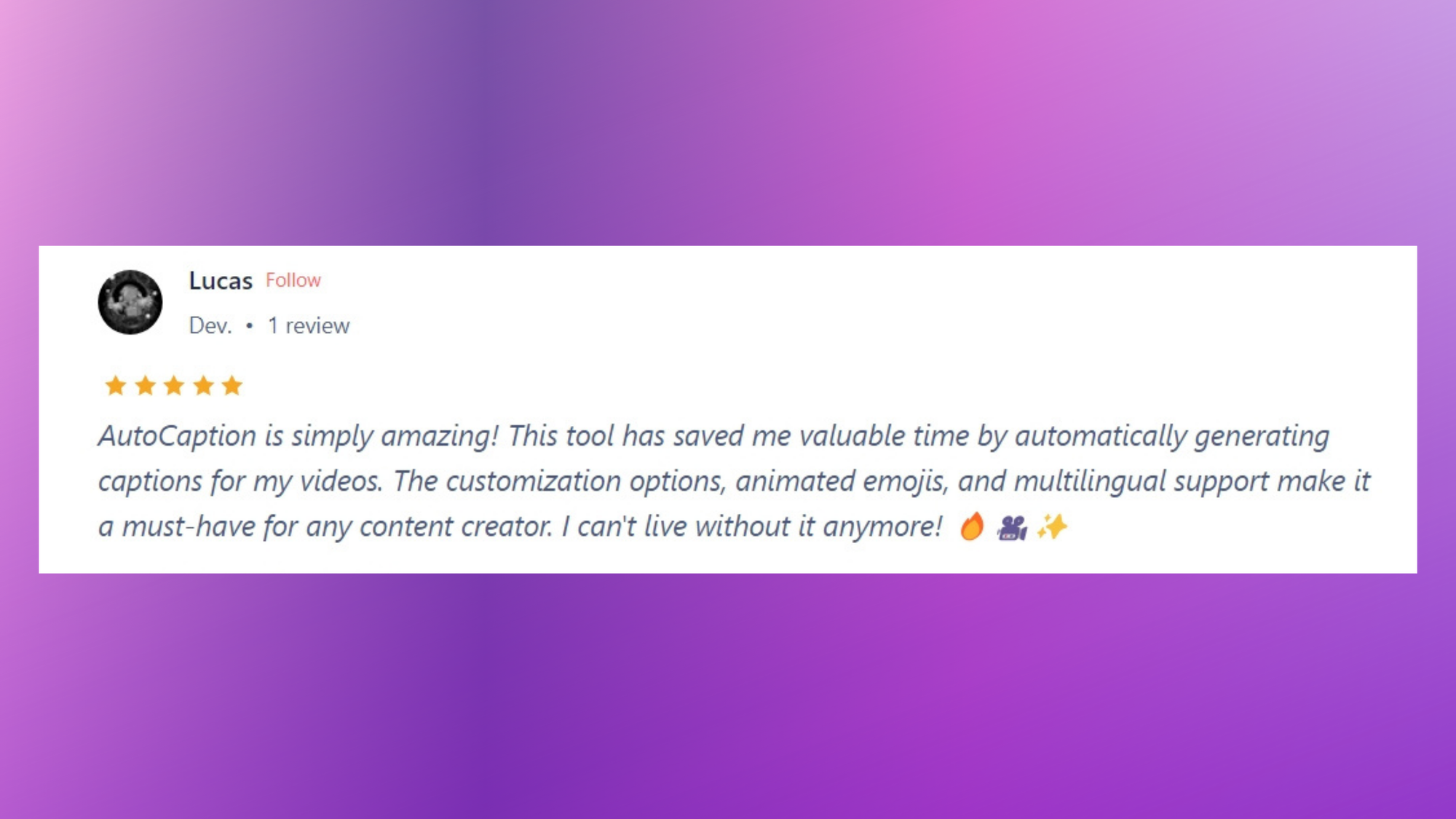
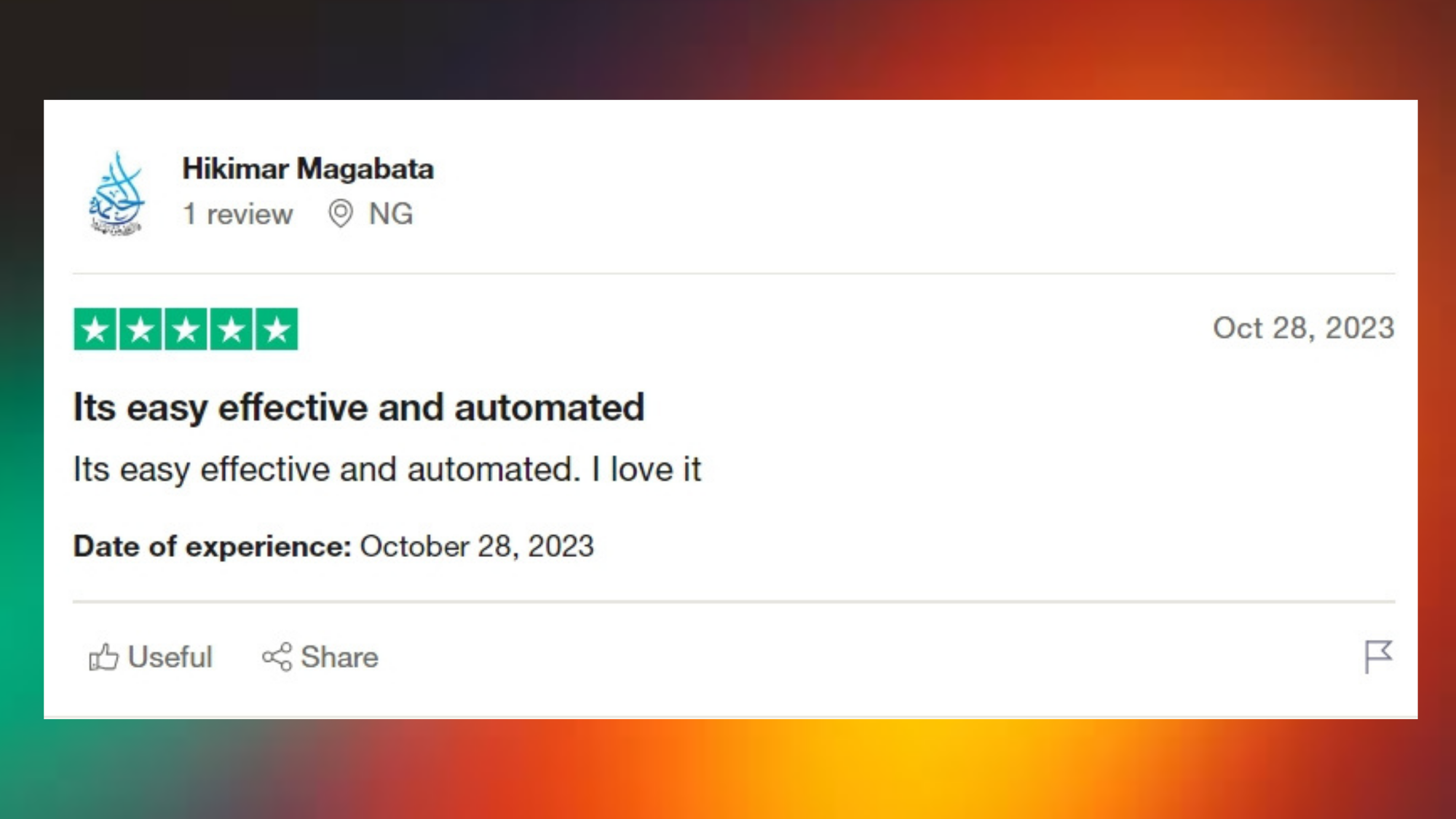
Checkout Autocaption.io pricing here
Add Captions with Autocaption.io here
If you want to add captions to your videos- no strings attached and no watermark, check out Lit Captions.
Add captions to your videos for free
Other Alternatives to try
Curious about the other options out there? While we're confident Lit Captions will steal your heart, here are some other Submagic alternatives you can use for auto captioning.
Veed.io captioning feature- Add captions with Veed.io here
Veed.io Pricing- Check out Veed.io pricing here
Descript captioning feature- Add captions with Descript here
Descript pricing- Check out Descript pricing here
2short.ai captioning feature- Add captions with 2short.ai here
2short.ai pricing- Check out 2short.ai pricing here
Get munch captioning feature- Add captions with Get munch here
Get munch pricing- Check out Get munch pricing here
Mixcord captioning feature- Get MixCaptions from the app store here and Google play store here
Mixcord pricing- Check out Mixcord pricing here
FlexClip captioning feature- Add captions with FlexClip here
FlexClip pricing- Check out FlexClip pricing here
Zubtitle pricing- Check out the Zubtitle pricing plan here
Zubtitle captioning feature- Check out our full Zubtitle review here
Add captions with Zubtitle here
Submagic AI review
In the spirit of fairness, we must acknowledge that Submagic AI isn't all bad.
It does offer various options to edit your auto-captions,including color, position, transcriptions and it even has translation and b-roll features.
This is handy if you’re looking for a more well rounded video editor for your TikToks, Instagram reels and YouTube Shorts.
However, if you already have an edited video and you just want to add cool captions in one click, Lit Captions is your girl.
She does one thing but does it so well. When it comes to template variety, Submagic falls short.
Lit Captions is both user-friendly, and makes the best use of AI features saving you time and effort in your video creation workflow.
| Feature | Lit Captions | Submagic |
|---|---|---|
| Ease of Use | ⭐⭐⭐⭐⭐ | ⭐⭐⭐ |
| AI Functionality | Eerily accurate | Hit or miss |
| Pricing | First 10 videos are free after which you pay $5 for 20 more videos (no recurring billing) | 3 videos freemium, then its $20/ 20 videos/ month |
| Watermark | First 10 videos can be exported in HD without watermark | Free videos come with a big fat Submagic watermark. |
| Templates | A variety with preview options | Similar styles and no previews |
| Customization | Shines in preset templates, colors can be customized. | Customizable but complecated |
Now that you know the details, go on try Submagic and if it fits your needs then we’re happy to help you get there!
Submagic captioning feature- Add captions with Submagic here
Submagic pricing- Check out Submagic pricing here
But if you’re curious about lit captions then,
Get started with Lit Captions🔥here
Lit Captions Is the Ultimate Submagic Alternative
Throughout this article, we’ve looked at 4 alternatives, all of them make a strong case and have one or the other thing going for them.
OpusClip is great for repurposing long form content for short form platforms, FastCutai is a cheaper Submagic alternative and Autocaption.io is great for multi-language support.
In the grand tapestry of Submagic alternatives, Lit Captions shines brighter than all the others for auto captioning. It's the perfect blend of ease of use, template variety, and AI wizardry that would make even Gandalf jealous.
So, dear content creator, why settle for less? Give Lit Captions a whirl and watch your engagement soar to new heights. Your followers will thank you, your metrics will love you, and you might even have some fun in the process.
Ready to light up your content? Join the caption revolution and add Lit Captions to your video.

