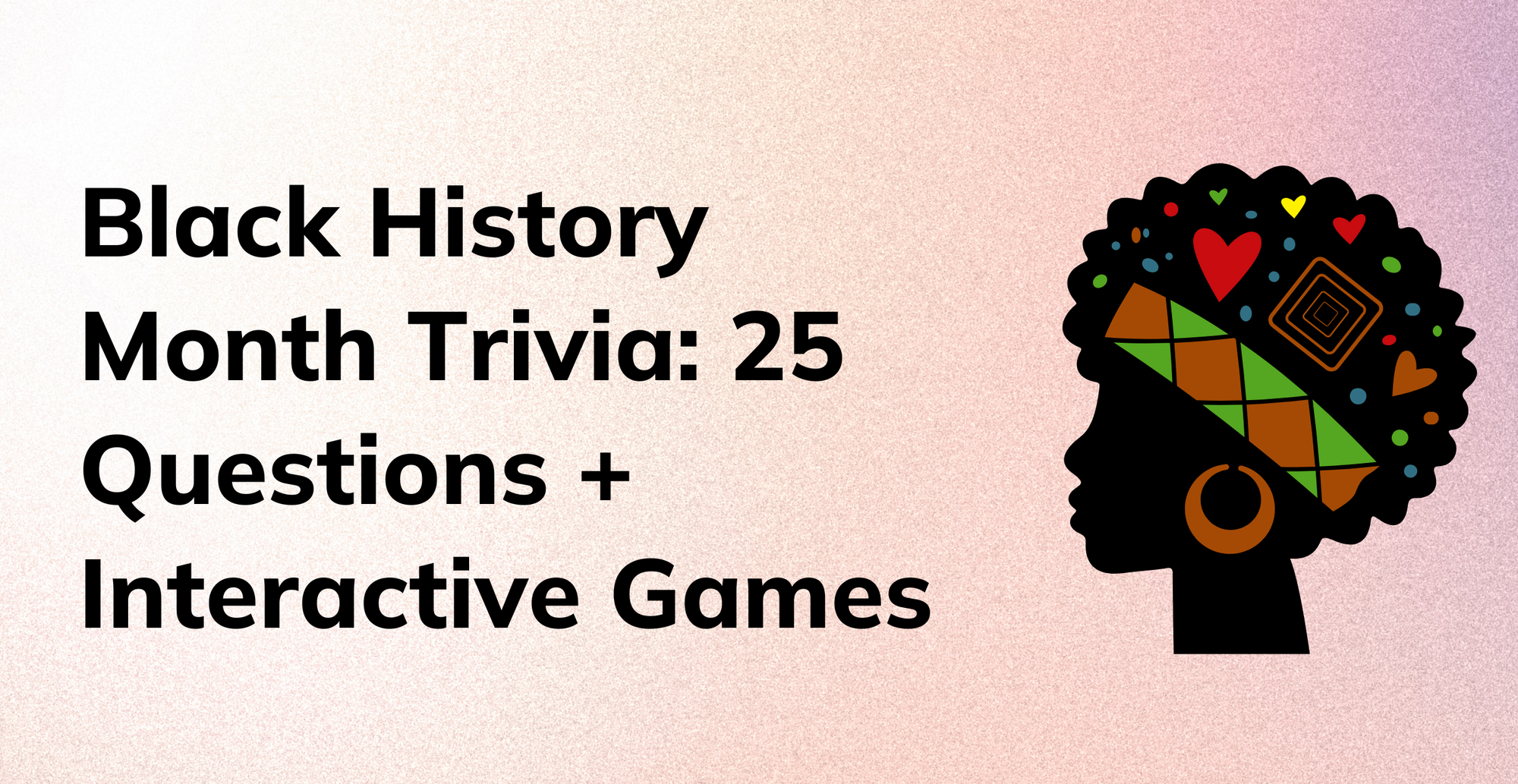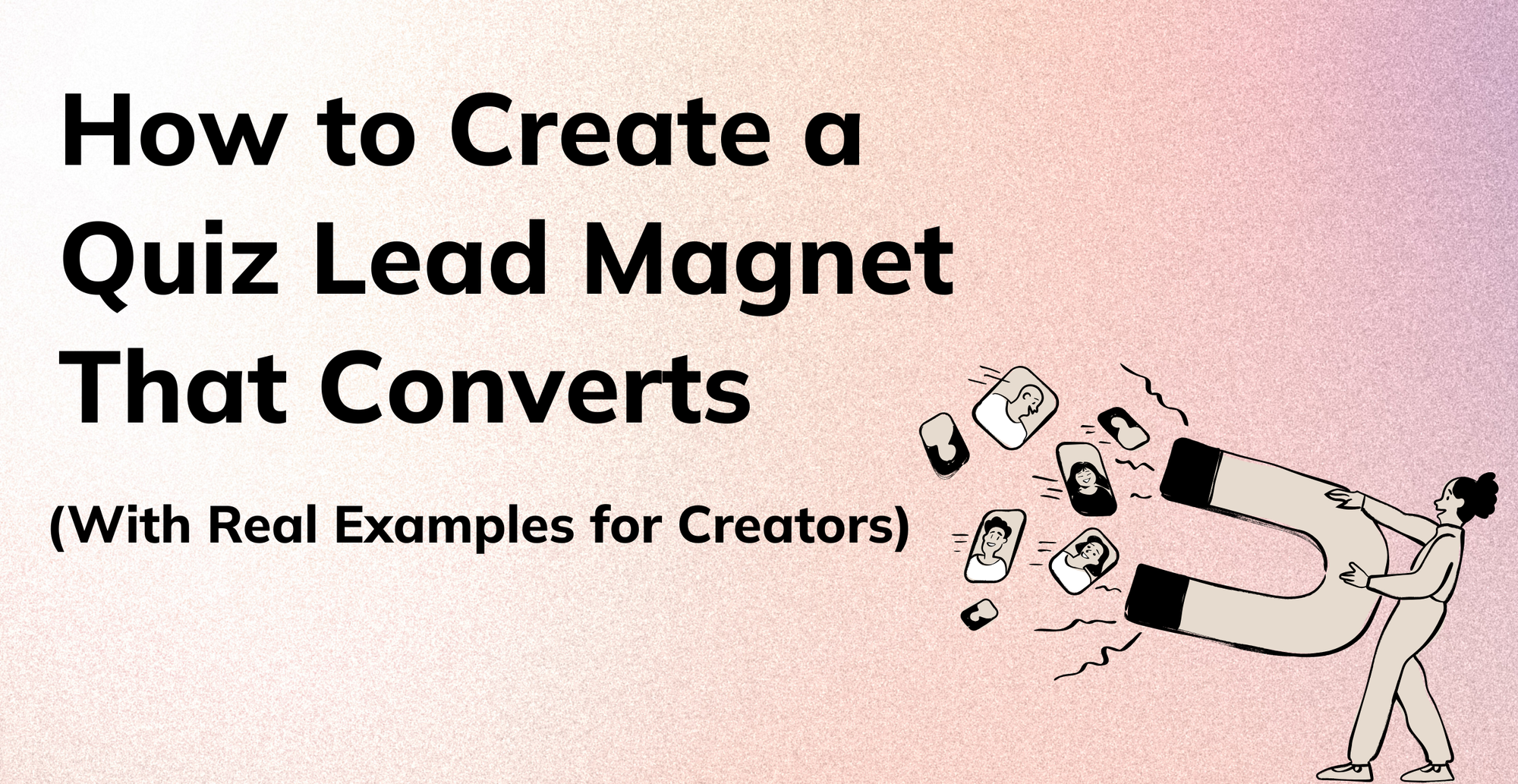In 2019, the number of movies released in the United States and Canada alone was a whopping 792. An average human being with an ideal work-life can sneak in about 100 to 150 movies a year. From the truckload of movies coming out every Friday, with a hike during the holiday season, how do people decide the 100 movies they will watch? When a new movie comes out, how do we know whether it could be a movie in that 100?
Movie trailers give us a sneak peek into the plot and show us what we can look forward to in the movie. A well-structured gripping trailer can lure the audience to its side and get them to watch the movie when released on the big screens.
In recent years, movie trailers on their own have become a standalone form of entertainment. Filmmakers have realized the importance trailers hold. Trailers are not mere marketing materials to launch the movie, and the film industry is aware of this. They are ready to spend considerable time, human resources, and money to ensure a hit among the audience. They do not think twice before hiring specialists for editing, VFX, and background score just for the trailer. Hence the trailers also get the same hype as the movie when it comes out.
Now that you know how trailers impact your potential viewers and audience, get a trailer made and edited for your upcoming movie, short film, or anything very soon. Keep reading to learn how to create one.
What’s ahead?
How to make a movie trailer easily online
A gripping and visually appealing trailer for your movie can be made easier if you have the right tools for it. Here’s how you can make a movie trailer online with Typito.
1. Find inspiration
One important requirement in making a trailer is to have solid inspiration. That is why your first step before working on your trailer must be to watch many well-made trailers of renowned filmmakers across genres.
Identify elements that you find interesting. Look out for quips and unique styles that might be right for your work. Even if you are not planning to use the same technique, watching examples might spark a million-dollar idea in you for your trailer. We have some great examples listed later in the article for you to get started.
2. Map your footage on a vision board
Once you have an idea of how you want your trailer to be in your mind, gather all your video footage in a single folder or drive.
Take your time to watch them thoroughly, frame by frame. Shortlist the portions that you like and would want in the final cut of the trailer. These portions can be the ones with an outstanding performance by a popular cast member, stunning visuals, or fantastic action sequences which will build an impression and curiosity. This could be time-consuming, but it might make all the difference between a trailer and a superhit trailer.
If the trailer is scripted, go through your footage to pick the best shot of each scene to make editing easy. Make a vision board for your trailer by laying out the elements that go into it. The clips, the music, the text, the effects - get everything ready.
3. Head over to Typito and add your clips.
Head over to Typito from your browser and get started directly. Create a new project and upload your clips. Drag and drop your media into the window or click to browse media clips from your system files.
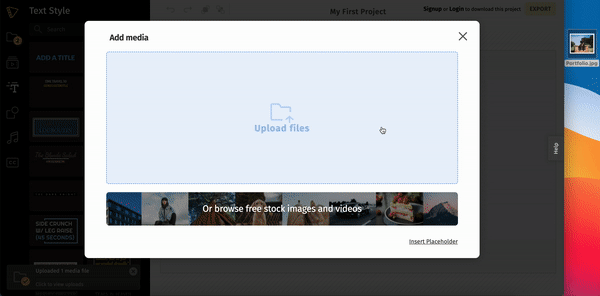
Pro Tip
Your video will be created in a widescreen format with video dimensions of 9:16. You can also click on the New Project option on the right and make your own custom format. You can also create your movie trailer with the iconic cinematic black bars at the top and bottom of your trailer.
Click on Add to project once done.
You can also add any other media to your project at a later stage by clicking on the add icon trailing your timeline (annotated as 1 in the screenshot below) or from the My Media shelf.
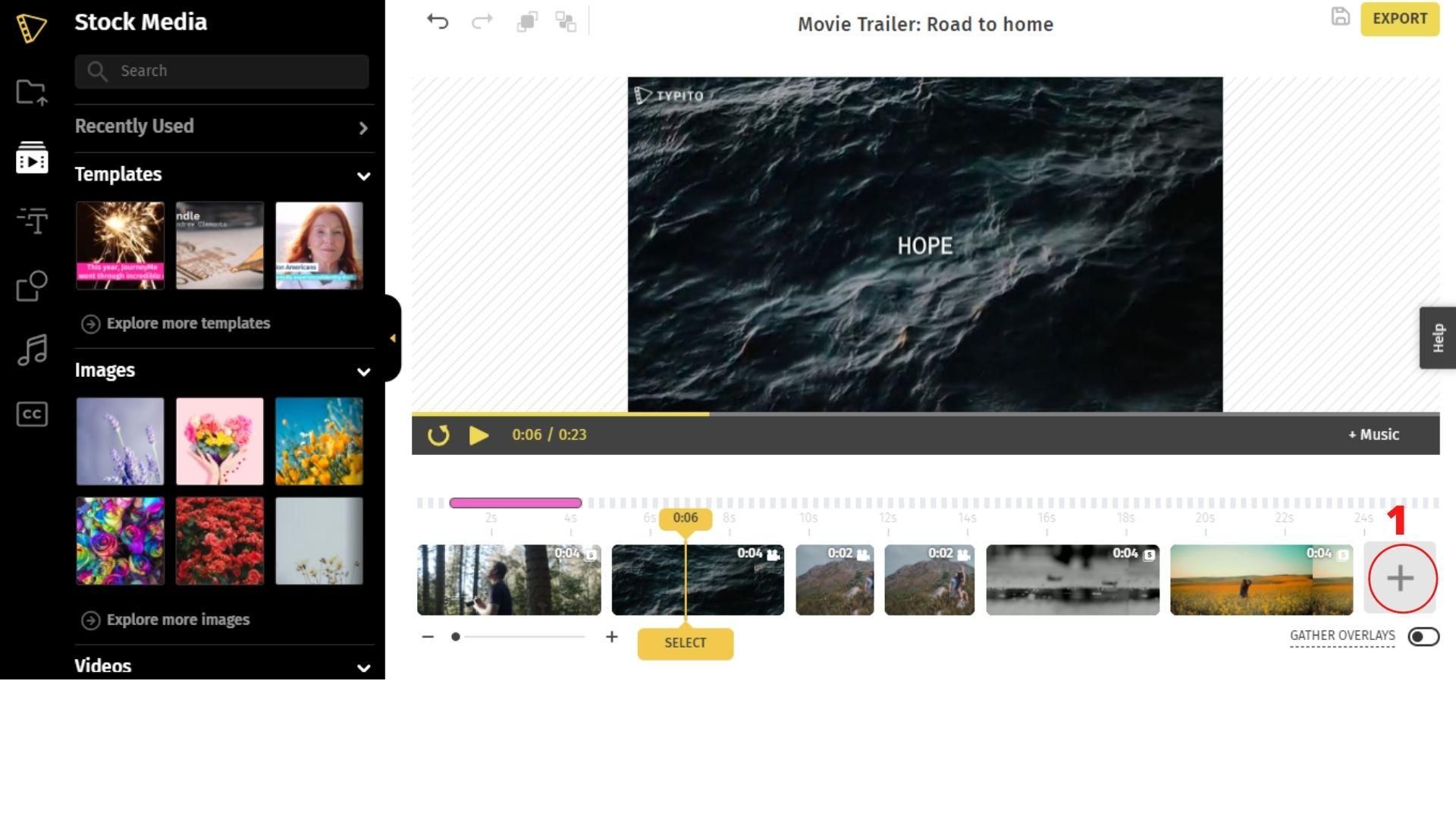
4. Trim and edit your video clips
After adding your video clips, you can go ahead and edit your trailer. You can rearrange the order of the video clips by dragging and dropping them across the timeline to create the perfect sequence for your storytelling. Here are some basic edits that can come in handy.
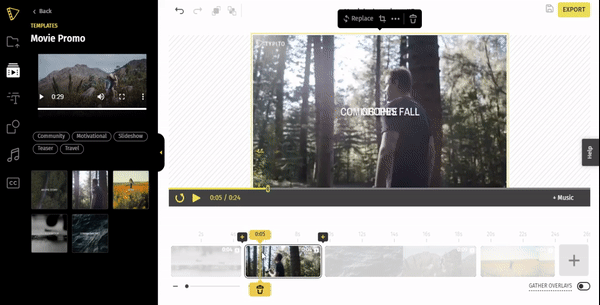
Trim your video:
- Select the clip you want to trim.
- Drag either end of the two handles that appear at both ends of the clip.
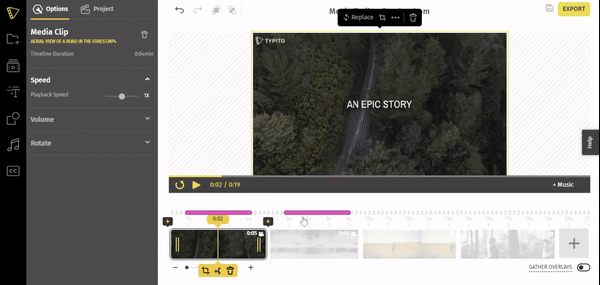
Cut your video:
- Select the clip and place the playhead at the position where you want to cut the clip.
- Select the cut icon (indicated by a pair of scissors) from the action bar that pops up.
- You can use the split video clips individually or delete one of them by clicking on the delete icon (trash can).
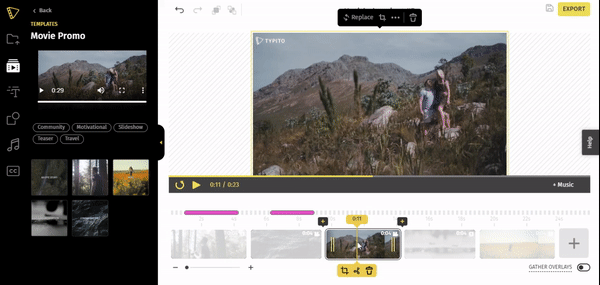
Speed up or down video clips
- Select the video clip on your timeline.
- In the left pane of the window, you will find a speed slider bar under Playback Speed.
- Drag it to the left or right to decrease or increase the speed.
- To slow down the clip, adjust the slider between 1x to 0.1x.
- To speed up the video, adjust the slider 1x to 10x.
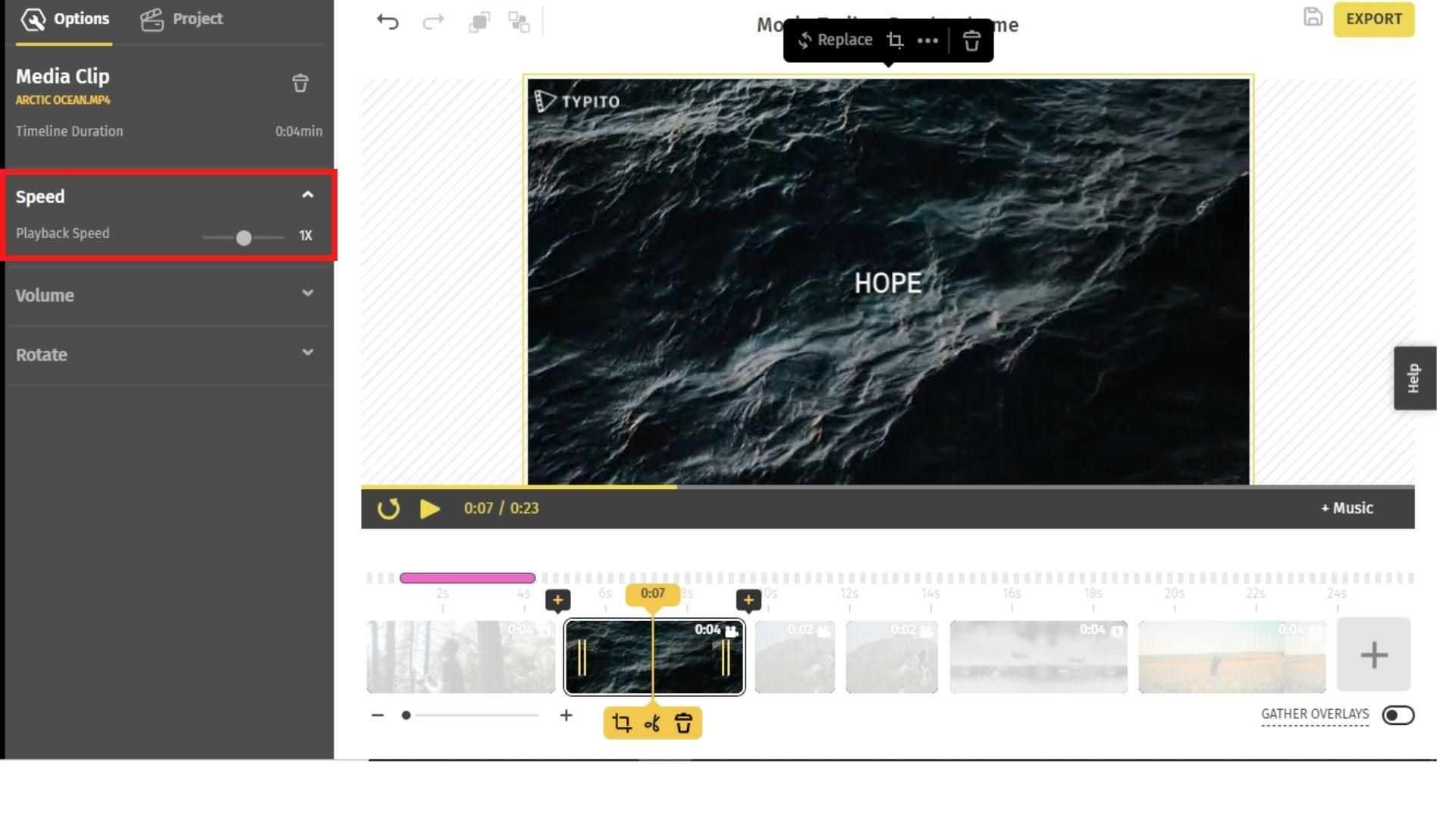
Add transitions between two clips:
- Click on the video. A small plus icon appears on either side of the video.
- Click on the Add Transition option that pops up - Fade to Black, Cross Dissolve.
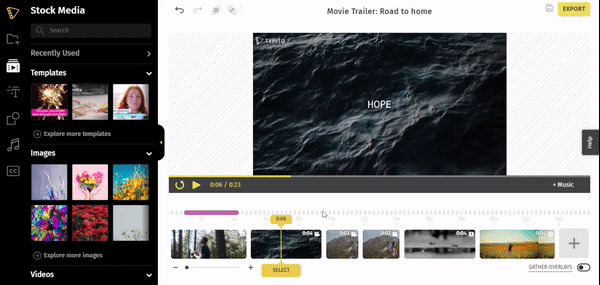
5. Add text and captions to your trailer.
Text highlights some key points about the movie. You can use text in your trailer to highlight the cast, the title, the release date. Using text smartly with its own character can elevate the quality of your trailer.
To Add Text to your trailer:
- Click the Text Effects shelf from the left panel.
- You can find a number of readymade templates available.
- Choose an effect and it will appear on your workspace.
- Change its position, content, font, and design colors in the left pane.
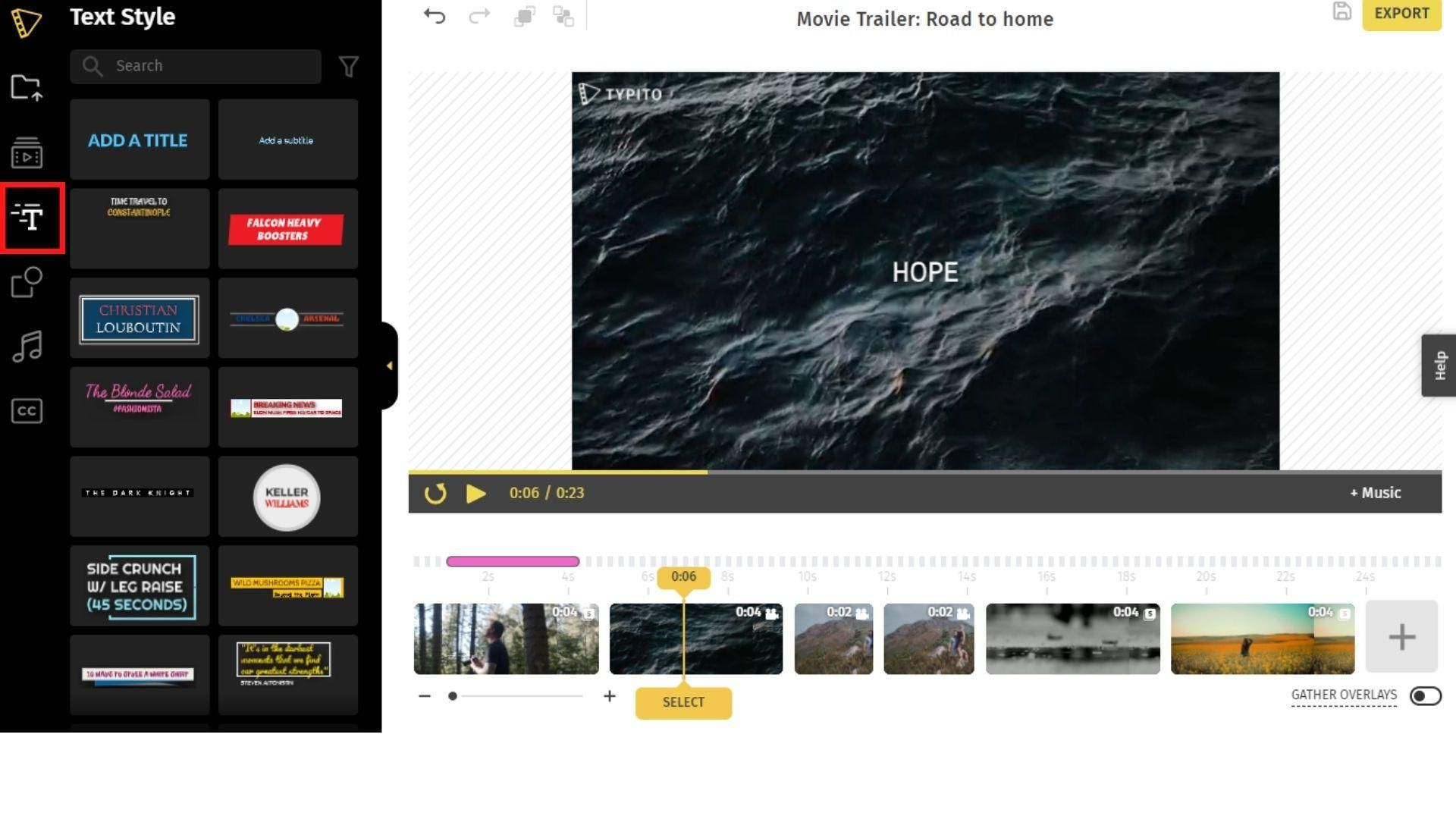
ProTip
If you’re using voice-over narration, consider adding captions. Captions help reach your trailer to a wide audience and make the trailer easier to understand. If your movie is in a foreign language, adding subtitles goes without saying for it to reach everyone around the world. You can add captions and subtitles to your trailer on Typito.
6. Add music to your trailer
Music contributes to about 80% of the viewing experience. It is vital in setting the pace and the mood of the trailer. You can either upload your own music or choose from our collection of audio tracks in the Music Library.
To add audio to your trailer:
- Click on My Media from the left menu bar.
- Choose the audio tab that is shown in the left pane.
- Click on the upload button and select the audio file from your local machine.
- Once uploaded, add it to your project. Trim or edit according to your needs.
You can add a music file, a BGM file, or even a voice narration audio for your trailer that you recorded prior to editing.
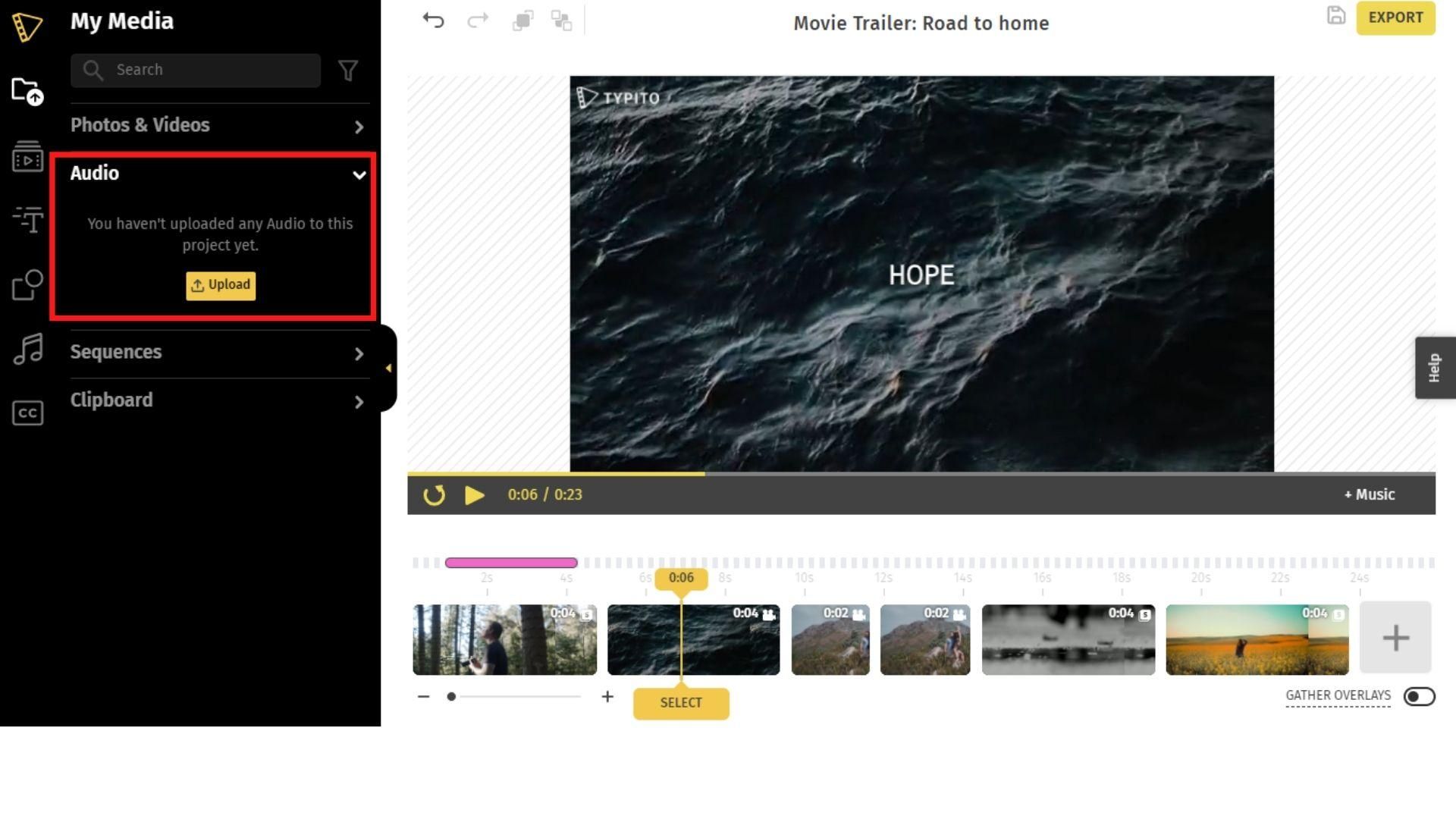
ProTip
Add audio from Typito’s Music Library
Click the Music Library shelf from the left panel. Choose any audio from Typito’s royalty-free music library and click on the add button. Choose a segment that you need for your project and click on Apply. You can change the audio’s volume in the Track Audio sliding bar in the left pane.
Note: To adjust the volume of the video, click on the video and use the sliding bar under volume. This way the music and the audio from the media can go together without clashing.
7. Export and download.
Once you are done with the editing, preview your work one final time to check if everything is fine. If it is a go signal from your side, click on export on the right side of the window. Confirm your action in the next window. This might take a few good minutes to complete. Once that is done, download your trailer to your local device. There, you are done!
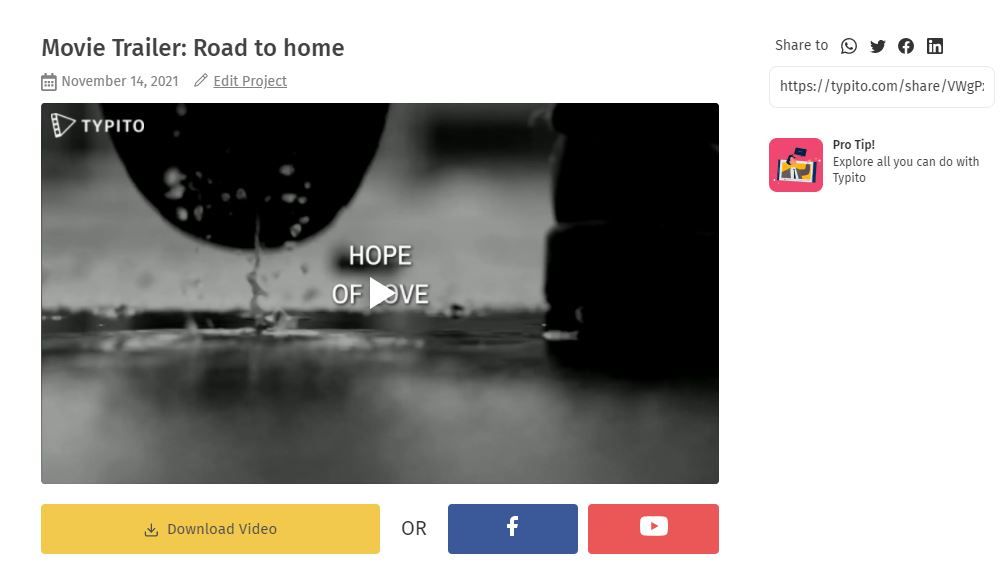
The exported video is ready to download or share.
7 tips to turn any trailer into a successful trailer
There are certain tips and tricks you can keep in mind when you are making a trailer. It is the details that make any trailer into a successful trailer.
1. Structure
Movie trailers generally have three pillars put together - characters, plot highlights, a major cliffhanger.
The characters are introduced in the first part. It could be in the order of their role in the movies or popularity. The introduction of the characters sets up a good foundation for the trailer to build on. It also has the potential to get the viewers excited watching their favorite stars on screen.
The next part has the premise of the story shown through multiple clips not necessarily in the
right order. This part gives the audience an idea of the central issue the movie is based on. Add scenes and bits that you feel will convince the viewers to watch the movie but be careful not to give away too much in the trailer.
The last part is the MVP that steals the show. The cliffhanger is placed at the end of the trailer, leaving the audience wanting more. It could be a plot twist from the movie - minor or major, an important scene from the movie, or anything in this line. The cliffhanger is undoubtedly the most important part of the trailer.
Sticking to this structure while making your trailer is crucial in getting your idea across efficiently and creating an impact on your audience.
2. Duration
Always keep the trailer concise and to the point. An ideal length of a movie trailer is around 1.5 to 2.5 minutes. Do not try to fit the entire plot of the movie into it. Keep it down to a few good scenes and absolutely necessary clips. A short power-packed trailer is just enough to leave an everlasting impact on the audience. Do not make the mistake of diluting the effect by making it long.
3. Voiceover
Walking the audience through the trailer with the help of a voiceover is a great use of narration. It could be present in the movie or not. Voiceovers in trailers help in guiding the trailer on track with the movie maker's expectations. It gives extra control over your work.
In this trailer for Disney’s Cruella, the voiceover has been incorporated in such a way that it guides the flow of the trailer and helps in storytelling.
4. Text and special text effects
As mentioned above, texts are an integral part of trailers to give out key information about the movie. Titles, cast, and release date details can only be said through text. Use bold effects for titles, important actors and technicians, and release date. Be mindful of the order in which this information is placed in the trailer.
Text is also used in trailers to carry the plot. Lines that add to the cinematic quotient of the trailer can be inserted between clips to keep the viewers engaged and interested.
Display the credits clip at the end of the trailer. The trailer by itself is just around 2 minutes. You wouldn’t want the credits to take up valuable screen time. You can also put the release date of the movie at the end but the accurate one if you are giving a date.
The series trailer of Money Heist uses text to give us a gist of the plot in short sentences. The reviews and ratings from renowned sources are also added at the end along with the credits.
5. Keep it open-ended
Do not - we can’t emphasize enough - never bring the entire story to the trailer. Leave it open-ended. Keep the mystery alive. Fill the audience with curiosity to make sure they are eagerly waiting for the movie or short film to hit the screens. Take the trailer to the main plot twist and end it there for the full effect.
The 5th part of the popular horror franchise, Scream 5’s trailer keeps 50% of the plot oblivious and vague. It displays the right amount of jump scares in the trailer so that the viewers can look forward to more in the movie.
6. Powerful BGM
Music speaks volumes in a minute-long video. Make it powerful, but make sure it blends well with your trailer. Use sounds and BGM that suits the genre and storyline of your movie. Play with the volume and pauses for added drama.
Dune’s official trailer is a pleasure to watch. But what really stands out is the BGM and the soundtrack. It enhances the cinematic experience while viewing by punctuating the screenplay of the trailer with the right audio.
7. Teaser format
Teasers are a shorter form of your trailer. You can launch them before and after the trailer comes out to keep feeding the audience’s curiosity. It can be just around 30 seconds to a minute long. A small part of the movie with the title and other details works as a teaser.
The teaser of DC League of Super-Pets is a perfect example of this short format. It is concise, has the main character of the movie in it and it has a list of the celebrities starring in the movie to draw in the audience.
Wrapping up,
Trailers by themselves have garnered a separate audience. Trailer launches are awaited eagerly and watched with great enthusiasm. Since there is a considerable amount of time between the launches of the trailer and the movie, it is open for the viewers to analyze it their way. They study it frame by frame and find easter eggs or production errors. YouTubers reacting to trailers, explaining theories, and telling their interpretation of them are becoming increasingly popular on the internet. This shows how crisp and accurate a movie trailer has to be produced.
Trailers have become an essential part of the success of a movie. The trailer being received well guarantees 50% of the movie’s success. By following a few tips and tricks, you can also make a trailer that ticks all the boxes for your movie or short film.
Keep those tips in mind while you edit your trailer on Typito.
Want to experience smooth and simple video editing? Head over to Typito and create engaging videos and make your first movie trailer video.