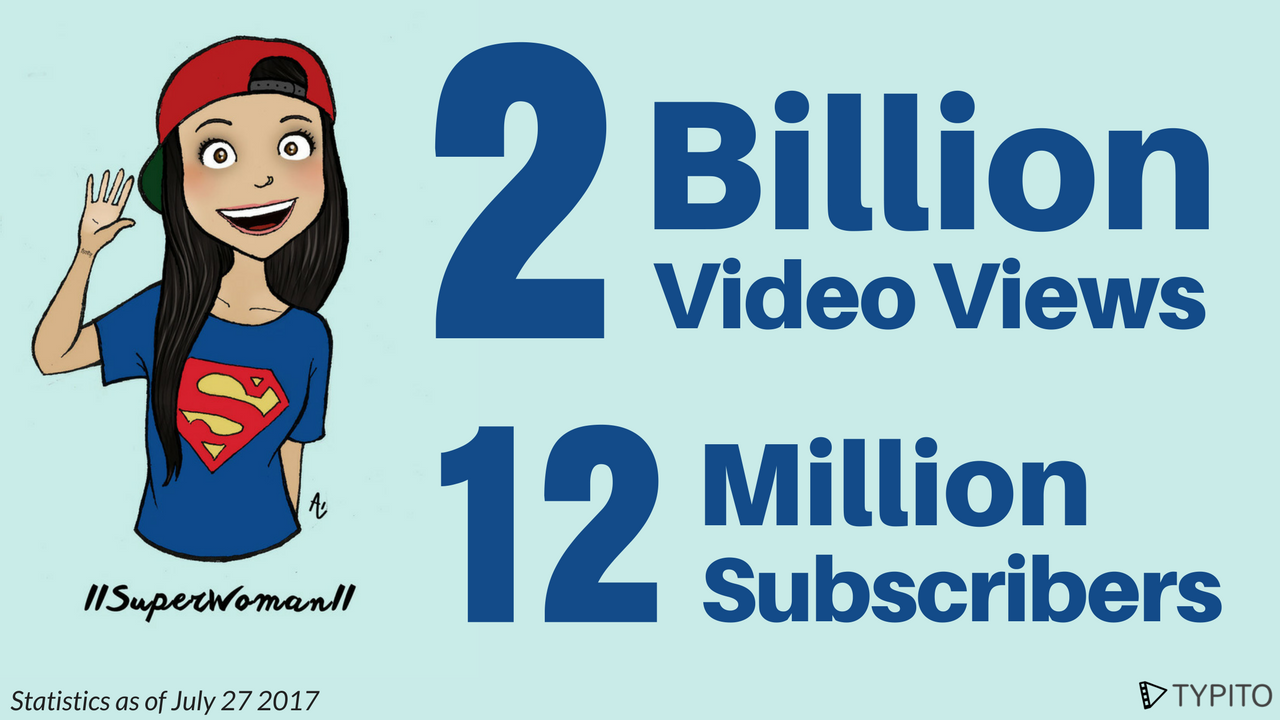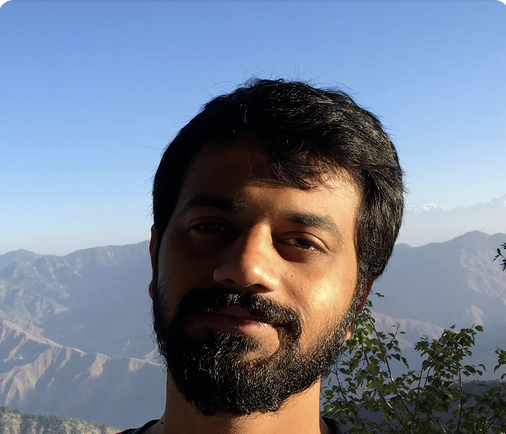YouTube has some of the biggest music artists, the craziest bloggers, and the most hilarious comedians on the planet, all of them breaking the internet every single day with their YouTube videos. However, if you are to pin down on the most influential YouTube creator of the recent past, successfully roping in Hollywood superstars in most of the videos, it has to be Lilly Singh, also known as ||Superwoman||.
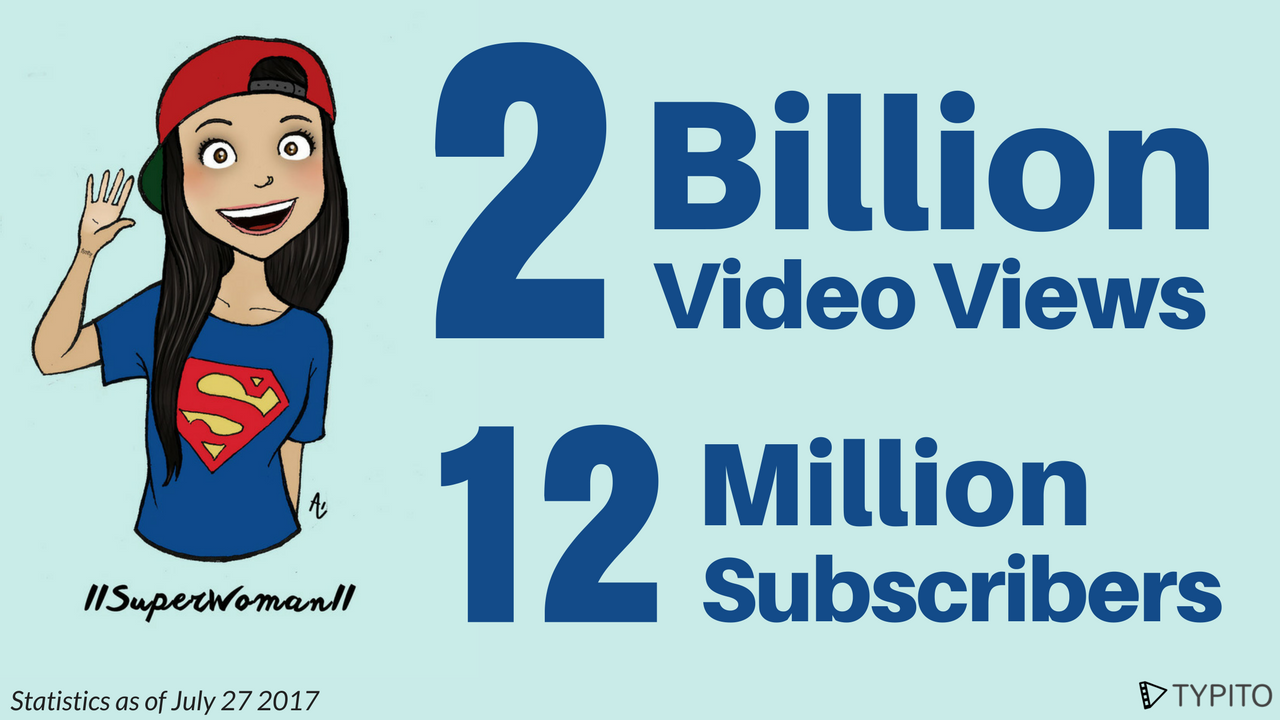
Lilly Singh is one of the most influential YouTube creators today
Since beginning her channel in October 2010, her videos have received over 2 billion views, and her channel has accumulated over 12 million subscribers. In 2016, she was ranked 3rd on the Forbes list featuring the world's highest paid YouTube stars (behind Roman Atwood and PewDiePie), earning a reported $7.5 million in 2016. Singh has also been part of the annual YouTube Rewind every year since 2014.
If you take a glance at Singh's strategy on YouTube, two things will catch your attention immediately:
1. Content - Lilly Singh has one of the most entertaining channels on YouTube. Most of her videos have a subtle comical flavour, especially the ones where she imitates her Dad and Mom while making fun of 'Indian in the West' stereotypes. This appeals well to the large audience base she has in India. What's more interesting is that her content doesn't restrict to just hypothetical comics like "If my Dad was a rapper". She ensures that she covers a larger spectrum in her video logs ranging from funny takes on feelings and emotions of the young generation to featuring the biggest Hollywood stars and taking a dive into their story. All in all, Lilly Singh's content strategy makes for one of the biggest success stories on YouTube.
2. Distribution - Lilly's team doesn't look at YouTube creation as just uploading videos on YouTube hoping to get growth and traction on social media. There's a meticulous method behind the madness you see, that is her online presence. For Lilly every video is a well crafted social media campaign that spaces out videos sent out across social media with very strong intent of conversion. Let's get into more detail on Lilly's video distribution strategy in the next section.
Deep Dive - ||Superwoman||'s Video Distribution Strategy
Lilly's video team understands that 'one YouTube video fits all platforms' won't work if they have to get the best out of the celebrity's online presence on the internet. While they certainly take care of more obvious checklist items like publishing the video at the right time on a day and following YouTube SEO 101, what moves the needle for Lilly Singh are the additional engagement creatives they produce online:
Teaser - Lilly Singh's Ultimate Social Media Booster
Let's try to understand how Lilly and team leverage teasers by picking an example. You can find below a video she published in April 2017: My Parents Explain Global Warming.
Just a day after publishing the video on YouTube, Lilly's team set Social Networks on fire with a teaser of the video. The teaser she published was nothing but a neatly done collage of video shots from the original video that builds intrigue and anticipation.
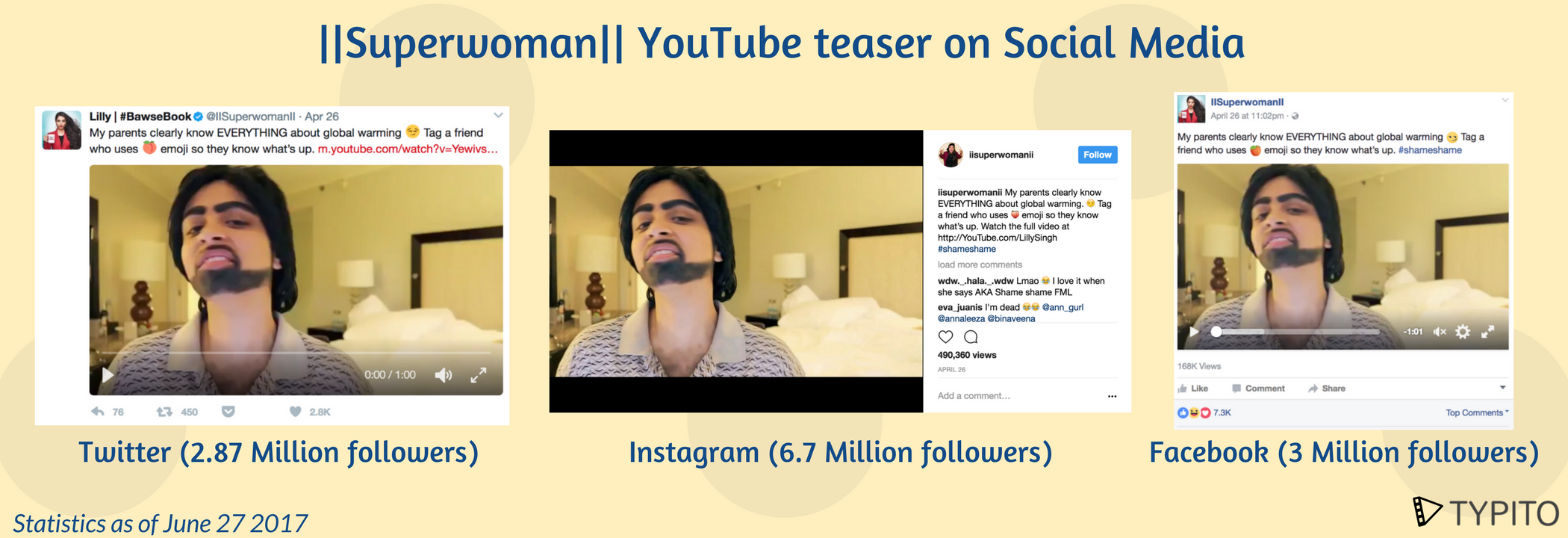
Teaser version of Lilly's video on Twitter, Instagram and Facebook
Now let's look at why the teaser video works magic on Social Networks for ||Superwoman||:
- Better discoverability early on: YouTube sucks at popping up new content unless it reaches a given threshold of engagement, which is one of the biggest challenges for creators on YouTube. By catching your the attention of your followers on Social Media using a short teaser, Lilly Singh is now able to direct a part of our Social Media followers to YouTube, thereby getting a spike in YouTube engagement. You can see that the posts above have the call-to-action asking the audience to watch the 'full video' on YouTube.
2. Short and sweet: It goes without saying that grabbing the attention of a user on Social Networks even for 10 seconds is a challenge. That's where the 30 - 60 second teasers come in. They don't ask for a lot of time of the user while successfully building an anticipation that forces the user to the original video whenever he/she gets time. This results in better conversion than uploading the original 5 minute video on Social Networks (Instagram doesn't let you do that) or even doing nothing. We did a post recently on why short videos do well on Twitter, Facebook and Instagram. You'll certainly find it helpful.
- Far more reach: Lilly Singh has 2.87 million followers on Twitter, 6.7 million followers on Instagram and 3 million followers on Facebook. Even if you assume that a large chunk of these followers actively subscribe to her videos on YouTube, there would still be a considerably large follower-base who will discover her video on these Social Networks. That'd easily contribute to the views and watch time on YouTube, in turn improving her monetisation prospects on YouTube.
Coming Soon GIFs - Cheap but Effective
For every video that's published on YouTube, Lilly ends up publishing at least one GIF that captures a quirky part of the final video. Very similar to the job done by teasers, GIFS helps with building intrigue and anticipation. In her case, GIFs are used as a pre-launch creative. They are published before the video is uploaded on YouTube. For example here's a GIF that announces a new video:
How many licks does it take to get to the centre of my new video? Stay tuned. It's coming soon! #SuperMonday pic.twitter.com/8sctMOzWDC
— Lilly Singh (@IISuperwomanII) 24 July 2017
GIFs are a great way to announce a new release and works really well for a creator who has many followers. Since it's difficult to pack shareable content in a GIF, it's not right to expect a lot of virality from GIFs. However the ease of creating them should be reason enough to publish 'coming soon' GIFs before publishing a video on YouTube.
If you are a YouTube creator
I don't have to stress more on what you should start doing with your next YouTube video! First and foremost, treat it more like a campaign than just a video online. Second, however small your audience on Social Networks be, start publishing 'coming soon' GIFs and 30 - 60 second teasers to engage with your followers. You will be pleasantly surprised at the results they get you. If you are one of those guys who hate to go on the editor UI for teaser video creation, check out Make My Teaser, something our team is building to make your teaser creation fast and simple. Earlier you sign-up, faster we would be opening up the Beta to you!
Hope you liked this post. Please feel free to share your thoughts about other YouTube video distribution strategies that have worked for you or other creators on the comment section below!