Top 10 AI Video Creation Tools to Make Money in 2024

AI video editing tools are a game-changer for creating videos quickly. Gone are the days when you'd spend hours editing. If you've noticed, there are tons of videos on Instagram and YouTube made without showing any faces, yet they're super engaging and get loads of views. The creators behind these videos are making big bucks, and it's an opportunity we shouldn't miss. This blog will introduce you to the top 10 AI tools that let you whip up monetizable videos in no time!
First, let's break down how we can use AI for making videos. There are mainly three types of uses:
- Video editing tools: These are for fine-tuning videos you've already made, making the editing faster.
An example is Wondershare Filmora. - Video creation tools: These help create videos from either stock or private footage just based on a prompt.
Like Typito and InVideo. - Generative AI tools: These create videos without needing any specific footage – all from AI.
Examples are Stable Diffusion Video, Runway.ml, and Synthesia.
With AI video generators, you no longer need cameras, actors, mics, or editing chops. You can make videos from text in a snap.
This is gonna be a simple list of the top 10 AI tools, covering their pros and cons, pricing, and reviews. We're eyeing videos for social media - could be for sharing information, marketing a business, or just for fun.
How we picked these tools:
We looked for tools that are beginner and mid-level editor-friendly. The videos made should be ready to go on social media. We spent a good chunk of time researching and testing, focusing on how easy the tool is to use, how much you can customize, the quality of the result, and how user-friendly the support is.
Criteria for our ranking:
- How easy it is to use
- Customization options
- Quality of the final video
- Support and user-friendliness
| Rank | Tool | Pricing | TLDR |
|---|---|---|---|
| 1 | Typito | $15 | Good for AI text to video generation with customisation |
| 2 | Invideo | $20 | Good script generation and text to video |
| 3 | Fliki | $21 | Text to video |
| 4 | Faceless.video | $15 | Best tool for generating reddit content |
| 5 | Pictory | $23 | Good for content marketers |
| 6 | Discript | $15 | Good for podcasting and film making |
| 7 | Colossyan | $21 | Best AI talking head video |
| 8 | Synthesia | $22 | AI talking head avatar |
| 9 | Deepbrain | $24 | AI talking head avatar |
| 10 | Runway | $12 | Prompt based unique video generation |
1. Typito
Typito is not just an online video editor, but also a powerful AI assistant that can help you create engaging videos in minutes.
Key Features:
- Generate scripts from your keywords or topics
- Convert your text or blog posts into videos with animations and voiceovers
- Add natural-sounding voiceovers to your videos in different languages and accents
- Optimize your videos for different platforms and formats with smart resizing and cropping
Typito’s AI tools are easy to use and can save you time and effort in video creation. Whether you want to make videos for marketing, education, entertainment, or any other purpose, Typito’s AI can help you achieve your goals.
The great thing about Typito is that everything is directly imported into the editor. This means you can easily change your videos however you want, whether it's a big or small.
Pros of Typito:
- Prompt based video creation, simply type how the video should be like and you will get the output
- Realistic voiceovers
- Good collection of stock footage
- Unlimited customisation
Cons of Typito:
- You may need to manually adjust the stock footage according to the script
Typito Pricing:
Typito allows you to begin using and exporting videos at no cost. However, when you’re ready to upgrade, they offer an affordable plan at $15 per month. This plan allows for extended video durations and exports.
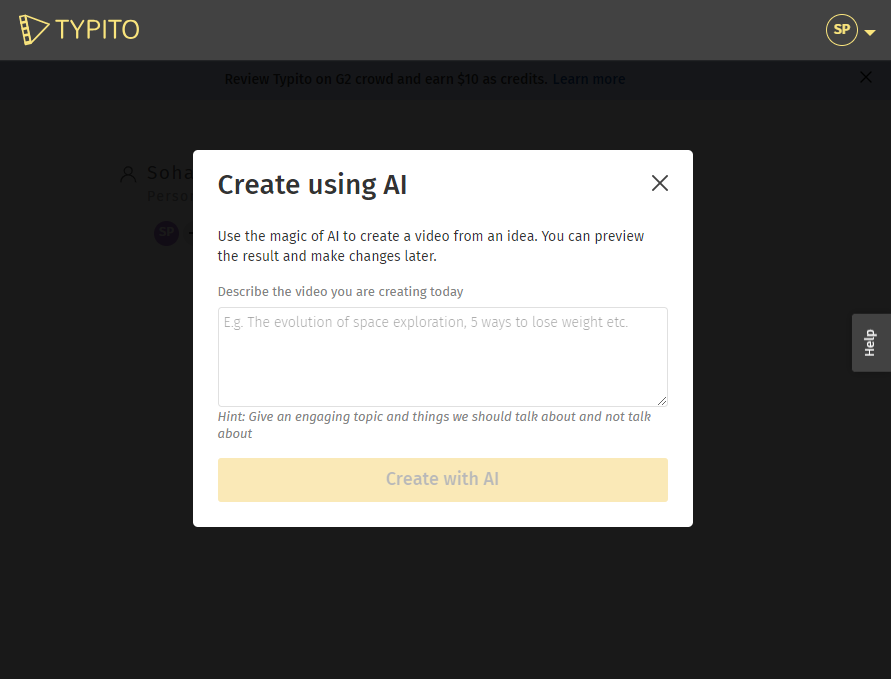
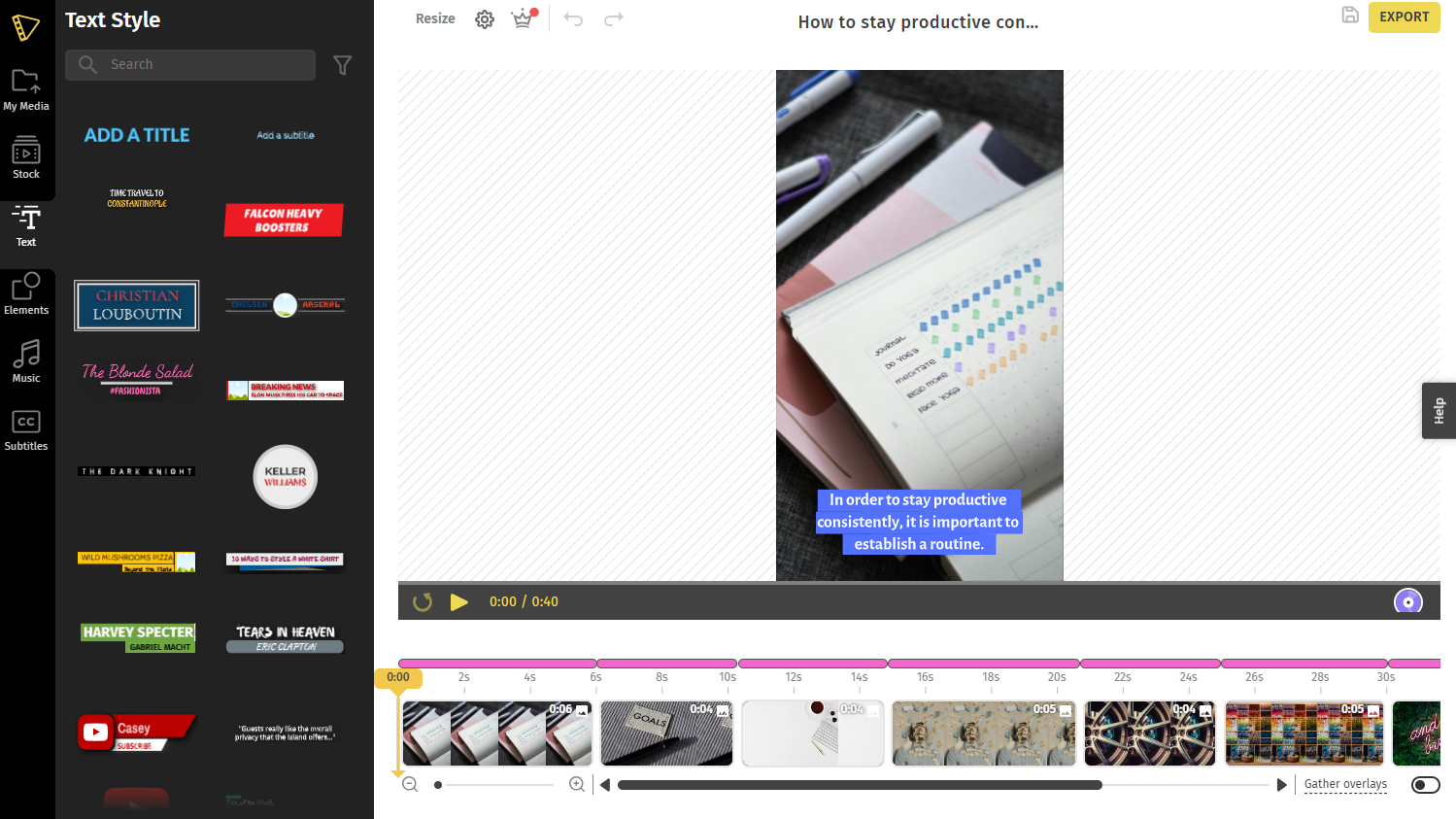
2. Invideo
Invideo is a similar powerful text to video generator that simplifies video creation and editing. It offers a huge library of over 16 million stock photos and videos, making it easy to find the perfect visuals for any project. Editing videos is a breeze with its text prompt feature, where you can instruct the tool using simple commands to make changes, such as replacing scenes or adjusting accents. Additionally, it has an AI script maker that quickly generates interesting scripts, ideal for engaging content on platforms like YouTube. For adding narration, the AI voiceover generator provides a cost-effective alternative to hiring professional voice actors, producing human-like speech in various accents that convey emotion and intent accurately. This combination of features ensures that even those with minimal video editing knowledge can create high-quality, professional-looking videos effortlessly.
Key Features:
- Simple text to video creation
- Top-notch tool for making scripts
- Variety of video templates
Pros of Invideo:
- Excellent at generating scripts
- Easy-to-use for beginners
- Wide array of stock media and music
- Allows projects in multiple languages
Cons of Invideo:
- Limited customization options
- Videos might lack a personal touch, sometimes seem random
- Not all features suit advanced video editing needs
- Slow video generation
- Free version includes watermarks and has limited resolution
InVideo Pricing:
Free plan available with watermark and with a limit of 10 min/week duration. Paid plans start at $20/month when billed annually, offering unlimited exports and removal of the InVideo watermark.
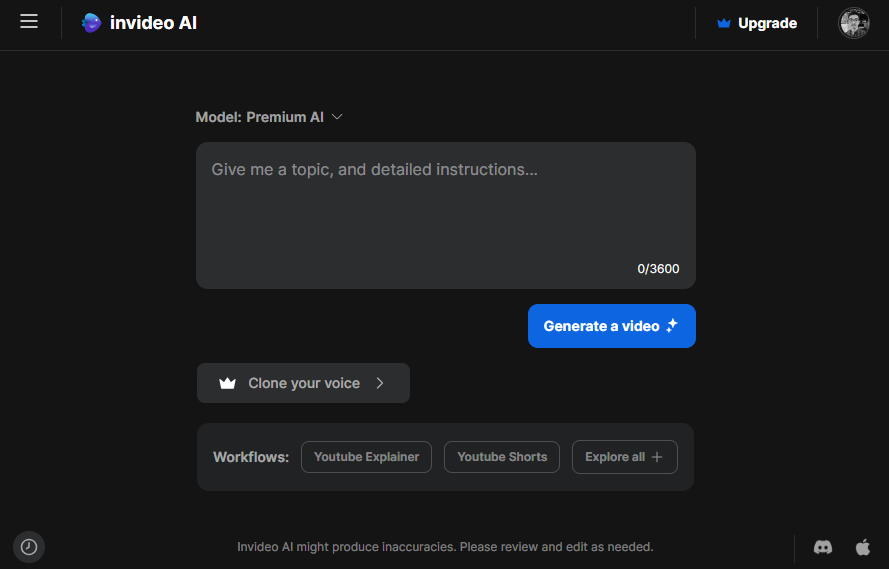
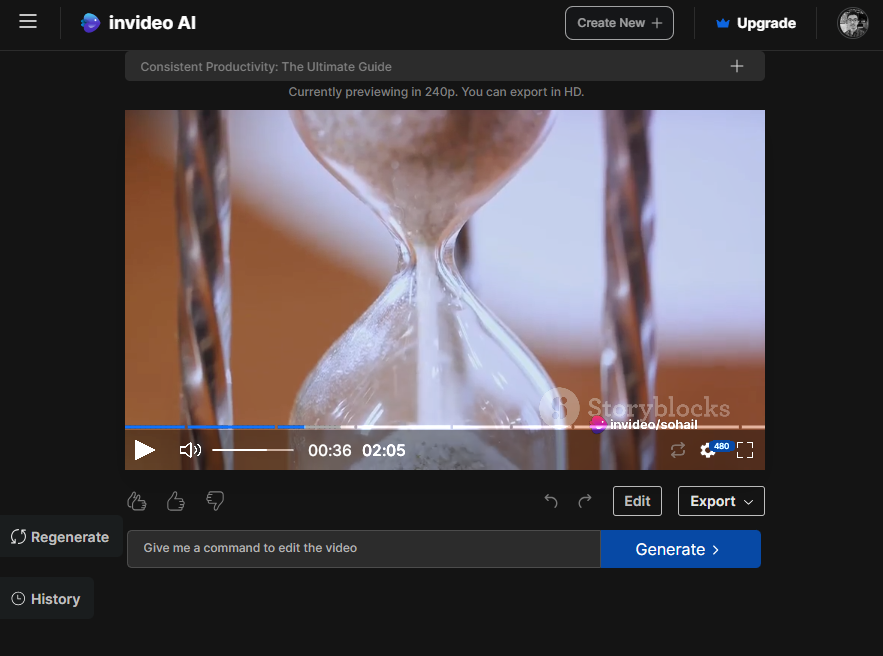
3. Fliki
Fliki is a tool that helps you make videos easily by writing a few sentences, ideal for bloggers, YouTubers, and marketers looking to catch their audience's eye with video content. It offers a huge library of images, videos, and music to make your videos look professional, alongside over 2000 lifelike voices in more than 75 languages for voiceovers, cutting down the cost and hassle of recording. You can turn text into videos quickly, personalize content with voice cloning to engage your audience uniquely, and use AI to create natural-sounding voices for a more realistic feel in your videos.
Key Features:
- Turn blogs into videos
- Summarise blog content automatically
- Convert tweets into videos
- Create podcasts and audiobooks
Pros of Fliki:
- Streamlined workflow
- Good customer support
- Intuitive user interface
- Vast collection of stock footage
Cons of Fliki:
- No team collaboration
- Script and video quality can be better
- Can't find a way to change the subtitle style
- Voiceover sounds robotic
Fliki Pricing:
Apart from Free Plan, Standard Plan starts at $21 monthly for an yearly subscription.
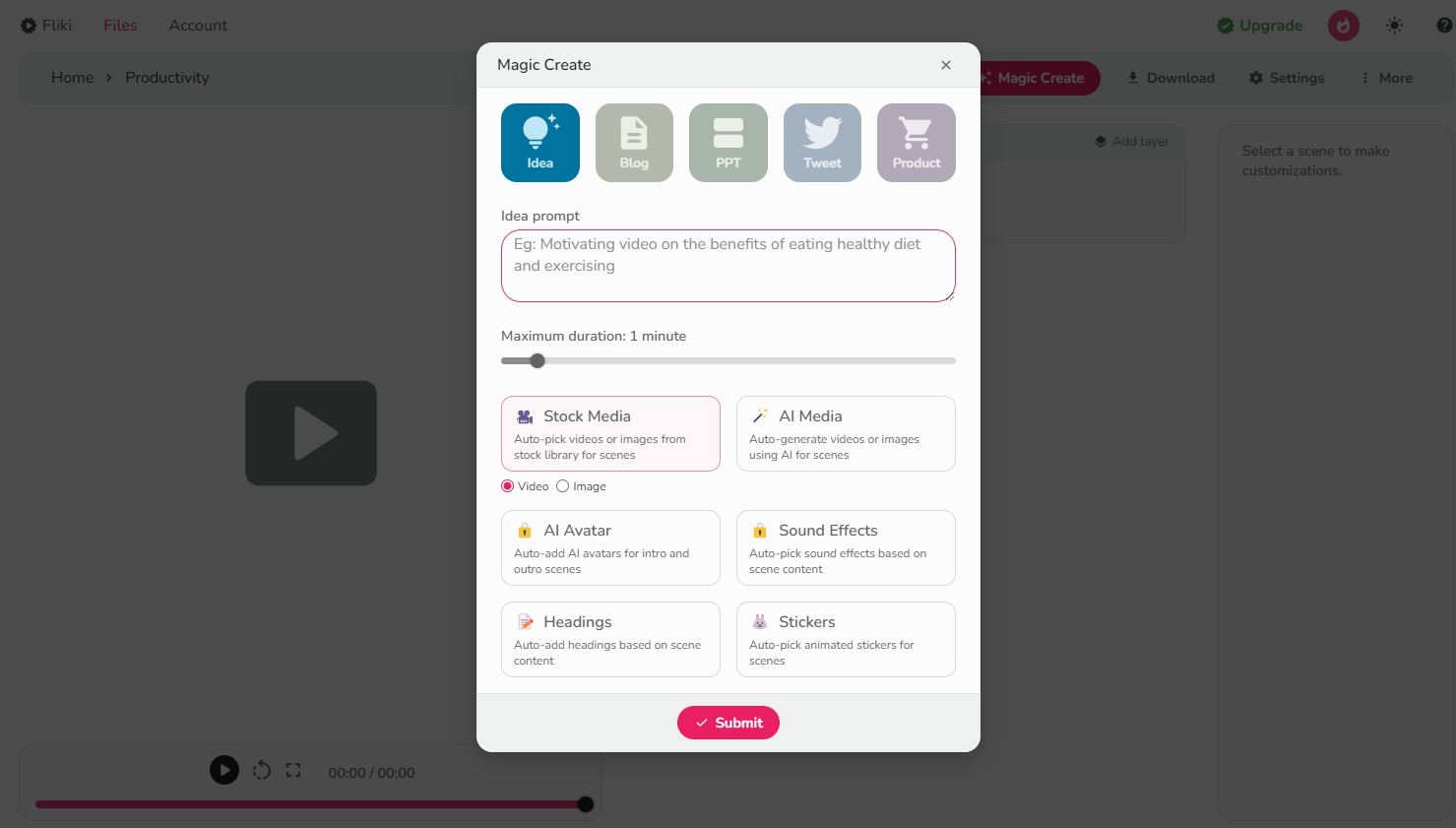
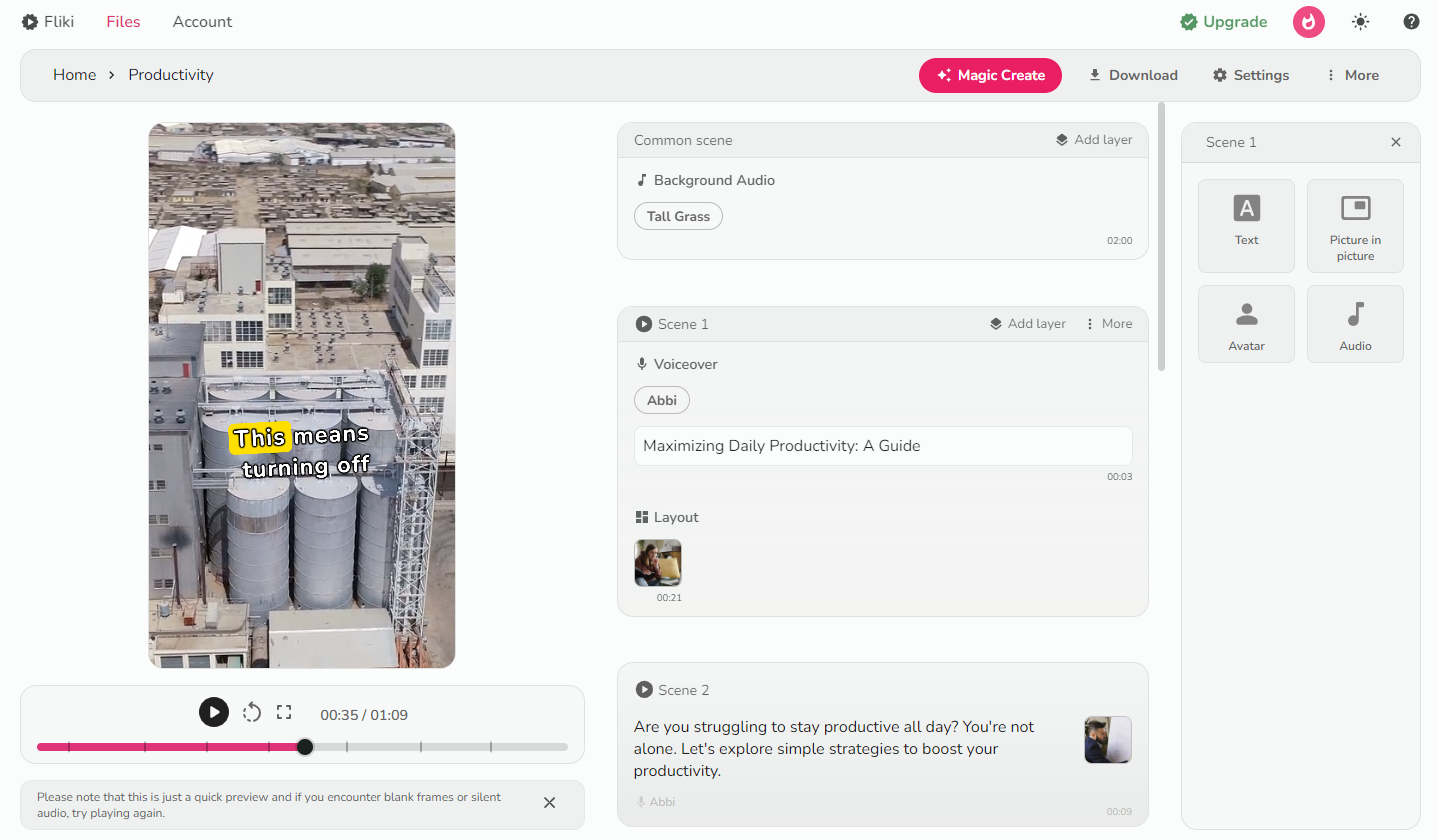
4. Faceless.video
Faceless.video lets you create videos from reddit posts without showing your face or using your voice. You can use text commands to generate video scripts, scenes, voiceovers, subtitles, and edits with the help of AI.
It can automatically pull video content from reddit based on your keywords or subreddits, and it has a collection of engaging video backgrounds that you can choose from to match your content. It is specialised for reddit stories, so you can easily create videos that are popular and viral on reddit. However, it also has some drawbacks, such as requiring your credit card details to start the free trial, and not allowing you to upload your own video backgrounds.
Key Features:
- Automatically pull video content from reddit
- Collection of engaging video backgrounds
Faceless.video Pros:
- Specialised for reddit stories
- Limited but pretty good collection of video backgrounds
Faceless.video Cons:
- Credit card is required to avail free trial
- Can't upload our own background
Faceless.video Pricing:
Faceless.video has a pricing plan that starts with $15 per month, which allows you to automatically post 3 videos per week. If you want to post more videos or access more features, you will need to upgrade to a higher plan.
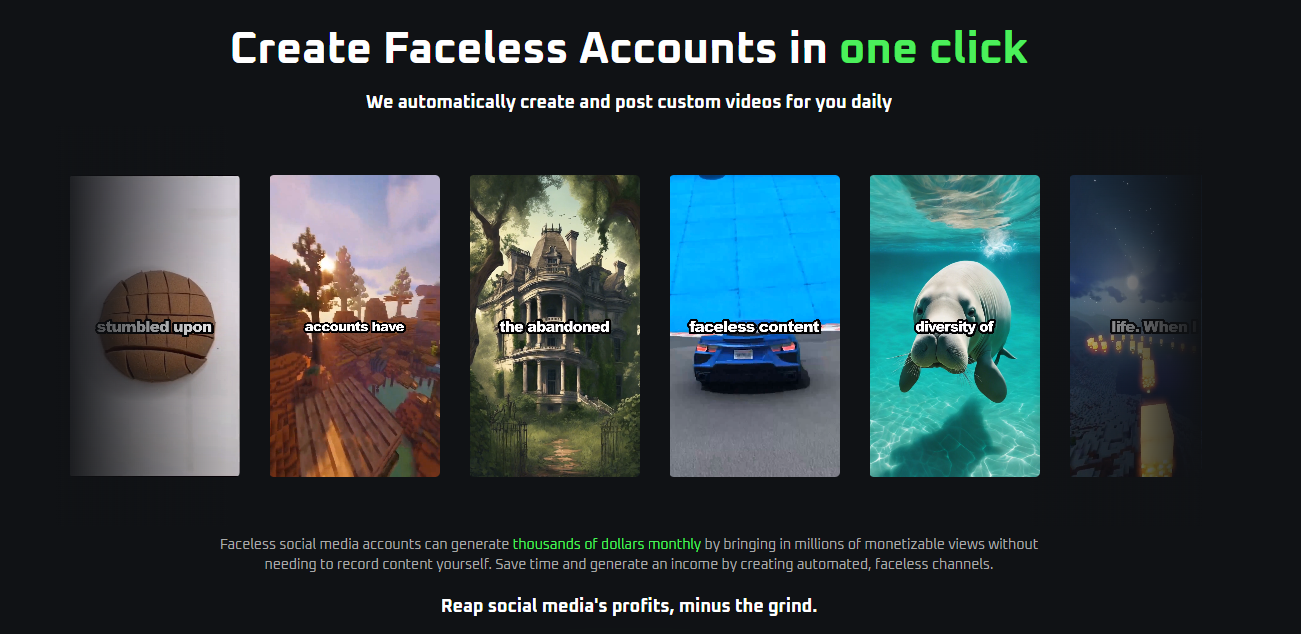
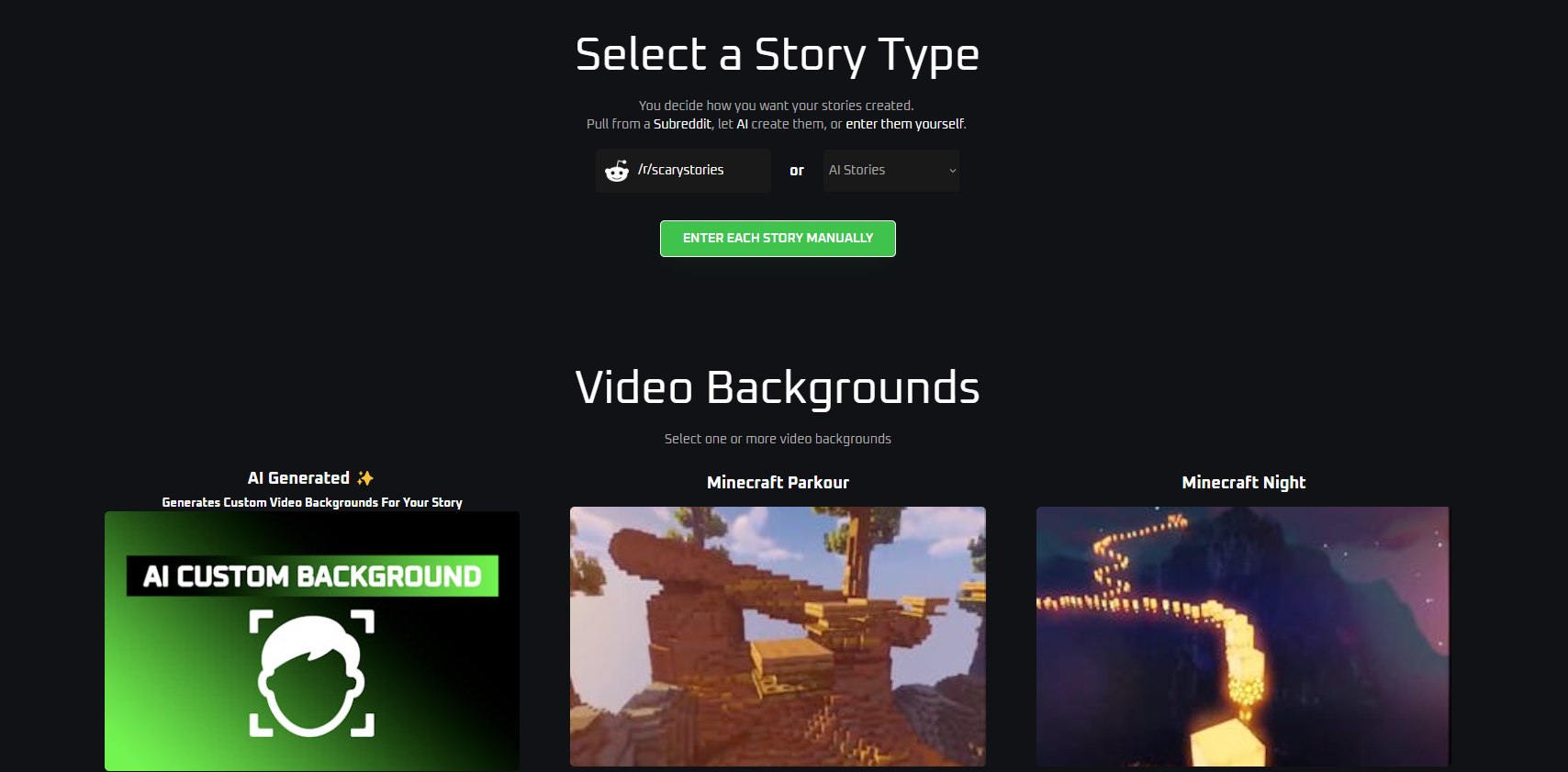
5. Pictory
Pictory is one of the great tools to create videos from text using stock footage and voiceovers. It can also turn any text-based document like a blog post or article into a captivating video. You just need to provide a link as an input source, and Pictory will automatically curate scenes and pair them with stock images, videos, and music.
You can also choose from different aspect ratios and templates to suit your needs. Pictory can also add automatic captions to your videos, and offer a limited selection of voiceovers in English. It is very user-friendly and does not require any video editing skills. However, be aware that Pictory requires a credit card to avail the free trial.
Key Features:
- Convert long videos into short clips
- Auto caption
- Convert blog post into video
Pros of Pictory:
- Extensive collection of templates for various use cases
Cons of Pictory:
- Required credit card to avail free trial
- Only support English voiceovers
Pictory Pricing:
The free plan lets you create 3 videos of up to 10 minutes each, while the standard plan costs $23/month and allows you to make 30 videos of up to 10 minutes each.

6. Descript
Descript is a tool for content creation, podcasting, and filmmaking that simplifies and enhances the video production process. It allows you to edit audio and video files by editing their transcriptions, which are automatically generated by Descript. You can also use Descript’s Overdub feature to clone your voice or your guest’s voice and generate new audio from text. Descript also improves the sound quality of your audio files with its Studio Sound feature, which uses AI to remove noise, hum, and distortion. Additionally, Descript offers a green screen background editor and an AI eye contact feature to make your videos more engaging and realistic. Descript is easy to use, as it is a text-based editing system that does not require technical skills.
Descript is designed to enhance your creativity, not to replace it. It is suitable for content creators, podcasters, and filmmakers of all levels.
Key Features:
- Green screen background editor
- Audio dubbing allows you to generate speech from text that sounds like you
- Automatically remove "um" and "ah" from the audio
Pros of Descript:
- One of the best transcription tool
- Supports 23 languages
- AI audio enhancement
Cons of Descript:
- It need our own footage
- No prompt based video generation
Descript Pricing:
- Free trail available
- Creator trail starts at $15 per month
7. Colossyan
Colossyan allows you to create various types of videos, such as marketing, explainer, and training videos, in over 70 languages. You can choose from a wide range of realistic AI avatars of different genders, ages, and ethnicities, and even make them converse with each other. You can also customize your videos with backgrounds, text overlays, music, and transition effects. Moreover, you can apply your brand styles to your videos for a consistent and professional look. Colossyan is ideal for creating engaging and interactive videos for various purposes, such as training, presentations, and employee onboarding. Some of the pros of Colossyan are its automated video translation, easy-to-use interface, and multiple avatars in one scene. However, one of the cons is that it is mainly focused on generating business content.
Key Features:
- Clean and intuitive user experience
- Realistic virtual avatars
Pros of Colossyan:
- Automated video translation
- Easy to use
- Multiple avatars in one scene
Cons of Colossyan:
- It is mainly focused for generating business content
Colossyan Pricing:
- Free plan gets you to build 5 mins of video with watermark.
- Basic plan starts from $21/month for 10 mins of video
Every plan comes with its own set of restrictions, with the enterprise plan offering unrestricted access to all features.
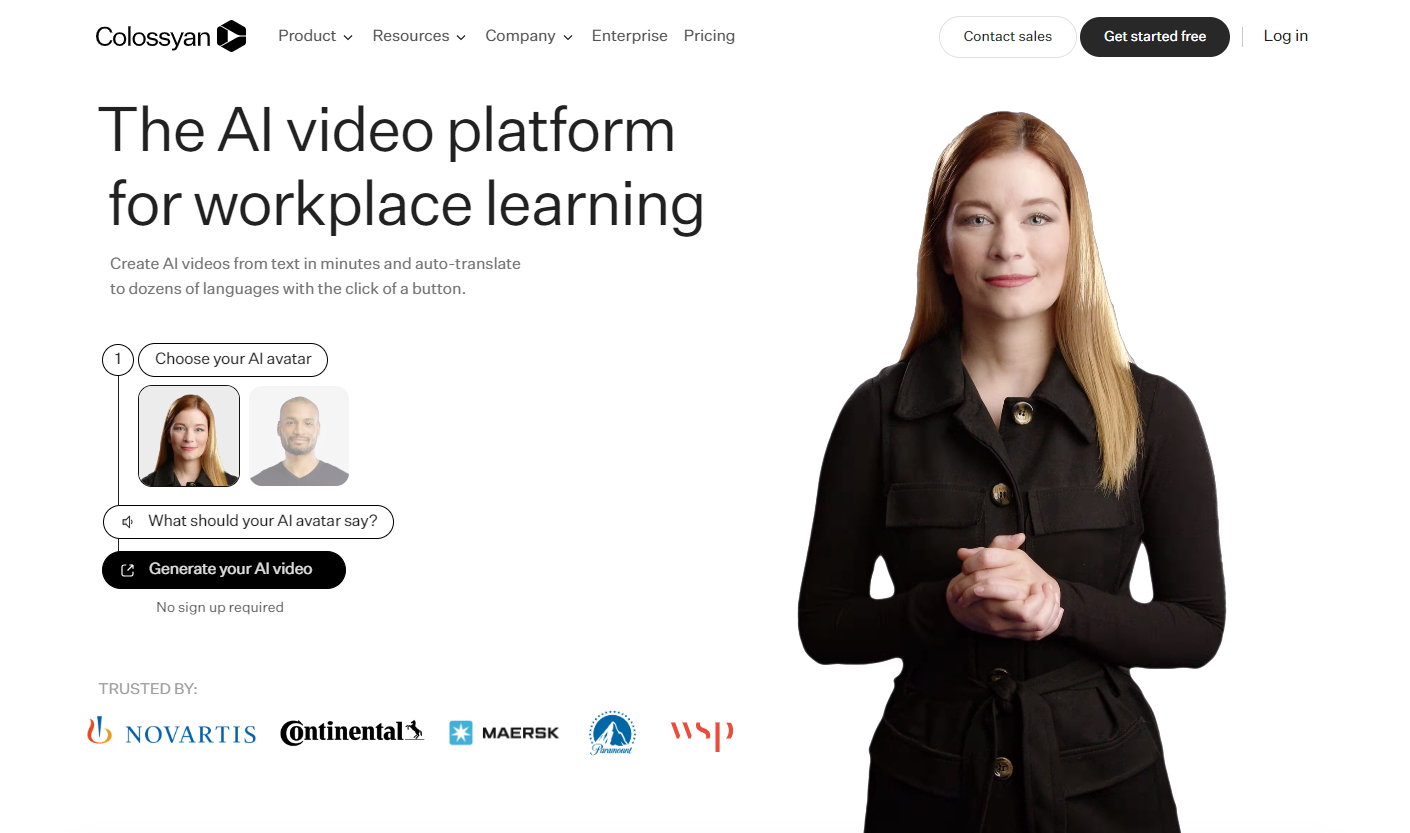
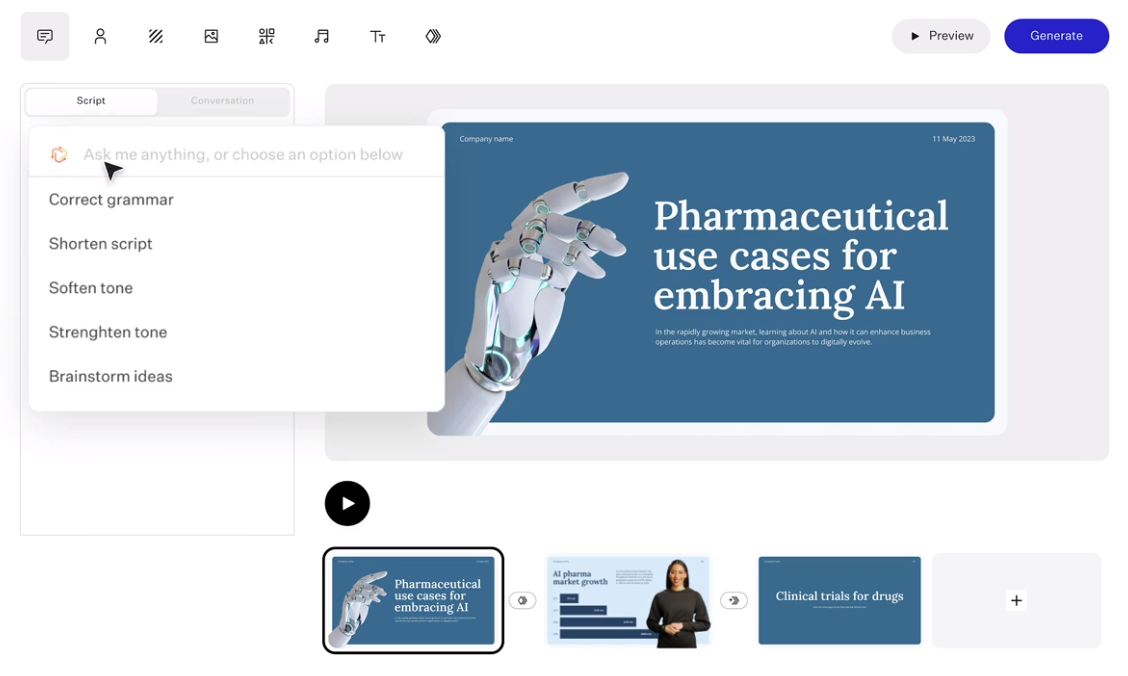
8. Synthesia
Synthesia lets you create content with pre-produced AI presenters. You can choose from over 85 AI avatars that vary in styles, ethnicities, and ages, and match them with over 120 languages and accents. Synthesia AI also has more than 55 customizable video templates for different purposes, such as explainer videos, product demonstrations, and social media posts.
You can even import your own PowerPoint presentations and edit them with a drag-and-drop interface that offers background music, images, and animations. Synthesia AI is designed to guide users toward the ethical use of AI, prohibiting the recreation of celebrities or political figures without consent and pre-screening. As a paid user, you also get access to the Synthesia Academy, which teaches you how to create effective videos with the platform. Synthesia AI is ideal for experimenting with digital avatars and creating content for an international audience. However, it may not suit users who need more than 10 video credits per month or who want to generate non-business content.
Key Features:
- Realistic AI avatars and voice
- Drag and drop editing interface
Pros of Synthesia:
- We've got plenty of AI avatars to choose from
- Easy to use editing studio
Cons of Synthesia:
- The personal plan, which offers only ten video credits per month, may pose limitations for users who need to create more videos
- Synthesia is primarily focused on generating business content
Synthesia Pricing:
You can create AI videos for free on their website, or pay $22/month for a yearly plan that gives you 120 minutes of video.
9. Deepbrain
DeepBrain is a text-to-video platform that lets you create realistic videos using AI avatars. You can choose from over 100+ AI characters, 80+ languages, and various vocal tones to suit your audience and message. You can also customize each scene with different backgrounds and animations, making your story more immersive and expressive.
DeepBrain does not watermark your videos, giving them a professional and clean look. You can try DeepBrain for free for up to 1 minute of video, or choose from different pricing plans that offer more video minutes and features. DeepBrain is ideal for anyone who wants to create fast and authentic videos using only text. Some of the key features of DeepBrain are 2D and 3D AI avatars, a variety of built-in video templates, and up to 50 scenes in a single video. Some of the drawbacks of DeepBrain are the time constraints for the starter plan, the text-centric approach that may not appeal to some users, and the lack of team collaboration.
Key Features:
- 2D and 3D AI avatars
- Variety of built in video templates
Pros of Deepbrain:
- Up to 50 scenes in a single video
- Flexible payment plan based on video duration
Cons of Deepbrain:
- UI could be made better
- Overall video quality is poor
- No team collaboration
DeepBrain Pricing:
Besides free trial, the Starter plan at 24$ is tailored for individuals eager to explore AI Studios' capabilities. This plan includes up to 10 minutes of usage per month, with a maximum of 10 minutes per video. It offers access to over 100 AI avatars without any watermarks. This is an ideal package for those new to AI video creation, seeking a watermark-free experience.
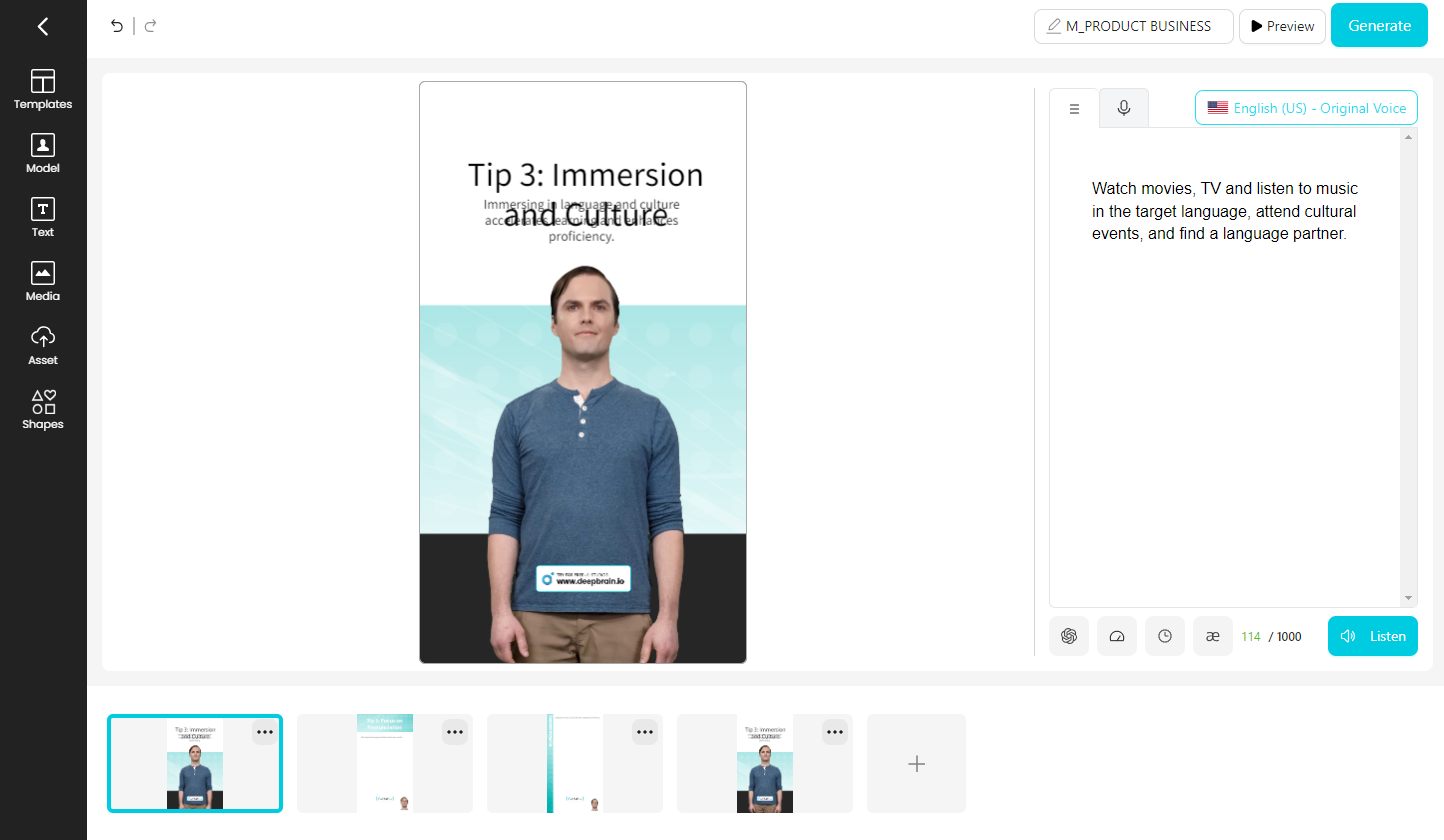
10. Runway
Runway is an AI platform that lets you create stunning videos and images from text. With more than 30 AI tools, you can generate, edit, and enhance your content with ease.
You can trim, crop, resize, add music, voiceovers, sound effects, change colors, and replace backgrounds. You can also use Gen-2, a breakthrough feature that turns text into video, to bring your stories and ideas to life. Runway also allows you to synthesize high-resolution images with latent diffusion models, reduce noise and stabilize videos, and access the latest research and innovation in generative AI. Runway is the ultimate AI text-to-video generator that challenges the way you create and edit content.
Key Features:
- Generative AI Tools
- High-Resolution Image Synthesis
Pros of Runway:
- Good for original AI generated content
- Automatic prompt suggestions
- We can upload reference image for generation
Cons of Runway:
- Video generation process is intensive and time consuming
- AI generated video durations is low
- Complex inapp navigation
- Additional editing and merging is required to generate desired outcome
Runway Pricing:
Runway offers different pricing plans,
- The Basic plan is free and includes 125 credits with access to limited AI tools.
- The Standard plan costs $12 per month and provides 625 credits monthly.
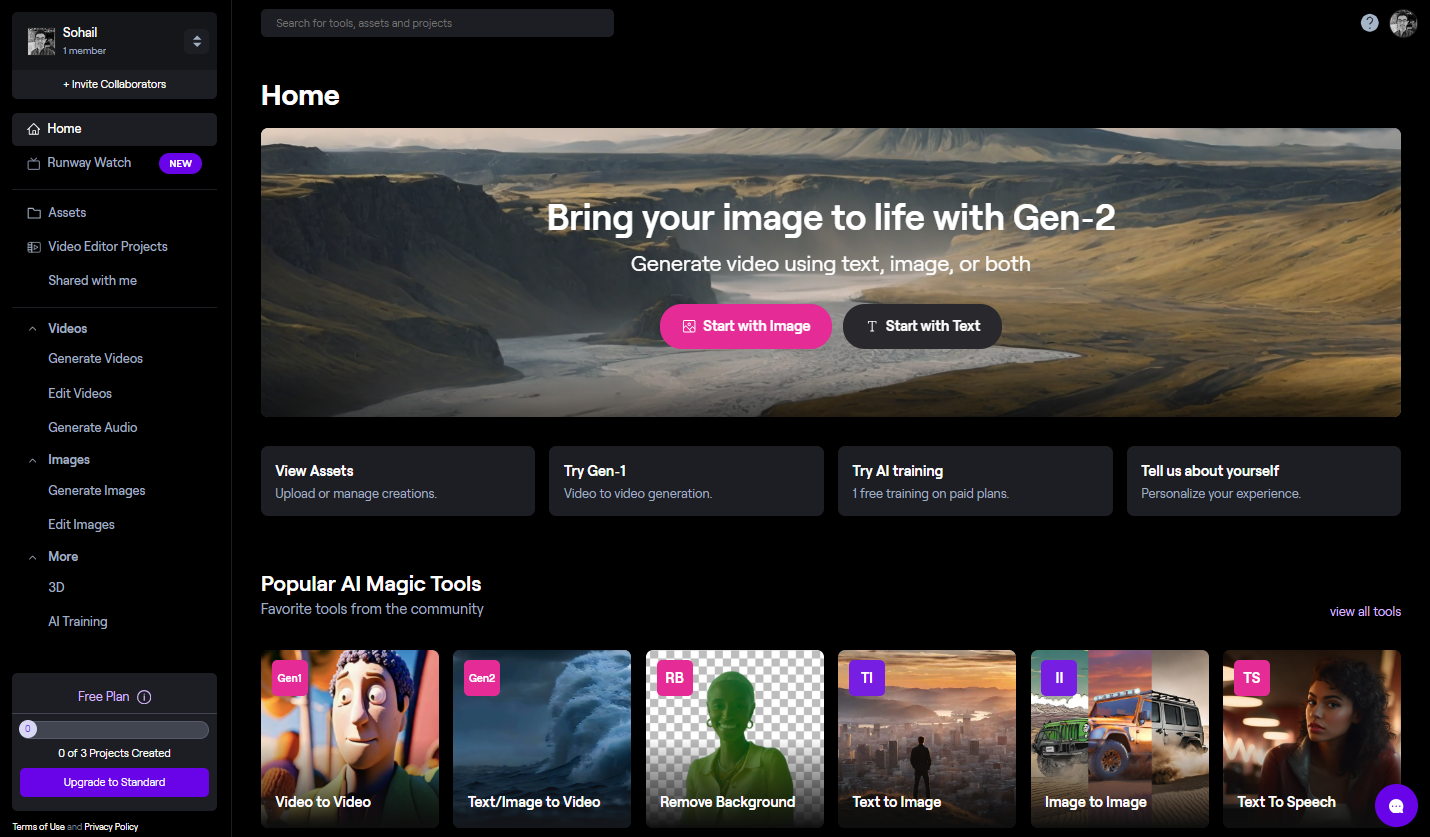
In summary, AI video editing tools have changed the game for making videos quickly. Before, editing took forever, but now it's way easier. Lots of popular videos on Instagram and YouTube don't even show faces, yet they're super interesting and get tons of views. People making these videos are making good money, and it's a chance we shouldn't miss.
Hopefully, you've found this list helpful. Now, which tool are you going to try out?
