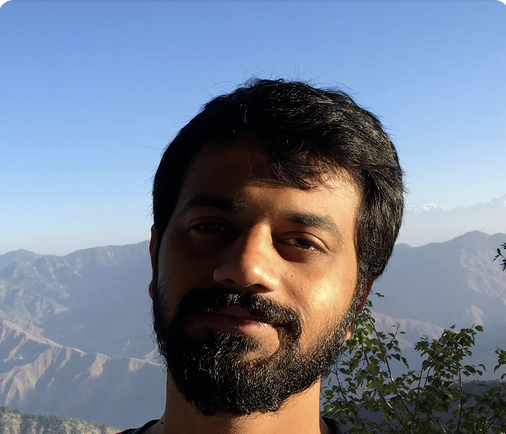I'm sure some of our creators have experienced this moment when they come with a grand plan to upload their videos and images together and create a video only to realise that Typito lets you add only one media file to get started on the project. And then the waiting starts to get to the edit view and start adding your other media files. 🙈😅
For more than a year since going live, we've had a 'Create New Project' experience that was terrible because of 2 reasons: 1. It only lets you upload 1 media file to begin with. There was no parallel multi-upload capability at the start of the project. 2. The uploads used to take a lot of time and at times also get stuck. If you're one of them who used to pull your hair because of this and got in touch with us on live-chat frequently, we're sorry for all that trouble and hats off for coming back to us again and again for creating your videos. 🙇🏻🙌
We also used to provide 2 stock footages for the users to get started with. But we realised no one really used it in the last few months 😄. So considering all these learnings, we're presenting to you..
The new improved Multi Media Upload experience!
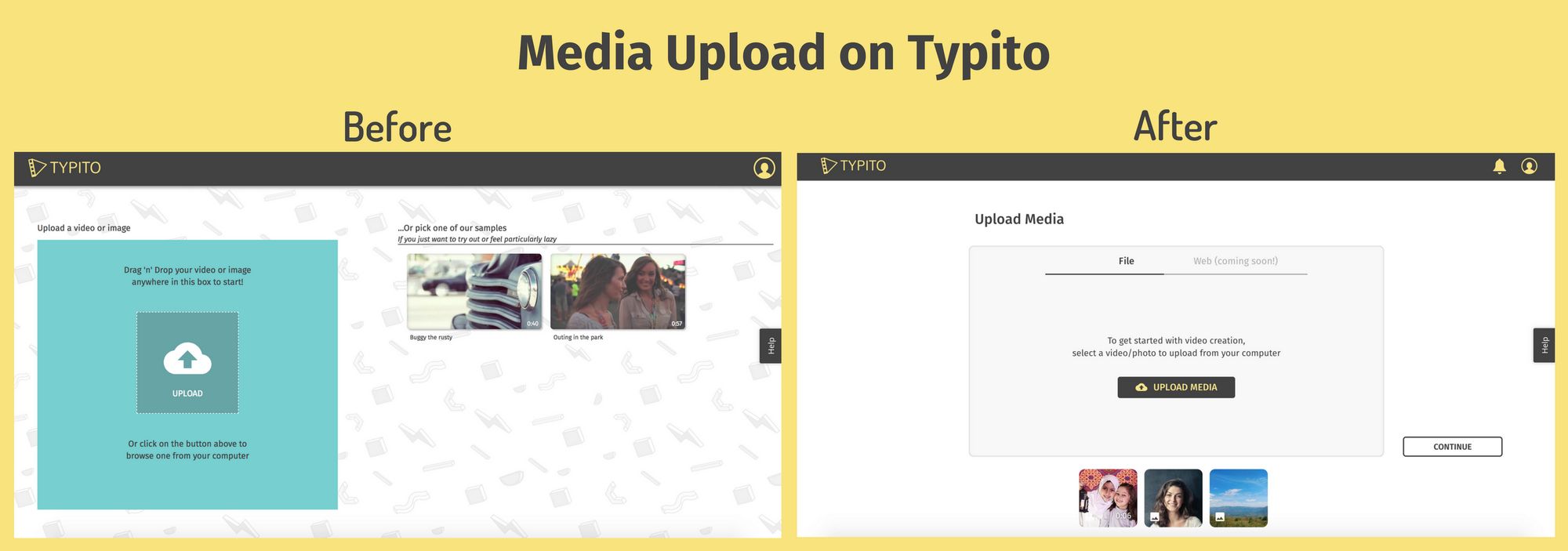
Media upload experience on Typito
We've now made the 'Create New Project' experience that lets you upload multiple media files when you get started with the project. The media upload and processing flow is also made 50% faster than how it was before. And not to worry about breaking your head about finding all the media files at the beginning - you can always upload more media files during the video editing phase, like before. 😎
Hope you like the new media upload experience on Typito! And I'm sure you've noticed the 'Web (coming soon!)' tab on the upload page (and widget in edit page). Haven't you always wondered if there's a way to just download media files from free sources on the Internet, like from Flickr for example? ahem ahem! We have something cooking for you very soon! Stay tuned :).
~Matthew CEO, Typito