If you are a movie buff who watches Hollywood productions, it's very unlikely that you wouldn't have heard of ScreenJunkies. A YouTube channel that started off in 2011, ScreenJunkies is popularly known for their series 'Honest Trailers' in which they try to rip apart a Hollywood movie with funny digs on the characters and the story. They really got going with the Honest Trailer of Titanic that they published on YouTube in 2012 and since then they've never had to look back. Many followers of Hollywood look forward to ScreenJunkies' take on every single popular movie that releases on the Box Office.
While the most exciting thing about every ScreenJunkies video is the voice of Jon Bailey (who doesn't love it!), their followers also look forward to watching a video that's produced to perfection by their video editing team. The video clips, transitions and sound effects are orchestrated really well to achieve high audience engagement, one of the best among YouTube creators. Now, why are we talking about all this now? Well, it's because of IGTV!
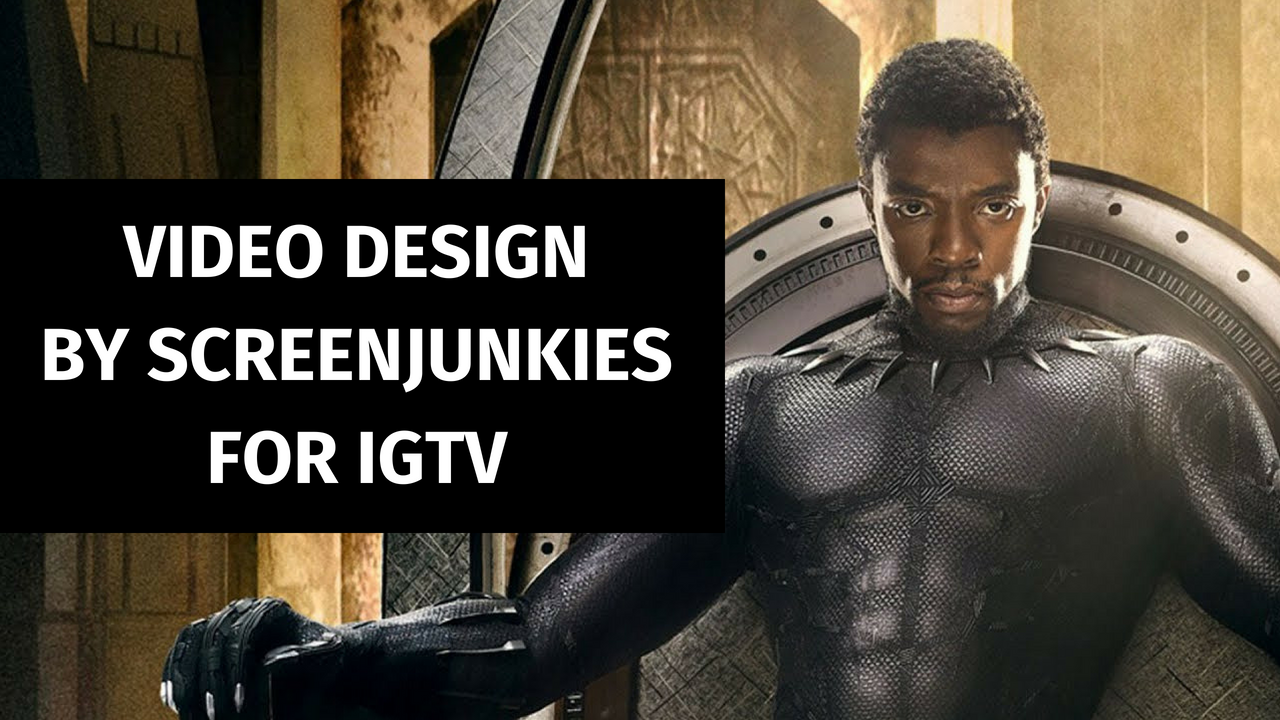
How ScreenJunkies design their IGTV videos
How ScreenJunkies creates videos for IGTV
ScreenJunkies is one of the early YouTubers to have joined the IGTV bandwagon when the new platform was unveiled on June 21 2018. While there are other popular YouTube creators who've started producing videos for IGTV, there are quite a few strong reasons why I was particularly interested in checking out how ScreenJunkies would go about producing a vertical video created for the new platform:
ScreenJunkies videos carry a complicated structure: ScreenJunkie's Honest Trailer videos, at a high level, might look like a simple trailer-like video. But the story they portray in that 5 mins will usually require a densely packed presentation of audio and visual cues that are in sync with their narration. There are frames in the video where they show multiple videos playing together and I'm particularly interested in knowing how they would manage all this when their frame size is reduced to a 9:16 (aspect ratio) box.
They are (really really) well edited: Unlike many YouTube creators who are into vlogging or other simpler video creation process, ScreenJunkies depend a lot on how well their videos are edited to convey the intent well while engaging the audience. Their videos have to look as good as a movie trailer! So it's intriguing to know how they would tackle the 'space on the 9:16 video frame' challenge.
Video Design for IGTV: Honest Trailer of Black Panther
So I went ahead and compared the YouTube and IGTV version of ScreenJunkie's first video on the latter platform: "Honest Trailers - Black Panther". For your reference, here's the YouTube video. You can check out the IGTV version of the video on IGTV app.
First thing I noticed is that the ScreenJunkies team more or less decided to 'repurpose' their YouTube video instead of creating a entirely new video from scratch. This means that the audio / video channels remain the same. The YouTube video has an extended outro (last part) that has some material specific to their YouTube audience. Otherwise the videos are simply the same! This means that the IGTV video is now just a variant of the original YouTube built for a different content platform. To learn more about creating videos for content platforms, you might want to read this post I wrote a week back.
Now that we've learned the similarities between the 2 videos, let me take you through the enhancements that ScreenJunkies made on their YouTube video to make it compliant with the IGTV vertical video constraints.
- Captions ON all the time: Throughout the video, ScreenJunkies supplemented their audio channel with captions. This, I believe, is done since the only mode of consuming IGTV video is the mobile phone in which mute-video watching behavior is prevalent. That's nice of ScreenJunkies to take care of such a detail!
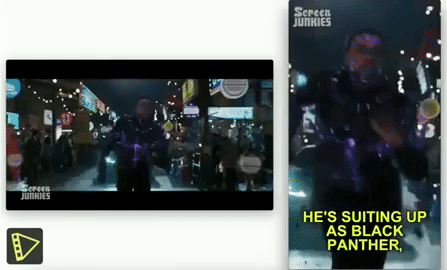
Comparison of YouTube (left) and IGTV (right) variants of Black Panther Honest Trailer video. As you can see captions are specifically added through out the video for IGTV
- Special treatment for dialogue scenes: They've visually tried to differentiate the captions corresponding to the narrator's audio and film dialogues by treating them with different colours: Yellow and White respectively. This is again a brilliant way to help their mute-watching audience to differentiate between in-movie dialogues and general narrative.
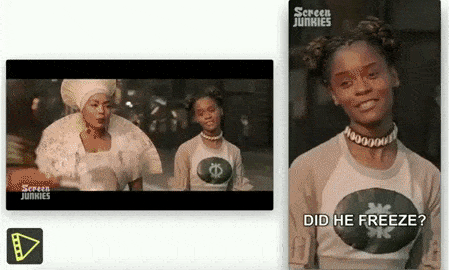
You can see how the captions help you differentiate between the narration and movie dialogue
- Focus where the action is: While cutting down the YouTube video to just have a 9:16 aspect ratio visual strip, ScreenJunkies have made it a point to highlight the part of the video where there is maximum activity happening (eg. the protagonist in action etc) and not necessarily picking up the centre section of the video (which is what a lot of creators try to do and get done with).

It's evident that the vertical video format is used to focus on the most important person/object in the scene. In this case, it's the actor who's speaking.
- Better use of frames: This is my favourite of the lot. ScreenJunkies often have video frames that have multiple video clips arranged together to drive home a point. Let's look at how they've managed to pull off such an instance on the video:
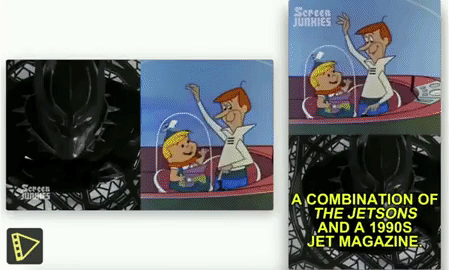
Videos with multiple frames are modified to suit the aspect ratio.
In mobile responsive websites, you will see that the sections on the website would dynamically re-order themselves to give a better output on a smaller device screen. They've done the same thing here. As you can see, they've taken a leaf out of mobile responsive Website Development!
If you plan to create videos for IGTV, I'll strongly recommend you to follow ScreenJunkies and their video design guidelines. They have put a lot of thought into packaging their videos appropriately for YouTube and IGTV - a great precedent to follow for all creators. Hope you liked this short video design analysis of ScreenJunkies videos for IGTV. If you know about other creators who've done a great job on repurposing videos, please share it as a comment below.

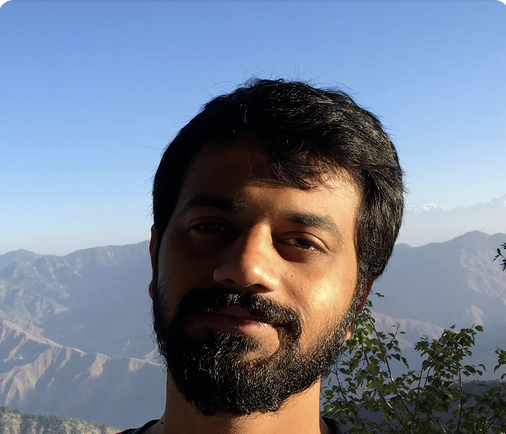


![Best YouTube Outro Templates [Tips + Inspiration]](/blog/content/images/2022/11/Blog-Articles---Featured-Images-Illos--23-.png)