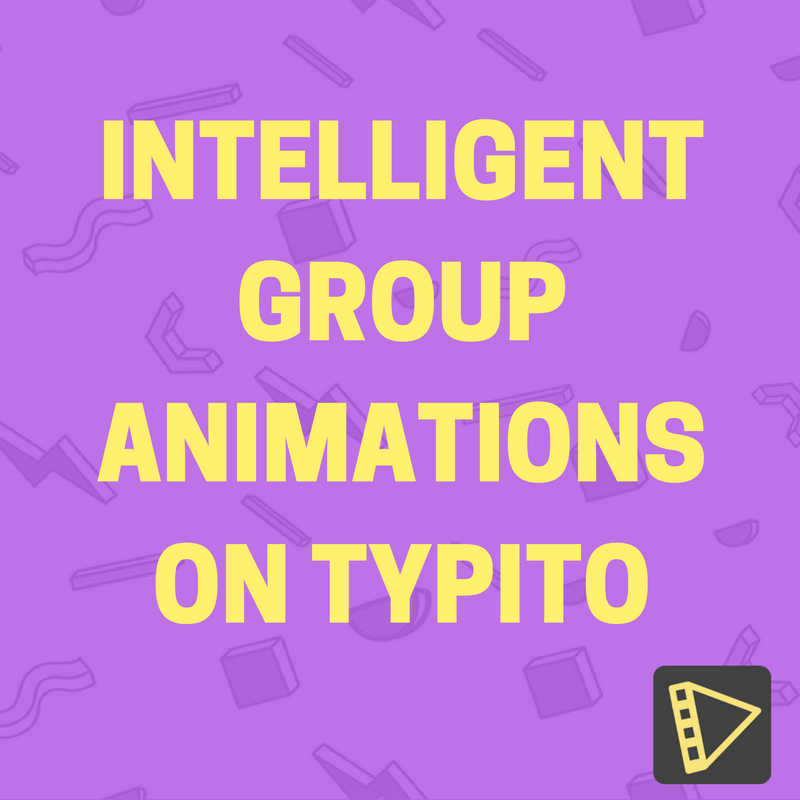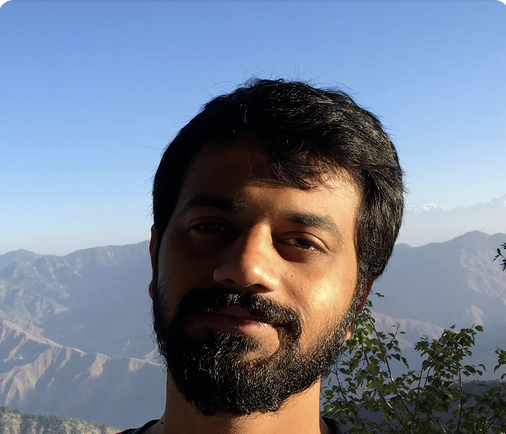In most cases, a beautiful overlay graphic you see on a video would comprise of multiple elements. For example, an engaging lower third might be created using a background shape, a foregound text and an icon upfront - that's 3 elements.
Let's take the example of 'Tip' - a very useful highlight about YouTube creator Manjula's Kitchen videos. Tip is an overlay card where Ms. Manjula Jain provides her audience with very handy and relevant instructions during the video and Manjula's audience love it! Here are few of the fan comments on 'Tips':
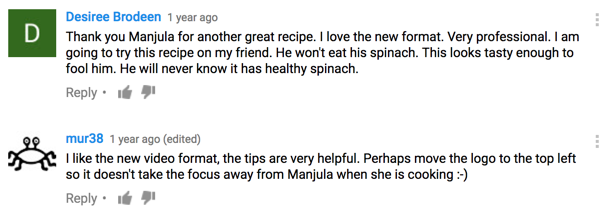
Some of the fan comments about 'Tips' on Manjula's Kitchen videos
Now following is how a 'Tip' looks like on a Manjula's Kitchen video. As you can see, it has a colorful overlay background (black with some transparency in this case), a pin icon, a title ('TIP') and a sub-title (the useful advice).

'Tip' template on a Manjula's Kitchen video
If Manjula decides to have a 'From-Right' entry animation and a 'To-Right' exit animation for a 'Tip' template, all these elements would enter the stage from right and exit to the right without caring about any coordination between each other. This happens because every element is instructed to enter at a given time from the right side, go to it's respective position and then exit out when it's time. Even though this doesn't look very awkward, it could become a badly coordinated template animation. More like a not-so-well coordinated dance sequence!
Now, Group Animation feature brings in animation intelligence to Typito where a user can multi-select all the elements and enable group animation for entry and exit. In this case, each element in a template would be aware of the other elements in the templates and they would animate in and out as a group. The 'Tip' template would look like a single entity rather than a mix of multiple elements. Let's check out the difference between with and without Group Animation on Typito:
This is going to super useful for anyone who creates their own templates on Typito. This feature is supported for all animation types on Typito - reveal, swivel, from left, to bottom - you name it!
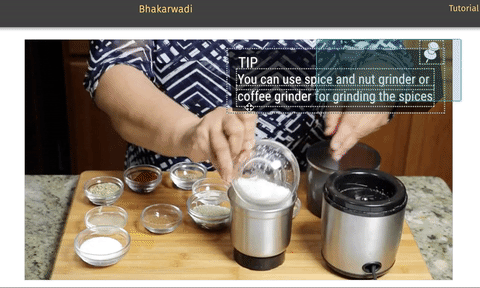
How to enable 'Group Animation' for Entry
Couple of logical conditions that are important for a template to make use of 'Group Animation':
a. All the elements need to have the same 'In' time to enable group animation for entry and same is the case with exit. b. All the elements in the template should have the same 'Animation In' style to enable group animation for entry with the same rule applying for exit animation.
This would make group animations super fun for all our users. Looking forward to your comments and suggestions on making the video editing experience on Typito kick-ass!
~Matthew CEO & Co-founder, Typito