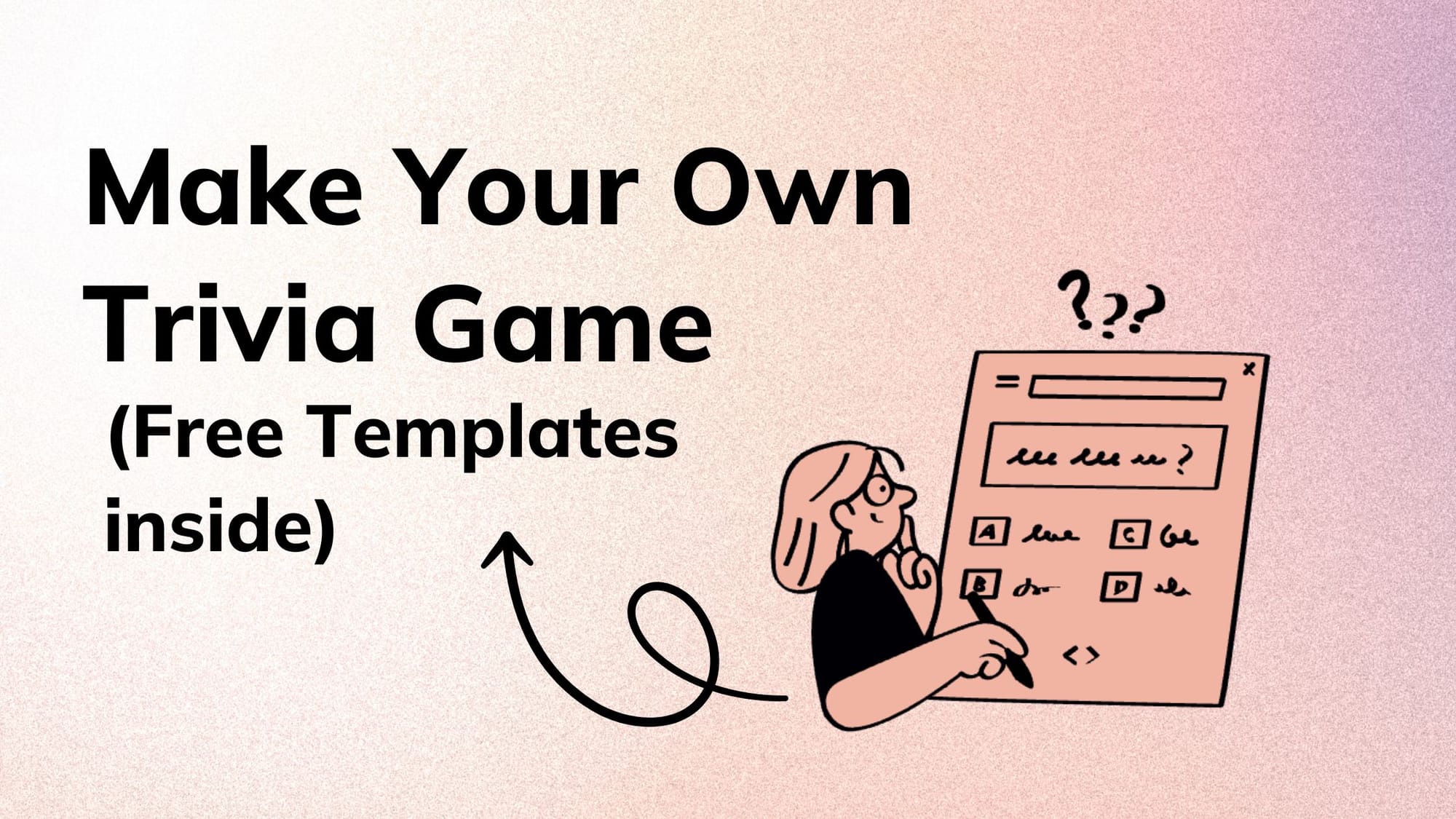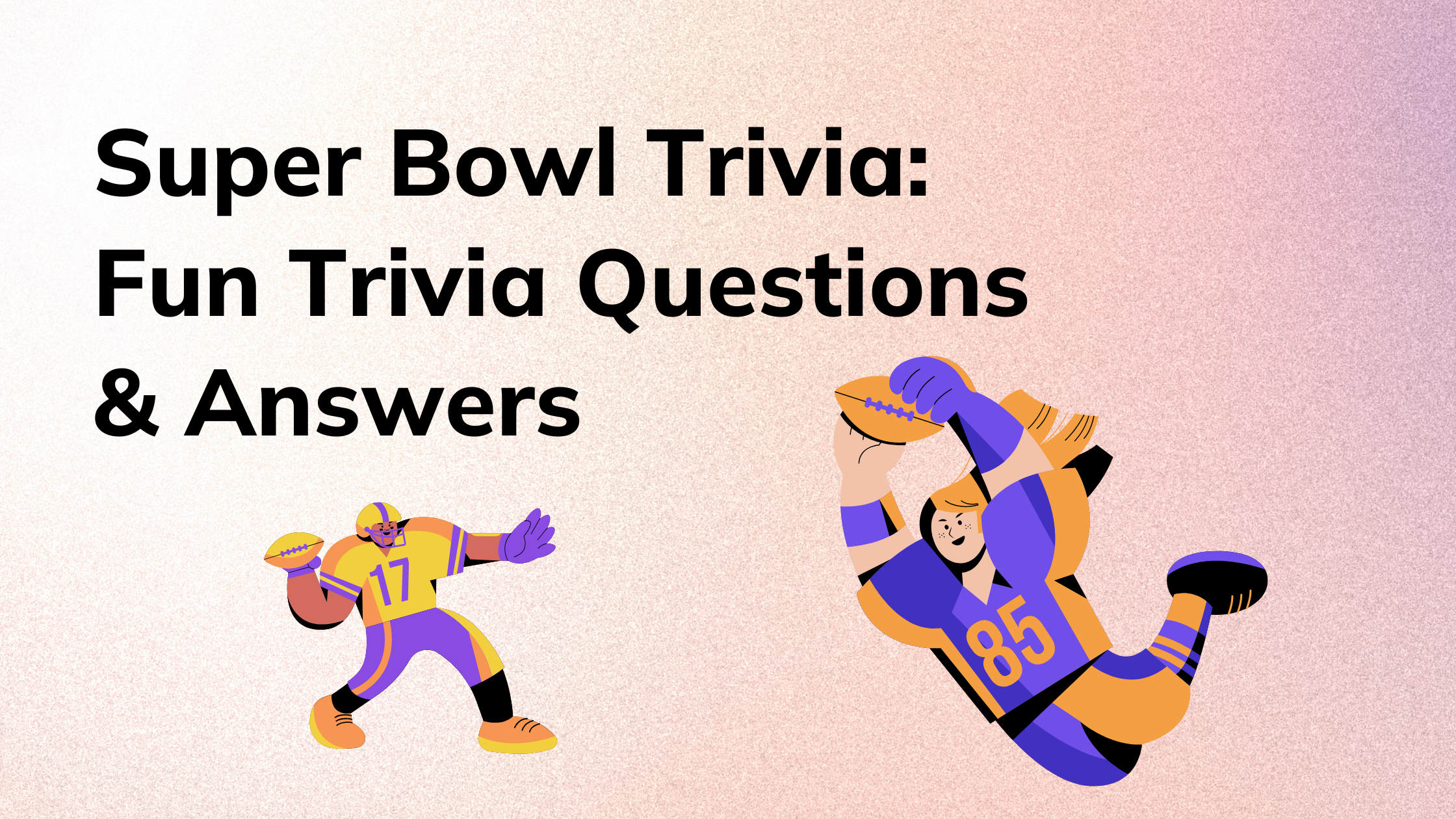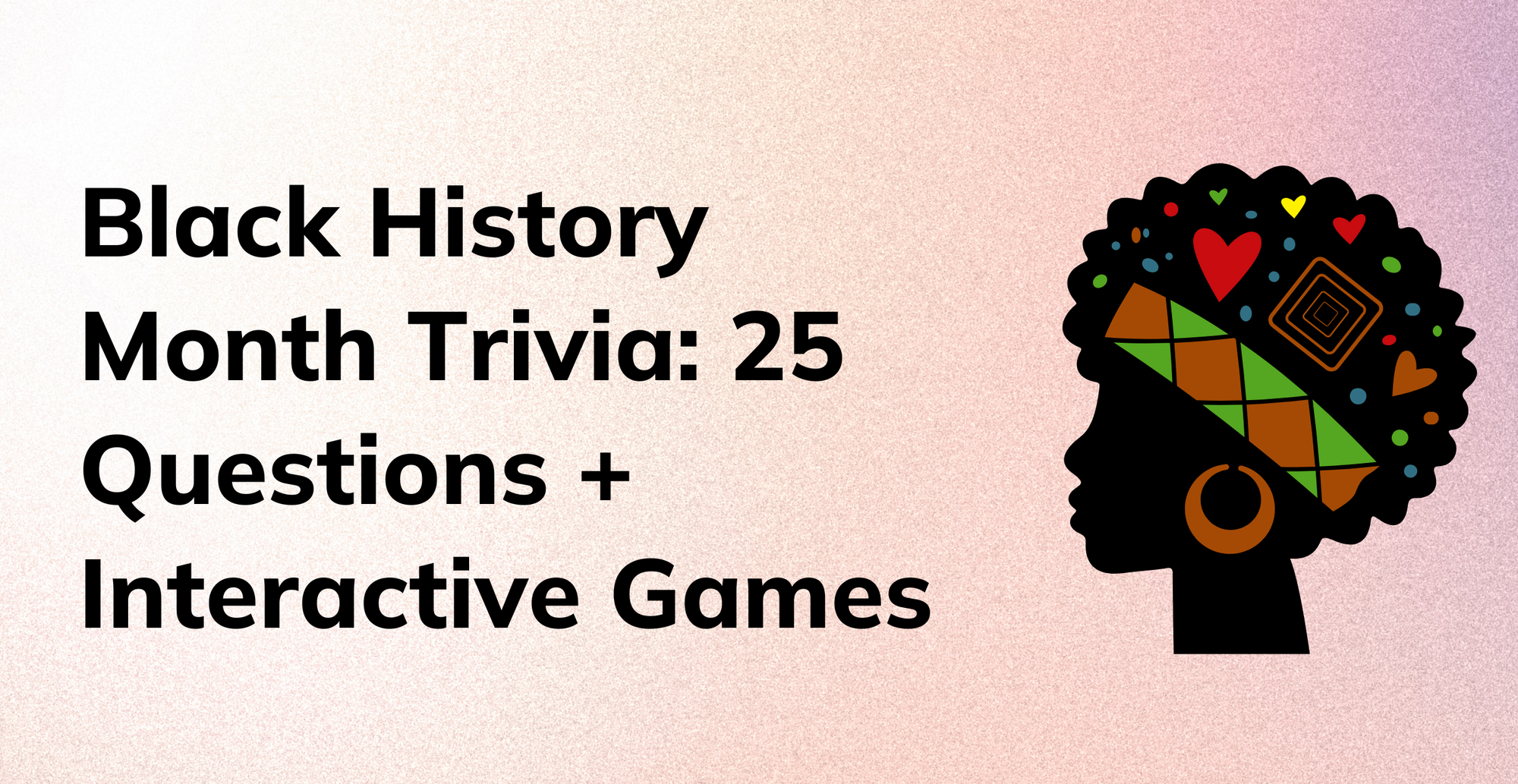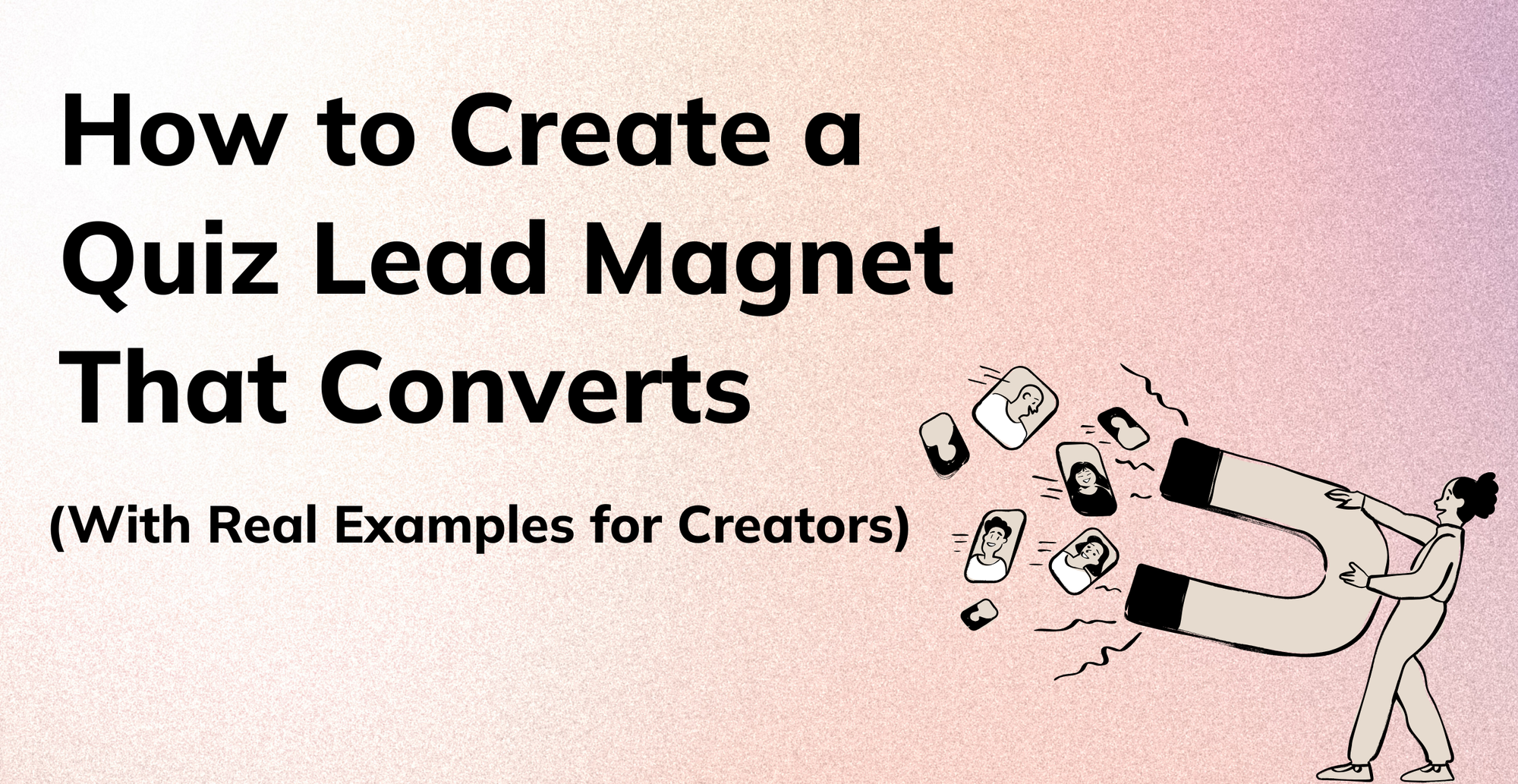Are you looking for a fun way to break the ice in your next remote team meet? Planning a virtual party and want to keep everyone engaged (and laughing)? Or maybe you just love the rush of a good trivia challenge?
Here’s an idea that checks all those boxes — a trivia game video.
It’s fun, competitive, colorful, and the perfect way to bring people together — no matter where they are.
What’s ahead?
- Why Making a Trivia Game Feels Harder Than It Should
- Step-by-Step: How to Make Your Own Trivia Game
- How you create a trivia with Typito in minutes
- Why Trivia Games Work Everywhere
- Examples & Free Templates
- Common Mistakes When Making a Trivia Game
- Build Your Own Trivia Game in Minutes
Why Making a Trivia Game Feels Harder Than It Should
The internet offers quite a few options to generate a trivia game - some free and some not.
But every “free” trivia maker seems to:
- Look like it was built in 2008.
- Limits customization.
- Or worse, lock your quiz behind a paywall once you’re done building it.
Sound familiar?
Good news — making your own trivia game doesn’t have to be this hard. Let’s walk through how to make your own trivia game from scratch — step by step.
Step-by-Step: How to Make Your Own Trivia Game
Step 1: Pick Your Format
Every good trivia game starts with choosing the right format that works with your audience. Here are a few tried-and-true options:
- Multiple Choice: The most classic format — works great for general quizzes.
- True/False: Perfect for fast-paced or short-form content like Instagram Reels or TikToks.
- Picture Rounds: Add images or short clips for visual engagement (great for pop culture or geography themes).
- Timed Rounds: Give people 10 seconds to answer — adds tension and fun. Sure to bring out the competitive side of your audience.
Trivia Tip: If you’re hosting a virtual trivia game for teams, mix different formats. It keeps people alert and avoids the mid-round slump.
Step 2: Choose Your Topic
Now, pick your theme — this is what gives your quiz personality.
Here are some ideas to get your creativity going:
Pop Culture Trivia: “Name that movie line,” “Guess the celebrity,” or “Which show had this theme song?”
Educational Trivia: Perfect for classrooms: history, science, geography, or vocabulary. Teachers can create classroom trivia games aligned with their current lesson.
Company or Team Trivia:
Running a trivia game for work? Try fun prompts like:
- “Who joined the team in 2022?”
- “Which project had the most coffee breaks?”
It’s a light way to bond remote or hybrid teams.
Seasonal or Event-Based Trivia: “Guess that Christmas movie,” “Halloween facts,” or “Valentine’s Day pop culture” — people love themed trivia!
Whether you’re building a family trivia game, a holiday trivia game, or something for your office, your topic sets the tone.
Step 3: Write Engaging Trivia Questions
Now comes the fun part — writing your questions.
The trick is to keep them simple, clear, and engaging. Avoid overly tricky or vague wording.
Here’s a quick example:
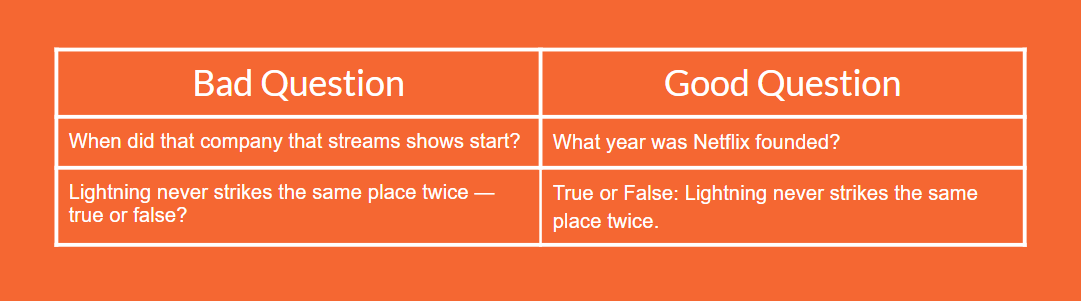
Make sure to mix easy, medium, and hard questions so players stay interested without getting frustrated.
If you want a head start, there are numerous trivia game templates available on Typito. For instance, if you are looking to hold a general knowledge-themed quiz, you can always grab a Free 50 Trivia Question Ideas Template — just plug them in and customise!
Step 4: Design Your Trivia Game
Here’s where things usually get messy with most DIY trivia tools. But we’ll make it easy.
Instead of clunky PowerPoint slides or confusing quiz platforms, you can create a trivia game that looks professional, plays smoothly, and engages people, all without writing a single line of code with Typito AI, a free online trivia game maker powered by AI, in minutes.
Here’s how you can create a trivia with Typito in minutes:
Step 1: Sign up or log in to Trivia For Free
Trivia lets you generate quizzes without logging in, but taking the extra step of signing up (or logging in if you have an account already) makes it very easy for you to manage all your work better and more efficiently.
Step 2: Choose between custom quiz generation or pre-made templates
Typito offers two options for you to get started with your trivia-making process.
- Starting from scratch
- Picking a recipe
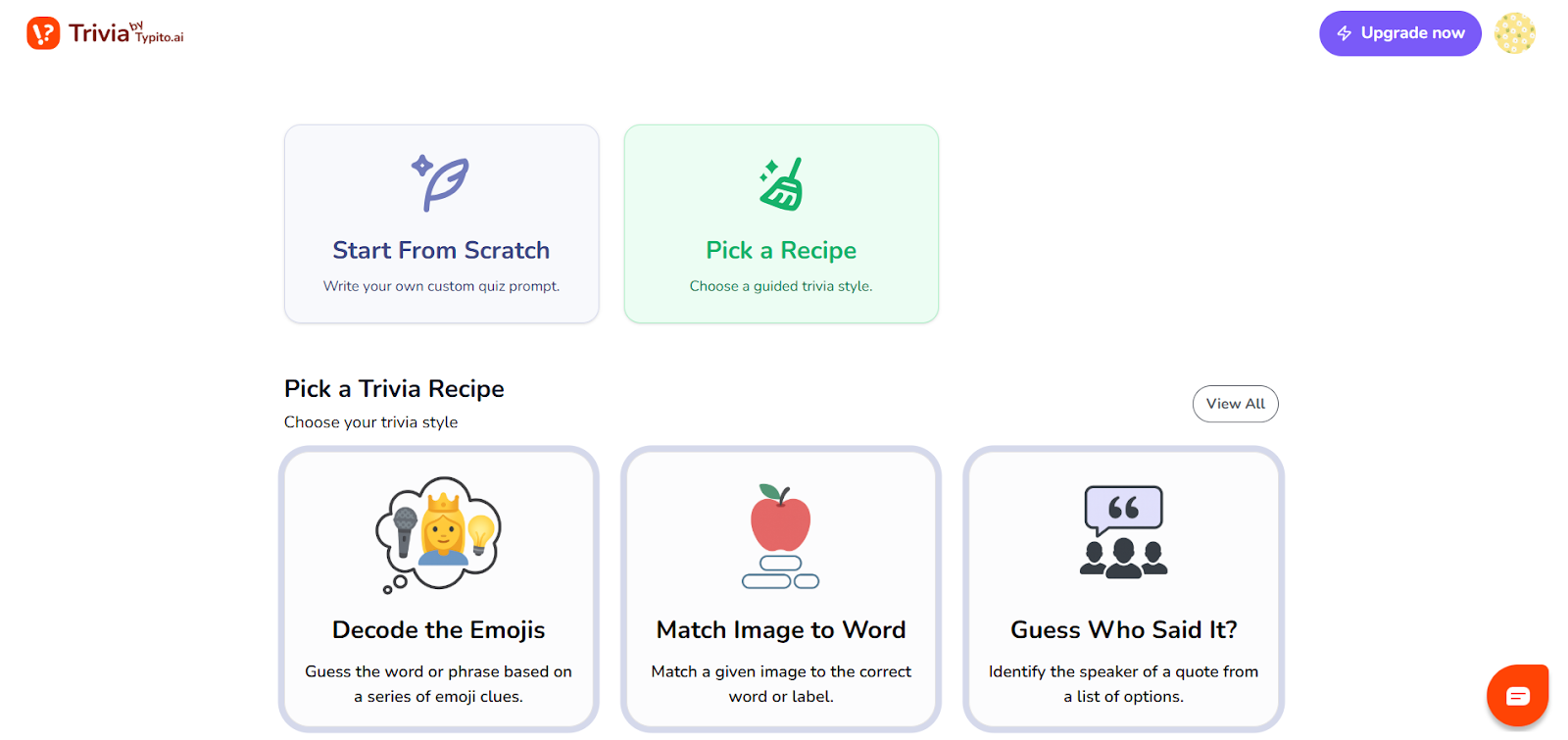
Starting from scratch
Don’t be alarmed by the word “scratch” — AI does the work for you!
- Just click on the custom template tile and enter your detailed prompt — include the topic, quiz type, number of questions, and difficulty level.
- Here’s an example prompt you could use for inspiration -
“I want to generate a trivia quiz video on the Shakespearean play King Lear. I want it in the format of “Who said this?” with 10 questions. I want 7 easy questions and 3 medium questions. Use a colourful and fun theme suited for a classroom.”
- Click Generate Trivia, wait a few seconds, and watch Typito work its magic!
- You’ll get a ready-made video with questions, animations, music, and voiceover.
- Use the left panel to tweak anything — edit questions, change themes, or adjust the voice.
- Once you’re happy, just download your video — done!customise
Picking a recipe
If you were thinking, “That was quite easy”, hold that thought - it gets easier with this.
- Once you click on the Pick a recipe tile, you will see numerous options of trivia quizzes for you to choose from. Like the one below -
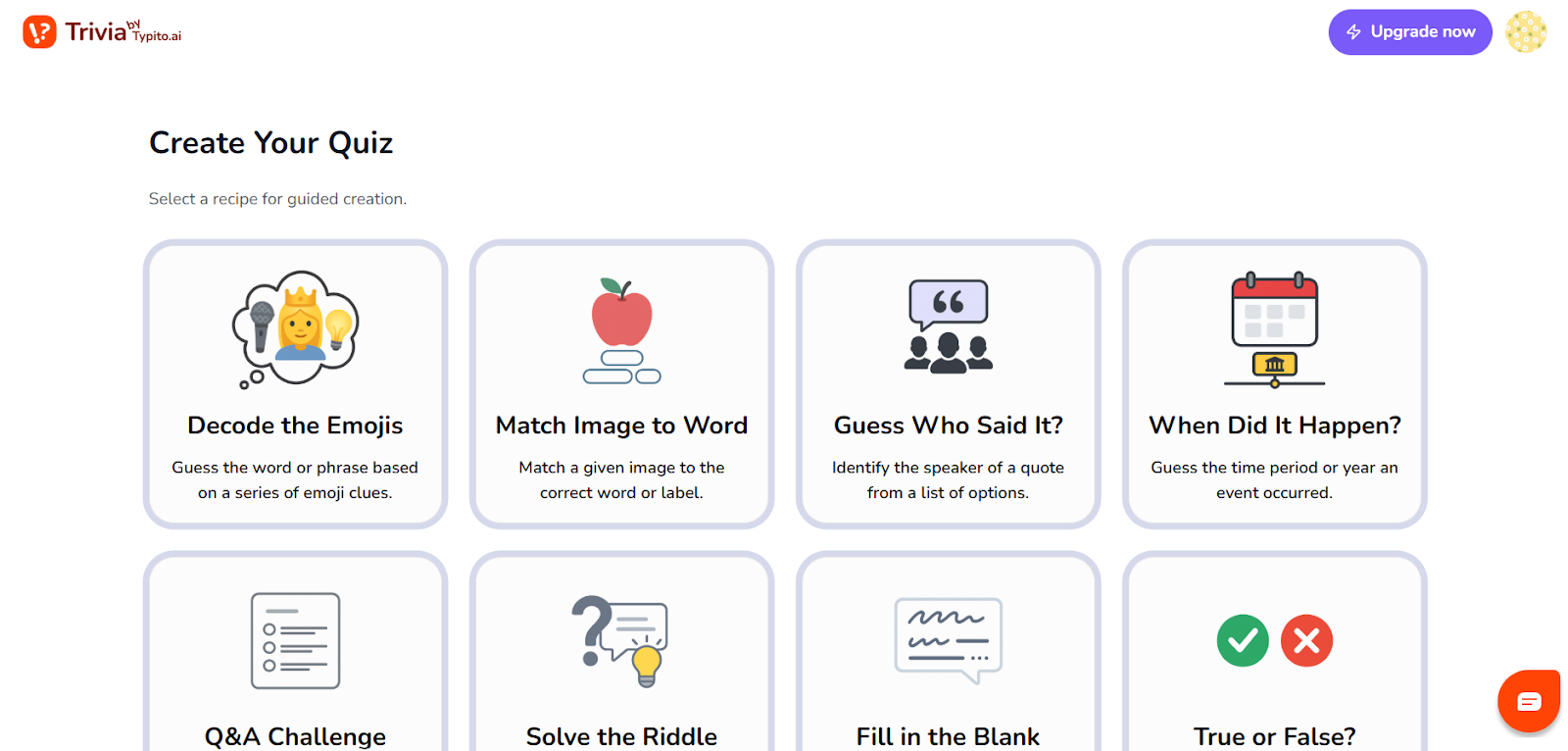
- Pick one, describe your topic, and Typito writes the prompt for you.
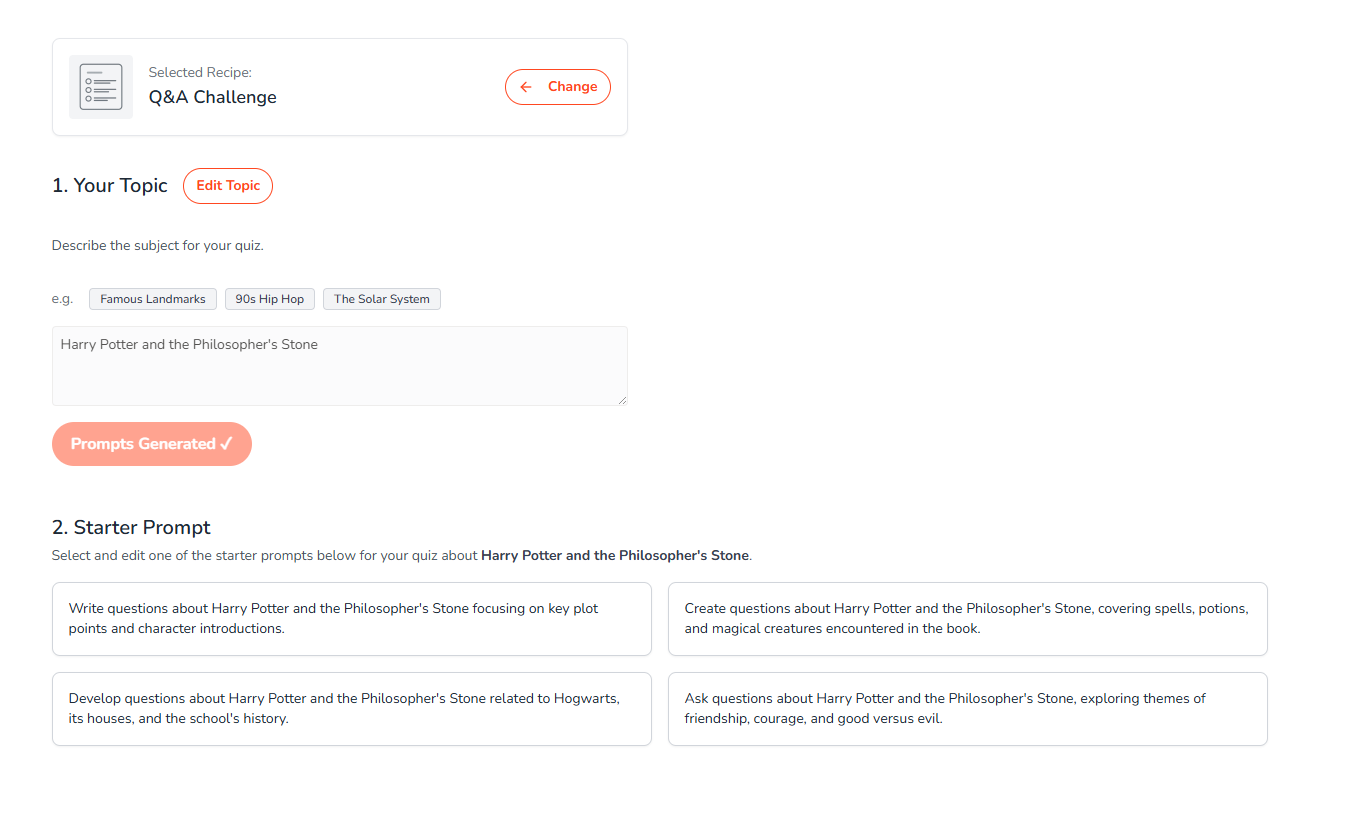
- Go through the different prompts and choose the one that best suits your needs.
- Review the final prompt, make edits, and click on generate trivia.
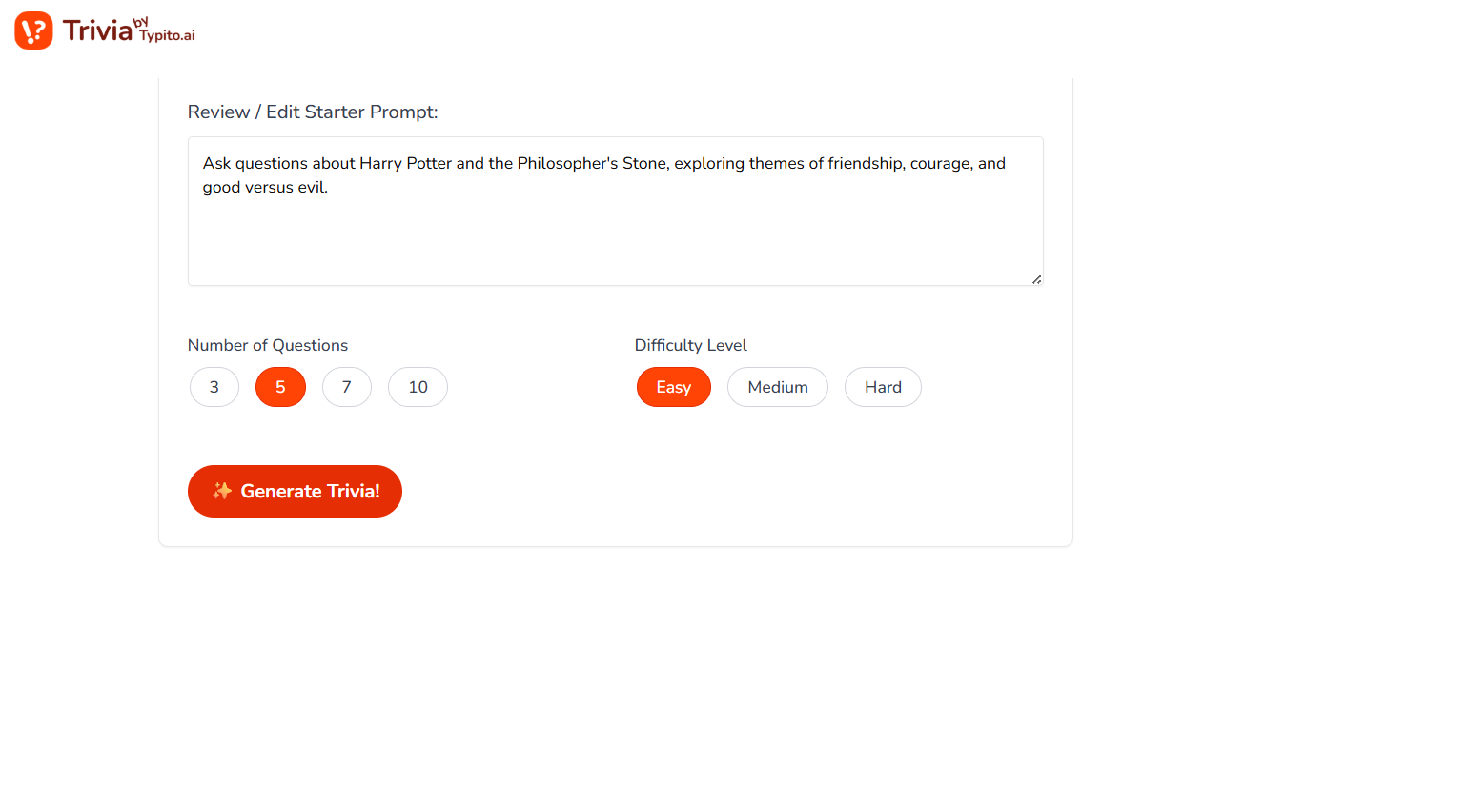
- The trivia video is now generated, and you can go ahead and make changes to the questions, themes, and the voice from the left panel.
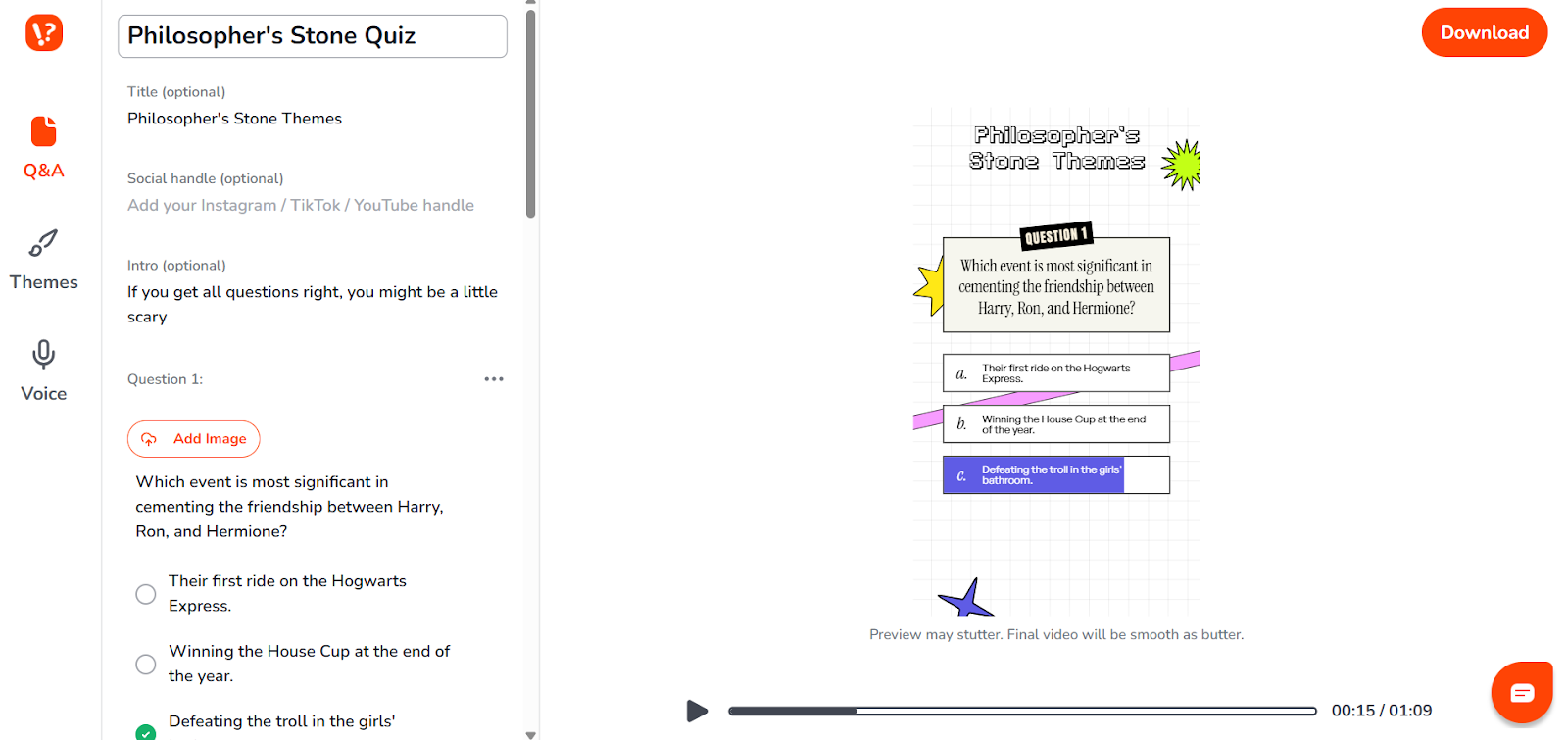
- Once done, click on download, and there you go!
Think about it, why should your trivia look like this -
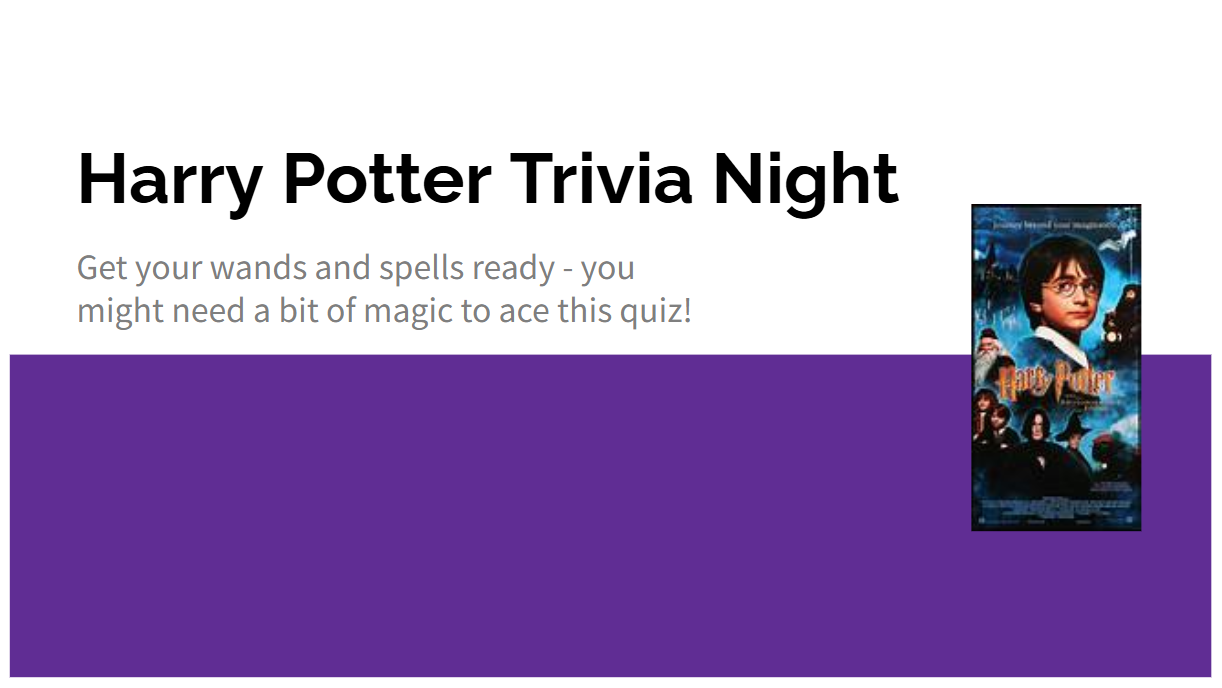
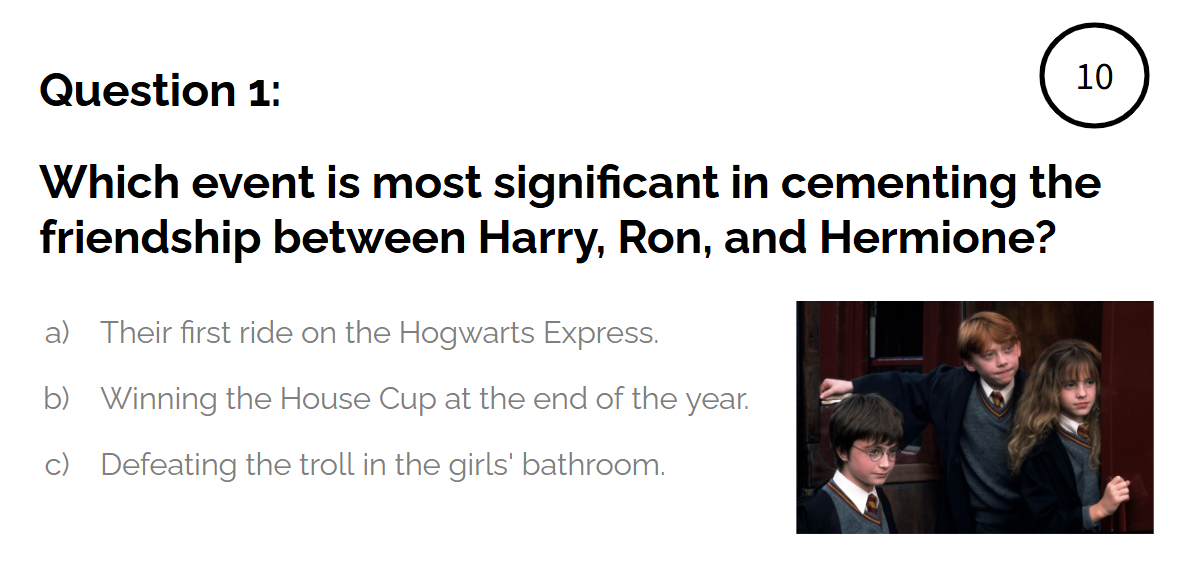
Step 5: Test & Share Your Trivia Game
Before you go live, preview your trivia game. Play it once to check pacing and flow — make sure the transitions feel smooth and the timer (if you added one) fits the question length.
Now, it’s time to share your game! Here are a few ways to host it:
- Virtual meetings: Great for Zoom, Teams, or Slack sessions.
- Social media: Post short trivia clips as Reels, TikToks, or YouTube Shorts.
- In-person events: Display the trivia video on a screen or projector.
- Online sharing: Send a direct Typito link — players can play anywhere.
You can export your trivia game as a ready-to-play video or keep it interactive online.
Why Trivia Games Work Everywhere
Trivia games are one of the most shareable, replayable, and universal types of interactive content.
They work because they spark curiosity and competition — two things people naturally love. Whether it’s a quick quiz on TikTok/ Instagram, a virtual trivia night for your team, or a classroom challenge, trivia makes learning (and bonding) fun.
Examples & Free Templates
Let’s make this even easier — here are three fun examples you can try right now:
1. Workplace Trivia: “Guess the Founder”
Create a trivia game where employees guess famous company founders or CEOs from fun facts about them. Perfect for team-building.
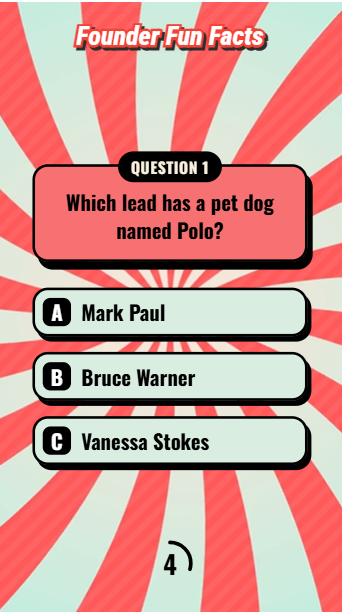
2. Family Holiday Quiz: “Name That Christmas Movie”
Add short clips or stills from holiday films and see who guesses fastest.
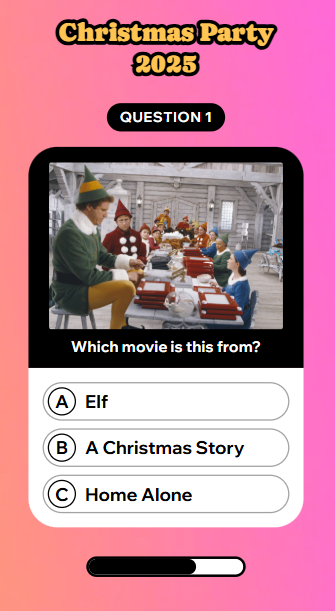
3. Classroom Edition: “World Capitals Rapid Fire”
Use maps, flags, and fun hints — great for geography lessons.
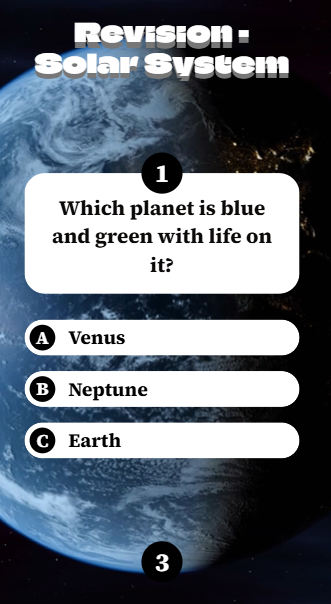
Each of these can be built with Typito’s free trivia game templates. Just swap your own questions and you’re good to go.
Common Mistakes When Making a Trivia Game
Here are some traps people often fall into — and how to avoid them:
- Making it too long: Attention spans are short. Keep your trivia rounds to 10–15 questions max.
- Overcomplicating the rules: Players shouldn’t need a manual to play. Simple “pick an answer and see who’s right” always wins.
- Dull visuals or inconsistent pacing: If slides drag on too long or look messy, people lose interest.
- Forgetting to test your game: Even a quick run-through helps you catch typos, pacing issues, or awkward transitions.
- Skipping sound and music: A little background music or sound effects makes your trivia game feel dynamic and alive.
Build Your Own Trivia Game in Minutes
That’s it — you’re now ready to make your own trivia game that looks professional, plays fast, and gets people genuinely excited to participate in three simple steps.
- Choose a topic.
- Generate your trivia video.
- Share and play.
Whether you’re creating a virtual trivia game for teams, a DIY trivia game for your family, or an interactive trivia game for social media, you can do it all — without paying or coding a thing. Trivia games, in fact, are great engagement tools to keep your followers entertained and involved in social media. If you are a content creator looking to boost interactions, check out our guide on social media engagement.
So, are you ready to make your first trivia game?
Try Typito’s free trivia video generator — no setup, no limits, just fun.