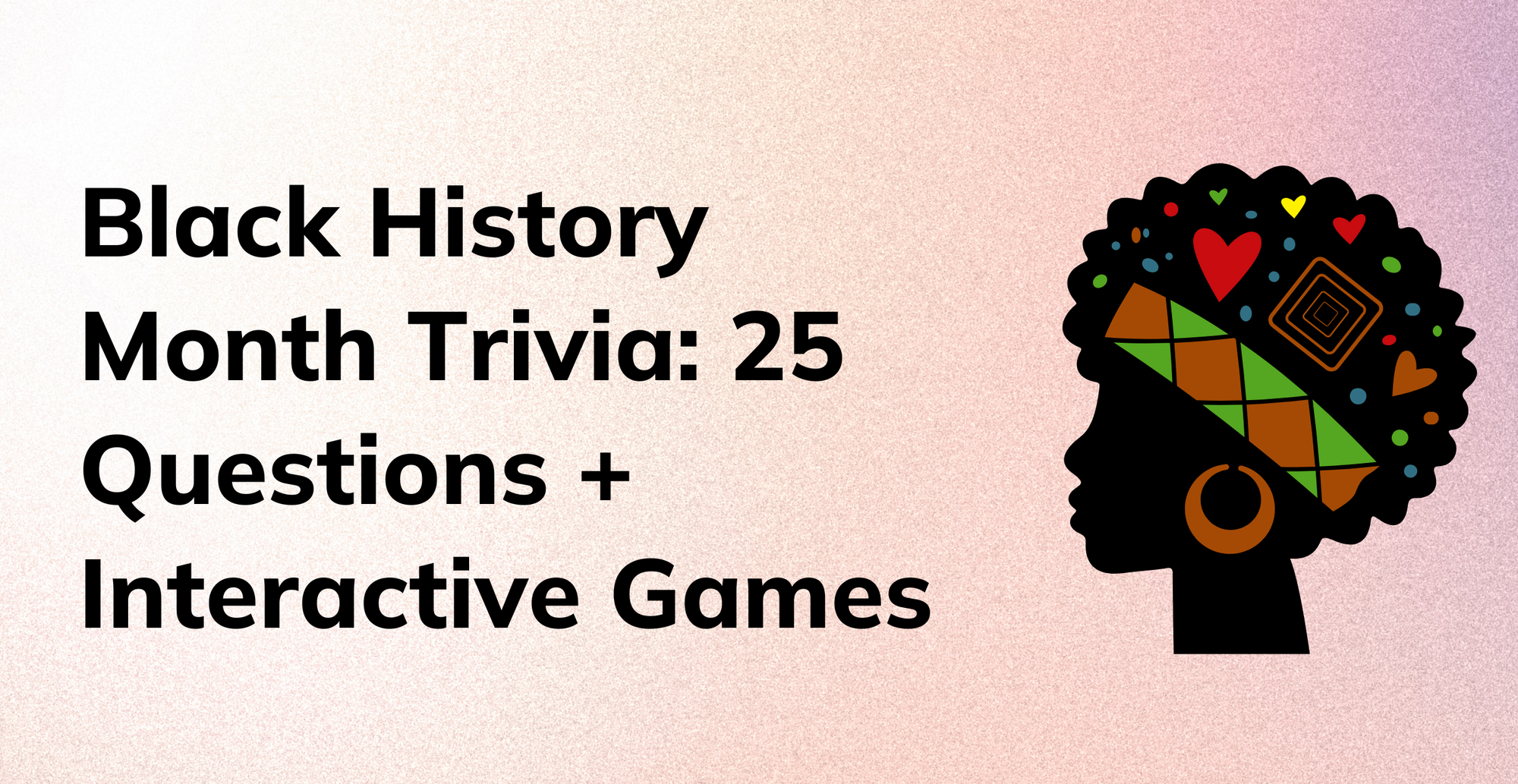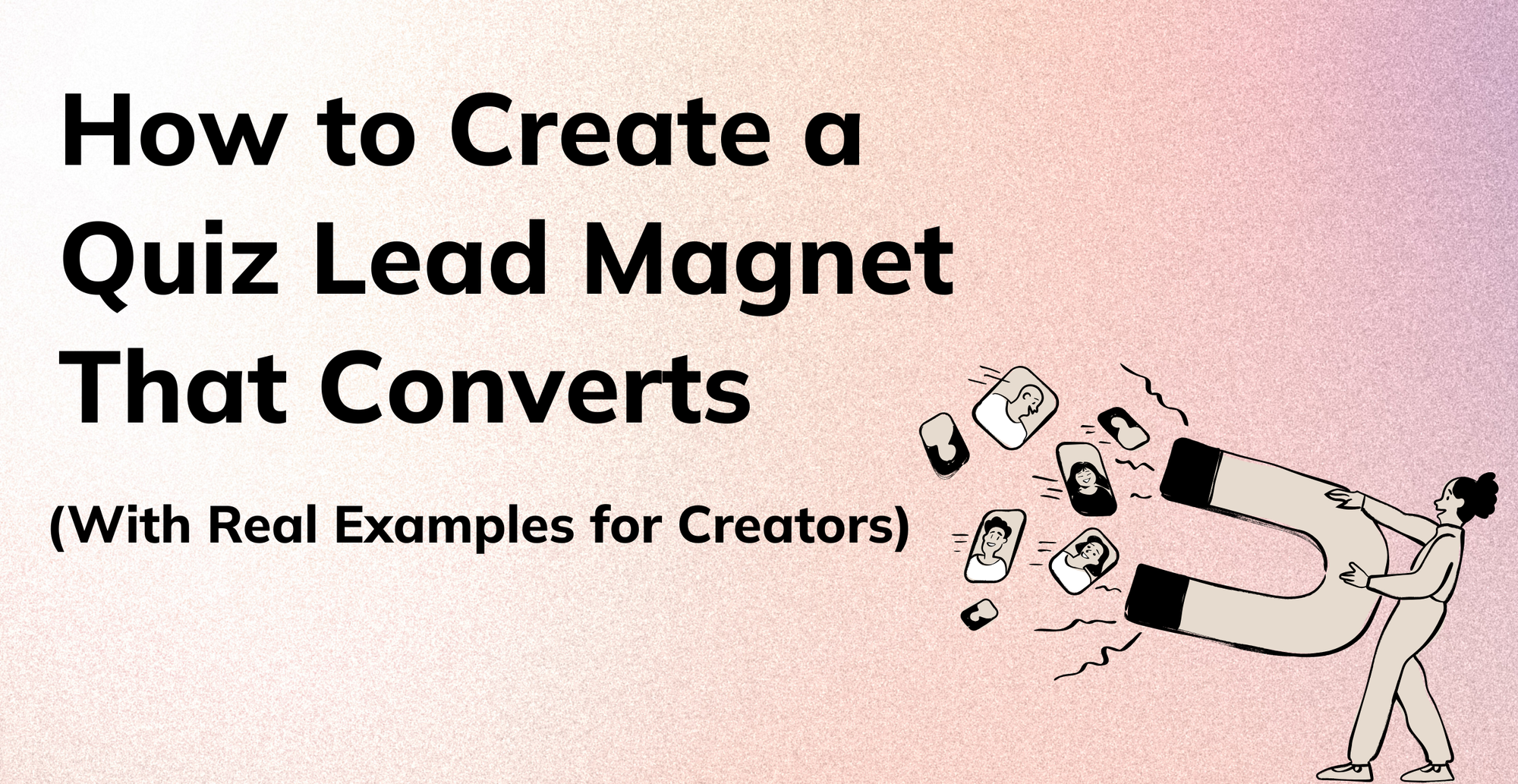There are SO many ways you can optimize your SEO efforts. In fact, there are so many factors to consider that a lot of companies simply go to seo experts in san diego (or wherever they're based) so they can get help from trained professionals in order to give their website a boost. One of the best ways to improve your SEO is through video. This is because people are much more willing to consume important information if it's explained in a well-made 30 to 60 second video than if it's written in the form of an article that will take them 5+ minutes to read. But you need to make sure your video is engaging and formatted correctly otherwise visitors will be clicking off it quicker than if it was an article!
You can spend all the effort and time you want in creating stunning videos, but it won't mean anything unless you give it to your viewers in a way that they can enjoy watching it. That's precisely why choosing one of the compatible and best video formats makes it incredibly important.
A suitable video file format provides the highest quality and ensures that the file size is compressed with universal compatibility. In the current digital scenario, you will come across different types of video formats used-enough to leave you perplexed as to which to choose.
To make sure that you choose the best video format for storing and uploading them online, here's a guide that explains each file structure in-depth and what purpose each serves.
Before we take a deep dive into the different video formats, some take a look at some impressive figures show why video is rapidly becoming the content marketing gold mine.
- By 2023, videos will make up 82% of the Global Consumer Traffic, and the devices linked to IP networks will be 3x more than the Global population. (Source: Cisco)
- 6 out of 10 people prefer watching online videos over television. (Source: Google)
- 43% of users want businesses to make more video content. (Source: Hubspot)
- 75% of the videos are watched on mobile devices, and 92% tend to share it with others. (Source: Edubirdie, Wordstream)
- People are 1.5x more likely to watch videos on their smartphones than on any other device. (Source: Facebook)
These numbers will probably leave you thinking about a commonly asked question-Is your video in the right file format to be watched on mobile or, possibly, any device that your viewers wish to watch it on?
Let's understand which video file formats are ideal to use to ensure that the videos you create are compatible with any device.
Best Video Formats for Social Media Platforms
Here are preferred video file formats for Popular Social Platforms:
| Platform | Best Video Format | Size Limit | Frame Rate |
| Instagram IGTV | MP4 | 650MB or 3.6GB (For large or verified accounts) | 30 frames per second (minimum) |
| MP4 (H.264 Codec and AAC audio but 3500 kbps bitrate for video) | 15 MB | 30 frames per second or less | |
| MP4 or MOV (with H.264 Codec and AAC audio) | 1.75 GB | 30 frames per second or less | |
| MP4 (with H.264 Codec & AAC Low Complexity audio) | 15 MB | 40 frames per second or less | |
| YouTube | Though MP4 is the best, YouTube supports almost all video formats | 128 GB | Most frame rate settings |
| MP4 (H.264 Codec and AAC audio) | 5 GB | 30 frames per second maximum |
List of Best Video Formats to Use
A few years back, video shooting and editing were complicated processes, especially when video cameras were first introduced with VHS-C, VHS, and Betamax. But when the digital age emerged, there was an array of video formats-.asf, .wmv, .mov, .rm, .mpeg, etc.
Video file formats aren't as straightforward as other file types. For instance, let's say you're saving a spreadsheet or a document on your computer; you don't have to worry much. All you have to do is hit the save button. But with video file formats, you have to think about how you would like to save it to make sure it works wherever you want.
We have rounded up some of the best video file formats that you can use in different scenarios.
1. MP4 file format
undefined
Purpose: The main objective of developing MP4 was to create a file container that could help store low data audio & video files used for streaming across the internet. Today, most digital platforms and devices support MP4, making it the best universal video file format around. MP4 can store text, video files, audio files, and images. Besides, it can help retain a high video quality and yet maintain relatively smaller file sizes.
How does the MP4 file format work?
MP4 is a standard video file format that's used everywhere today. Most handheld devices and digital platforms use MP4 as their default file format.
Interestingly, most mobile phones, tablets, and iPads use MP4 to play audio and video files. Though MP4-supported personal media players are still popular, users often use smartphones or other gadgets rather than purchasing standalone players.
The most well-known programs to play MP4 files are:
- Windows Media Player
- QuickTime
However, other applications like VLC also support MP4, and even the other ones in the market come down to its ability to support various features and formats.
Advantages of using MP4 file format:
- Ideal for video streaming on the internet: MP4 promotes overall content sharing and viewing better.
- Less quality loss with higher compression levels: Generally, higher quality videos translate to a more memorable and pleasurable viewing experience. Higher compression with MPEG-4 file format enables more file storage in less space.
- Multiple file support and storage: Apart from audio and video files, MP4 can store different data types like scene descriptors, MPEG features, object-oriented file structure, and object descriptors. It uses another hint track to encode MP4 information.
- Ability to play on different media players: MP4 files can virtually run on all significant sound card drivers and media players. This is what makes MP4 very reliable since it supports a wider distribution. On the other hand, formats like MOV can't be used across many platforms. Some of the added advantages - imaging is clear, precise, and sharp.
2. MOV file format
undefined
Purpose: MOV is also called QTFF or QuickTime File Format, which is widely used for saving movies and video files. Like MP4, even a MOV video is encoded or compressed with MPEG-4 codec. MOV video file format can store video, audio, 3D, graphics, animation, virtual reality, text, timecodes, and subtitles. Still, since its quality is so high, it occupies more space on your computer.
How does a MOV file format work?
MOV format has a different approach to saving as well as distributing files. You can convert it to MP4 files or vice versa, and this can be easily done on Apple's Quicktime platform without altering the video encoding.
MOV files can also store abstract data points for the media data, which means you can easily edit your files without rewriting the entire media data.
The most well-known programs to play MOV files are:
- iTunes
- QuickTime program
- Windows Media Player
- VLC player
- Elmedia Player
Advantages of using MOV file format:
- Very convenient to use: MOV is one of the most common and best file video formats, which can hold multiple media elements, even including audio and video. In short, it's an all-in-one compact place that's super convenient to use.
- Data storage abilities: It not just stores data, but also helps you edit a file easily, without rewriting.
- Ideal for the internet: MOV files are easy to transmit across the Internet because it is primarily used on the web.
- Compatible and delivers high quality: MOV files are renowned for high video quality and are widely compatible with other codecs and platforms.
3. WMV file format
undefined
Purpose: Microsoft introduced WMV format as a sequence of video codecs. It is exclusively designed for the Windows Media framework and is great for selling video content online.
How does a WMV file format work?
WMV is a common file format used for storing videos on Windows. A few third-party programs like Maya also use it for short animations. Like MOV, even WMV format features a high video quality yet at the benefit of smaller file size. WMV format is used in Windows Media Players and offers better compression when compared to MP4. This makes it excellent for online video streaming too.
The most well-known programs to play WMV files are:
- Windows Media Player
- VLC media player
- GOM Media Player
- ABDIO WMV Player
- MPC-HC
Advantages of using WMV file format:
- High storage capacity: WMV format can hold large quantities of video and audio data in small storage spaces, making it perfect for streaming videos on the Internet.
- Compression and quality are good: WMV files have a compression ratio that's 2x higher than MPEG-4. In addition, the quality of it is well-maintained.
- Works on various platforms: WMV is one of the smallest video file formats, making it great for attaching such files to emails. It also works on the Web through Google Drive.
- Easy to find WMV converters: Playing or editing WMV files on non-Microsoft devices can be tricky. But since it's super easy to find WMV converters, the job becomes hassle-free.
4. AVI file format
undefined
Purpose: One of the oldest video file formats, AVI is admired for its versatility. It was created to ensure that it's compatible with Mac, Linux, Windows, and even web browsers. It stores audio and video data for playback purposes. Interestingly, all major platforms support AVI format.
How does an AVI file format work?
AVI works as a file container to store audios and videos created and compressed using different codecs such as XviD & DivX. AVI files are used for Windows-based media players or gadgets utilizing the same codec. But due to its larger file size, it's seldom used for portal devices or video streaming websites.
The most well-known programs to play AVI files are:
- VLC Player
- RealPlayer
- SM Player
- JetVideo
- KM Player
Advantages of using AVI file format:
- Utilizes less compression: AVI format uses less compression, making it ideal for holding high-resolution videos. It is highly effective in retaining the video quality. Thanks to its lossless video compression (an algorithm that reduces the file's size without losing video quality). AVI videos preserve their quality even after you edit and save them multiple times.
- No special application required: AVI files don't need special hardware devices or software applications to run.
- Works well for various video types: AVI is one of the most commonly used video formats for short movies, advertisements, and promos due to its low compression capabilities. It's popularly used and easy to work on.
5. WebM file format
undefined
Purpose: Since WebM files are lightweight, they make it an ideal option for online streaming. It is a free, open-source format created for digital video, which can be used for both non-commercial and commercial purposes.
Contrarily, closed-source file formats need license fees from programmers for working with them, although they are absolutely free for the viewers or audience who watch the videos.
How does a WebM file format work?
WebM is a container (with an extension .webm) that can hold multimedia files (audio and video). WebM was initially planned to be an alternative to the MP4 format with H.264 codec. When compared to other video file formats, it's much more small, and thus, making it one of the best video formats to use for online streaming.
The most well-known programs to play WebM files are:
- 5K Player
- Miro
- Minitool Moviemaker
- VLC Player
- Windows Media Player
Advantages of using WebM file format:
- Free and open-source: Developers no longer have to pay a license fee to use this format. It's open-source, free, and royalty-free.
- Produces high-quality videos: WebM is broadly used for Chromecast and HTML5. It produces high-quality videos and is commonly used on popular sites like Wikimedia and Youtube. Moreover, the file size is relatively small, making it ideal for video streaming.
- Web optimized. Serving videos on the internet is different from offline mediums and traditional broadcast. Old video file formats were created to serve their needs but WebM focuses on addressing the exclusive needs of serving videos on the web.
Conclusion
When it comes to the best video formats, there is no one-size-fits-all. It all comes down to the software you use, requirements for your video, marketing needs, and much more. But it's all about first being aware of what video formats go well on which platform, and hopefully, this article has helped in doing that.