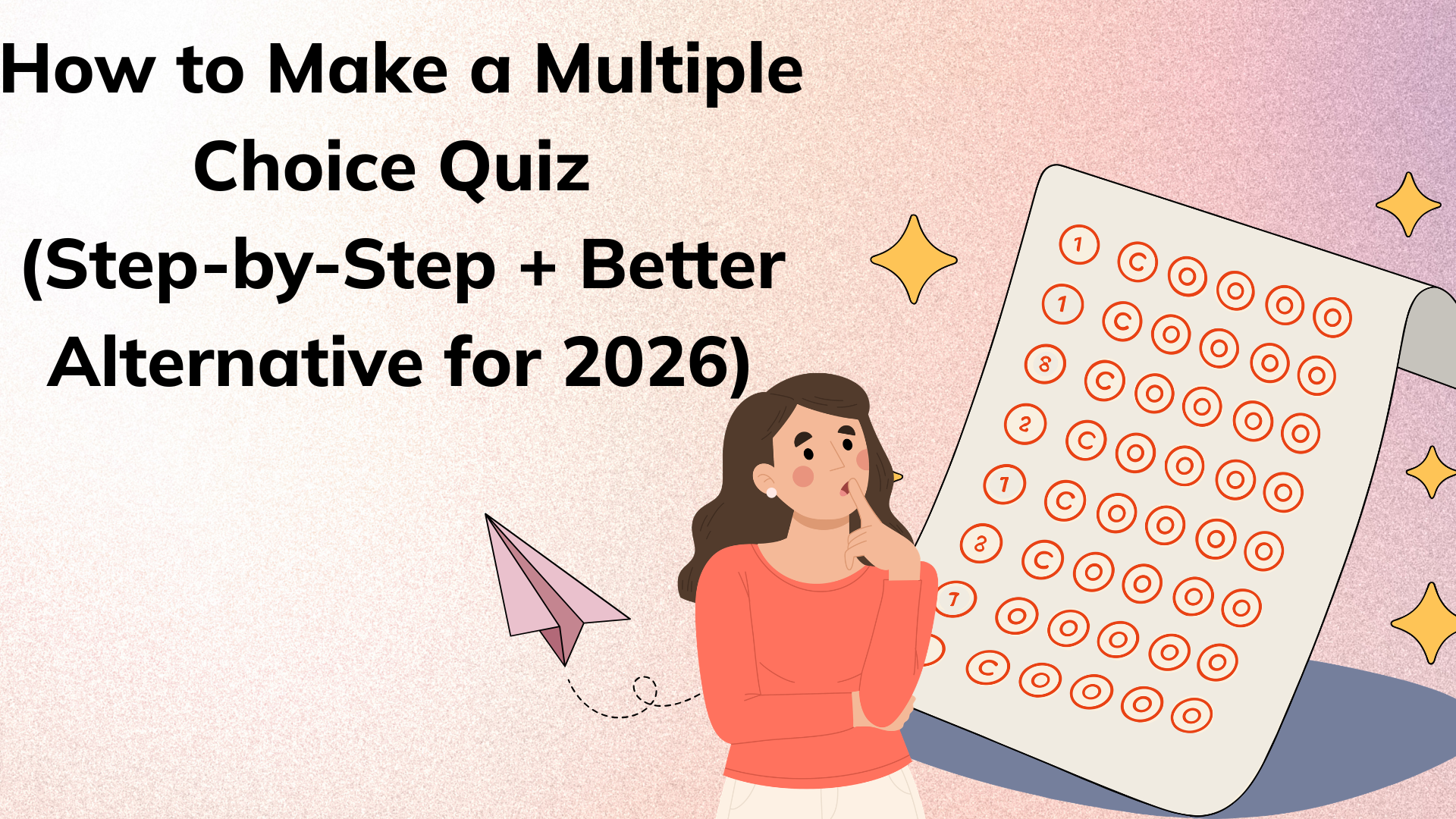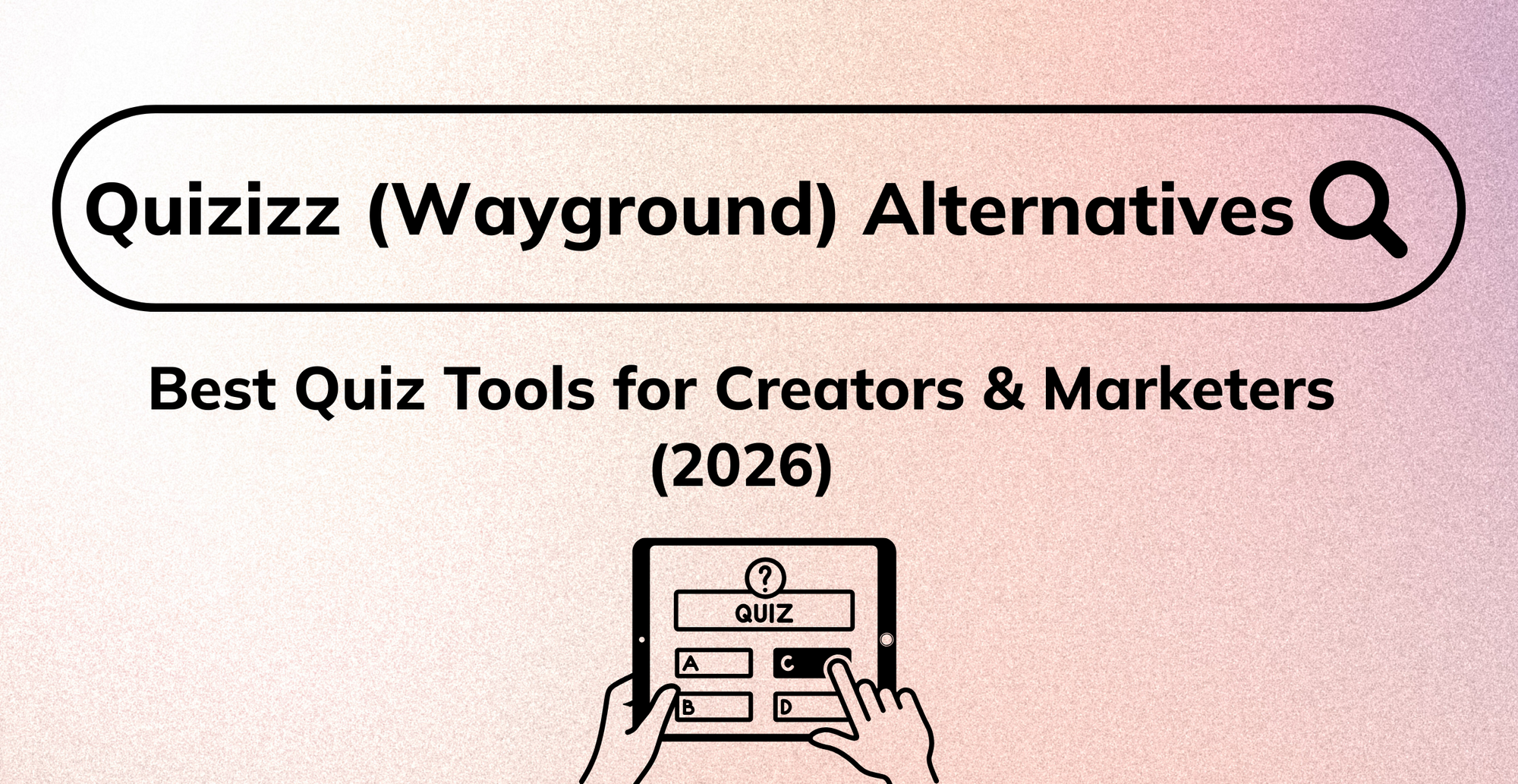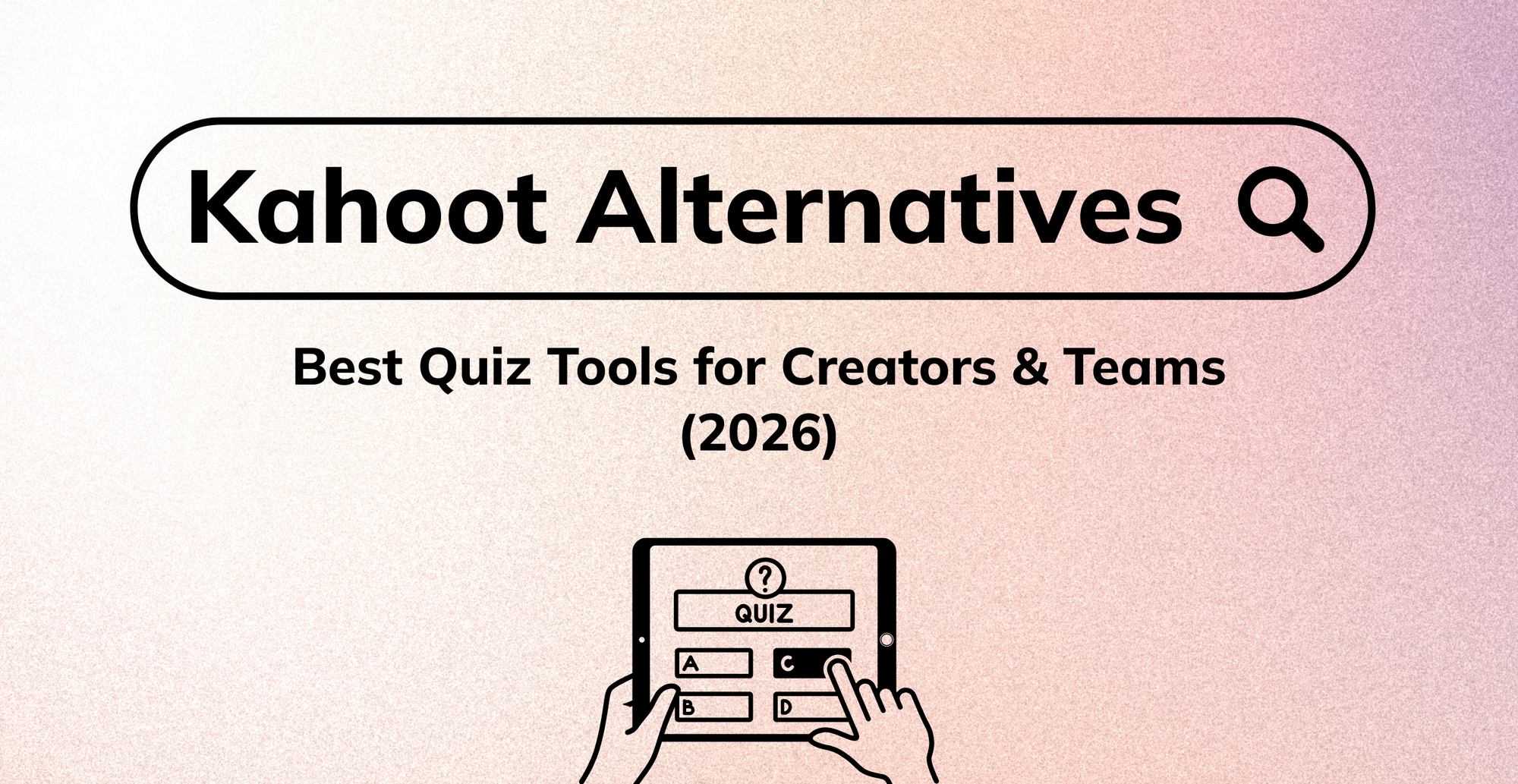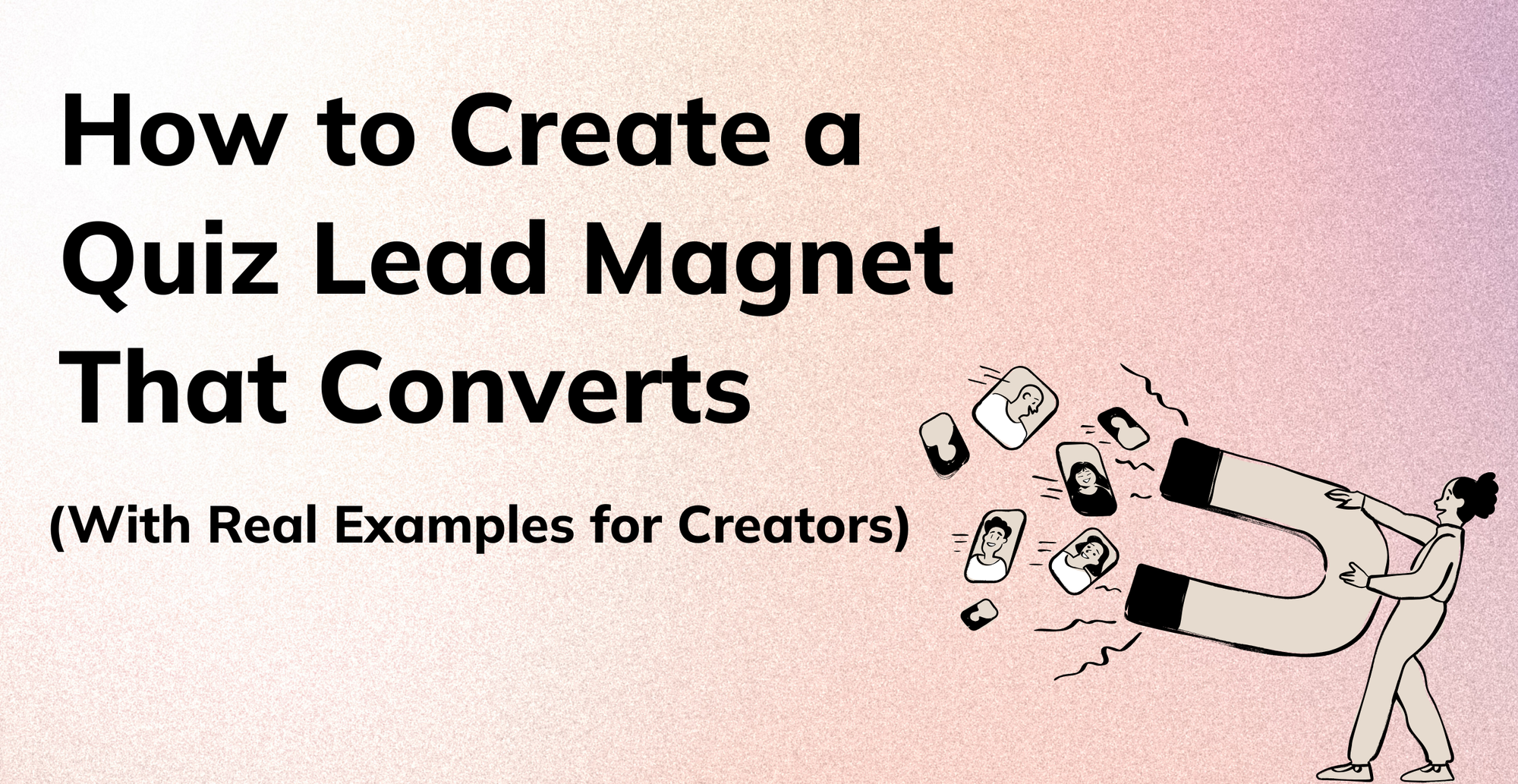Only about 25% of videos are watched all around the world with sound, which means more than half of your audience watch videos on mute.
So, adding captions to your video clips is vital in this era.
The question is how to add captions (video subtitles), what tools to use and most importantly, how to create an engaging and descript video that can capture your viewer's attention?
This article will explore the most commonly used captioning tools. While these tools are quite useful, you may find them somewhat cumbersome to navigate. Lit Captions, on the other hand, allows you to add automatic captions with just a few simple clicks. Try it now!
What to Look for in a Caption Generator App
Choosing the right caption generator app is crucial to ensuring your talking videos are engaging, accessible, and professional. Here are key features to consider when selecting a caption generator app to add subtitles:
Accuracy and Speed of Caption Generation
The primary function of a caption generator is to produce accurate captions quickly. Now, look for apps that leverage advanced AI technology to ensure high accuracy, minimizing the need for manual corrections. The captions app should also process and generate captions swiftly, allowing you to maintain an efficient workflow.
Customization Options
Customization is essential for creating dynamic captions, that align with your brand and enhance your video's visual appeal. A good caption generator app should offer extensive customization options, including:
- Font Choices: Variety of fonts to match your video's tone and style.
- Color Options: Customizable text and background colors.
- Preset Templates: There are a wide option of templates to choose from which can be customized.
Integration with Popular Video Editing Software
Seamless integration with popular video editing software is a crucial feature for a caption generator app. This allows you to incorporate captions recording videos directly into your editing workflow without needing to switch between different platforms. Look for apps that support integration with tools like Adobe Premiere Pro, Final Cut Pro, and DaVinci Resolve.
AI-Powered Editor with Advanced Language Models
An AI-powered editor that utilizes advanced language models, such as GPT-3, can significantly enhance your captioning process. This feature is particularly beneficial for creating automatic subtitles.
When selecting a caption generator app, prioritize accuracy, speed, customization options, integration capabilities, and the use of advanced AI technology. Apps like LitCaptions, which leverage AI for seamless syncing and customization, are excellent choices for content creators aiming to enhance their video content.
Let’s take a look at the best ones:
1.LitCaptions
LitCaptions uses AI to generate captions and sync text seamlessly. It has an intuitive user interface that allows you to finish caption generation with minimal effort with focusing on simply editing.
It also includes a variety preset styles of styling options to make the captions bag attention and boost your content!
And don’t worry with LitCaptions, there are room for mistakes, you can re-edit and re-upload your videos multiple times. You can actually focus on content creation rather than text editing. LitCaptions might just be the best tool you’re looking for!
Key Features of Lit Captions
AI-Generated Captions
Lit Captions leverages advanced AI technology to automatically generate captions for your videos, ensuring high accuracy and saving you significant time.
Customization Options
You can personalize your captions with a variety of fonts, colors, and styles to align with your brand and content aesthetics.
Seamless Syncing
The tool’s AI ensures that captions are precisely synced with the audio, and manual adjustments can be made for perfect timing.
Preview and Export
Lit Captions allows you to preview your video with the captions before finalizing, and offers high-quality exports ready for Instagram.
Pros of Lit Captions
Ease of Use
The user-friendly interface and intuitive design make it accessible even for beginners.
Efficiency
AI-generated captions significantly reduce the time required for manual captioning.
Customization
Extensive styling options let you create visually appealing captions that match font style for your brand.
High-Quality Exports
The tool provides high-quality video exports that are ready to upload directly to Instagram and other social networking platforms.
Cons of Lit Captions
Dependency on AI Accuracy
While the AI is advanced, it may occasionally require manual adjustments for perfect accuracy.
Internet Dependency
As an online tool, Lit Captions requires a stable internet connection for uploading and processing videos.
LitCaptions simplifies the process of caption generation and blending allowing you to focus on the creative aspect of your content. Start effortless captioning with LitCaptions!
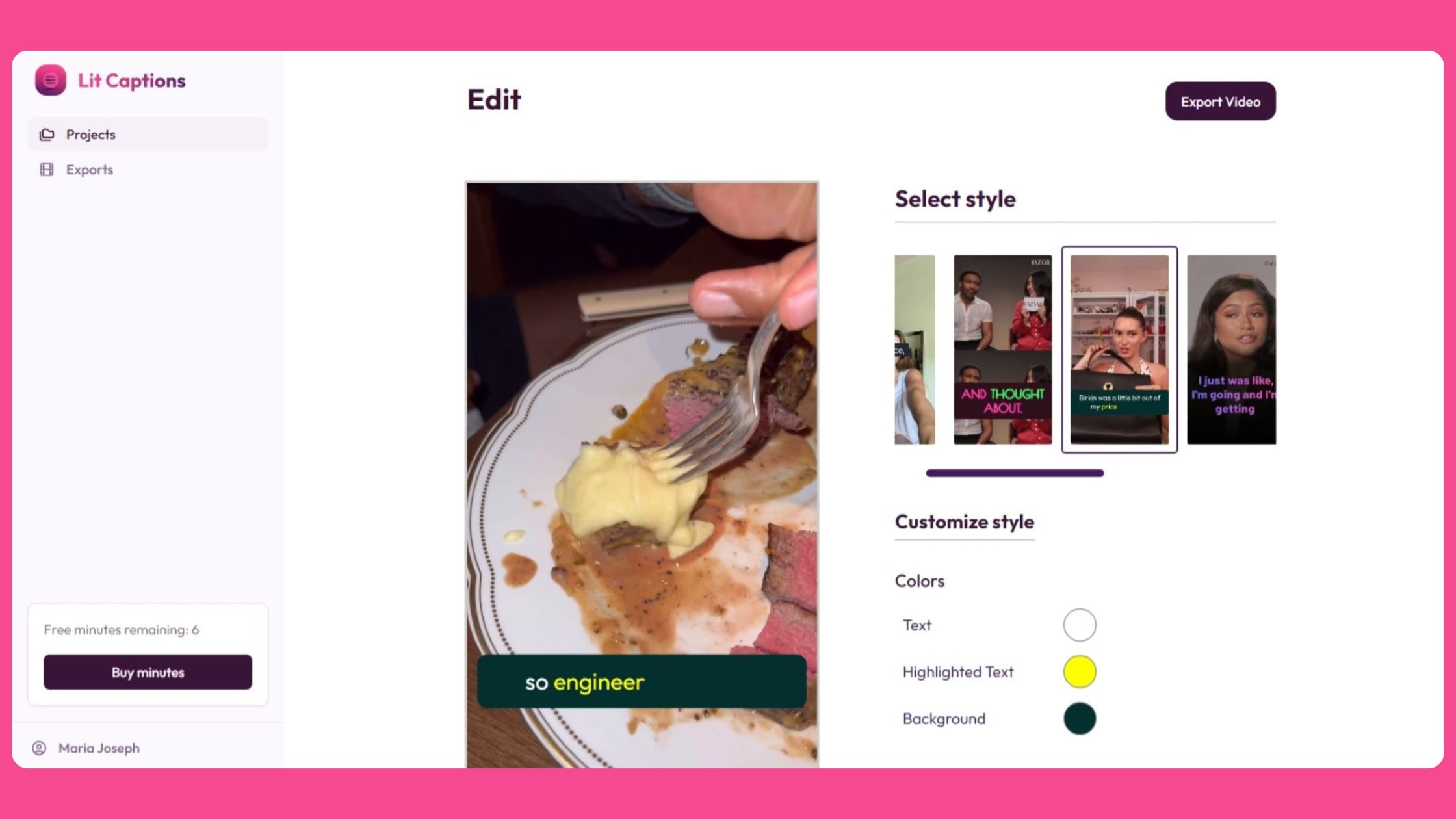
2.Submagic
Submagic seems to be a highly rated AI tool designed for content creators to streamline video editing tasks such as generating captions, adding b-rolls, transitions, and sound effects. Here are some highlights based on user reviews:
Pros of Submagic Caption Generator
- Time-Saving: Many users appreciate the significant time savings in video editing, particularly with caption generation.
- Ease of Use: The tool is noted for its user-friendly interface and easy navigation, even for those who aren't tech-savvy.
- Customer Support: Submagic's customer support is frequently praised for its responsiveness and helpfulness.
- Quality Features: Users enjoy features like automatic captions, templates, b-rolls, transitions, and sound effects which enhance video quality and engagement.
- Customization: The ability to add custom styles, emojis, and accurate timing for captions is valued.
Cons of Submagic Caption Generator
- Text Customization: Some users mentioned limitations in text customization, such as highlighting specific words.
- B-Roll Integration: The b-roll functionality could be more intuitive and flexible.
- Caption Issues: Occasional problems with text going off-screen or misaligned timing of captions.
- Export Limitations: Challenges with exporting multiple videos at once and occasional lag during exports due to being a web-based service.
- Account Management: Some users found the 'My Account' section complicated.
- Pricing Structure: A few users suggested a more dynamic pricing structure based on video count and duration.
A small business owner reviewed Submagic as :
“I like how innovative it is, the features are constantly getting better everyday. Everything is always up to trend and the edits are very accurate. Very user friendly. Also customer service is always attentive and there to help. I use this everyday and it makes my workflow much better.”
Overall, Submagic is well-regarded for its ability to make video editing more efficient and accessible, particularly for small businesses and content creators. The tool’s ongoing improvements and strong support team contribute to its positive reception.
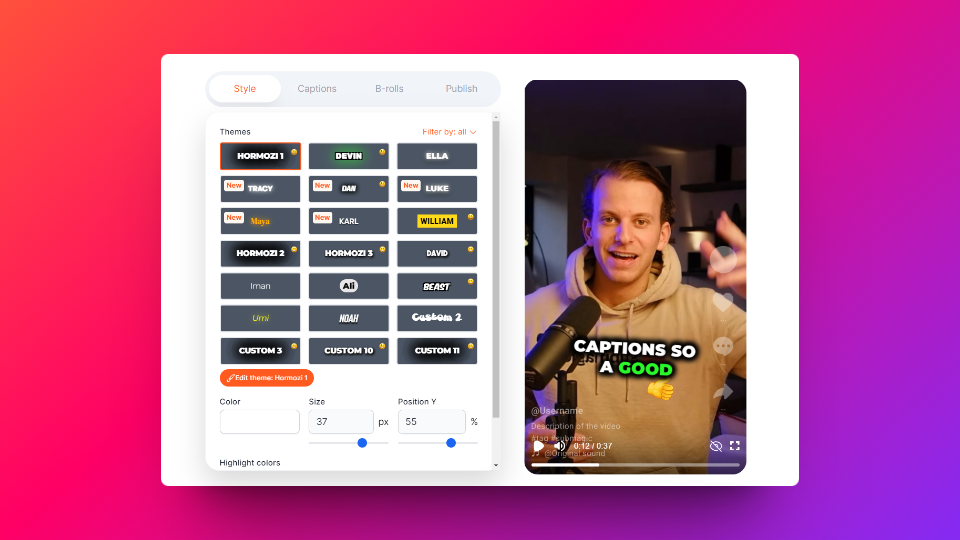
3. Zubtitle
Zubtitle is a user-friendly video captioning tool designed to help users enhance their video reach and engagement by automatically adding captions. It is particularly beneficial for content creators looking to optimize their videos for social media.
Key Features:
- Automatic Captioning: Quickly adds accurate captions to videos, making them more accessible and engaging.
- Ease of Use: Designed with an intuitive interface, Zubtitle simplifies the captioning process.
- Social Media Optimization: Enhances videos with headlines and clear subtitles suitable for social media platforms.
- Trimming Options: Allows users to trim videos, ensuring they are concise and to the point.
Pros of Zubtitle
- Incomparable Ease of Use: Extremely user-friendly, making it easy for anyone to add captions to their videos.
- Quick Enhancements: Efficiently optimizes videos for social media, adding headlines and clear subtitles.
- Engagement Boost: Increases video reach and engagement by making videos more accessible through captions.
Cons of Zubtitle
- Limited Customization: Options to change colors and customize captions are somewhat limited.
- Basic Editing Features: Only offers basic trimming options without more advanced editing capabilities like splitting and deleting parts of videos.
- Limited Options: Some users may find the available features and customization options insufficient for their needs.
Zubtitle is a fun and valuable tool for quickly adding captions to videos, especially for social media use. However, it may lack some advanced editing features and customization options that more experienced users might desire. Try something better here !
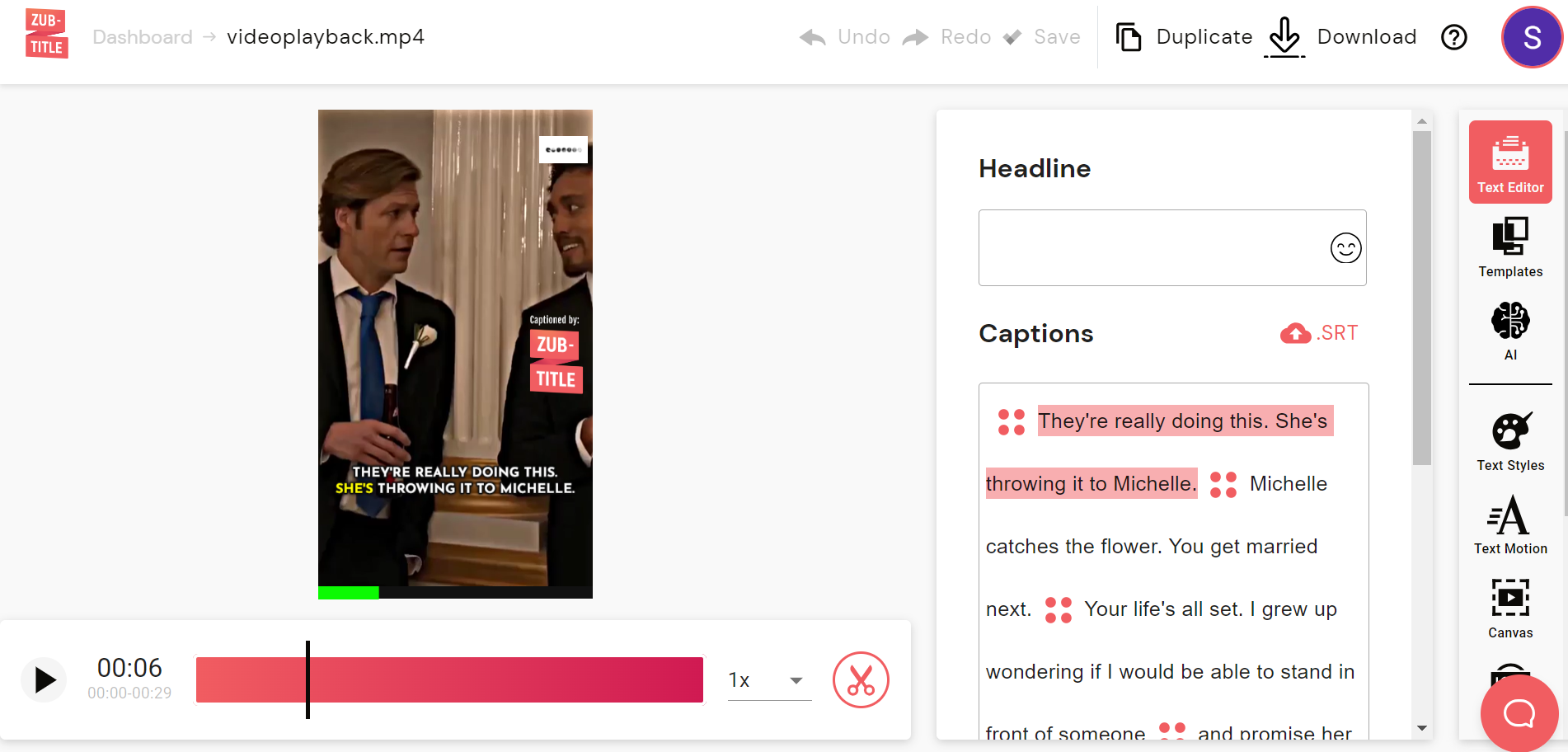
Let's look at the top 3 apps in a nutshell:
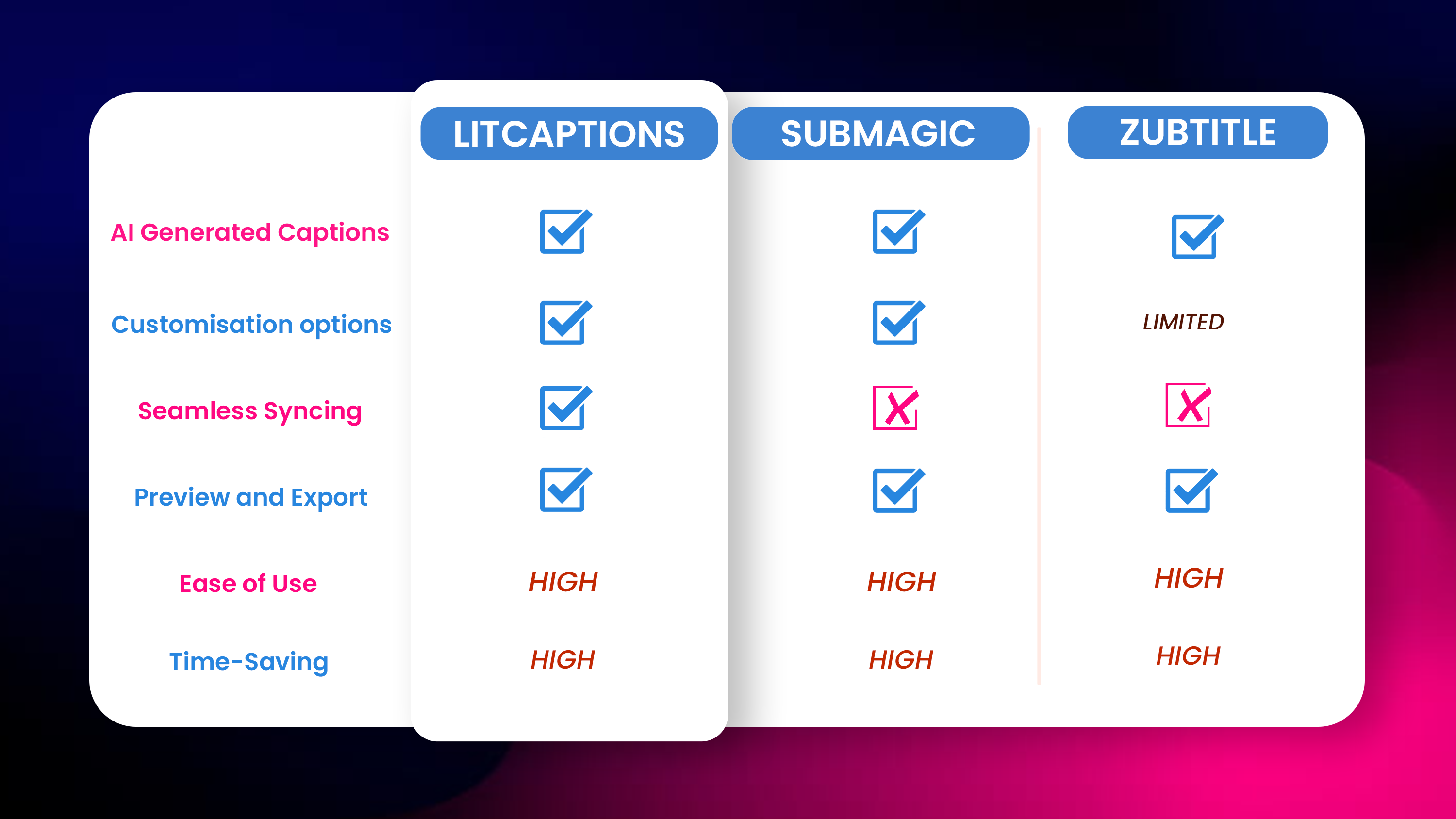
4.Capcut
CapCut is a versatile and comprehensive video editing app that allows users to create, edit, and share high-quality videos easily. It is known for its wide range of features and user-friendly interface, making it a popular choice among content creators, especially for social media platforms.
Key Features:
- Advanced Editing Tools: Includes trimming, splitting, merging, and other advanced video editing functions.
- Text and Subtitles: Offers extensive text options, including various fonts, styles, and subtitles.
- Filters and Effects: Provides a wide range of filters, effects, and transitions to enhance video quality.
- Audio Editing: Allows users to add, edit, and sync audio tracks, including music and sound effects.
- Speed Control: Features speed adjustments for creating slow-motion or time-lapse effects.
- Stickers and Overlays: Includes a library of stickers, animations, and overlays to add visual interest to videos.
- User-Friendly Interface: Intuitive design suitable for both beginners and experienced editors.
- Social Media Integration: Easy sharing options for platforms like TikTok, Instagram, and YouTube.
Pros of Capcut
- Comprehensive Features: Offers a wide range of editing tools, effects, and features suitable for various video editing needs.
- Ease of Use: User-friendly interface makes it accessible for beginners while still offering advanced features for experienced users.
- High-Quality Output: Capable of producing professional-quality videos with high resolution and smooth transitions.
- Regular Updates: Frequently updated with new features, effects, and improvements.
- Free to Use: Offers extensive functionality without requiring a subscription, though some premium features may be available for purchase.
Cons of Capcut
- Learning Curve: Despite its user-friendly design, the wide range of features may be overwhelming for complete beginners.
- Resource Intensive: Can be demanding on device resources, potentially leading to slower performance on lower-end devices.
- Watermark on Free Version: Free version may include a watermark on exported videos, which can be removed with a premium subscription.
- Occasional Bugs: Users may encounter occasional bugs or crashes, particularly when handling larger files or more complex edits.
- Limited Export Options: Export options may be limited in terms of file formats and resolutions compared to professional desktop editing software.
In conclusion, CapCut is a powerful and versatile video editing app to add captions that offers a wide range of features for creating high-quality videos. While it is user-friendly, the breadth of its tools can be a bit overwhelming for new users, and its performance may vary based on the device's capabilities.
5. VEED.IO
VEED.IO is a powerful, user-friendly platform designed to simplify video editing and captioning. It offers a range of features that make it ideal for users at all levels, from beginners to professionals.
Features:
- AI-Powered Captioning: Automatically generates accurate captions, saving time and ensuring accessibility.
- User-Friendly Interface: Easy to navigate, making video editing and captioning accessible even to those without prior experience.
- Customizable Captions: Allows users to edit and customize captions to match their video's style and branding.
- Multi-Platform Support: Enables users to download videos in various sizes optimized for different social media platforms, avoiding quality loss.
- Fast Processing: Efficiently processes and downloads videos, minimizing wait times.
Pros of VEED.IO
- Ease of Use: Intuitive interface that facilitates easy discovery and utilization of features.
- High-Quality Output: Ensures that videos maintain high quality, even after editing and adding captions.
- Accessibility: Enhances video accessibility through accurate and customizable captions.
- Efficiency: Saves users time with fast processing and automated features.
Pro of VEED.IO
- Limited AI Avatars: The variety of AI avatars and voices available for use is limited, with room for more diversity in ethnicities, looks, and styles.
- Static Avatars: AI avatars have limited movement, which can make videos appear less dynamic.
VEED.IO stands out as a robust tool for video captioning, offering high-quality results and user-friendly features, though it could benefit from expanding its avatar options and enhancing their interactivity.
6.Captions
Captions.ai is an advanced captioning tool that leverages artificial intelligence to automatically generate and edit captions for videos. It is designed to enhance video accessibility, engagement, and reach by providing accurate and customizable captions. This tool is particularly useful for content creators, marketers, and businesses looking to improve their video content's accessibility content quality, and searchability.
Key Features of Captions app
- Automatic Captioning: Uses AI to generate accurate captions for videos automatically.
- Manual Editing: Allows users to manually edit captions for increased accuracy and customization.
- Multilingual Support: Supports multiple languages, enabling captioning for a global audience.
- Style Customization: Offers various fonts, colors, and styles to customize the appearance of captions.
- Real-Time Captioning: Provides real-time captioning for live streams and webinars.
- Export Options: Allows exporting captions in various formats, including SRT, VTT, and embedded captions.
- Integration: Easily integrates with popular video platforms and social media channels for seamless sharing.
- User-Friendly Interface: Intuitive design that simplifies the captioning process.
Pros of Captions app
- Accuracy: AI-powered captioning ensures high accuracy, reducing the need for extensive manual editing.
- Efficiency: Saves time by automating the captioning process, especially for longer videos.
- Customization: Offers extensive customization options for captions, allowing for better alignment with brand aesthetics.
- Accessibility: Enhances video accessibility, making content more inclusive for viewers with hearing impairments.
- SEO Benefits: Improves searchability of video content by providing searchable text through captions.
- Multilingual Capabilities: Supports multiple languages, making it ideal for a diverse audience.
Cons of Captions app
- Dependency on AI: While AI is highly accurate, it may still require manual corrections for complex or specialized content.
- Cost: Advanced features and higher usage tiers may come with a subscription cost, which could be a consideration for smaller businesses or individual creators.
- Integration Limitations: Integration with certain platforms might be limited or require additional setup.
- Learning Curve: Some users may need time to familiarize themselves with the range of customization options and features.
- Performance Variability: The accuracy and performance of the AI may vary depending on the quality of the audio and the complexity of the language used in the video.
Captions.ai is a powerful tool for anyone looking to enhance their video content with accurate and fully customizable captions. Its AI and data-driven approach significantly reduces the time and effort needed for captioning, while its customization options allow for a personalized touch. However, users may need to invest some time in learning its features and be prepared for potential costs associated with advanced functionalities.
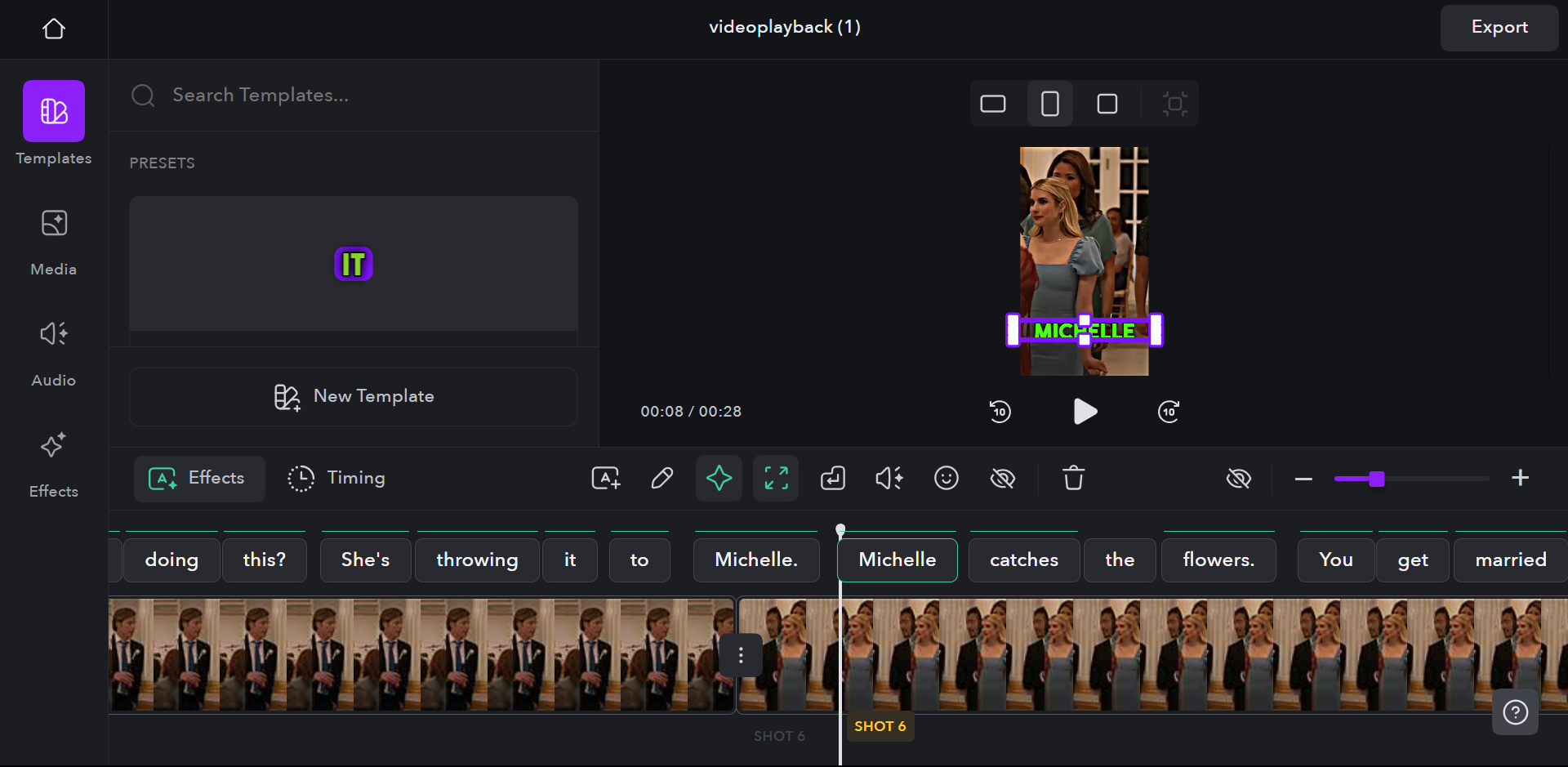
8.Kapwing
Kapwing is a collaborative online video editing platform designed for creating and sharing multimedia content. It offers a range of tools for video editing, meme creation, and multimedia projects.
Key Features
- Video Editor: Comprehensive video editing tools including trimming, cropping, and adding text.
- Meme Generator: Tools for creating and editing memes.
- Subtitles and Transcriptions: Automatic captioning and transcription services.
- Collaborative Workspaces: Allows team collaboration on projects.
- Template Library: Extensive library of templates for various video formats.
- Audio Tools: Add and edit audio tracks in videos.
- Social Media Integration: Direct sharing to social media platforms.
Pros of Kapwing
- Collaborative Features: Facilitates teamwork on video projects.
- Wide Range of Tools: Offers many creative options for multimedia projects.
- User-Friendly Interface: Simple and intuitive to use.
- Automatic Captioning: Saves time with automatic transcription services.
- Cross-Platform Access: Works on any device with internet access.
Cons of Kapwing
- Watermark: Free version includes a watermark.
- Subscription Cost: Advanced features require a paid subscription.
- Performance Issues: Can be slow with large files or complex projects.
- Limited Advanced Editing: Not suitable for highly detailed or professional video editing.
FAQ’s
How accurate are video captions generated by these apps?
Accuracy varies by app, but AI-powered solutions typically offer 90-95% accuracy or higher
Can I add captions to my Instagram videos using these apps?
Yes, most of these apps support exporting captions in formats compatible with Instagram
Can I use these apps to create engaging and descriptive video captions for social media?
Absolutely. Many of these apps offer features specifically designed for creating eye-catching social media captions.
How long does it typically take to generate captions for a 5-minute video?
Generation time varies by app, but most AI-powered solutions can process a 5-minute video in under 10 minutes.
Are there options for creating stylized or animated captions?
Yes, several apps offer customization features for creating stylized or animated captions to add images and enhance video engagement.
Conclusion
Even though these options may not provide a perfect solution, each of these apps offers unique features that can help enhance your video content with captions. LitCaptions stands out with its AI-generated captions, seamless syncing, and customization options, making it an excellent choice for both beginners and experienced content creators.
Start transforming your videos and images today with LitCaptions and make your content stand out!
For more video scripts and more information on how to improve your video content, check out our blog or contact our support team.